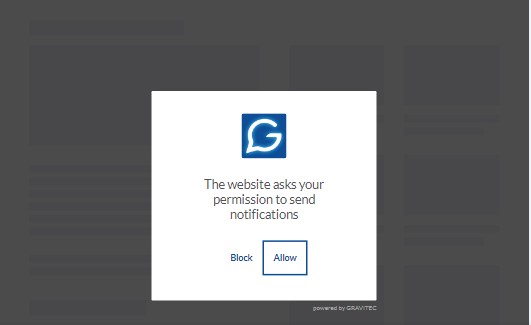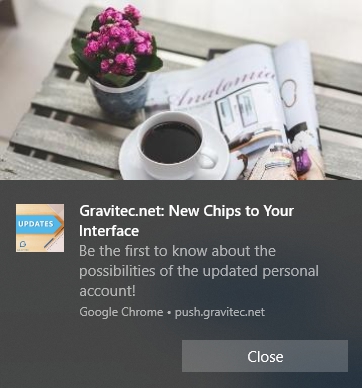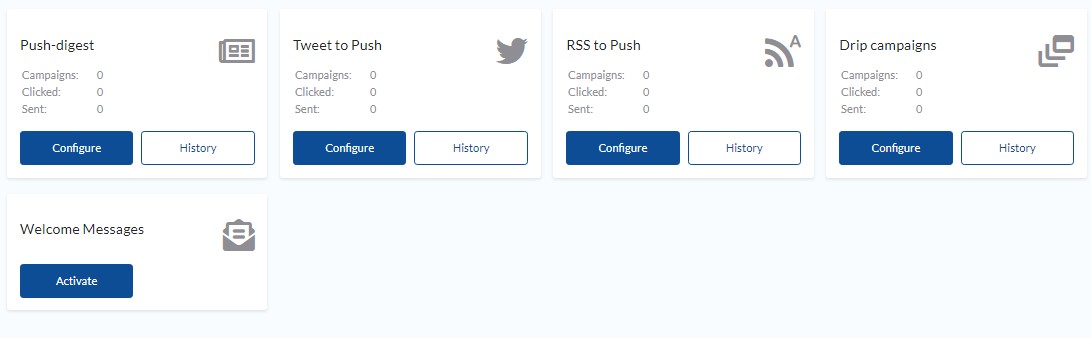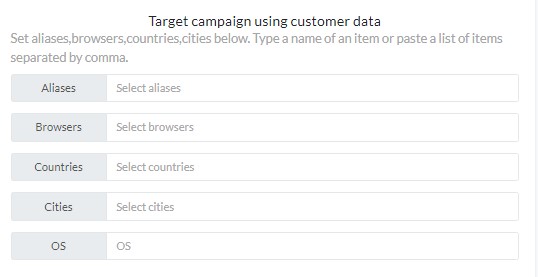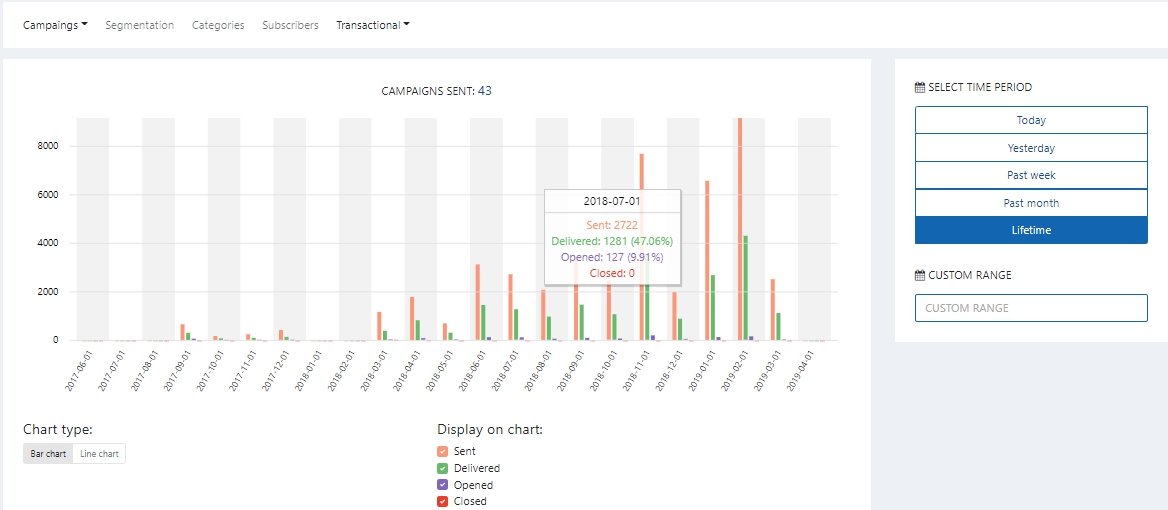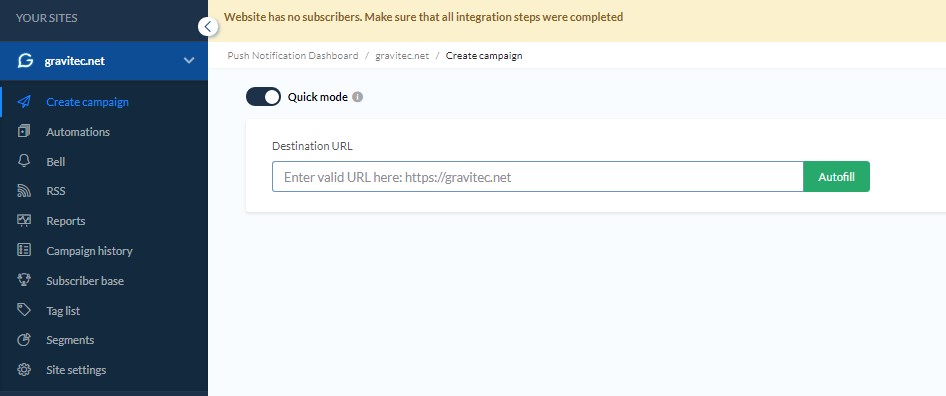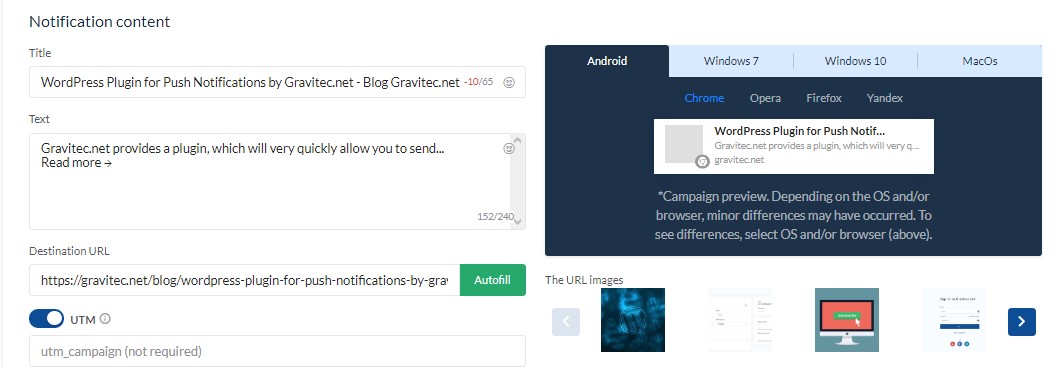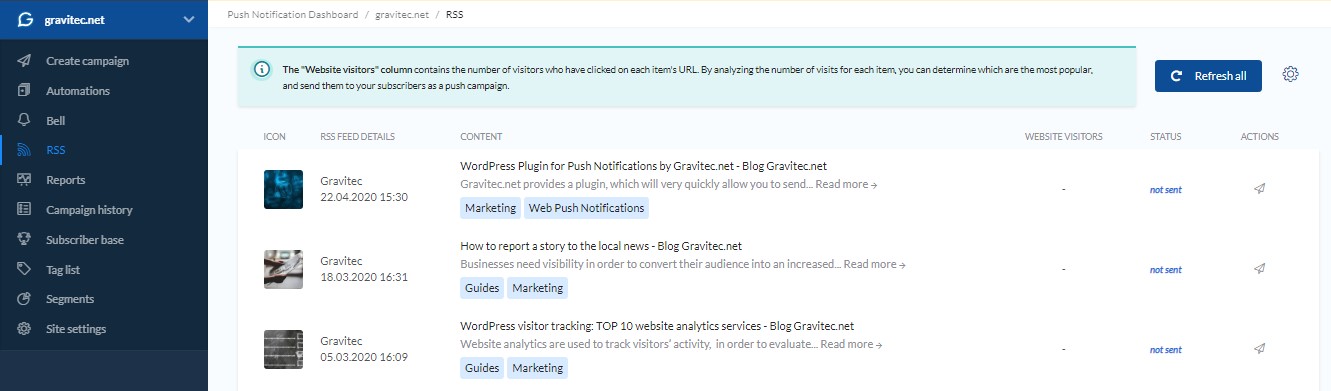Sending push notifications to your subscribers might seem like a tedious, time-consuming endeavor. This is especially true if you had to sit at your computer and send them out manually. Fortunately, Gravitec.net has made the entire process much simpler by creating automation features, which aid in both automatically creating push notifications, and also sending them manually. These features drastically reduce the amount of time you have to devote to sending push notifications.
Install the Gravitec WordPress Plugin
In this article, we are going to focus on media industry websites, due to the fact that they publish their content so frequently. Push notifications can be used to inform subscribers about such things as the latest news and provide a means for them to easily go to the webpage and read it. Typically, media websites using the Gravitec.net system see an increase in traffic to their website of 10-25%.
In this article, we will show you the experience of media websites in sending push notifications. You will find out how Gravitec.net’s automation tools can be used.
Push notifications for media websites
Web push technology is extremely popular among media companies today. As soon as a news item is published, subscribers receive a push notification. In this way, news websites directly communicate with their loyal readers.
What are web push benefits for online media?
- It is easy for visitors to opt-in for news in just one click in the native opt-in prompt or in two clicks if a website uses a customized prompt. Thus, media websites can quickly collect subscribers. The opt-in rate for push notifications is 10-15%.

- Push notifications pop up on a subscriber’s screen regardless of whether or not they are on the website.

- Push technology reaches both desktop (Windows, macOS) and mobile (Android) users, and works with the most popular browsers (Chrome, Safari, Firefox, Opera, Yandex). This represents over 85% of all internet users.
- With only one click, a subscriber can read the news. This has a dramatic positive impact on website traffic.
- Push notifications keep subscribers engaged, and help media companies establish a long-term relationship with them.
Read more about what push notifications are.
Gravitec.net focuses on improving media companies’ experience in push notification usage. We provide tools for planning push campaigns and analyzing results.
To start sending push notifications, all that is necessary is to register on Gravitec.net and add a simple script to your website. Or, you can install our WordPress plugin. You can use the platform for free for up to 30 000 subscribers. Any website can test the service, and see the benefits of push campaigns at no cost.
Here is a list of the tools of Gravitec.net that are extremely useful for media websites:
- Automations: Tweet to Push, RSS to Push, Weekly and Daily Digest, Drip Campaigns, Welcome Message.

- Segmentation tools for targeted push campaigns.

- Push campaign statistics – number of sent, delivered, seen, opened and closed notifications, opt-in, and opt-out rates. You can see presentations as line graphs, bar and bubble charts.

Additionally, you can customize the appearance and location of the opt-in prompt.
Media companies experience
News websites send messages more often than e-commerce websites. They generate a lot of content and update it frequently. Their readers are interested in reading the news every day. On average, our media industry clients send over 170 push campaigns per month, or, 5-6 campaigns per day.
Subscribers of media websites can read news items by simply clicking on a notification. Once a notification is sent, it is instantly delivered due to Gravitec.net’s high-speed platform. Therefore, your subscribers can be immediately alerted to your new content.
Our Business Plan clients get over 1000 additional visits for each dollar they spend on our service. Read how Gravitec.net helped Guatemala media flagship to drive 300 000 additional visitors per month.
Business Plan pricing is dependent on the number of subscribers.
To leverage our clients’ time, Gravitec.net developed several automation features. Using these tools, they generally send over 90% of their notifications automatically. Actually, once you activate the automation features, and initialize the settings, the Gravitec.net system can work fully automatically.
Automation tools
There are five automation tools in the Gravitec.net dashboard:
- ‘Drip Campaigns’ is a series of notifications for new subscribers.
- ‘Welcome Message’ sends an initial notification to a new subscriber.
- ‘Daily and Weekly Digest’ is for sending TOP news.
- ‘Tweet to Push’ creates campaigns from a Twitter account.
- ‘RSS to Push’ creates push campaigns from your RSS Feed.
It is up to you to decide which automations are suitable for your website. For instance, perhaps you don’t have a Twitter account. Well, then you can’t really choose “Twitter to Push”. But, you can still choose “RSS to Push”, “Welcome Message”, etc.
Each automation tool requires an individual setup. Relax! It’s easy! For example, “RSS to Push” needs your RSS URL, the number of campaigns you want to send per day, and categories. The system will send notifications to your subscribers immediately after a new post from the defined categories appears in your RSS Feed.
You can use automation tools to create the majority of your campaigns. For campaigns that don’t lend themselves to automation, you still have a manual mode.
Manual creation of push notifications
On the Gravitec.net dashboard, there are tools that can help speed up the creation of manual push campaigns. Using them, you can save over 80% of the time that would be spent on creating a notification fully manually.
When you create a push notification manually, you need to enter a title, the body, and an image.
Alternatively, these fields can be auto-filled, by:
- Quick Mode. When you choose “Create campaign” from the Gravitec.net menu, you can immediately switch to Quick mode. All you need to do is enter a URL, and click “Autofill”. The system will upload a title, description, and image from your web page.


- RSS. Instead of choosing “Create campaign”, choose “RSS” from the menu. This allows you to choose any post from your RSS Feed and create a push campaign from it in only one click.

- Chrome Extension by Gravitec.net. After installing it from Chrome Web Store, you can create campaigns by clicking on the extension button. To send a notification, you need to open the webpage which you want to share with your subscribers. Then, click on the extension button and notification fields get populated.


All of these were developed to auto-fill push notification elements. You can set up the Chrome extension by Gravitec.net, turn on ‘Quick Mode’ when you create a campaign, or use the RSS tool in the menu.
Let’s sum up
- Push technology is a convenient means by which media companies can instantly interact with their subscribers.
- Our media clients send over 170 push campaigns on average per month (5-6 campaigns per day).
- Gravitec platform has high-speed capabilities, thus, subscribers receive notifications immediately after sending a campaign.
- The different Automations are Push Digest, RSS to Push, Tweet to Push, Drip Campaigns, Welcome Message. Before you activate the automation, you need to set rules for sending notifications. After that, the system will create and send campaigns automatically.
- With automations, media websites can send over 90% of their notifications automatically. Push notifications can always be sent manually as well.
- For manual campaigns use Quick Mode, RSS, or the Chrome extension to simplify the creation process.
- News websites that use push campaigns typically see a 10-25% increase in traffic to their website.
- Gravitec.net’s Free Plan is good until you get up to 30,000 subscribers. For more than that, you will need the Business Plan. With that, the price will vary, depending on the number of subscribers.
- On average, our Business Plan clients experience over 1000 additional visitors for each dollar spent on our service.
If you have any questions about web push campaigns, please, do not hesitate to contact our support team.