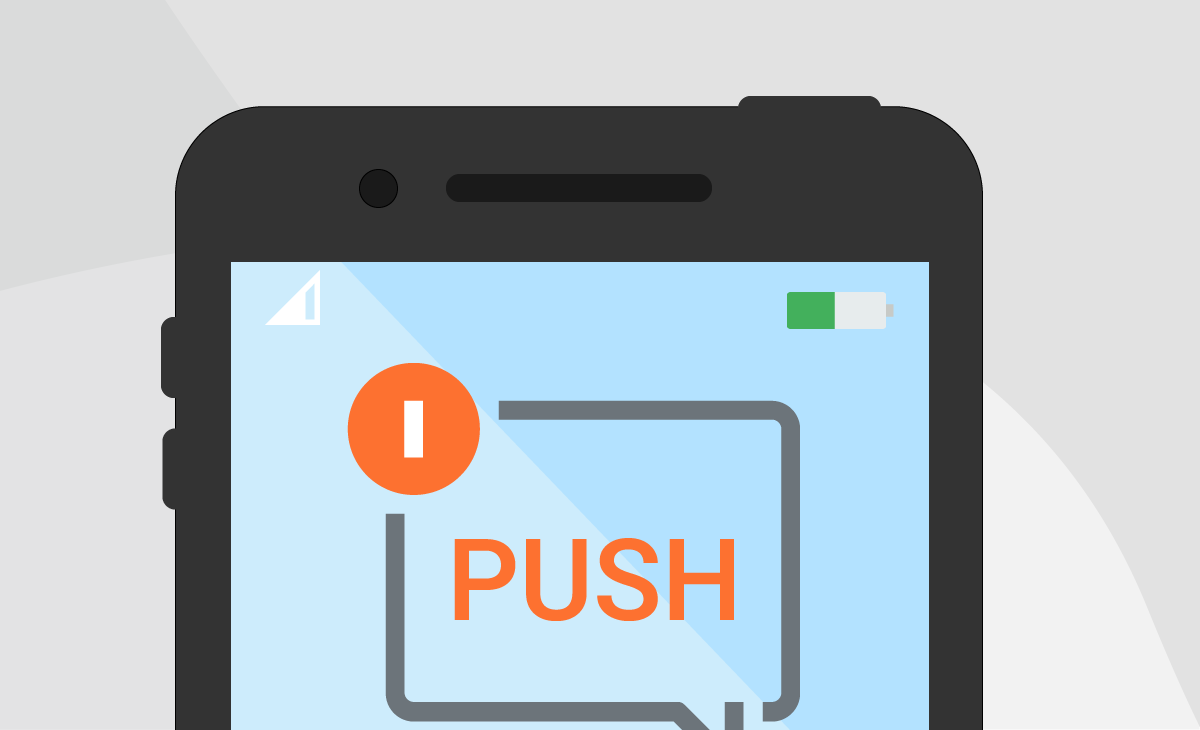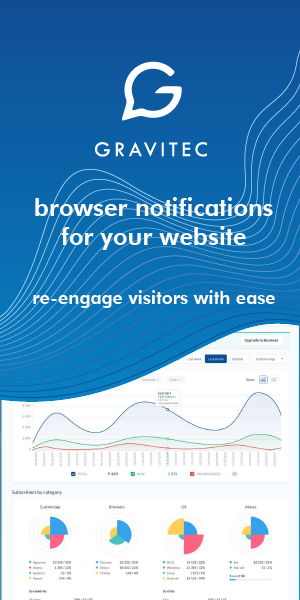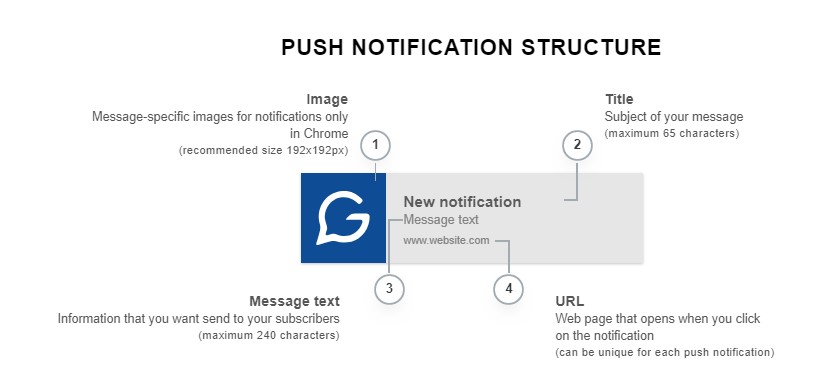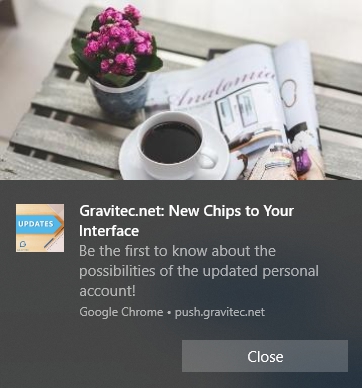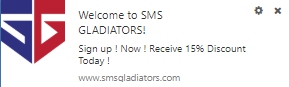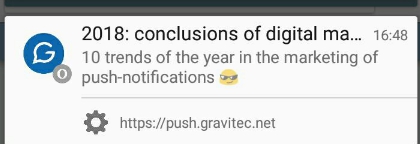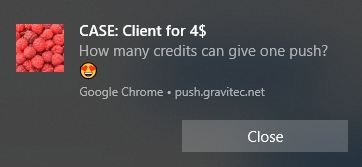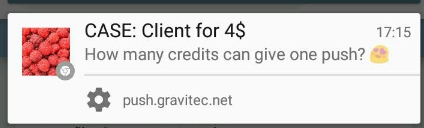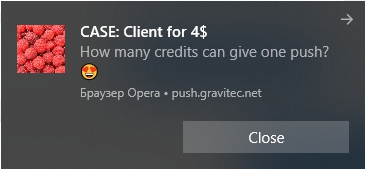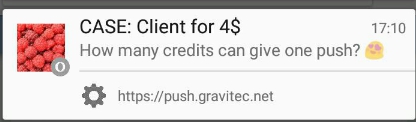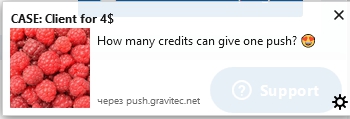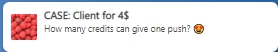Push notifications will keep your subscribers engaged even if they leave your site. If done correctly, they can be a valuable tool, as existing customers are more likely to make a repeat purchase. And that’s where push notifications shine: they can help you build relationships with your customers and increase retention rates.
With GDPR and increased privacy concerns, push notifications are a great alternative to permission-based marketing. In this article, we’ll cover all the basics of push notifications, their features, and the benefits for businesses so you’re ready to create push messages like a pro.
TIP
What is a Push Notification?
Web Push Notifications (Browser Push Notifications) are short messages sent from a website through a browser on desktop computers and mobile devices.
Here is an example of a push notification. It should look familiar to you, as most, if not all, smartphone or laptop users have seen such notifications.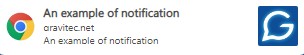
Web notifications allow the user to easily return to a site they have already visited. Push notification technology helps develop a more productive and user-responsive marketing strategy.
TIP
Web push is a cross-platform technology. The notification on a desktop device appears on top of all open windows and remains there for a while. After web push for Windows 10 and Mac OS is displayed, it goes to the Notification Center, and users can view it later. On mobile devices (for example, on Android OS), it pops up even if the browser is inactive.
History
- In 2001, RIM created the first email notification system for Blackberry phones (Push Service). It changed the process of checking your emails. Before, you had to open your email application and see what was there. With the new notification system, you would get a notification if there was a new email.
- In 2009, Apple introduced push technology for its iPhone. Since then, push notifications have become an integral part of mobile applications. The technology has also migrated to Android devices.
- After push technology became successful on mobile devices, Apple developed a notification system for the Safari desktop browser. However, it only gained mass popularity after Google supported the technology.
- In April 2015, Google introduced web push for the Chrome browser. Then Firefox also implemented it in its browser. Today, most popular browsers also support this technology.
Today you can add web push to your site using specialized services . We recommend Gravitec.net as an easy-to-use web push service.
Using the Gravitec.net platform, you can send notifications through six desktop browsers – Chrome, Opera, Firefox, Safari, Yandex , Edge, and four on Android – Firefox, Chrome, Opera, Yandex . This list covers more than 85% of all internet users.
Types of Push Notifications
There are several types of push notifications depending on the goals of the campaign.
- Service notifications keep subscribers informed about updates, technical issues, and so on.
- Promotional push notifications alert subscribers to sales, discounts, and special offers, making them a popular type of notification for e-commerce sites.
- News alerts can be used by both media outlets and e-commerce. Media outlets send notifications with eye-catching headlines about relevant news, while e-commerce sites encourage customers to return with product updates or company news.
- Personalised notifications can be crafted to appeal to individual users.
- Triggered campaigns respond to a subscriber’s actions on the website. For example, a push notification can be sent to remind a user of an abandoned cart.
- Targeted campaigns reach specific groups of subscribers, segmented by interests, region, device, etc.
Examples and use cases of push notifications
How Push Notifications Work
The push notification flow is relatively straightforward. Here’s how delivery works with Gravitec to help you understand the process:
- You create and launch a campaign using the Gravitec platform.
- A person visits your website.
- The website requests permission to send notifications.
- The visitor chooses to allow or decline the request.
- If the visitor agrees, they start receiving push notifications from the website.
You can add push technology to your website for just a few simple steps . Gravitec.net software allows you to send notifications, track user activity, view statistics, segment your subscriber base and perform analytics.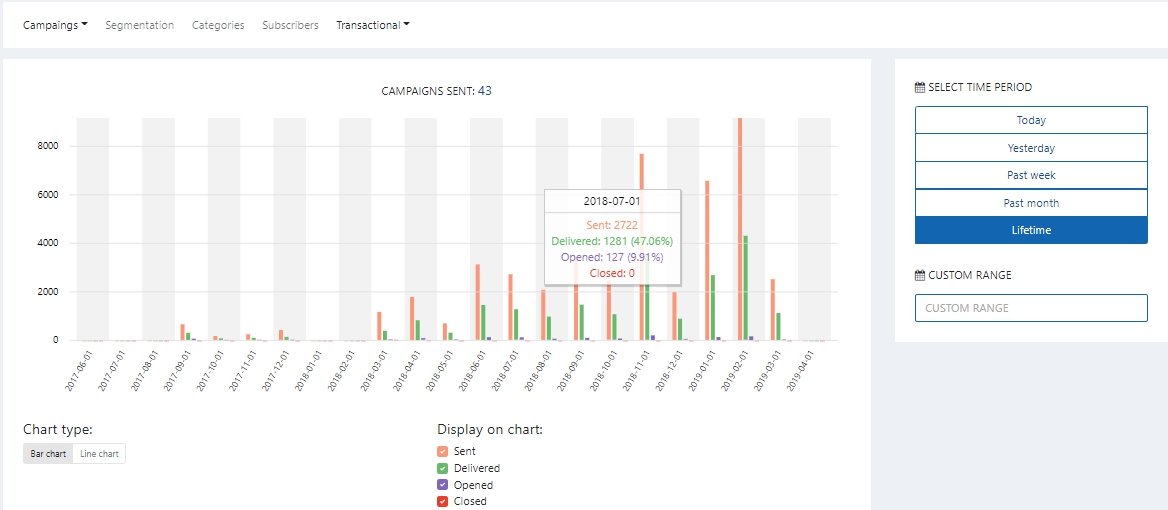
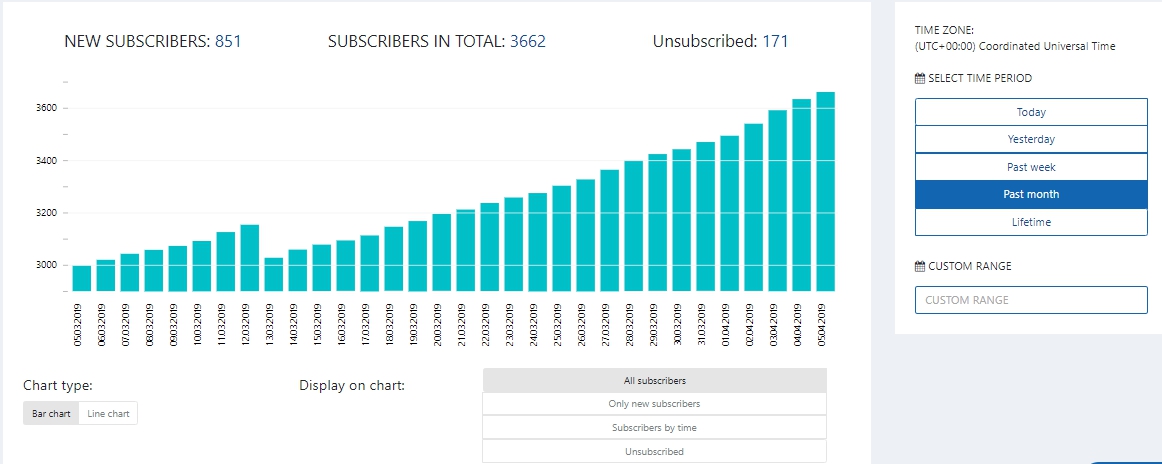
A preview of the Gravitec.net platform can be seen on Youtube.
What does the technology look like from the inside?
Push Notification Structure – Basic and Rich Push
Rich push notifications can also include large images, from 360×240 pixels, and additional buttons. You can also enable UTM tags for buttons to track clicks.
Push notifications on desktop and mobile devices
Web notifications appear on both desktops (laptops, PCs) and mobile devices (tablets, smartphones). Here is an example of what a push notification from a website looks like on a PC:
Now let’s take a look at the notification on your smartphone:
Browser push notifications look different depending on the operating system. For example, a push notification sent to a Windows 10 device will look different from, say, a push notification sent to a Windows 7 device.
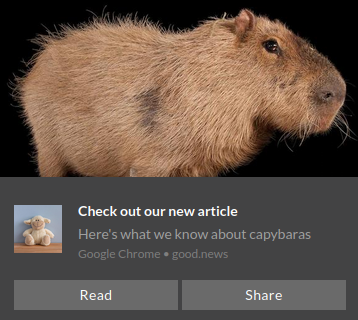

Browsers: Chrome, Opera, Firefox, Safari
The appearance of notifications depends on the subscriber’s device browser.
Here are a few examples of notifications in popular browsers:
Chrome (Windows 10)
As of now, iOS does not support web push technology.
How are Push Notifications Different From Text Messages?
Unlike SMS messages, push notifications are delivered not only to mobile devices but also to desktop devices. Additionally, they use an entirely different data transmission technology.
Let’s compare the key characteristics of different marketing channels to highlight their advantages.
| Push | SMS | ||
| CTR | 2-35% | 5-7% | 2-15% |
| Advantages | Fast database retrieval | Delivery Guarantee | No restrictions on text length |
| What do you need to get started? | Connect to the service | Contact database | Email address database |
The main advantage of SMS is guaranteed delivery with a stable mobile network. However, to send mass text messages, customers need a contact database, and in general, people are reluctant to share personal information.
Learn more about the differences between SMS and Web Push .
Push notifications are ready to be sent as soon as you get your first subscriber. The push service automatically collects a subscriber base for marketing campaigns. It is easy for users to subscribe, so the base grows. In the first month, push technology clients usually get a significant number of subscribers.
To receive push notifications, a subscriber only needs an internet connection on a mobile device. For desktop devices, subscribers also need an open web browser. Since Wi-Fi is available in most places, even on airplanes, access to the internet is never a problem for most subscribers.
Why Use Push Notifications?
Push notifications help businesses engage with loyal subscribers. They make it easier to build lasting relationships with your customers and provide numerous benefits .
They can be used for various purposes, such as:
- creating a subscriber base
- customer base segmentation
- stimulate subscriber activity
- analyze consumer behavior
- guide subscribers through the various stages of the sales funnel
- providing real-time updates
- increase your purchase conversion rate
- customer retention