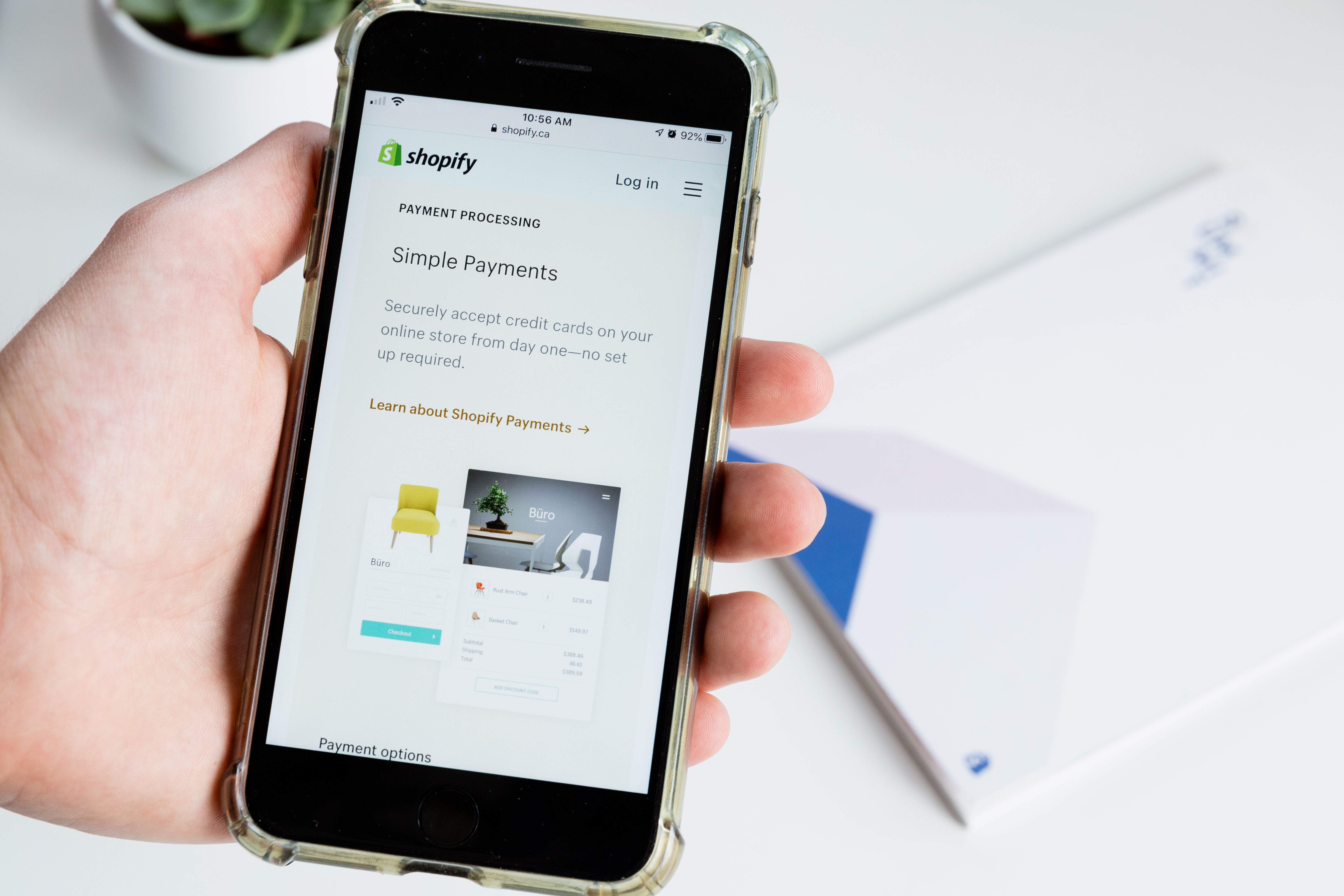Greetings! We’re glad to inform you that from now on you can set up your push campaigns much faster with our new features.
Feature #1. Chrome extension
We’ve developed a Chrome extension that enables our customers to create push campaigns in only two clicks.
You can create push campaigns from the extension and send to your subscribers any page you’re browsing at the moment. And you don’t need to fill in the notification title, message, and icon – the content will be automatically loaded from the webpage.
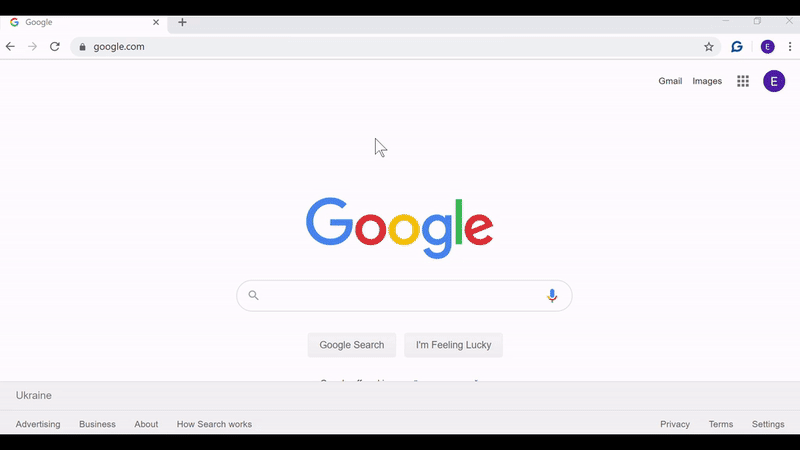
Check out our extension in Chrome Web Store.
If you use the Gravitec.net dashboard to create your push campaigns, try a new magic button. It loads notification title, text, and icon from the URL of the page you want to send. Simply paste a website link and click “I’m feeling lucky!” on the “Create Campaign” page – your message is ready.
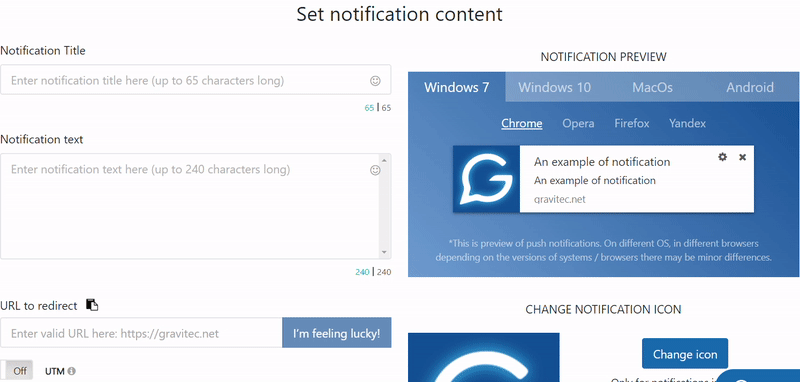
Try it out yourself: create a new campaign