Daily and Weekly Digest is a Gravitec.net automation that is particularly useful for online media. With this feature, Gravitec.net customers can send their TOP-news items, all in one push notification.
Here, we’ll discuss how it works, and how to activate it.
What is a Push Digest
Push Digest compiles and sends the most popular daily or weekly news items from your website. The Gravitec.net system automatically summarizes the info from all of the campaigns you’ve sent over a preset period, determines the most popular items, and compiles them into a single push notification that gets sent to subscribers. To illustrate, let’s suppose you send out 20 push campaigns per week. You preselect the number of items for your digest – 6, 8, or 10. Then every week, Push Digest sends a notification containing that number of news items.
TIP
The Use cases
Using Push Digest, websites regularly send campaigns with a summary of their most highly-rated articles. This feature is especially suitable for online media that often publish articles. Generally, a push campaign frequency for these websites is about 3-8 times a day. Subscribers won’t likely open every push notification they receive, but the summary gives them an opportunity to view the most important items in one message. Thus, Daily and Weekly Digest have a higher CTR compared to a typical notification.
For example, you can create Weekly Digest with the notification title ‘TOP-10 breaking news this week’. It will attract additional attention from subscribers, and they’ll get used to these interactions. Creating a highly-rated campaign from previous content can be a powerful way to keep subscribers engaged.
See more automation features – RSS to Push and Tweet to Push.
How to start a Push Digest?
From your Gravitec.net Dashboard, select Automations, and click ‘Configure’ under Push-digest.
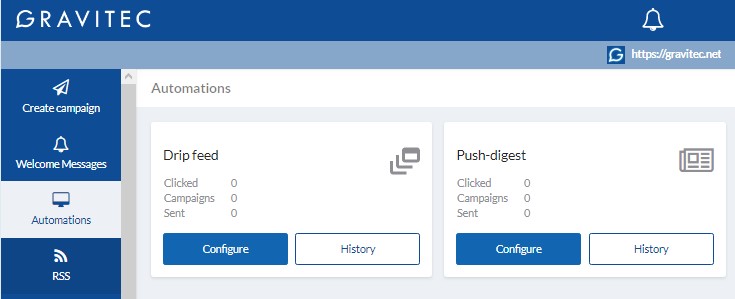
There are two options in this block:
- Daily news digest (last 24 hours),
- Weekly news digest (last 7 days).
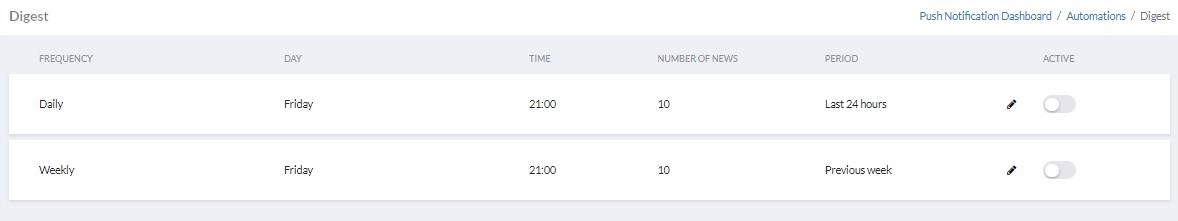 Click the appropriate “Edit” icon (Daily, Weekly, or both) to change your Push Digest settings.
Click the appropriate “Edit” icon (Daily, Weekly, or both) to change your Push Digest settings.
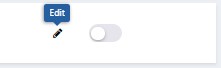
Here is an example for a Weekly Digest:
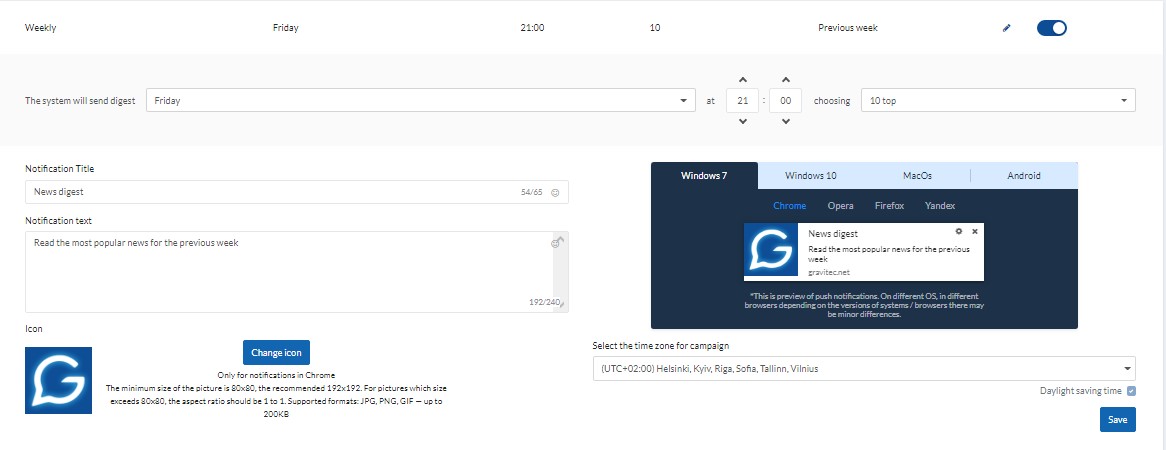
- Select a day of the week to send your campaign, set the time, and the number of news items you wish to include in your Digest.
- Compose a title and the text of your notification.
- Choose an icon for your campaign (company logo or some other attractive image).
- Set the time zone (remember, you set the time above).
- Preview your notification to make sure it displays properly for all devices and operating systems.
- Click “Save”.
Click the appropriate toggle slider(s) to enable/disable your Push Digest(s).
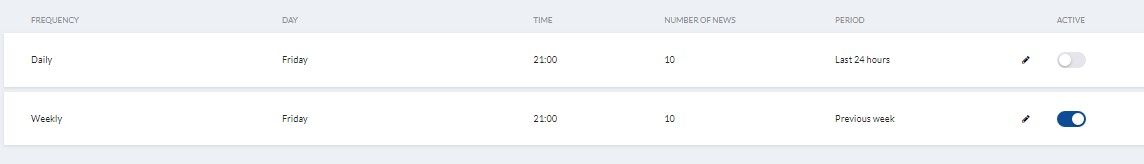
Gravitec.net will send your Weekly Digest every Friday at 9 p.m. It will consist of the TOP-10 news items from all notifications sent during the previous week.
From the Automations menu, click “History” under Push Digest to view campaign statistics.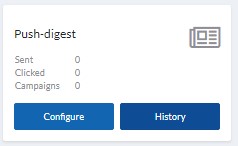
Push Digest history displays in the common statistics section (Campaign History). You can filter the data by period and campaign type. Push Digest has its own specific icon to differentiate these campaigns from others.
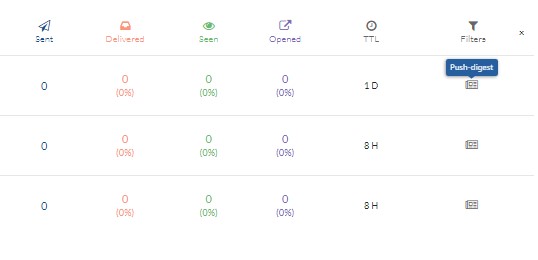
Conclusions
- The new automation option helps to create summarized push campaigns on a daily or weekly basis.
- Push-digest attracts additional traffic to a publisher’s website, fosters subscriber loyalty, and prompts their engagement.
- CTR for Push Digests is higher than for typical push campaigns.
- A Digest campaign setup takes just 5-10 minutes. You can edit the settings whenever you wish.
- Gravitec.net selects news for your Digest automatically from your previous notifications, either the previous week or 24 hours.
- After a Push Digest campaign is sent, Gravitec.net clients can look at statistics in the History section. The indicators can help you determine how you might tweak the settings to improve performance.
If you have any questions about Push Digests, please, contact our support team.






