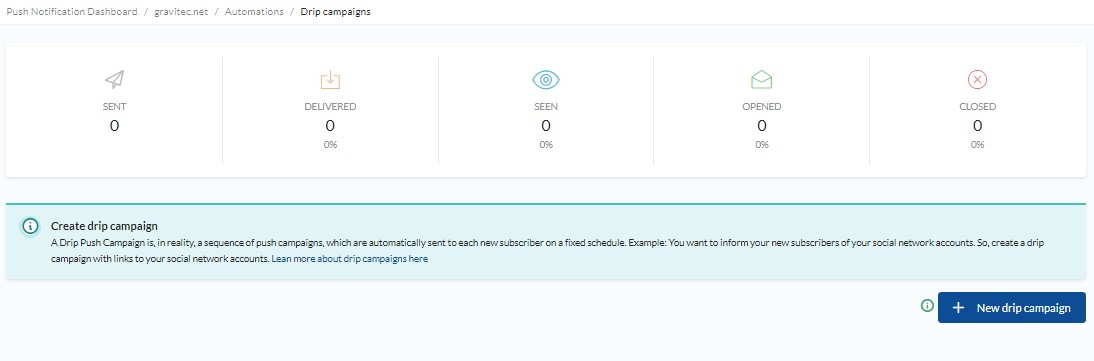The Gravitec.net platform makes it possible for you to send push notifications to your subscribers automatically.
In this article, we show you how Gravitec.net’s ‘Drip Campaign’ automation works, and how you can use it for your website.
What are Drip Campaigns?
“Drip Campaigns” is a series of push notifications designed to be sent to new subscribers automatically. You can use them to inform subscribers about the benefits of your website. With this feature, you can send any number of notifications to a new subscriber. To set them up, all that is necessary is to add URLs and set a schedule, with intervals between notifications.
They will be sent one after another according to your settings. Each new subscriber will receive all of these notifications.
The Use cases
The main goal of Drip Campaigns is to automatically encourage new subscribers to interact with your website and educate them about your products or services.
The content of the notifications, and the number in the series, depends solely on the desires of the company. For example, online media use this feature to educate new subscribers about the main content of the website, its categories, etc. In this way, visitors will learn how to navigate through the website, and perhaps gain a clearer understanding of their own interactions. Alternatively, news websites can start an interaction with new subscribers by sending notifications with summarized reviews on economics, politics, etc. In this case, Drip Campaigns is a series of notifications with titles such as “Will the economy get better in 2020?”, or “Forecasts of geopolitical risk”.
Another example of a Drip Campaign is for a company blog. It can be a series of the most popular articles or educational guides on how to use their products. For instance, if a company offers software, Drip Campaigns might consist of four or five notifications with details on how to start using the product. For the Gravitec.net blog, we could send a series such as: What are push notifications, TOP-10 benefits of push notifications, How to send push notifications from a website. In this case, every new subscriber would receive the basics about our technology and learn how to send push notifications using our platform.
How to start a Drip Campaign?
From your Gravitec.net dashboard, select “Automations”, and then “Drip Campaigns”.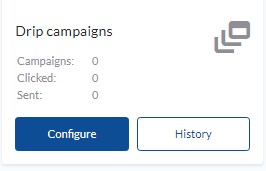
Click “New Drip Campaign”. Name your campaign and set a date when you want to start it. Optionally, you can also add an end date for the campaign, in which case the system will not send any more notifications.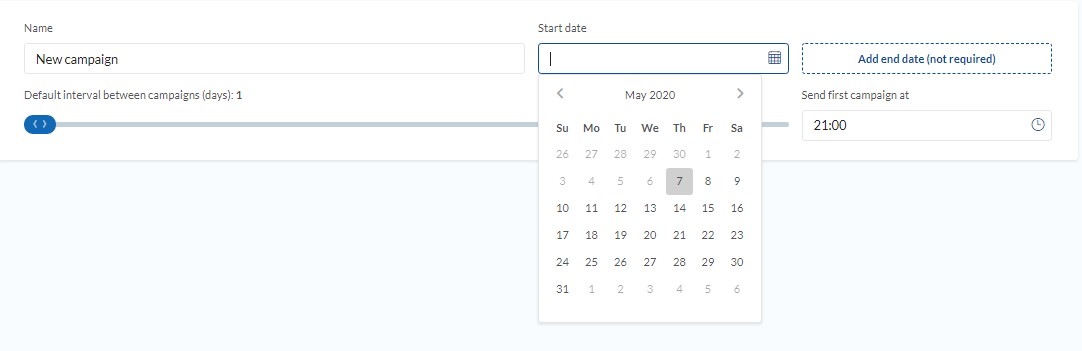
The default interval between notifications for a Drip Campaign is one day. You can set any interval up to 10 days. Set the time for notifications to be sent, and click “Next”.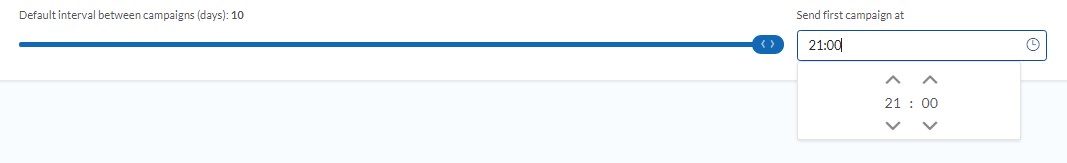
Enter a webpage URL for your first notification from the series and click ‘Add to campaign’. 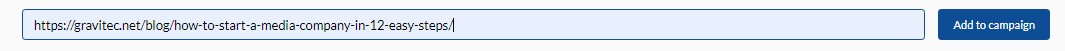 Then, enter the other URLs you want to send as push notifications to your subscribers.
Then, enter the other URLs you want to send as push notifications to your subscribers.
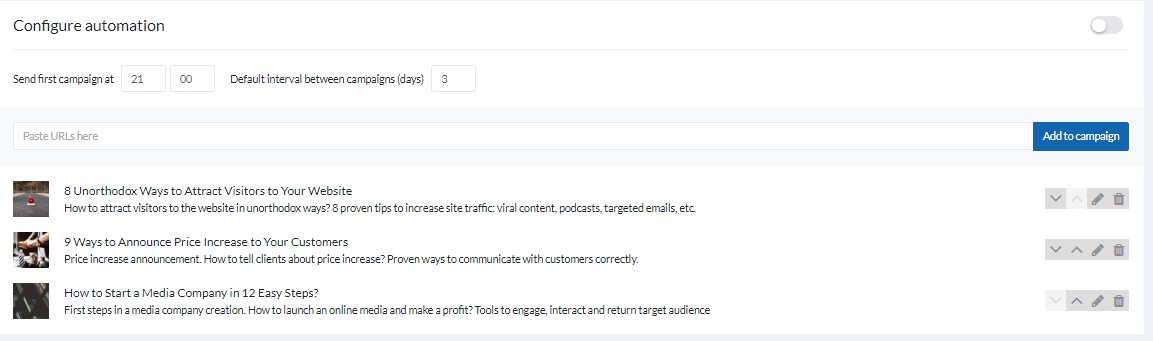
To delete a notification from the series, click the “Trash” button.
You can rearrange the order of the notifications by using the arrow buttons.
The push notifications are generated automatically. The headline is the title from your webpage metadata. And, the notification body and image also come from there. To make changes to these push notification elements, click “Edit” (to the right of the notification preview). 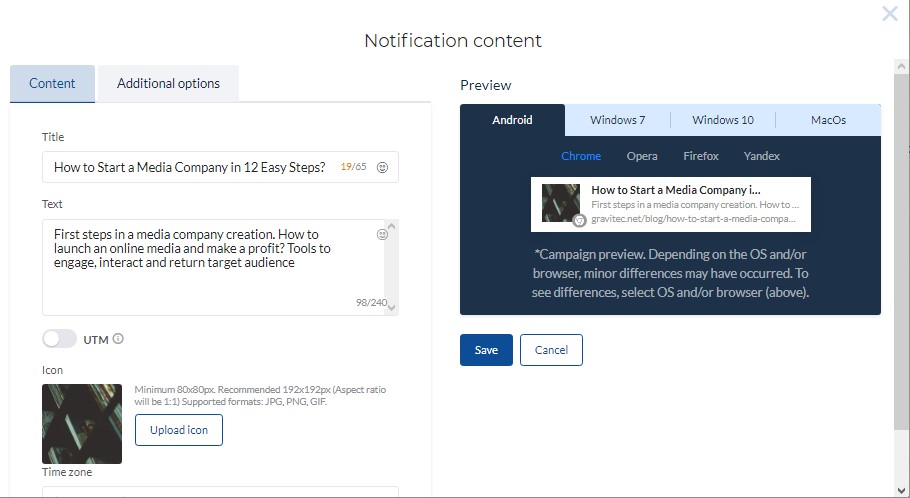
TIP
After you add all the URLs, click “Save and Activate” to start your Drip Campaign. You will see this campaign on the dashboard as scheduled and active.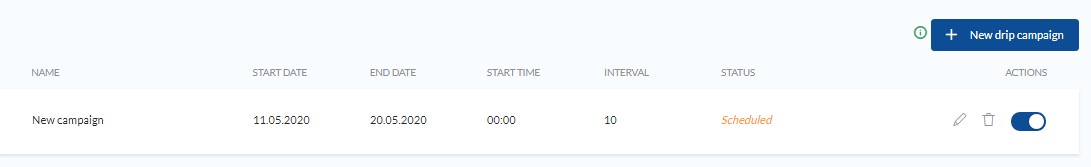
TIP
To see Drip Campaign statistics, click “History”.
Here, you will see the number of notifications sent, delivered, and opened.
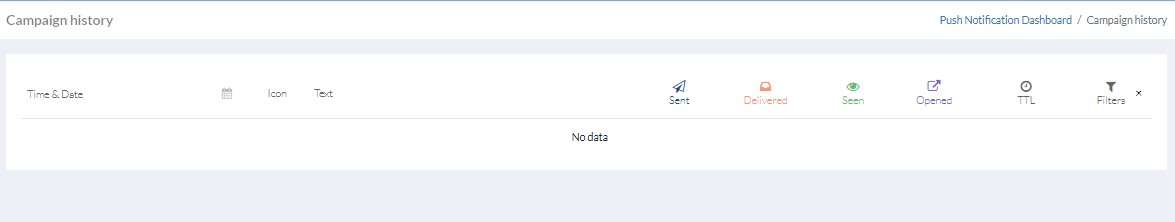
Summary
With automated Drip Campaigns, Gravitec.net clients can easily send push campaigns to their new subscribers. This feature serves to establish the initial contact with a subscriber, and pique their interest in your website. Additionally, you treat all new subscribers uniformly, leaving nothing to chance! They all receive notifications with the same content that you want them to receive. You provide them with key information which will give them a better understanding of your company. In this way, you foster subscriber loyalty from the very beginning.
If you have any questions on how to use Drip Campaigns, please, contact our support team.