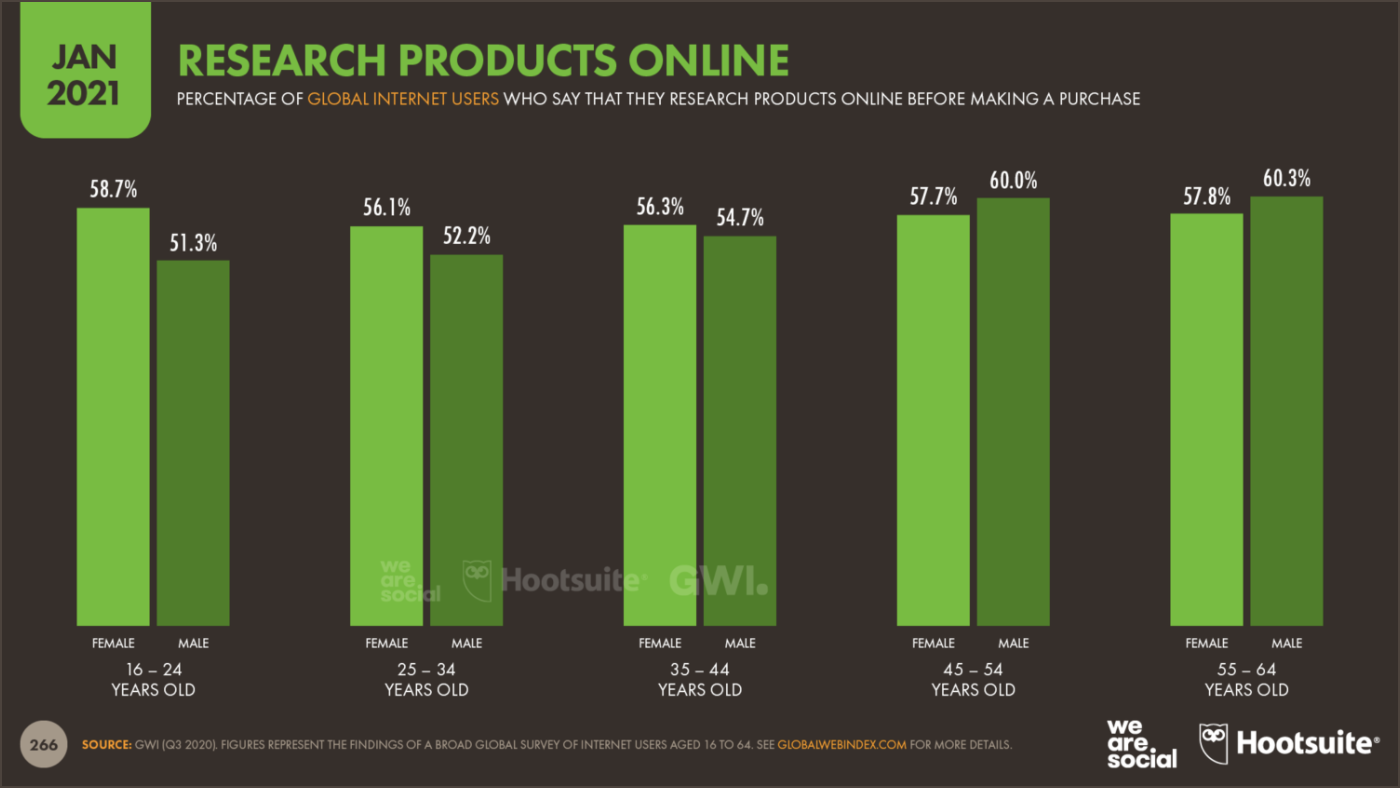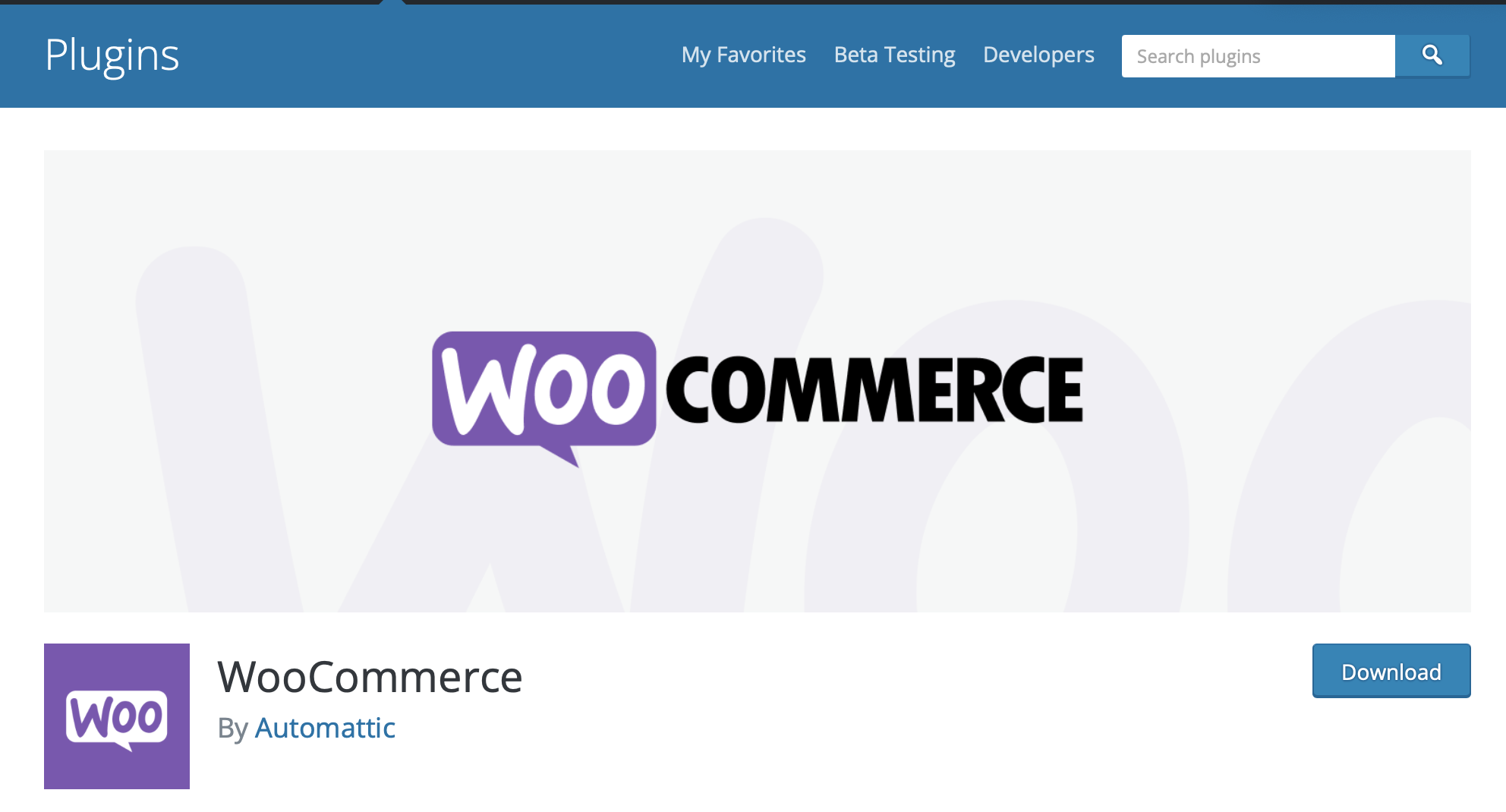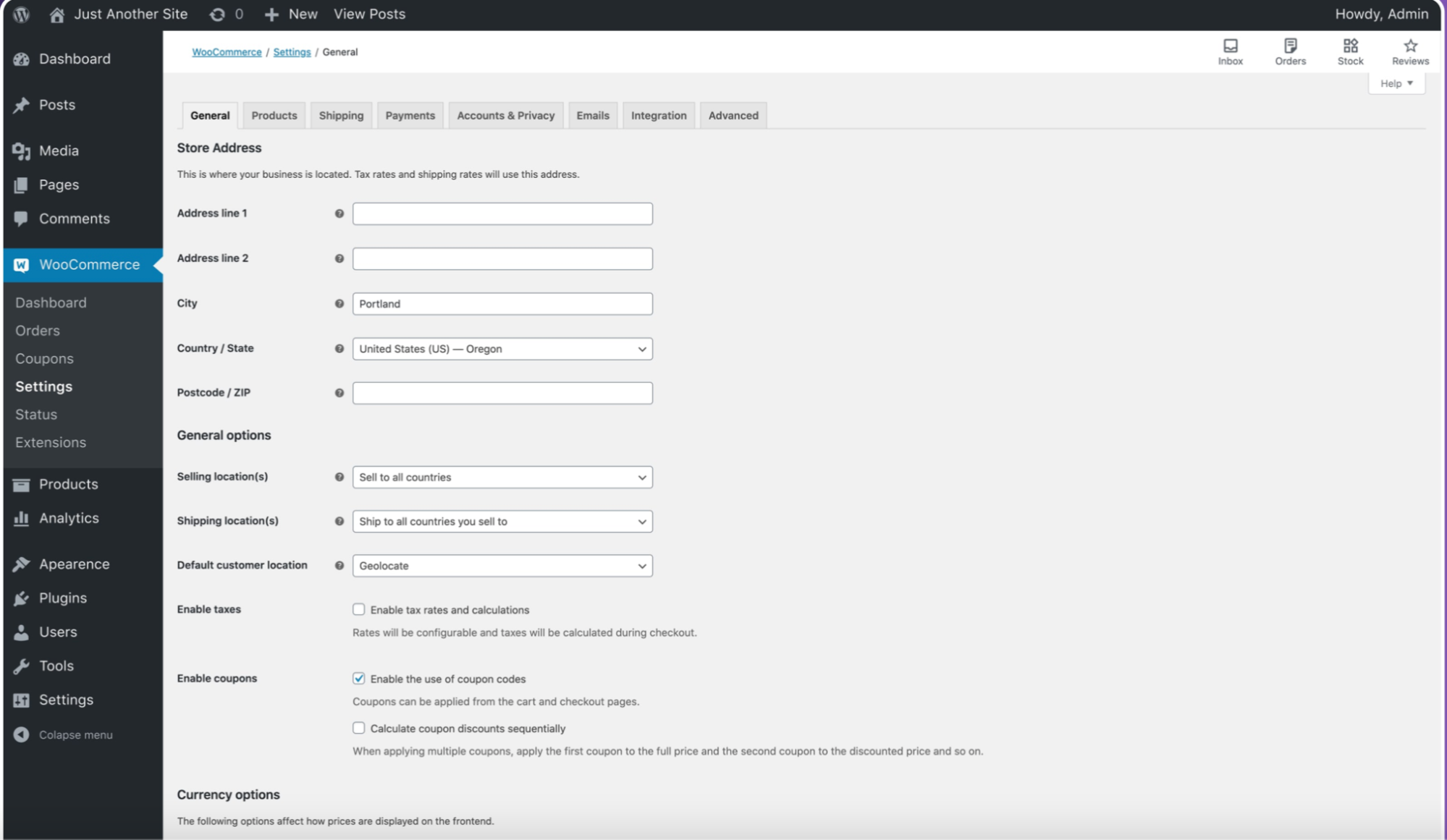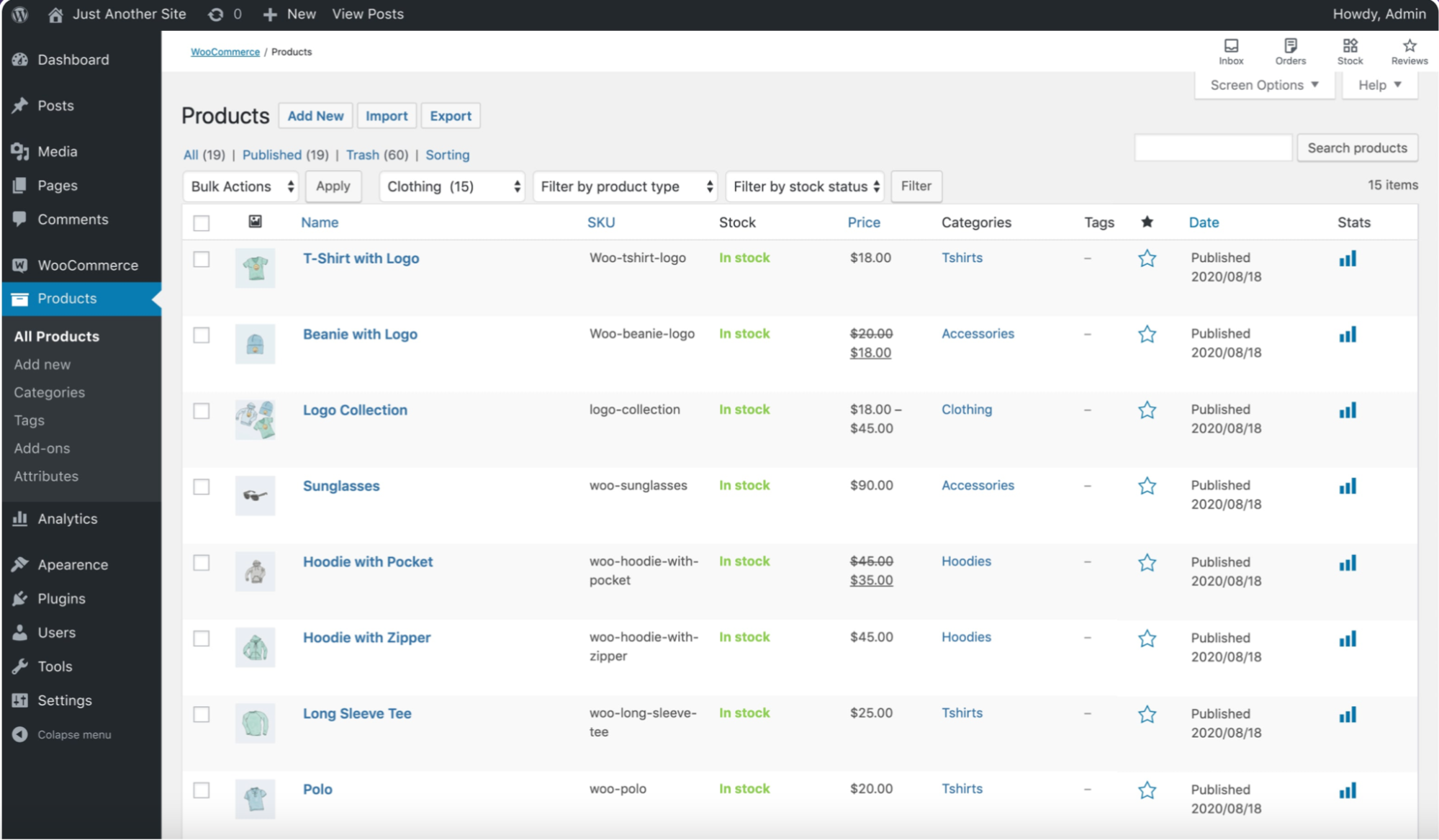Even the smallest businesses have to compete in the digital world for the attention of customers. With smartphones, it became much easier to buy anything on the go. So, having your store on the web is even more crucial than having your storefront offline. As a pandemic situation has shown, no matter if you own a bakery or a sunglasses shop you need tools to promote your products online. Today you can sell products through a number of third-party platforms such as Amazon or Etsy. However, having your own website gives you the freedom you were seeking when started your business. In this article, we show how to create an eCommerce website from scratch.
What is an eCommerce website
An eCommerce website is any website that sells products and web push service online. The most popular eCommerce websites are B2C (business-to-customer) online stores. However, B2B websites that have the option of selling services and getting online payments are eCommerce as well.
In 2021, people spent over $665 billion only on the fashion & beauty eCommerce category. And, online shopping market share continues to grow.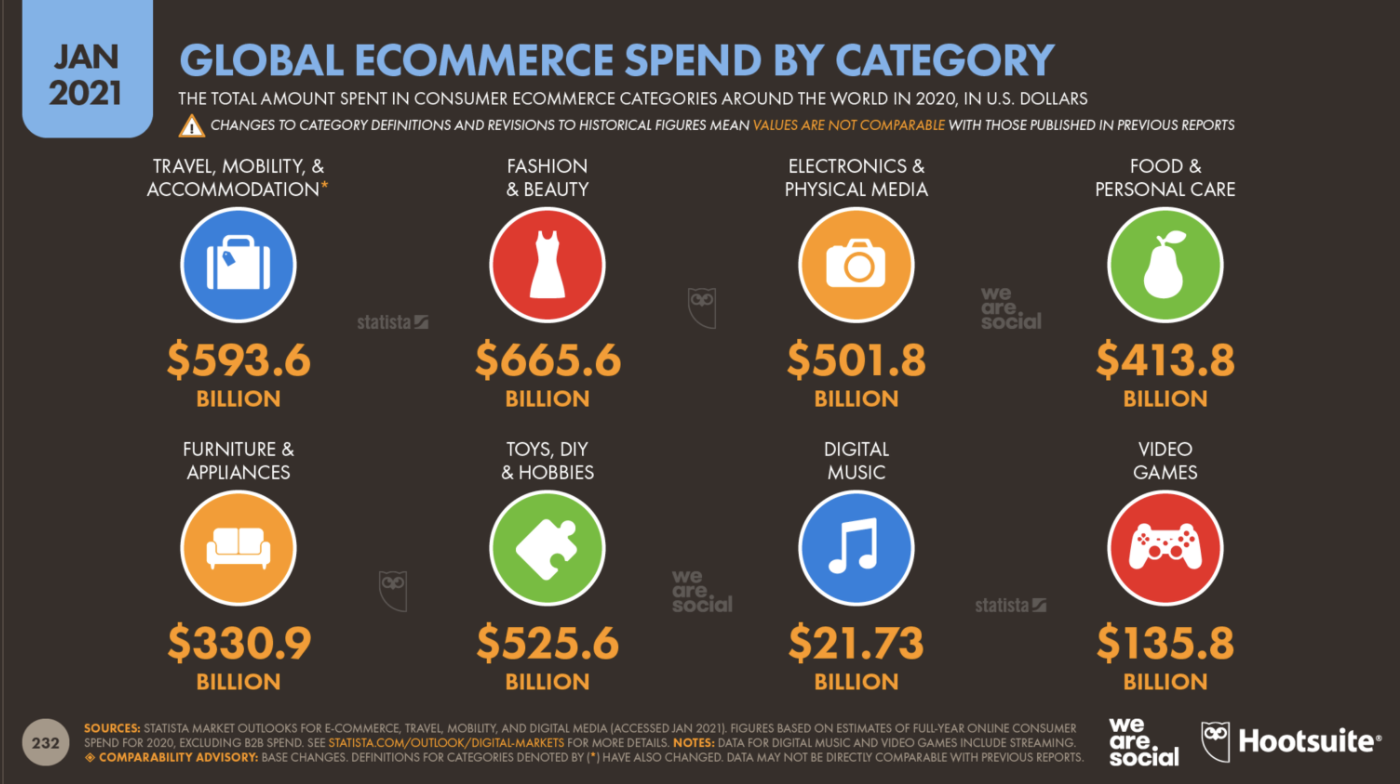
Digital 2021 report shows the total amount spent by eCommerce categories globally.
One of the most popular eCommerce stores — amazon.com — earned over $160 million in revenue in 2021.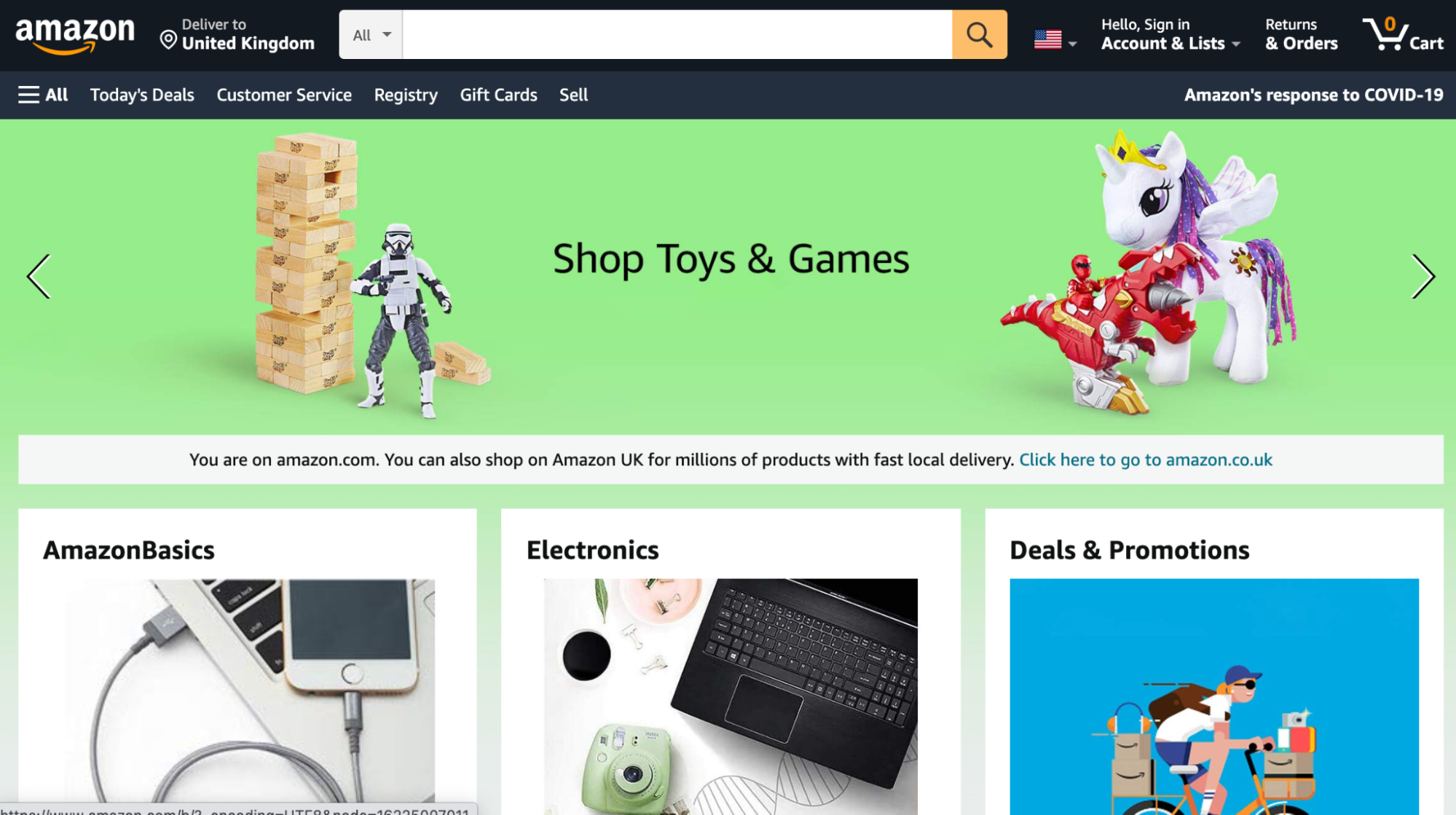
You can sell your products on Amazon without creating your own website. Alternatively, you can start your site in a few days using drag-and-drop website builders and eCommerce platforms.
However, before building your eCommerce website, follow some steps to improve the chances of your business success.
What do you need to start an eCommerce website
Hopefully, you have a product that you like and want to supply to your customers. If not, and you want to explore what to sell, start from the research of the demand that people have at the moment. In both cases, you need to estimate how many people you’re going to reach with your products. Planning ahead reduces the risks of failing.
Estimate traffic
Before you start a website, research whether people need your product and how much traffic you can attract online.
- Compile the list of keywords for your website. You can do this using such tools as Google Trends, Google Keyword Planner.
- Look through competitors’ websites. Estimate how many users they get from Google search and paid ads. Use Ahrefs or similar tools. With their help, you’ll also find additional keywords for your website.
Traffic estimation and keywords planning will show you whether your product is in demand. Plus, this will help you design your website according to your keywords list. If you have just a few keywords it would be better to create a landing page. With a long list of keywords, you’ll need to allocate them to different product and category pages.
Create your marketing strategy
A marketing strategy is a way to get customers for your business and spread the word about it. Typically, it includes a number of marketing channels. The choice depends on your product. For example, if you’re creating an online store with a product for a wide audience such as shampoo you’ll need tools that can reach everyone such as Google ads. If you’re promoting a product for a narrow audience such as an online game, it would be better to focus on specialized online communities. So, you need to research your audience and channels that work for your industry.
Here is a list of tactics you can choose from to apply for your website.
- SEO (Search Engine Optimization). Optimize your website for search engines. That’s the best way to get a permanent stream of traffic. Use keywords planning, create content compelling with your brand, and follow Google requirements to improve your SEO.
- Content marketing. According to Hootsuite, roughly 50-60% of global internet users research products online before making a purchase. Create your blog to convince your potential customers to buy your product on the awareness stage.

Source – https://datareportal.com/reports/digital-2021-global-overview-report
- Pay-Per-Click advertising (PPC). Consider using Google shopping ads if you’re running an online store. You pay for a click no matter how many times your ads were displayed. After you create a campaign Google shows the photo, price, and title of your product in the Shopping tab on Google Search, on Google Search next to search results, on Google Search Partner websites, and on the Google Display Network which includes YouTube and Gmail.
- Social media marketing. You can sell directly on Instagram and Facebook by using Instagram Shop and Facebook Shop tools. To research if social media suits selling your product, look through the relevant social media groups, try testing ads to understand if you need to develop your social media strategy. If you decide to use social media in your marketing strategy, connect it with your website by using push notifications.
- Push notifications. Over 70% of shopping carts are abandoned, so you need tools to recover lost visits. The best way to do this is by using push notifications for your website. You can trigger notifications each time when your subscriber leaves a shopping cart. Plus, you might wish to use notifications to alert your blog readers about your new posts, and notify your customers about your new products.
Set Up Push Notifications for your Online Store
- Email marketing. With email marketing, you can communicate with your loyal visitors who filled in your subscription form, or with customers who already made a purchase. This is a way to nurture leads and boost sales.
Check out more tactics to promote your online store.
Choose an eCommerce platform
Finally, after you have done the research and have a plan on how you’re going to get traffic you’re ready to create a website.
Depending on the goals and scales of your business, you can choose among the variety of platforms to build your online store.
There are four options you can choose from.
- WooCommerce plugin for WordPress is the most popular way to create a website for eCommerce in 2021, according to Builtwith. It shows that 28% of Top 1 million eCommerce websites use WooCommerce. WooCommerce is a free WordPress plugin with all the tools you need for online shopping. You can add product pages, dynamic pricing, payment, and membership rules, choose payment and shipping options.
- Online store management systems such as Magento and OpenCart allow you to customize your online store in the way you want. However, they better suit tech wizards that are familiar with coding.
- SaaS eCommerce platforms such as Shopify and BigCommerce are specifically designed for online stores and provide a wide range of options. Shopify takes 2nd place in the popularity chart by Builtwith. It has over 70 themes to design your storefront, advanced marketing, and analytic features. Learn how to start a Shopify store. BigCommerce is a dedicated eCommerce platform that allows you to sell across different channels through a single dashboard and scale your store.
- Website builders such as Squarespace and Wix aren’t fully dedicated to eCommerce but provide eCommerce themes and tools to sell products and services. Learn how to build a website with Squarespace.
To understand which platform better suits your needs, decide what features are essential for you.
Plan eCommerce features
Here is a list of the most essential elements for every page and back-end features of an online store.
Home page
- Domain name with the secured connection (HTTPS)
- Business logo
- Clear UX with a navigation menu
- Search bar
- Phone number
- Shopping cart button
- Log in/Sign up button
- Push notifications opt-in prompt
- Free shipping & Returns information
- Loyalty program information
- CTA to nudge people to important pages
- Featured products block
- Recommended products block
- Links to About pages
- FAQ, information about returns, shipping options, etc.
- Contact information
- Terms & Conditions
- Privacy policy
- Live chat
- Newsletter sign up
- Social media icons
- Payment system icons
Category page
- Breadcrumb navigation
- Product filtering and sorting
Product page
- Product title and description
- Images with zoom-in functionality
- Pricing and discounts
- Product variables
- Option to change the quantity of product
- Add to cart button
- Return/free shipping information
- Social share buttons
- Product description
- Customer reviews
- Related products
Shopping cart/Checkout page
- Billing address field
- Shipping method
- Payment details & methods
- Field for a promo code
- Cart details with a final price
Back-end features
- Content management
- Customer management
- Store management
- SEO management
- Email marketing integration
- Push notifications integration
- Discount management
- Payment management
- Order & Shipping management
After you choose which features to add to your website and a platform to do this, you’re ready to build a website.
Build a website
We’ll look through the major steps of building a website on WordPress using the Woocommerce plugin.
How to add eCommerce to your WordPress website
If you’re new to WordPress, see how to publish your website using WordPress. After you set up your WordPress website, you need to install the WooCommerce plugin to make your site eCommerce.
- Download the WooCommerce plugin

- Follow the steps of the WooCommerce SetupWizard. You’ll need to add the store and industry details, shipping, and payment options, choose a theme, and extensions such as Bookings and Shippings. You can add the most popular extensions or look through all the available ones on the Woocommerce marketplace.
- After the plugin is installed, you can change and add the necessary information in the General, Shipping, and Payments tabs.

- Add products just like you add WordPress new posts. Additionally, you’ll need to fill in product descriptions, pricing, and images.

Source – wordpress.org
- Create product categories to simplify navigation for customers, especially, if you offer a lot of products.
- Classify them by characteristics that you consider the most important such as purpose or size.
You can add as many products as you want, and notify your subscribers about each new item with push notifications. Learn how to send push notifications from a website.
Summary
- Decide on what products you want to sell, and estimate the traffic for your niche
- Choose marketing channels to promote your products
- Choose an eCommerce platform that suits your needs
- Plan features that you will add to your website pages
- Build your website using a platform that you like