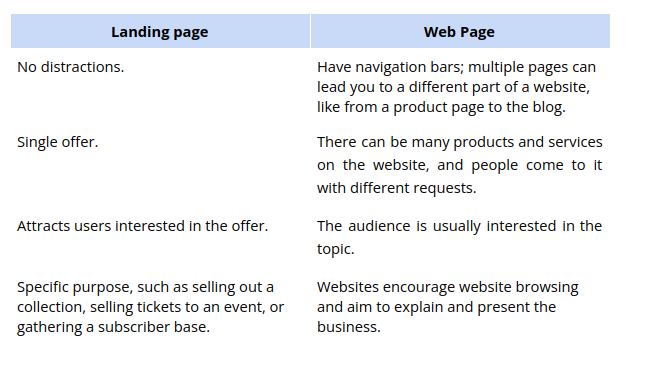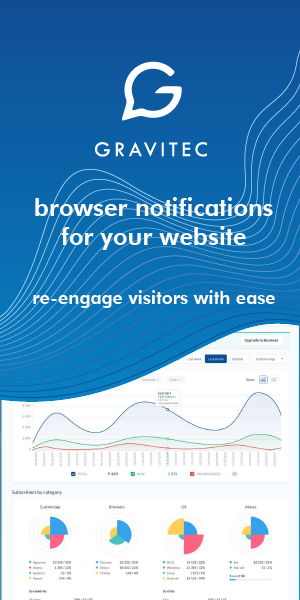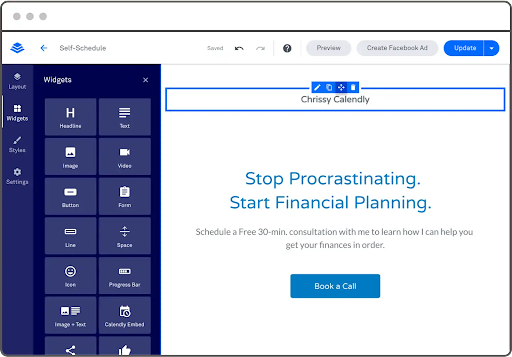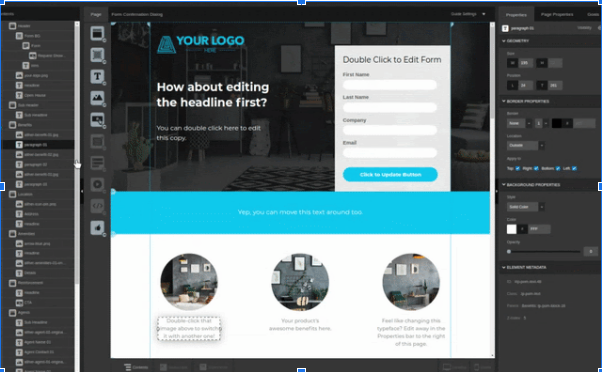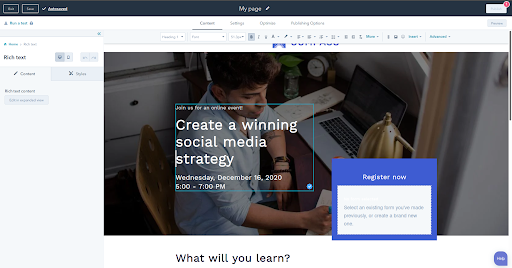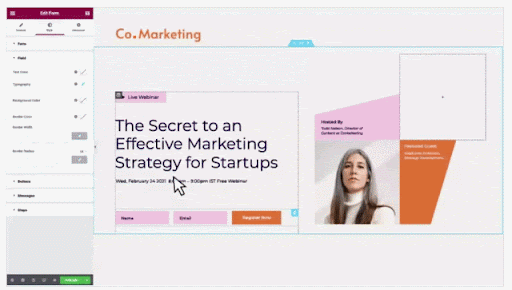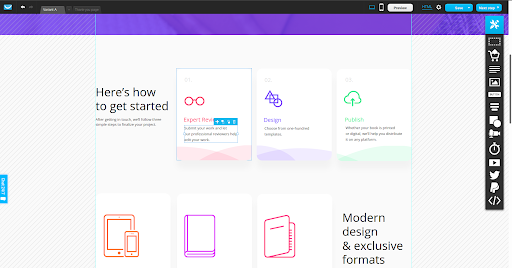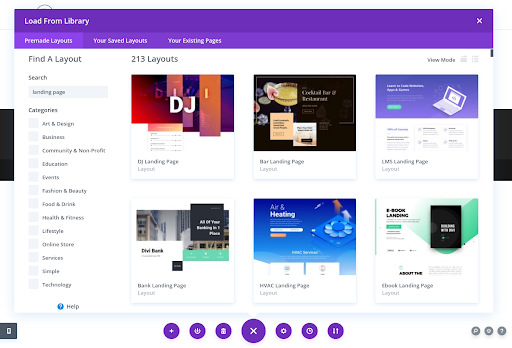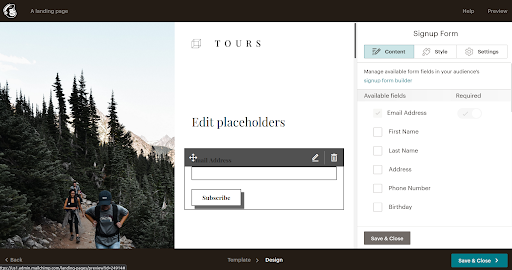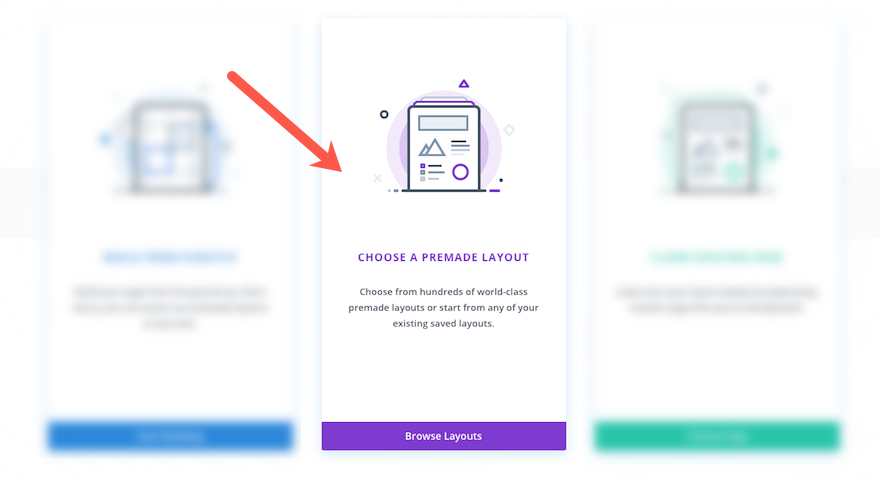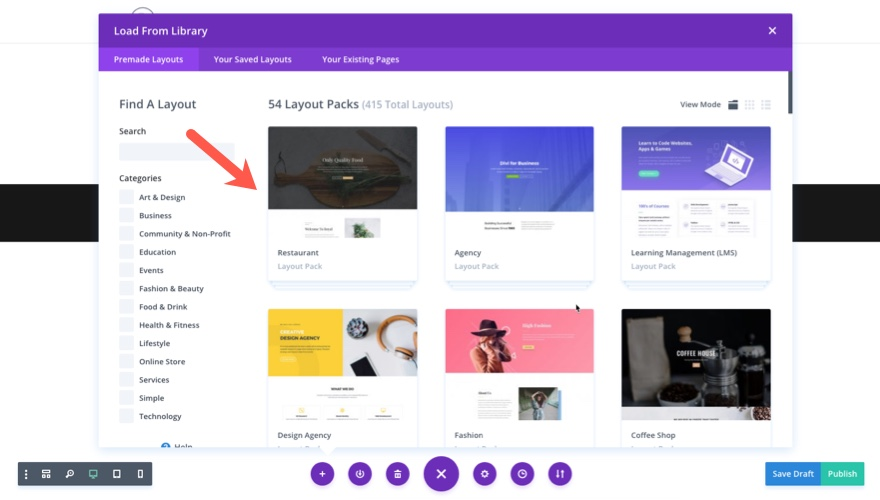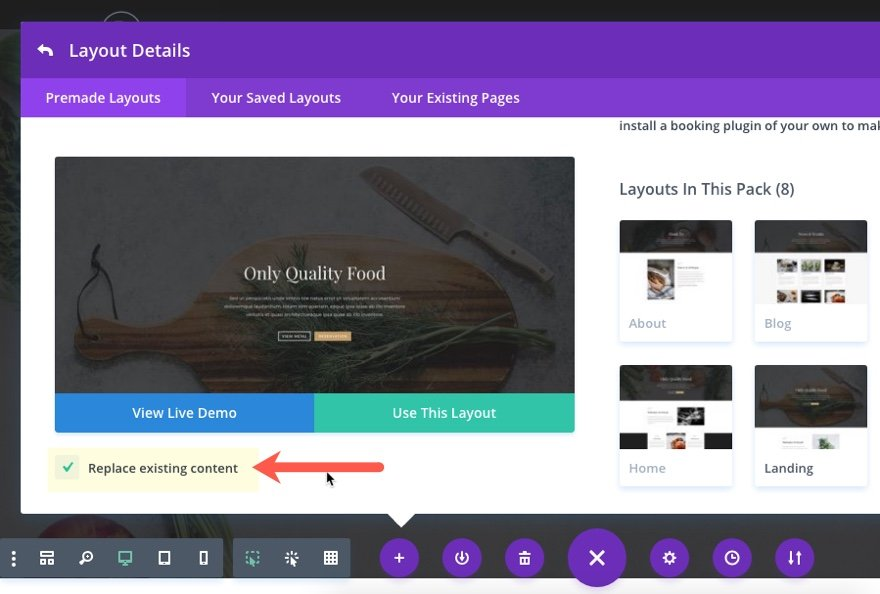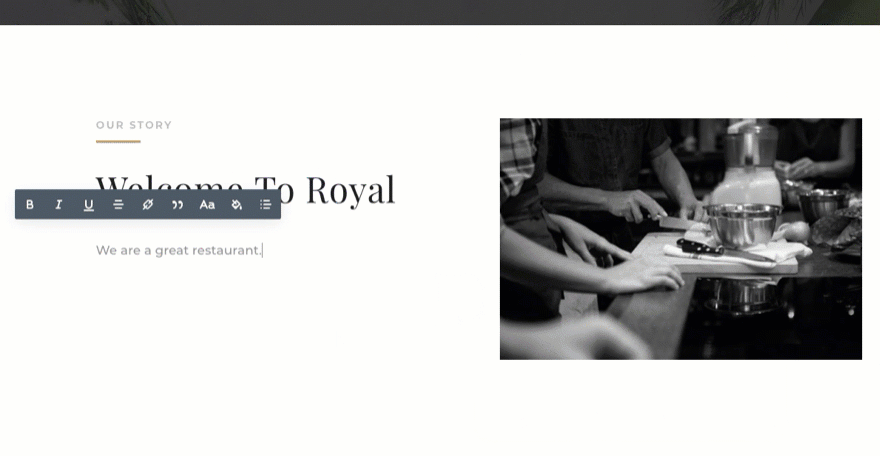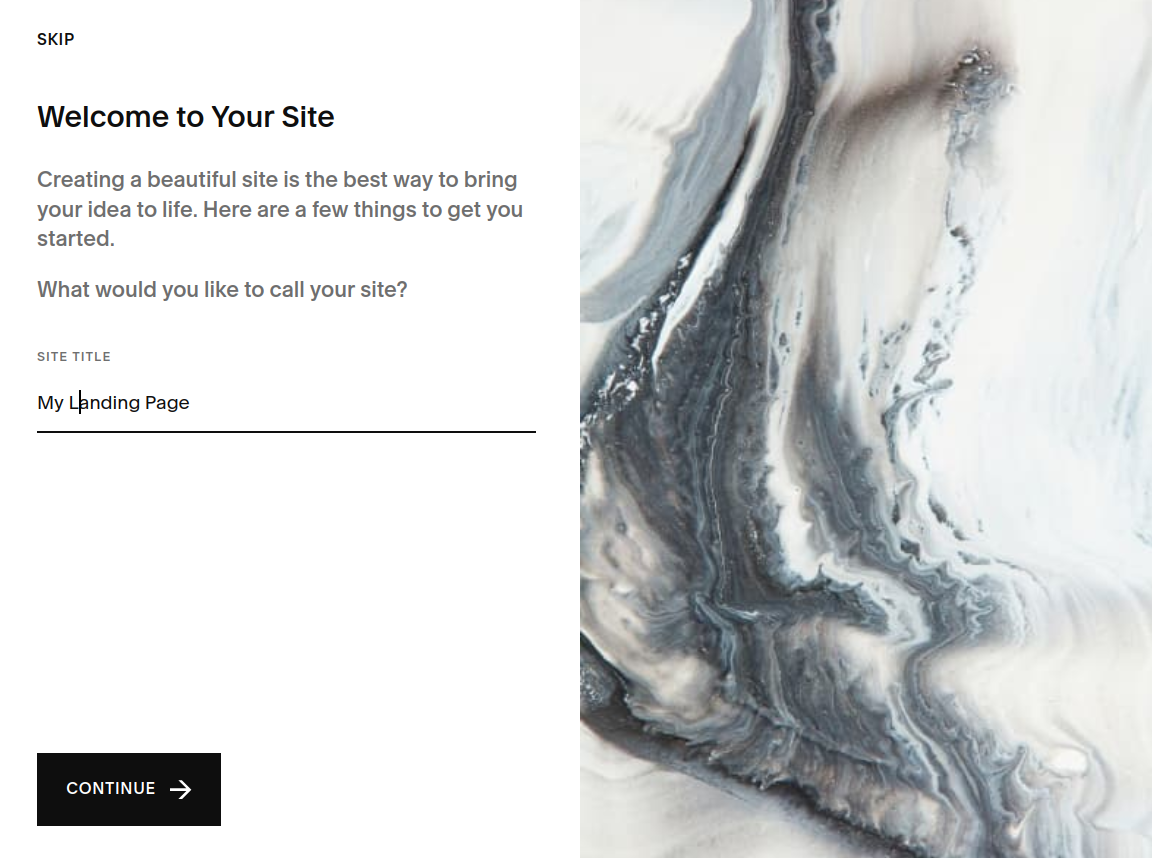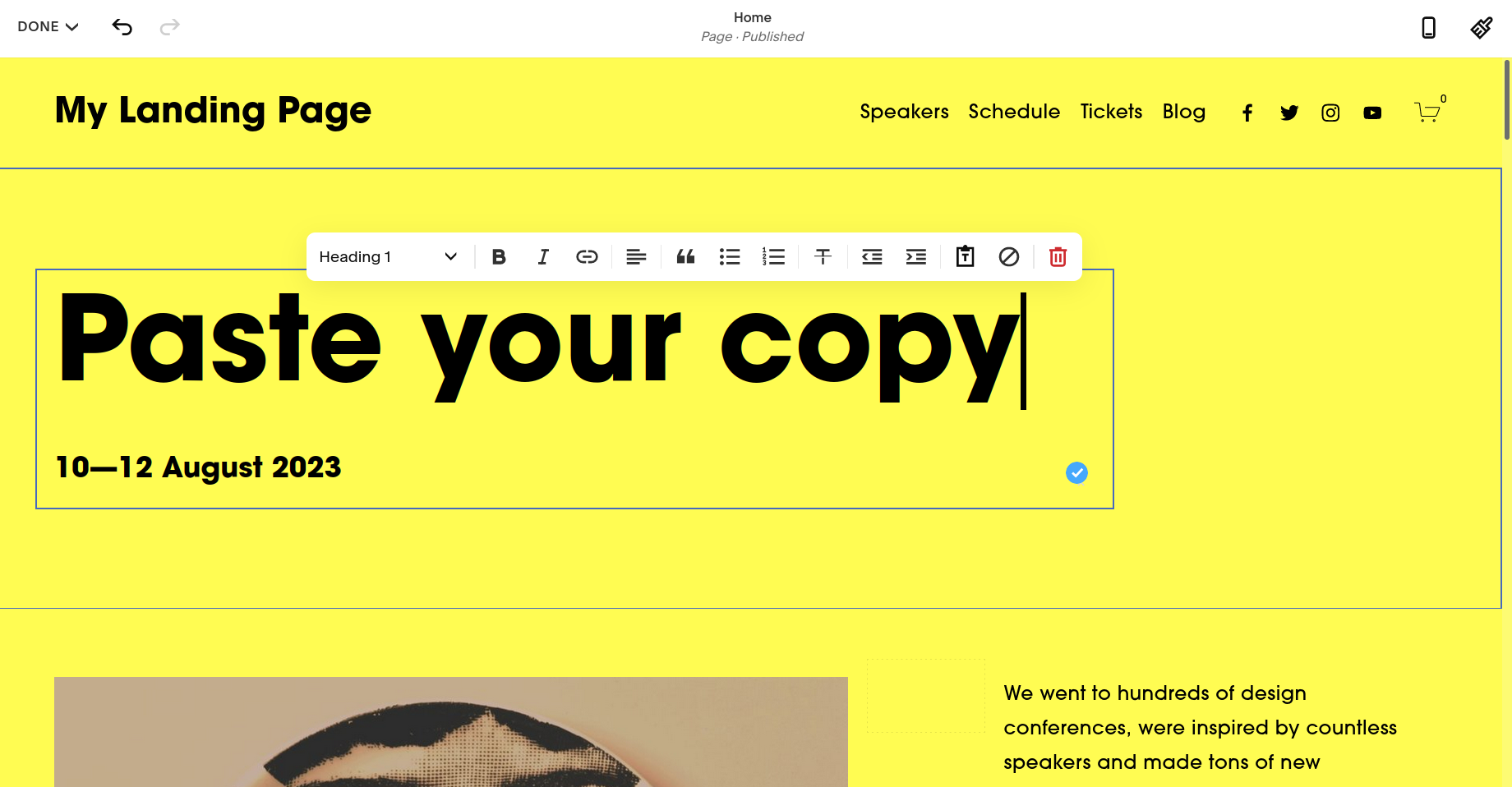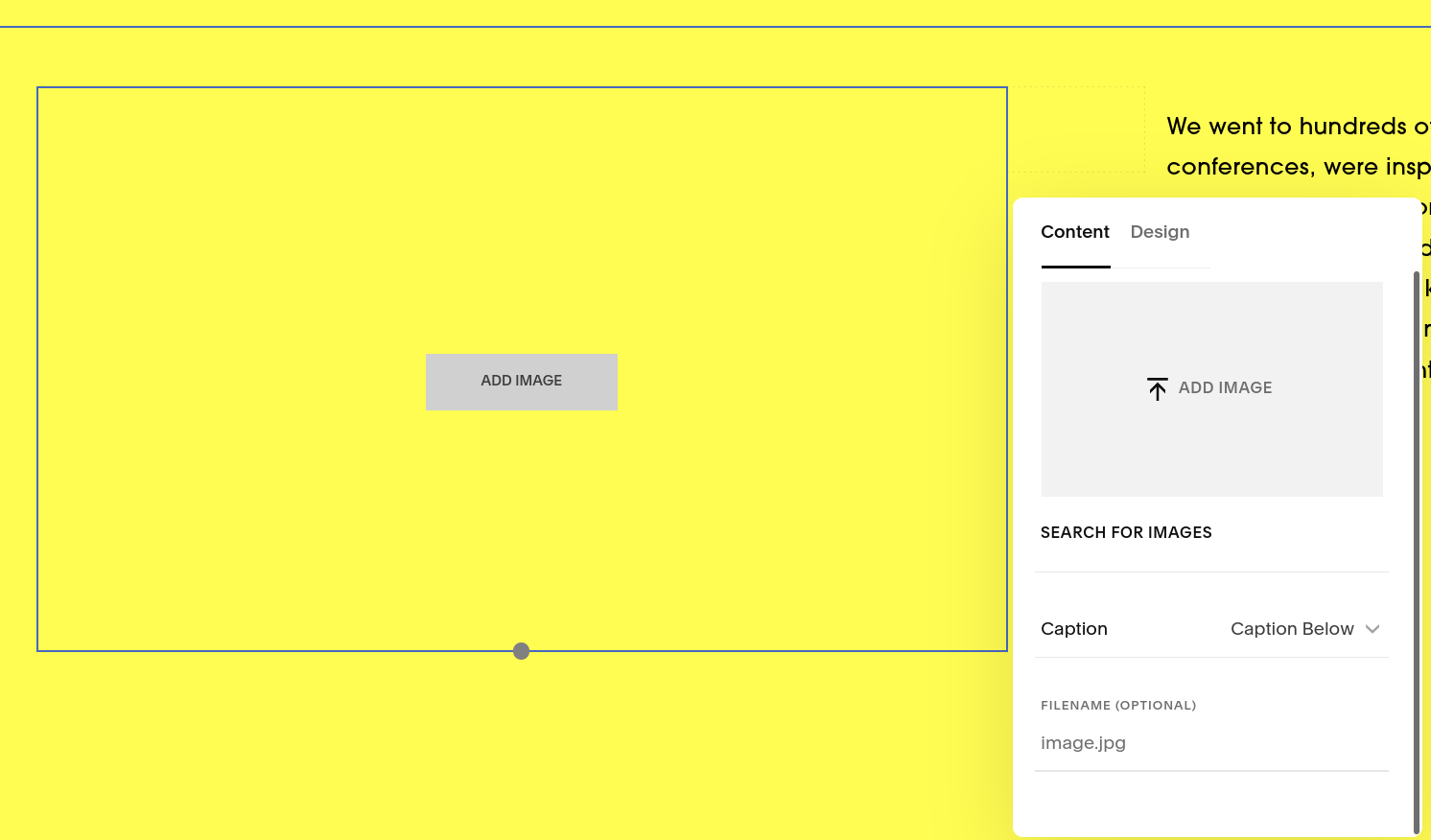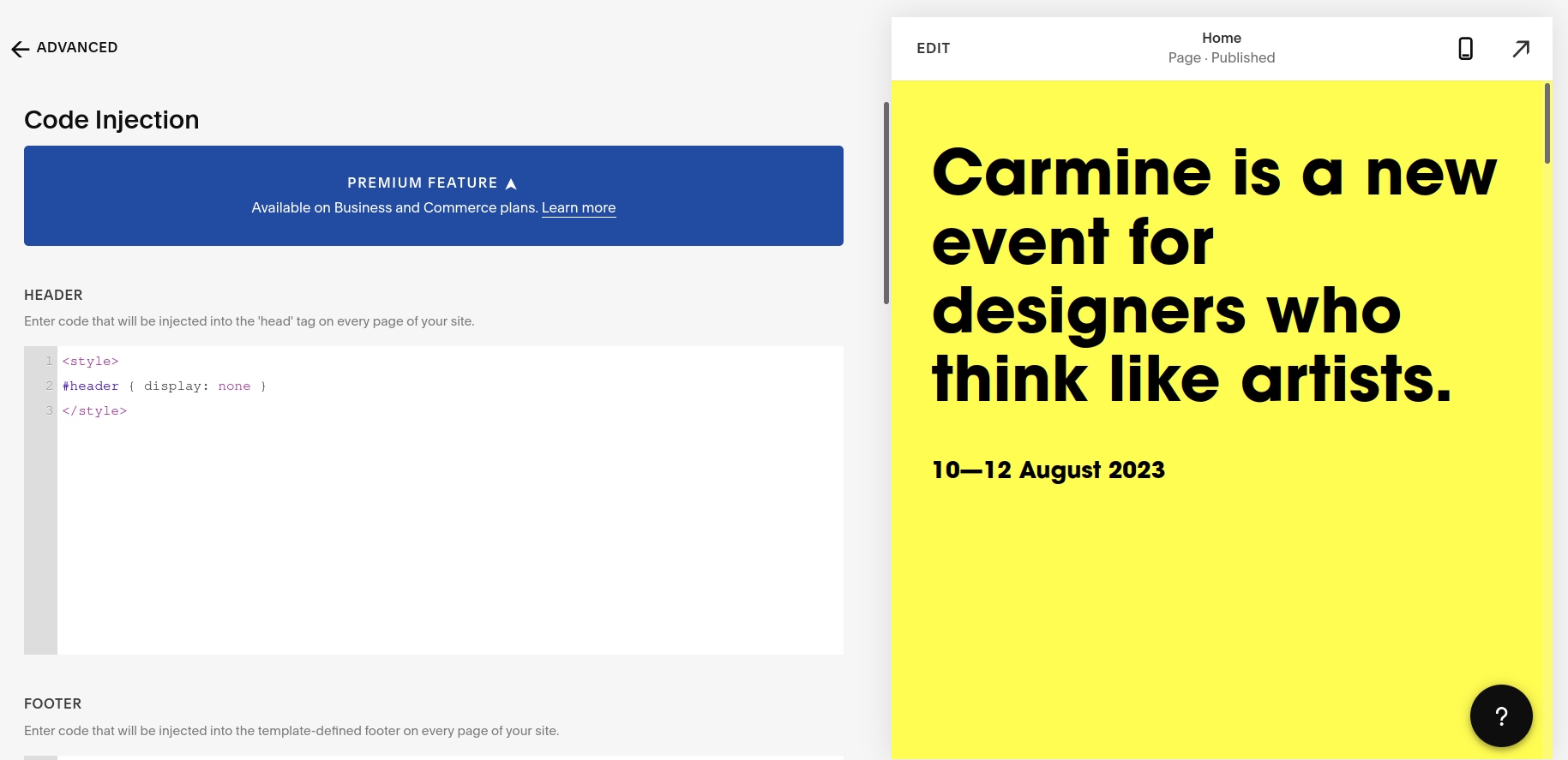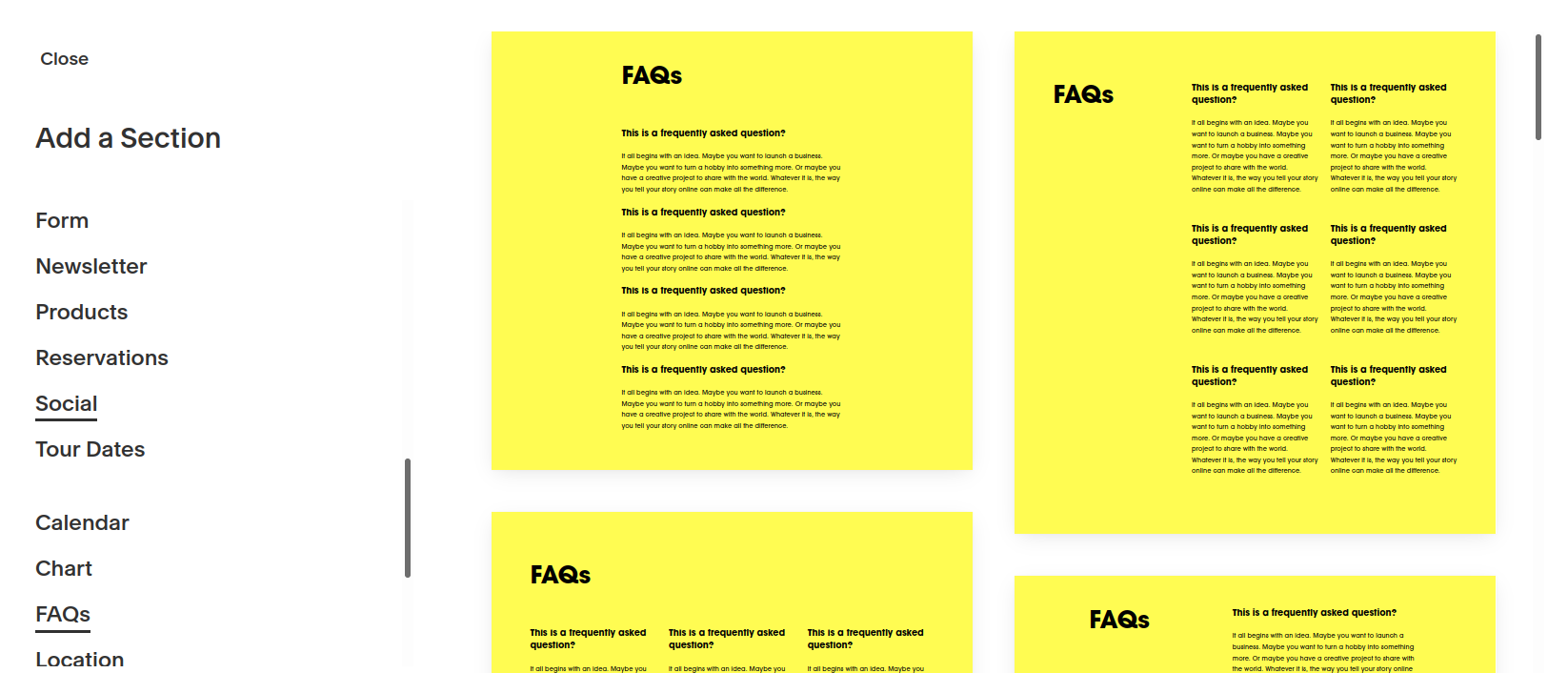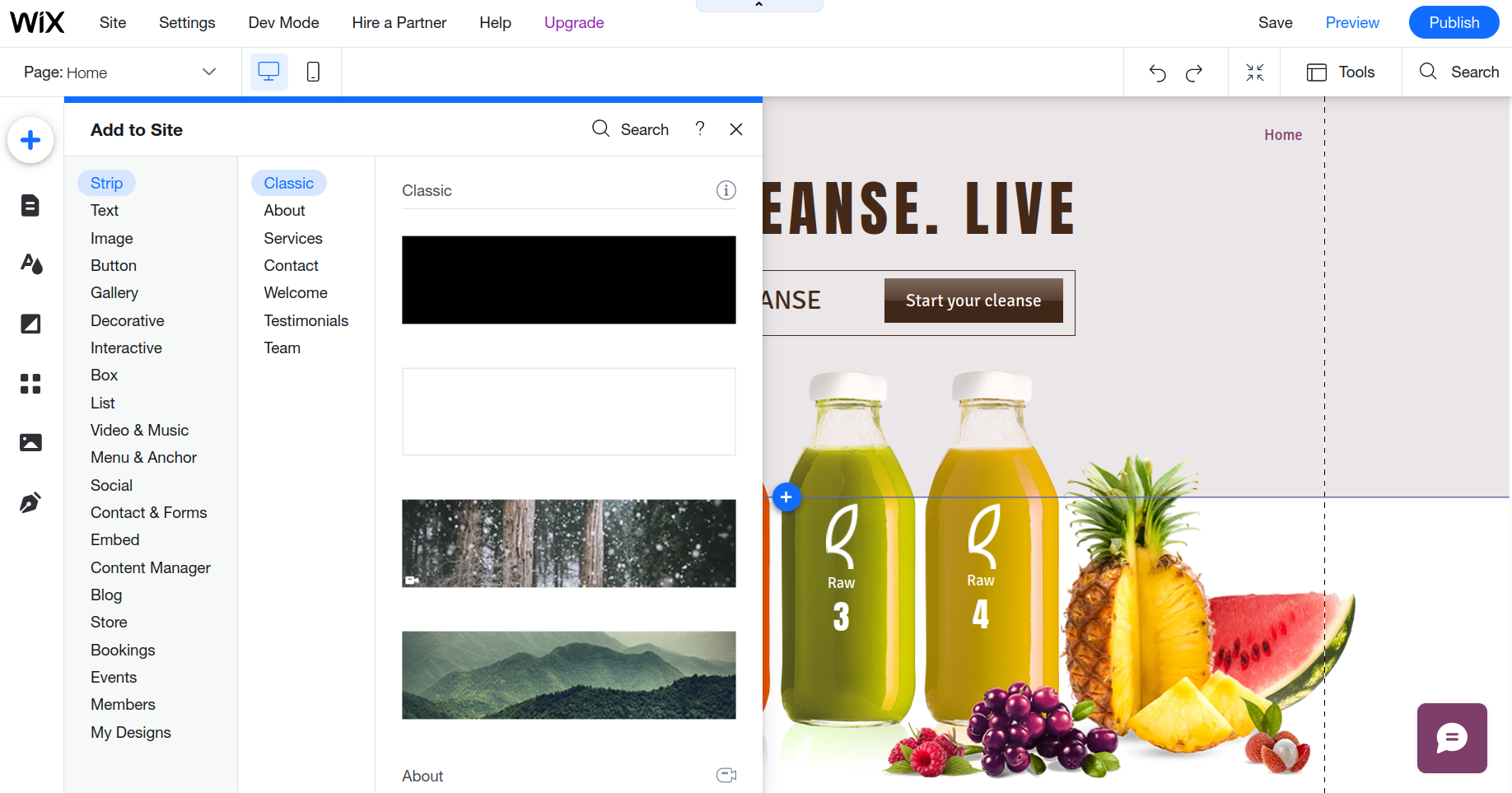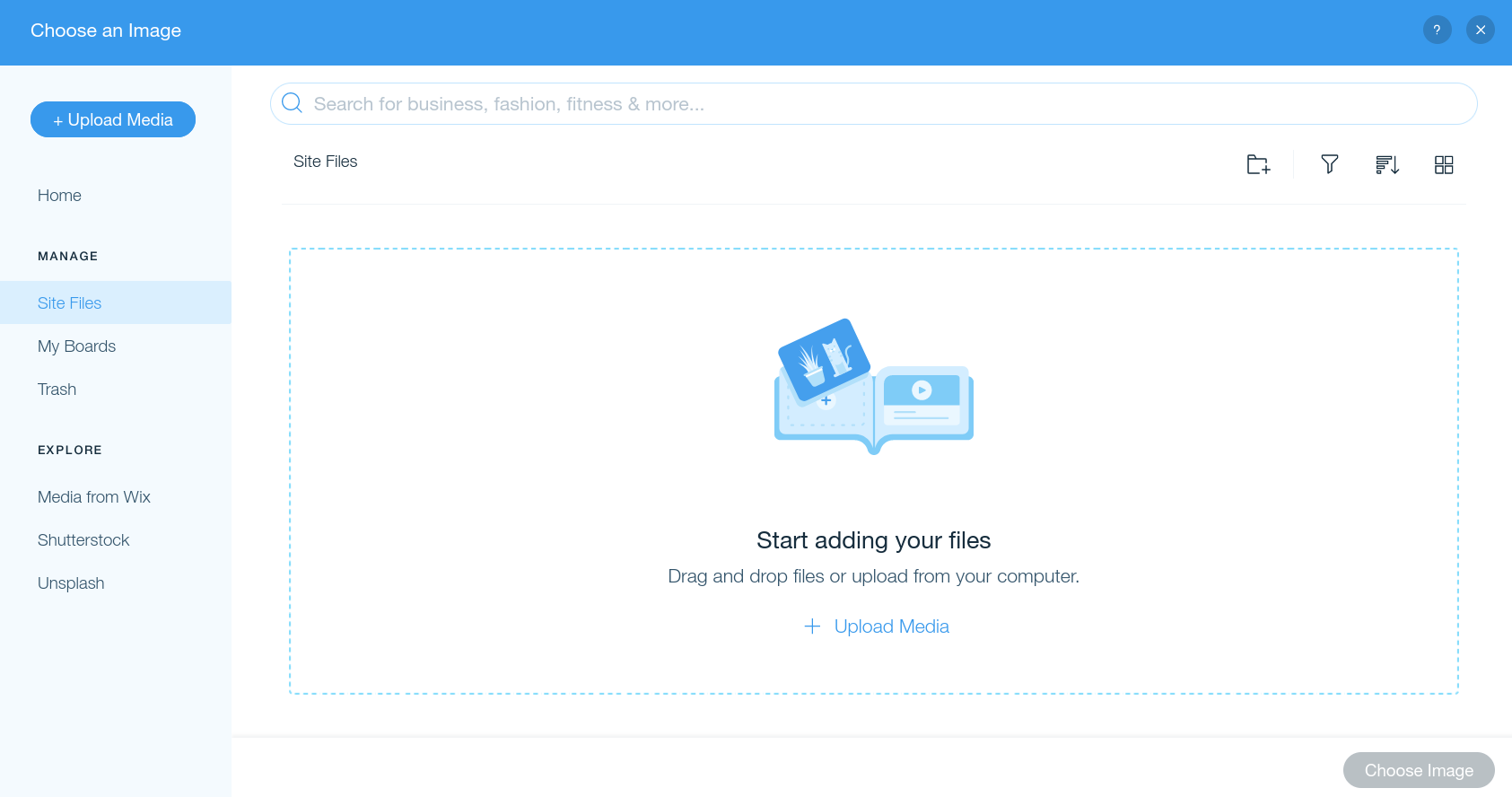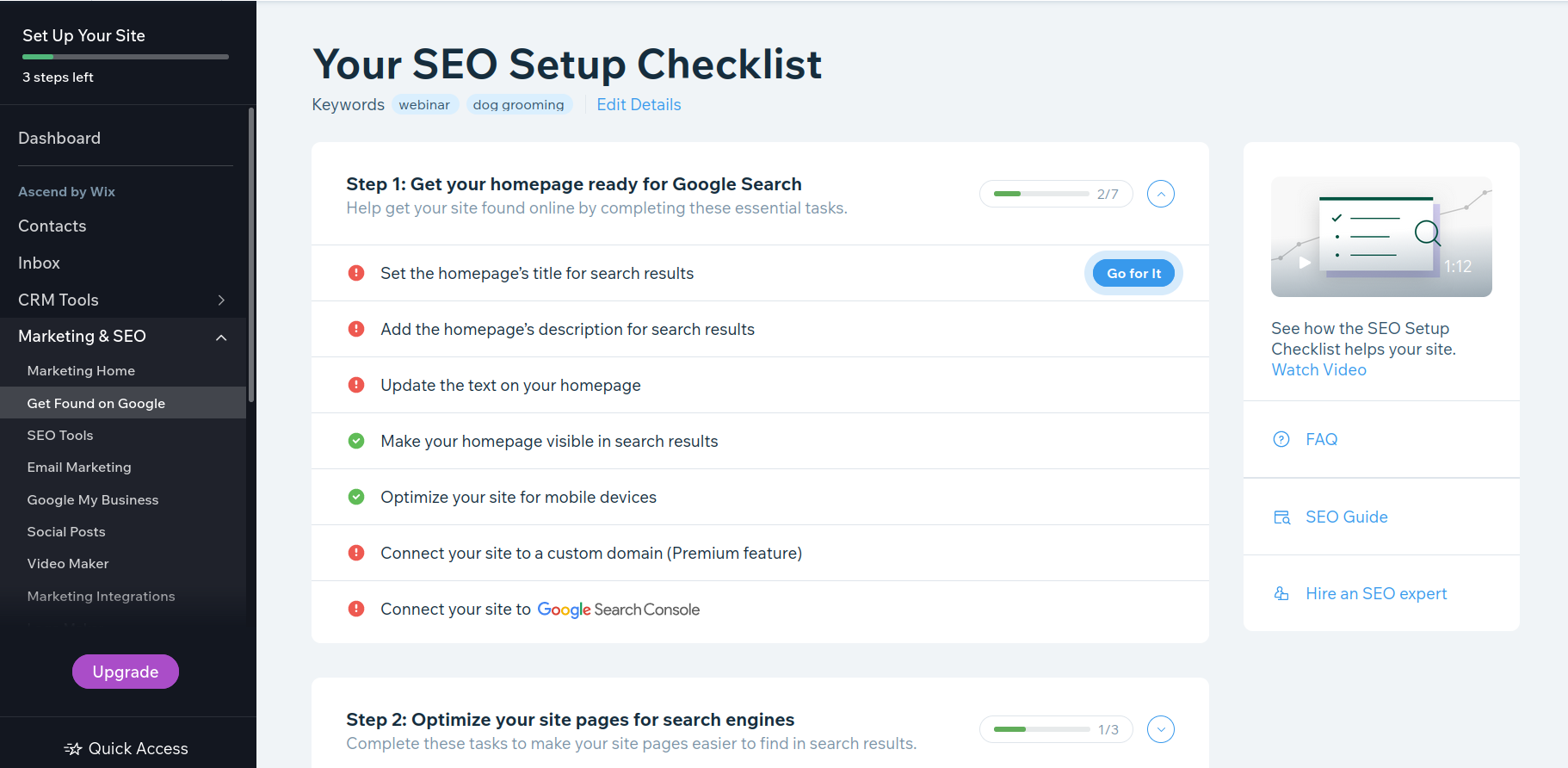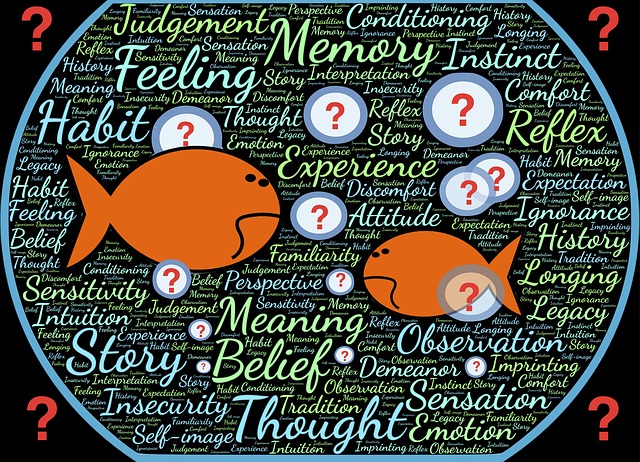Landing pages aren’t just smaller websites — they are a powerful marketing tool to boost conversions. The average conversion rate for landing pages varies depending on the industry – from 2.6% in higher education to 6.1% in job training. We’ll show you how to build a landing page and help you choose a page builder that matches your needs. Building a landing page is easier than creating a website, provided you have the right tools. With the builder we’ve chosen, you’ll have a professional-looking page up and running in less than an hour, provided you have the copy and images to showcase your offer.
What is a landing page and how does it work?
A landing page is any page that encourages the user to do something. In general, a good lead page tells visitors what you’re offering and has a single call to action (CTA) that prompts people to perform the desired action. The action can be pretty much anything, like joining your newsletter for more information, downloading a presentation, or just purchasing your product.
The main difference between a landing page and a website is the focus. If there are many tasks, the user gets confused. To create a landing page, you must choose what to focus on.
Landing pages are created for a specific audience. Depending on the audience, landing pages will have different wording, images, design, key selling points, and offers. For example, Apple uses different landing pages for college students who will get complimentary iPods if they buy a laptop or a tablet, and business owners who might choose Apple products for their employees.
Why use landing pages
Landing pages can be helpful in numerous cases:
- selling goods and services
You can sell anything on a landing page: designer watches, event tickets or marketing courses. Just keep the number of products limited. If you have a catalog covering 10 categories, you’d be better off with an online store.
- gathering leads
A lead is a visitor who is likely to buy something from you. For example, 20 people reached your site, 10 got to the section with the ebook, two downloaded it. These two are the leads you can work with. You can send them emails, advertisements and sell additional services.
- having a separate campaign
For example, you organize events. You can tell about yourself and showcase completed projects on your site. It is better to advertise a separate event on the landing page.
- if you don’t have a website
If you don’t need a full-fledged website, you can create a landing page to host your portfolio or gather a subscriber list.
- when you are just starting
The landing page will help you understand whether the market needs your product.
How to make a landing page
The process of creating landing pages will be slightly different depending on the builder you choose. However, the preparatory steps are similar no matter what platform you choose.
Here’s what you need to keep in mind before you create your first landing page:
- Narrow down your audience. The more accurately you define your audience, the easier it is to explain the benefits of your product and attract the right visitors.
- Figure out your goal.
Choose visual structure. Make sure your key elements stand out. - Write a copy for your landing page. You’ll most often benefit from keeping it short. Aim for plenty of white space, with standalone phrases and bulleted lists rather than long chunks of text.
- Get your CTA ready. Add buttons to guide users to complete conversions. Usually, they stand out and have goal-oriented text, like Reserve Your Spot.
- Prepare your images. They will illustrate what it is that you’re all about and make your offer more convincing.
- Get your social proof ready. Customer testimonials enable users to relate to using your product, which will increase conversion rates.
Once you created your landing page, you need to get people to see it.
How to drive traffic to your landing page
As we mentioned before, landing pages are meant to boost conversions and gather leads. However, it’s an impossible task without traffic. You need to send people to your landing pages and get them to respond to your CTA.
To drive traffic to your landing pages:
- Reach out to people you already know with web push notifications. Your landing page will attract new subscribers, but some people on your subscriber list might just be the target audience who will be interested in what your landing page has to offer. Create segments in your current audience of people who you want to learn about your landing page as well. The push campaign behind your landing page can offer incentives to share the link, like a discount or beta access to a new feature.
- Set up paid search ads. You can create paid ads, for example in Google Ads, just create ads that clearly show what a user gets when they click. So include a clear call to action that matches users’ search intent.
- Set up paid social ads. Ads on social media platforms enable you to reach your audience and other people just like them and show them your landing page.
- Post on your social channels. Social media aren’t just for paid advertising – 54% of people use them to research products. Post content that appeals to your audience and addresses their pains. Craft content based on the social network your audience uses, for example, Twitter shows higher engagement with threads than single posts.
- Share your content in relevant communities. People search for information in niche communities like Quora or Reddit. Answer relevant queries with content that adds value, and don’t forget to add links to your landing page.
- Add links to your landing pages to your old content. For example, if you have a landing page for your new product, you can add a link to it to your website, where you discuss products from the previous collections. Also, internal linking lets readers stay longer on your website. Alternatively, you can add links to your landing pages to your relevant blog posts.
Don’t concentrate on one tactic, it’s better to mix and match. Use these ways to drive traffic to your website, and choose the landing page builder that can track the sources of your traffic.
Best landing page builders
Landing page builders usually offer a drag-and-drop interface, which enables you to move blocks around to ensure your landing page is geared towards converting your visitors into leads. They offer integrations with popular marketing tools or even come as a part of a marketing platform. For example, integration with newsletter software will simplify sending newsletters to people who left their emails on your landing page. They will also make your landing look more professional.
Before you choose a landing page builder, consider:
- What platforms are you using? Make sure there are integrations in place.
- Are you good with design? Most page builders offer templates, so you’ll be able to create a landing page in minutes if you have your content ready. However, if you feel more comfortable with canvas, choose those that offer creating pages from scratch.
- A number of pages. Choose the builder that doesn’t cap the number of pages you can create. You might want to create landing pages for A/B testing, or for different campaigns. According to Hubspot’s research, businesses with over 40 landing pages generated 12 times more leads.
- How much is it? The price range is quite wide, so you’ll be able to choose something that fits your budget.
- A/B testing and some kind of analytics so that you know whether your marketing efforts are working.
- Do you need a custom domain? Choose a service that lets you connect your domains hassle-free.
These are just the must-have features. With the apps from our list, as long as you have your copy and images ready, you should launch a landing page in 20 minutes.
Leadpages
Features:
- A/B testing
- 160+ templates
- easily added forms
- WordPress Integration
- performance optimization tips
- automatically added Facebook pixel
- optimized for ecommerce
Pricing: $27/month for the Standard plan, $59/month Professional plan and $239/month for the Advanced plan billed yearly.
Unbounce
Unbounce is a drag-and-drop builder that lets you create responsive landing pages with pop-ups and sticky bars without coding.
Features:
- 100+ mobile-responsive templates
- A/B testing
- dynamic keyword insertion for SEM campaigns (replaces keywords of your page with users’ search queries)
- lets you add custom scripts and pixels
- WordPress integration
- AMP mobile pages
- integrations with the most popular email, CRM, and analytics tools, such as MailChimp, WordPress, AWeber, etc.
Pricing: $80/month for the Essential plan. The Optimize plan is $120/month, and the Accelerate plans and Scale plans are $200 and $300, respectively.
Instapage
With Instapage you can customize one of 500+ professionally designed templates to create a landing page.
Features:
- Global Blocks for universal content changes
- integrations with Mailchimp, Salesforce, Marketo, Zapier, Hubspot, GetResponse, AWeber, Google Analytics, Facebook Advertising, and more
- heatmaps (at enterprise tier)
- conversion analytics
- interactive widgets
- WordPress integration
- real-time on-page collaboration
Pricing: $199 a month billed yearly with a 14-day free trial that allows you access to all the features of the Core plan. You can also request a demo for the Enterprise plan.
Hubspot
Hubspot Landing Pages comes as a part of the Hubspot marketing platform. So, in addition to your landing page, you’ll get everything to success in marketing – from CRM to email marketing.
Features:
- blog and content creation tools
- Facebook Lead ads
- list segmentation
- multiple ways to capture leads like live chats, pop-up forms, chatbots, etc.
- personalized by visitor landing page content
- SEO recommendations to optimize the page
- A/B testing
Pricing: $50/month for the cheapest tier that has the landing page builder functionality and access tо 1,000 соntасts.
Elementor
Elementor is a fast WordPress landing page builder that comes with a live editor. You can build your landing page from scratch or by customizing one of 100+ templates.
Features:
- compatible with WordPress widgets
- WooCommerce builder (Pro)
- motion effects (Pro)
- 80+ design elements like galleries, menus, buttons, forms, and more
- option to add custom CSS
- forms integrate with all popular marketing tools
- a custom pop-up builder that matches your landing page
Pricing: Free version comes with a decent range of features. Paid plans start from $49 for a single site with one year of support and updates.
GetResponse
GetResponse gets powerful if you need a landing page to gather leads. Easily add forms and integrate them with your GetResponse email platform. If you need a page to promote your webinar, you can create it on the very same platform.
Features:
- A/B testing
- PayPal buttons
- intelligent list automation
- timers to increase conversions
- choose your domain
- access to Shutterstock photo library
Pricing: $15/month for Email; $49/month for Pro; $165/month for Max; $1199/month for Enterprise
Squarespace
Squarespace is a website builder you can use to create landing pages. You can create a landing page and include advanced blocks like checkout, scheduling, or menu.
Features:
- Google Analytics and Google Optimize for detailed analytics and A/B tests
- CRM integration via Zapier
- site analytics
- ecommerce integrations
- email marketing integrations
Pricing: from $12 a month. Ecommerce features are available from $26 a month.
Wix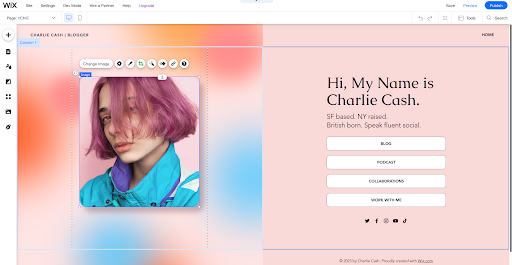 Source
Source
Wix is a website building platform, so it might be the best choice if you create a landing page to go with your website.
Features:
- different site types – from ecommerce to portfolios
- built-in analytics, CRM, and email marketing
- free domain on paid plans
- unlimited bandwidth on all plans except Combo plan
Pricing: plans start from $8.50 a month for personal use. Wix offers an additional set of plans for ecommerce websites from $17 a month.
Divi
Divi is owned by Elegant Themes and offers hundreds of templates and the ability to start from scratch and reuse your template later. Divi is available as a theme with an integrated builder and a standalone builder plugin that works with other WordPress themes.
Features:
- Divi Leads (split testing and conversion optimization system)
- unlimited sites
- revision control
- bulk editing
- 46+ content modules
Pricing: from $89 per year for unlimited websites with a 30-day money-back guarantee.
Mailchimp
If you already use Mailchimp to create newsletters and manage subscriber lists for your business, it might be a perfect choice to create a landing page to gather leads.
Features:
- automatically segment leads you to get from a landing page
- responsive templates
- analytics
- Facebook Pixel and Google Analytics integrations
- ecommerce integration
Pricing: from $10 a month with basic features.
Creating a landing page with WordPress
To get started with building a landing page on WordPress, you need to have WordPress installed, as well as the Divi Builder plugin. Here’s how you can create a landing page with one of the WordPress plugins, Elementor:
- Click Add New in your WordPress dashboard.
- Choose a visual builder.
- Select Pre-made layout.

- Choose a layout from the library.

- Click Use This Layout to select it for your page.
- You can load a layout into a blank page, an existing layout, or you can replace existing content. If you want to replace the existing content entirely with the new pre-made layout, check Replace Existing Content before choosing the layout.

- To make changes, hover over any area you want to make changes to and the settings for it will appear. If you’d like to change text, simply select the text and start typing.

- Delete sections you don’t need.

- Once you are done editing, you can simply click on the Publish button in the bottom right corner of the screen.
- You can now click on the Exit Visual Builder button in the WordPress admin toolbar to exit the editor. You can still resume editing by clicking the Enable Visual Editor in the toolbar at the top.
How to create a landing page in Squarespace
To create a landing page in Squarespace:
- Choose a template. Squarespace has a One-page category with landing page templates.
- Name your page. You can also skip this step and name it later.

- Add your content.

- Add your images.

- Some people prefer to remove a header from the landing page to minimize distractions. You can do it by adding custom code. Go to Settings > Advanced > Code Injection and paste the code snippet into the header section.
<style>
#header { display: none } - Add sections to match your goal.

- Check that all the links and buttons lead users where you want them.
- To publish your landing page, go to Settings > Site Availability and set it to Public. You’ll need to upgrade to a paid site first.
- That’s it. You’re ready to share your website on social media.
How to make a landing page with Wix
- Choose a landing page template.
They are grouped by industry; however, if you create a landing page for an event, you can choose a template from any other group, focus on the style you like. - Name your page.
- Add your content.

- Upload your images or choose the high-resolution images from the Wix library.

- Select a domain name.
- Complete your main description and SEO title. You can also use the Wix SEO Wizard.

- Make sure all the forms and buttons are working.
- Publish!
Summary
Landing pages are essential for lead generations and boosting conversions. If you want to create landing pages quickly, you’ll need a reliable page builder.
- To maximize your marketing opportunities, you can choose solutions integrated into marketing platforms, like Mailchimp or Hubspot builders.
- Another choice to build a landing page fast is to choose a website builder like Wix or Squarespace — you’ll be able to customize a template in minutes.
- If you already use WordPress, go for plugins like Divi or Elementor or landing page builders that provide WordPress integration, like Leadpages.