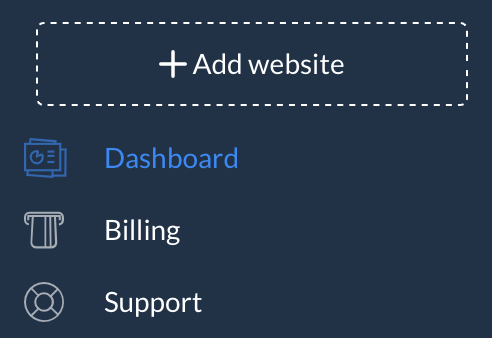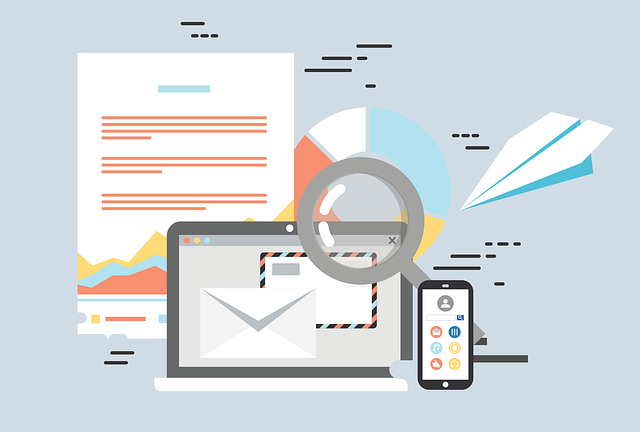Push notifications are the best at recovering lost visitors who open your website once and leave it. And, if your website is built with Wix you can start driving your lost visitors back in a matter of minutes. Here we show you how to add push notifications to a Wix website.
If you’re ready to start sending notifications without reading this article just click on the button bellow to get started with the push service for Wix websites.
Why use push notifications
Web push notifications are used by roughly 30,000 TOP 1 million websites. They help encourage subscriptions and communicate with website users after they leave your website. You can send your product updates, sales alerts, and the latest news using push notifications. Subscribers see notifications on their devices. This way you can instantly interact with your readers and drive repeat visits to your website.
How to add push notifications to a Wix website
You can install push notifications for your Wix website in less than 10 minutes using the Gravitec push service.
To do this, follow 5 simple steps.
- Sign up
- Add your website URL

- Go to Settings. In the Integration tab select Wix.

- Copy the unique script that will be generated specifically for your website, and paste it into the main HTML template of your website above the closing tag </head>.
- Visit your website’s main page and subscribe to notifications to verify integration.
Alternatively, you can use Google Tag Manager to add push notifications.
TIP
After you finish integration your visitors will see a subscription prompt when they open your website. In the Gravitec dashboard, you can edit the text for your prompt and choose when and where to show it.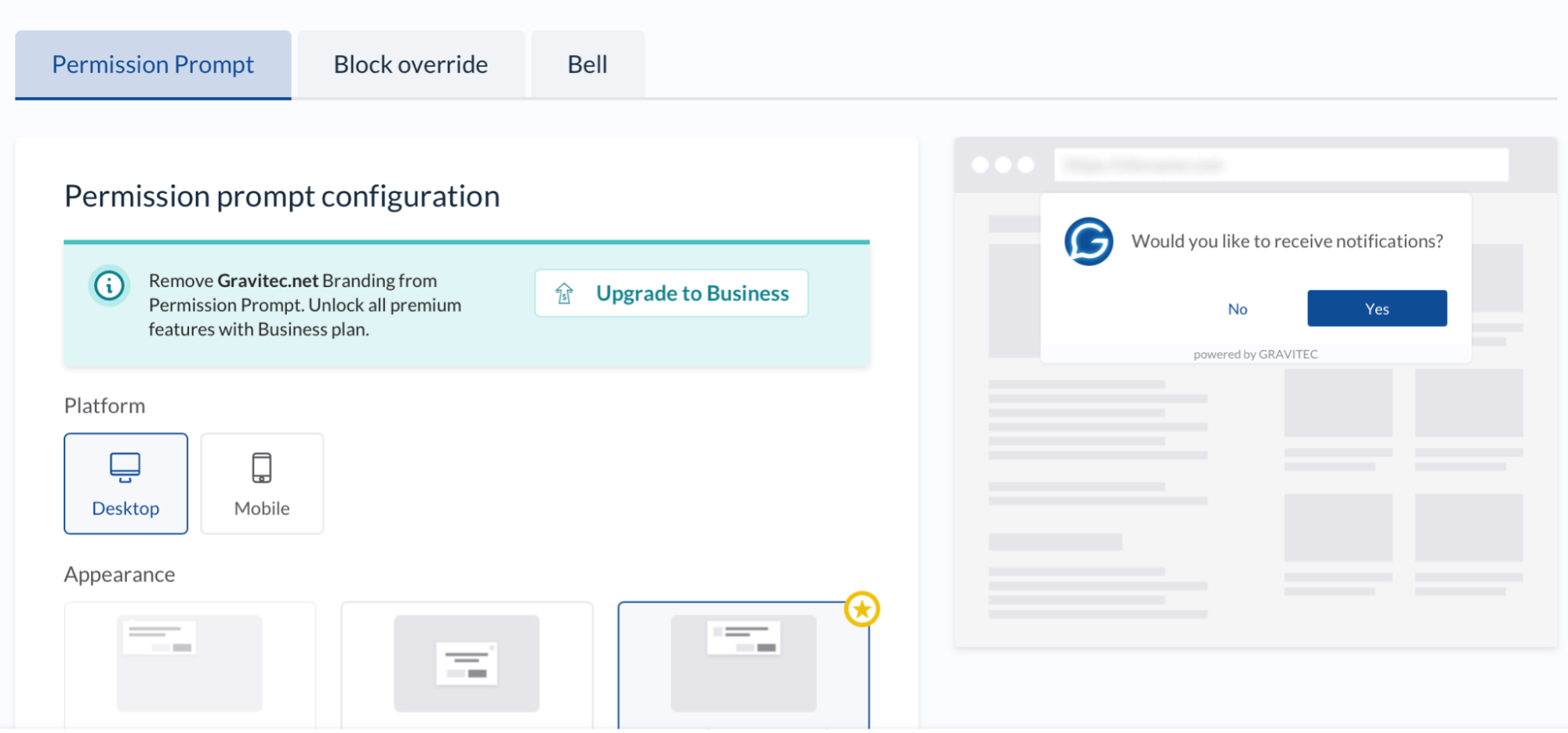
Additionally, you can set automation features such as RSS to Push and Drip Campaigns to automatically send notifications.
Check out our web push notifications tutorial.
How to Use Push Notifications for a Wix website
Here we come up with some ideas of how to use push notifications for Wix websites of different industries.
Here is a list of companies by industries that use Wix the most
- Hospital & Healthcare
- Restaurants
- Retail
- Construction
- Recreation facilities
- Education management
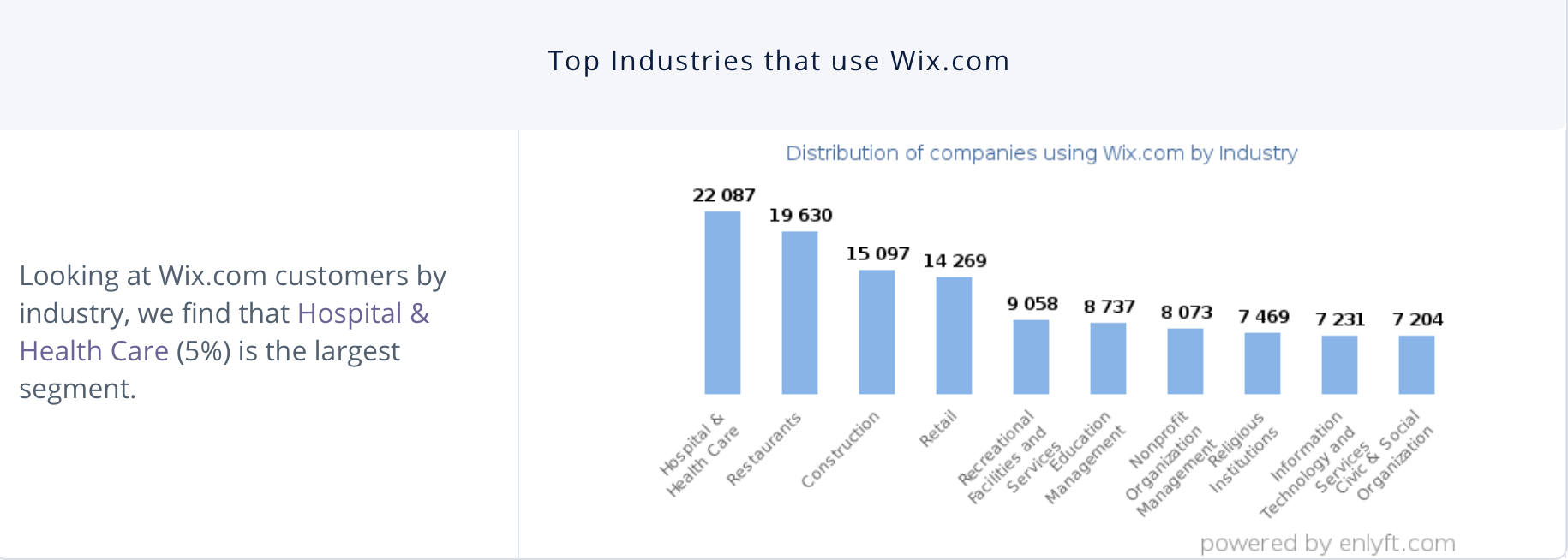 Check out some web push use cases for these industries.
Check out some web push use cases for these industries.
- If you’re running a healthcare website send push notifications to alert customers about your new services and to get feedback.
- Restaurants can encourage subscribers to visit their place by sending their current menu, or description of their best dishes.
- The most popular case for online stores is notifying subscribers about sales. Plus, you can nudge visitors to finish a purchase in the case of an abandoned cart.
- If you’re in the construction industry, your visitors will appreciate getting notifications when the new building is ready for sale.
- Recreational facilities such as a fitness center can notify their new members about its current schedule and introduce to a gym trainer.
- For educational websites, such as online course platforms push notifications can be used to remind subscribers about upcoming events and get registrations.
See more push notifications examples and use cases
If you’re currently using email marketing for communicating with your readers, note, that push notifications typically have higher opt-in and open rates than emails. Plus, they don’t end up in a spam folder. So, consider pairing email marketing with push notifications.
If you have any questions about push notifications please contact our support team.