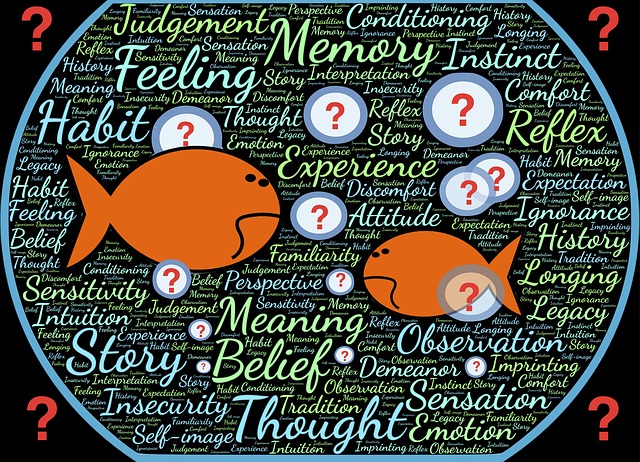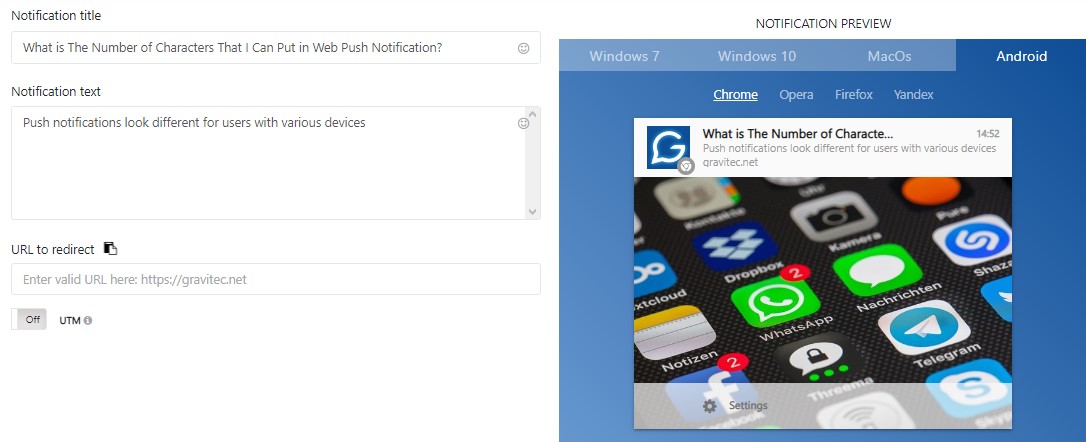Push notifications look different for different subscribers, depending on the device, OS, and browser. To ensure that a web push appears correctly for each platform, we need to find out the allowed text character limits, image sizes, etc. Otherwise, we risk sending cropped messages.
Push Notification Examples and Use Cases
For example, if a browser supports push notifications with a title of 40 characters, your header with 60 characters will not be readable.
Let’s review the allowed web push character limits for different operating systems and browsers.
What is The Number of Characters That I Can Put in Mobile Push Notification?
On mobile devices, push notifications pop up at the top of the screen. To see a notification a subscriber needs to unlock their device.
Gravitec.net clients can preview a web push for each available browser and OS. Thus, while creating a notification, a client can see exactly what their subscribers will see. They can check the character limit for any platform in real time!
Android
A basic notification includes a title, some text, an icon, and a link.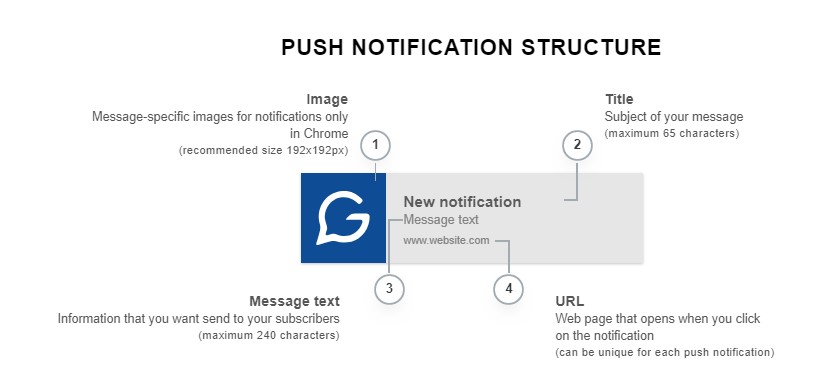
A title can contain up to 65 characters, a description is generally limited to 240 characters. However, some portions of these texts can be lost due to browser features.
Android devices can receive notifications via four browsers: Chrome, Opera, Firefox, and Yandex. Additionally, Android supports rich web push, with big images and extra buttons.
In the following example, you can see a notification with random text to be sent to Chrome users on Android devices. As the message is being created, on the left, you can see how it will look to your subscribers, on the right. Notice that the title and message have been cropped, which indicates that they may need editing. This is a popular feature of the Gravitec.net service.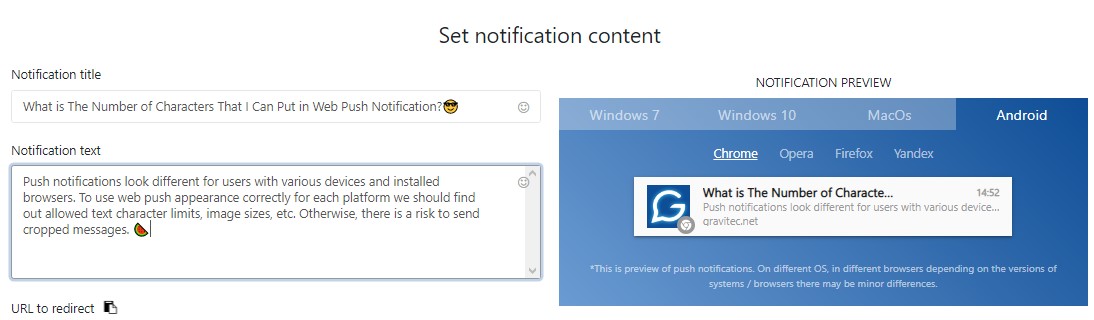
The visible text limitation is 30 characters for a title and 65 characters for the message body. The same is true for the Yandex browser.
Chrome, Opera, and Firefox allow expanded web push appearance with unlimited body length. A user needs to swipe down on a pop-up to read more of a message if it has additional text. Moreover, rich push notifications are available for Chrome, Opera, and Yandex on Android devices.
Chrome and Yandex have the same character limits as in the basic web push form. For Opera, the message body length is shorter compared to the standard notification type.
Title character limits (basic web push):
- Chrome – 30;
- Opera – 50;
- Firefox – 30;
- Yandex – 35.
TIP
iOS
Currently, iOS only supports app push notifications, but not web push. This means that apps can reach iPhone users with push notifications, but websites can not. App push notification limits are 4 lines/178 characters.
What’s the difference between app and web push notifications?
Web Push Notification Character Limit Across the Top Browsers
Let’s take a look at the web push character limit for desktop devices and operating systems.
TIP
We will take a look at the following Desktop OS: Windows 7, Windows 10, and macOS. And, we’ll look at these browsers: Chrome, Opera, Firefox, Yandex, and Safari.
Chrome
As in the previous example, for Android, Chrome supports basic and rich push notifications on Windows.
Here is a summary of character limits for different OS:
- Windows 7. Title – 50, body – 130
- Windows 10. Title – 75, body – 155
- macOS. Title – 35, body – 50
- Windows 7, rich web push. Title – 30, body – 45
- Windows 10, rich web push. Title – 75, body – 155
On Windows 10, push notifications go to the Notification Center, if there was no user action after it was displayed on the screen. The user can view them later at their convenience.
Opera
The new version of Opera for desktop devices supports both push notification types. In the previous version, only a basic web push was supported.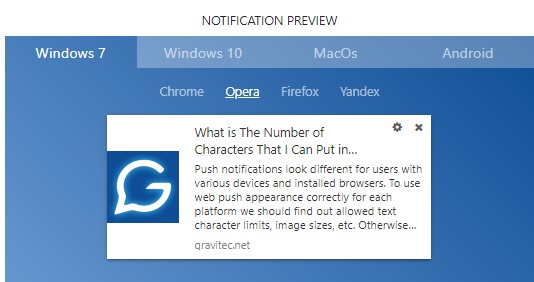
- Windows 7. Title – 55, body – 225
- Windows 10. Title – 75, body – 145
- macOS. Title – 50, body – 60
Firefox
In both versions of Windows, Firefox allows titles to be 55 characters, and message bodies to be 200 characters. If you are using Firefox on macOS, push notifications allow titles up to 36 characters, and messages up to 50.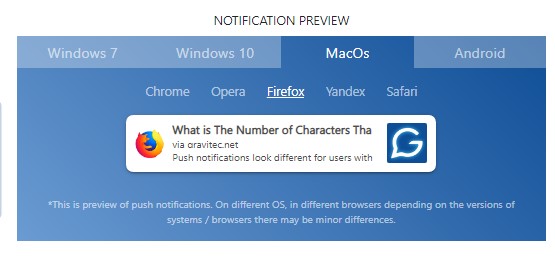
Safari
Web push campaigns via the Safari browser is available for macOS users only. Notification limits are 50 characters for titles and 115 for descriptions.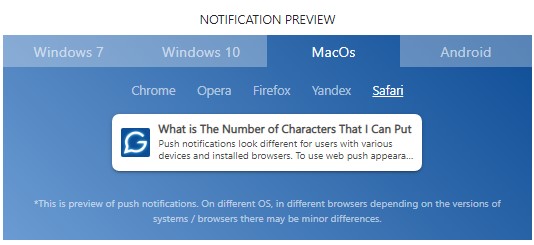
Yandex
The Yandex desktop browser allows rich notifications for Windows.
Character limits:
- Windows 7. Title – 50, body – 255
- Windows 10. Title – 50, body – 255
- macOS. Title – 40, body – 115
- Windows 7, rich web push. Title – 50, body – 55
- Windows 10, rich web push. Title – 50, body – 55
Conclusions
For a proper push campaign launch, you need to consider browser features. If notification character limits are ignored, the messages received by subscribers can get cropped, and become unreadable.
The Gravitec.net platform provides clients with access to push notification preview in multiple browsers and OS. Thus, you can see what your subscriber will see, before you send it!
Rich web push features are supported on Chrome and Yandex running on Windows, and on Chrome, Opera, Yandex running on Android. Sending a mix of both types of notifications (basic and rich), will provide more variety, and typically achieves better results.
You can use the Gravitec segmentation tool for sending relevant messages to separate subscriber groups. For example, you can segment your subscriber base by browser, and/or operating system, and create specific notifications for each segment.
Read more about push notification segmentation.
If you have any questions about push campaigns, please contact our support team.
What are the character limits for push notifications on mobile devices?
On Android devices, character limits vary by browser. For example, Chrome allows 30 characters for titles and 65 for body text. Some browsers, like Opera, support expanded rich push notifications. iOS currently supports only app notifications, not web push.
How do character limits for desktop push notifications differ across browsers?
Character limits vary by browser and operating system. For example, Chrome on Windows 10 allows 75 characters for titles and 155 for body text, while Safari on macOS limits titles to 50 characters and descriptions to 115. Limits may vary for rich and basic push types.
How can I ensure my push notifications are displayed correctly?
To avoid cropped or unreadable notifications, adhere to browser-specific character limits. Platforms like Gravitec.net offer preview tools, allowing you to see how notifications will appear across various browsers and operating systems before sending them.