Push notifications have proven to be a surefire way to get people to return to websites or apps. They are totally embedded in our everyday life. The most frequent thing we react to is a sound or a light from our smartphones. A new message has come! A push notification tells us to postpone all affairs and read the new message.
Push Notification Examples and Use Cases
You would most likely agree that’s hard to ignore. Therefore, push notifications are very interesting tools for marketers. Let us see how many types of push notifications exist, and how you can reach your consumer through them.
How Many Kinds Of Push Notifications Are There?
- The most common type of push notification is an alert from mobile apps.
- The technology has led to the introduction of them for websites. This is how web push or browser push notifications came about.
- Push notifications pop up on wearable devices as well. This type of communication is also worth paying attention to if you want to engage such an audience.
Let’s proceed to a detailed study of each of these types.
App Push Notifications (Mobile)
The main goal of app push notifications is to deliver information to the user so that he returns to the application. These alerts appear at the top of the smartphone screen even if the app is closed. Their brief message gives a subscriber the following options: click on the message, or swipe it off the screen and view it later in the app.

Messengers and Email clients use this channel to notify subscribers about a new message. However, push notifications are excellent for commercial purposes too. When someone installs your app on their smartphone, you then have a simple way to directly interact with them.
Mobile notifications come in three types:
- Transactional messages are about an action you took (for example, the payment transaction), terms of the agreement (the time and place of goods delivery after purchase), or a change in plans (the delayed flight).
- System notifications inform you about new app features, or offers (new product release, etc.).
- User notifications are typical for instant messengers and email. They alert you about new messages sent to your account.
The technology is supported by iOS and Android, so all smartphone users are familiar with app push notifications.
When an app is installed, the smartphone user will begin to receive notifications from the app. The user can turn on/off notifications for each app through their smartphone app settings.
Web Push Notifications
Web push notifications have a great advantage over app push. That is, they can be sent to both mobile and desktop devices. That is how websites keep in touch with their loyal subscribers.
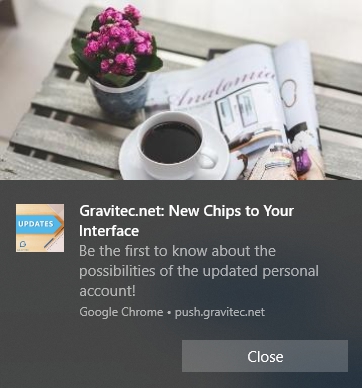
The technology works through all popular browsers (Chrome, Opera, Firefox, Yandex, and Safari), and operating systems (Windows, macOS, Android).
Therefore, a business can reach a broad audience with push notifications. After installing a push service, your website begins collecting subscribers. Subscription occurs with only two clicks.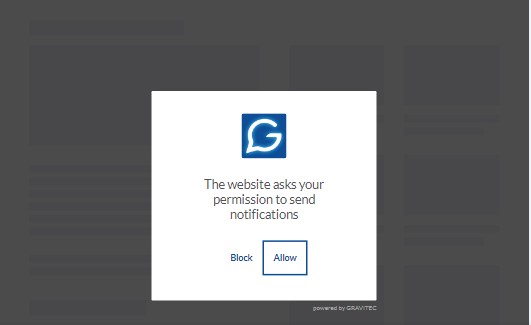
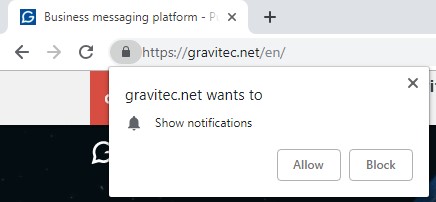
The simplest way to incorporate push technology into your website is by using a push provider service. The Gravitec.net service can be installed in as little as 10 minutes.
As in mobile apps notifications, web push marketing strategy requires attention to customer needs. Campaign statistics allows determining subscribers’ preferences, convenient delivery time, relevant content, notification design, etc.
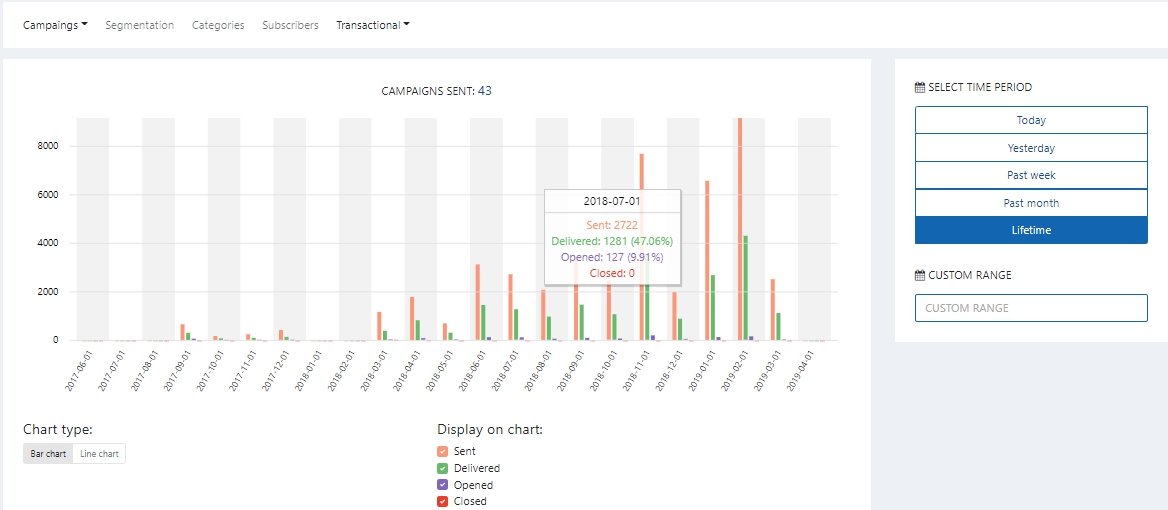
Proper campaign settings also include subscriber segmentation by interest, location, device type, and browser.
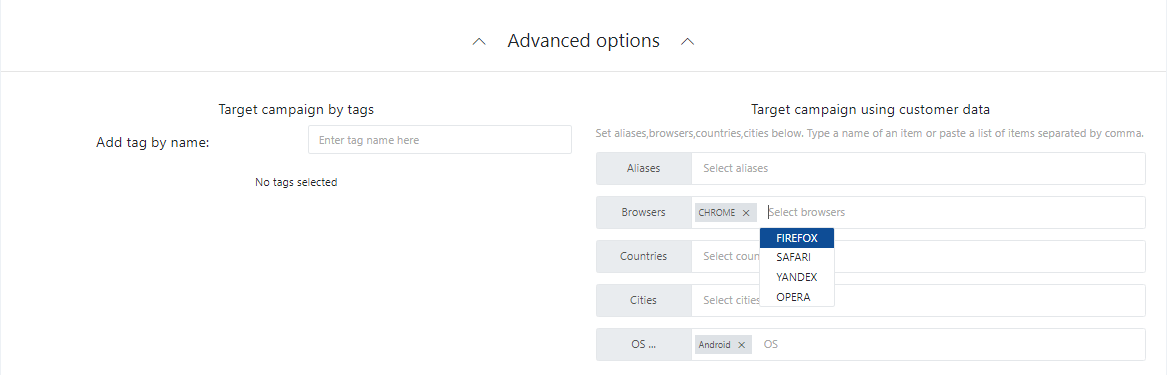
When a campaign is sent, every subscriber on the list receives your notification when their browser is opened on desktop devices. Note that for mobile devices, all that is necessary is for the screen to be unlocked.
Still, the user controls his opt-in/out through the browser settings.
Read more about how web push notifications work.
Push Notifications on Wearables
Wearable devices, such as Smart Watches, can also receive push notifications. These devices are synchronized with a person’s smartphone. Therefore, they display notifications from their mobile apps.

Both devices allow for adjusting settings for notifications. Notifications on a wearable device look different than on a smartphone. Its smaller screen means that notifications must have fewer characters.
Inbox Push Notifications
Some apps and websites can use an Inbox to store notifications and show them to subscribers.
Inbox push notifications are stored in an App Inbox for mobile notifications, and in a Web Push Inbox for web push notifications.
If an app uses this feature, a smartphone user can see all notifications when they click on the Inbox icon in this app. So, even if app notifications are disabled on a smartphone, the user can check the Inbox for new alerts. Notifications will be stored in the Inbox until the user opens the application.
The Inbox for the Gravitec.net service appears as a Bell on the screen when a subscriber visits the Gravitec.net customer’s website. There, all notifications that were sent to the subscriber are stored.
The subscriber can see their notifications when they click on it.
TIP
Summary
Push notifications help companies and entrepreneurs interact with potential customers directly through apps or websites. App notifications reach smartphone users, so long as this option is enabled. Web push notifications can be sent to both mobile and desktop devices via a browser. Push notifications are also available for wearables so that users can see alerts regardless of where they are. And so, with all these types of notifications, we are more able to reach the most number of subscribers.
If you have any questions about web push technology, please contact our support team.






