When a visitor comes to a website, they are given the option to subscribe to notifications. And, if they agree, then they start receiving them. However, over time, some subscribers choose to opt out, or unsubscribe from the notifications. This leads marketers into monitoring their unsubscribe rate. The unsubscribe rate, or churn rate is one of the main metrics for online marketing campaigns. It is calculated as a ratio of the number of opt-outs to the number of subscribers in the same period. Let’s find out the most common reasons for opting out of web push subscriptions, and how to reduce the unsubscribe rate for your website.
Permission request
Each marketing channel has its own features for a subscription. For example, to get new subscribers for emails, websites use sign-up forms. To register, website visitors need to submit their email address.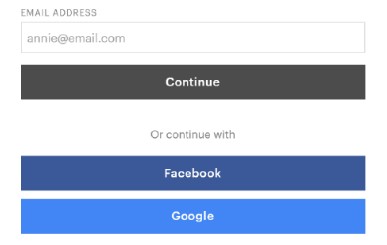
One benefit to push technology is the very simple opt-in/opt-out procedure. To subscribe, a visitor only needs to click the “Allow” button on a permission prompt that pops up on a website. No personal information is required.
There are two types of permission prompts. The first one is a permission request that is automatically displayed via the browser.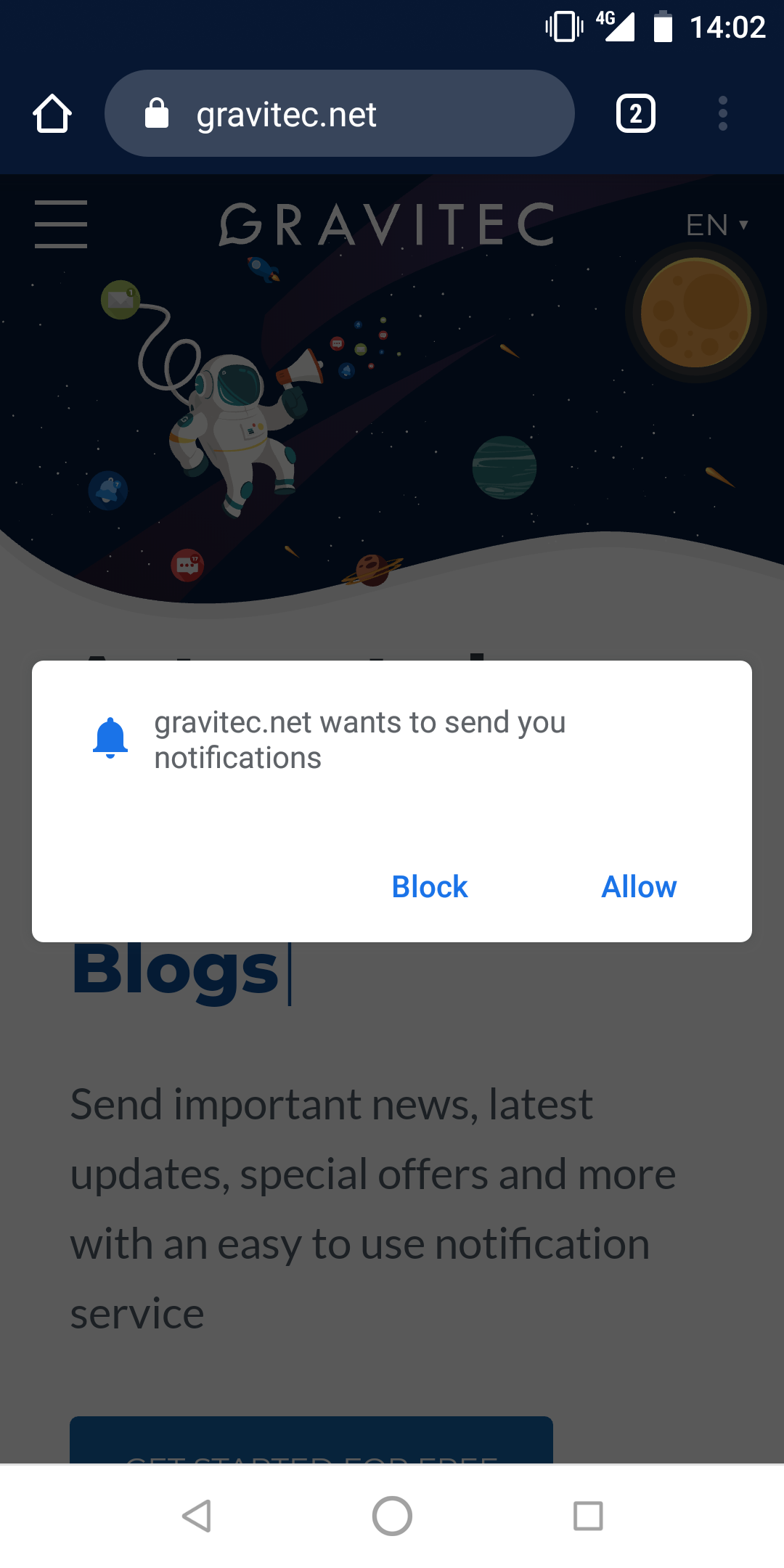
The second option is a custom pre-permission prompt that is embedded into the website. With this, a visitor needs to click twice to subscribe. First, they need to click “Allow” in the custom prompt. Then, the browser permission request appears, and the visitor must click “Allow” again.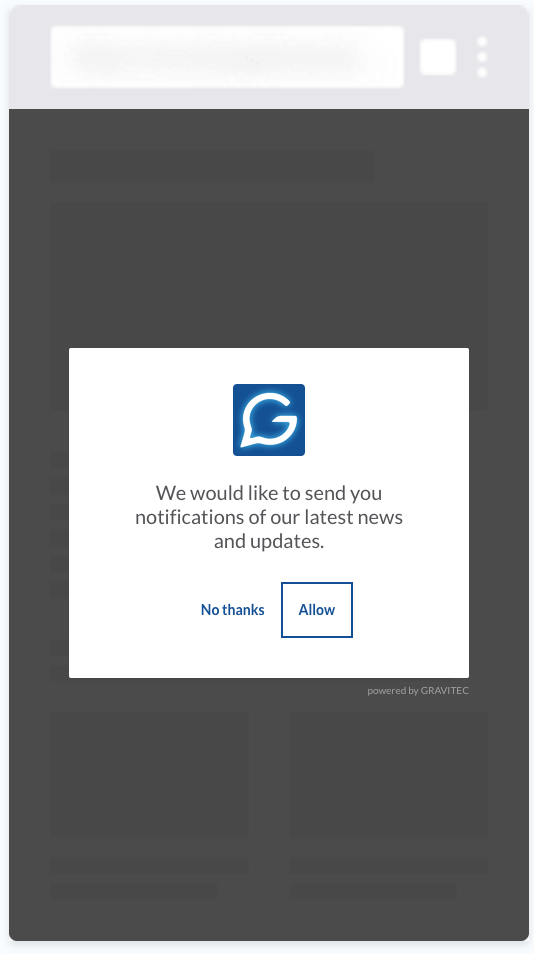
TIP
Google recommends creating triggered notification requests to increase user loyalty to push technology and improve user experience on your website.
The Gravitec.net platform allows several options for using pre-permission prompts. You can choose where it is displayed on your website, set up a delay, and enter your own text message for the request.
What is the unsubscribe rate?
Unsubscribe rate = The number of opt-outs / The number of subscribers * 100%
For example, if statistics show 500 opt-outs for 5000 subscribers, the unsubscribe rate is 10% (500/5000*100%).
Pay attention to the number of opt-ins to correlate it with the unsubscribe rate. You can check rates for different periods in order to decide if you want to adjust your strategy for better results.
The reasons for churn rate growth
There are five main reasons that lead to an increase in the unsubscribe rate.
- An opt-in widget appears immediately after a visitor opens a website. A few seconds are not enough to make a decision about subscription. If a visitor subscribes in this situation, they will likely block unsolicited messages later on. Use a triggered permission prompt that pops up after a visitor has spent 30-90 seconds on your website.
- High frequency of push notifications. This can be annoying for subscribers. The optimal sending frequency depends on the industry, the season, and/or special occasions (i.e. Back To School). For example, news websites typically send notifications much more frequently than e-commerce websites. For more information, read “What’s the optimal frequency to send push campaigns”.
- Similar content. If you use the same picture or text in your push notifications, subscribers can get bored. Read how to utilize images in push notifications to get the best results.
- Controversial content. Sometimes, companies use aggressive or provocative content to grab their subscribers’ attention. This can be construed as spammy or inappropriate by many users.
- Irrelevant content. Segment subscribers by interests, regions, or devices. This will help you to personalize your communication with them. Learn about push notification segmentation.
- Inconvenient timing. By analyzing subscription statistics, you will see when your website visitors are more active. Learn more about push notification time settings.
Opt-out as a natural feature
Even if you take all measures to reduce your unsubscribe rate, subscribers opt out in any case for natural reasons.
Here are some examples.
- A subscriber has made a purchase from a website, and there is no need for product news anymore.
- Some topics are only popular for a given period of time. After that time, subscriber interest diminishes (elections, for example).
- Specific dates or seasons can provoke growth in opt-ins during a short time period (Black Friday, for instance). This dynamic will slow down and after the end of the sale, the churn rate can increase.
Let’s sum up
The main tips to reduce your web push unsubscribe rate.
- Set up triggers that delay displaying your permission prompt until a visitor is more ready to subscribe.
- Through subscription analysis, find the optimal frequency to send notifications, based on your industry and subscriber behavior.
- Vary the content of your push notifications to keep your subscribers engaged.
- Exercise caution when using controversial content in your campaigns.
- Use segmentation to send notifications that adhere to subscriber interests.
- Send notifications when your subscribers are typically more active, according to your push notification statistics.
If you have any questions about push campaigns, please, contact the Gravitec.net support team.






