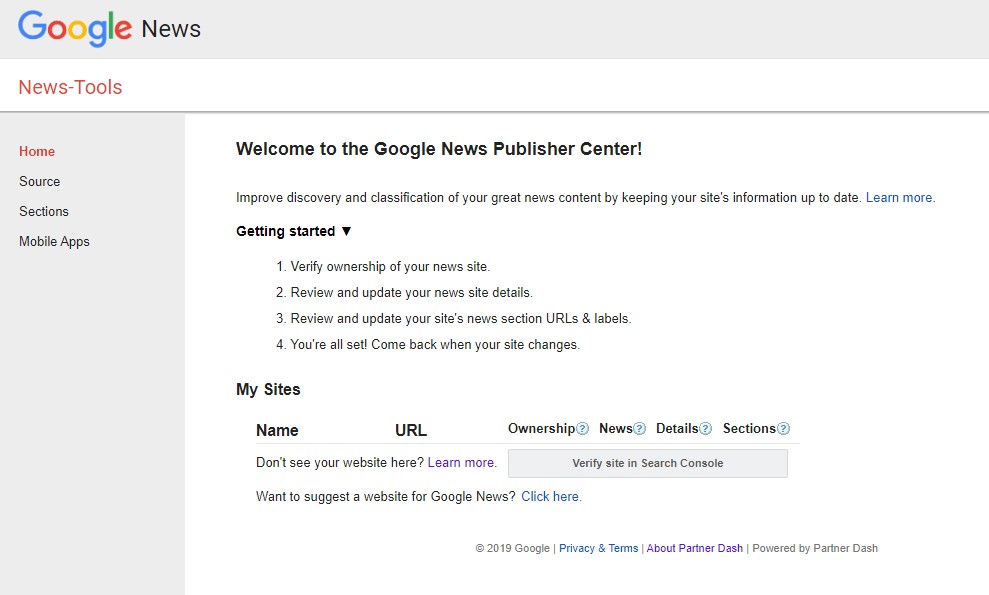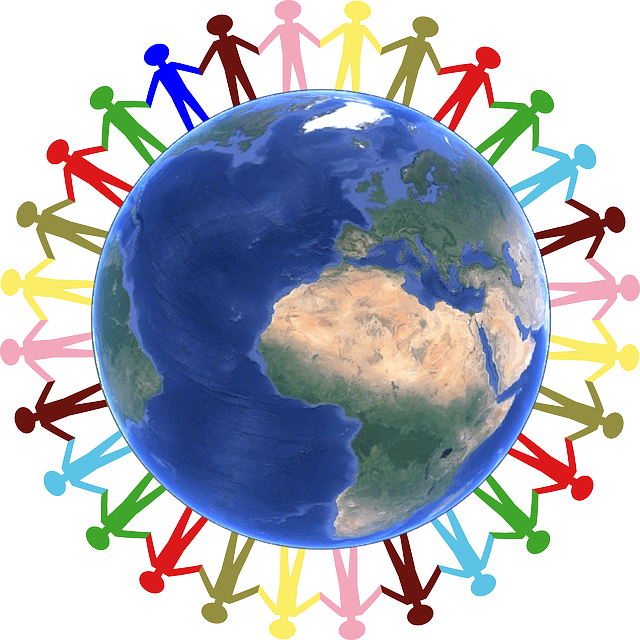Google News aggregator collects articles from over 20,000 publishers worldwide. It is a powerful tool for people to get the latest news from their own region.
TIP
The service monitors news websites for the most relevant info and provides readers with a news compilation on a variety of topics and categories. Thus, Google News is an additional source of website traffic for news media.
In this review, you will learn how to get on Google News and its requirements. You will discover the main tips for getting accepted by Google News service.
Learn how to start a media company.
Google requirements
Before submitting your website for inclusion into Google News, you have to follow Google’s guidelines first. To compete with other publishers, check your news source for corresponding to Google requirements.
Webmaster guideline
The first guideline is about helping Google find and understand your site content. It includes quality guidelines and technical recommendations for improving your website’s visibility to Google bots.
Here are the basic principles you need to follow:
- Create useful content with a unique value for your readers, that will differentiate you from competitors.
- Don’t include deceptive information.
- Focus on a website convenience to users, design pages primarily for them, not just for search engines.
- Avoid using tricks to improve website ranks in Google search. Ask yourself, “What will make the user experience better?”, instead of trying to manipulate your search engine ranking.
Read our review on how to start a news website.
The other two guidelines are specifically for website owners who want their content to be included in Google News.
Content policies
Content policies contain requirements for creating content that can be approved by the service. For example, you have to provide independent and original news, clear dates, bylines, contact information, etc. Google does not allow the promotion of violence or hate toward any group of people (no racism, homophobia, etc.).
Read more about the service rules on Google’s support page.
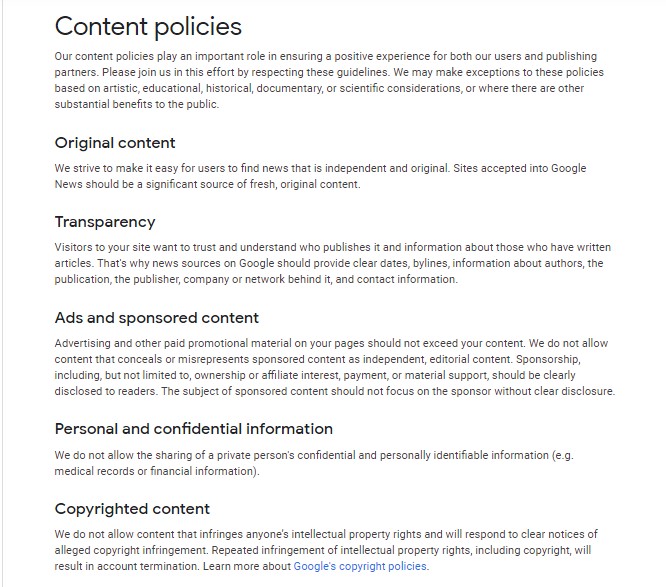
Technical guidelines
Technical index guidelines show how to help Google bots crawl through news website pages. There are requirements for the structure of a website, and for individual article pages.
Here is a summary of Google’s most important technical tips on how to get listed in Google News.
- Use permanent and unique URLs for every article on your website.
- Create and use the robots.txt file and meta tags to specify how the Google News bot crawls your content.
- Use HTML for website content and article links, so that crawlers can see them. Non-HTML content cannot be crawled.
- Decrypt media content (video, audio, etc.) for crawlers, and add a text description of it.
- Submit a Google News Sitemap in the Search Console after your website is approved by the Google News team.
Submitting your site
There are two different tools that you can use to submit your website to Google News:
Your articles can actually be automatically included if the content meets the requirements, and it contains unique information. However, submitting an XML Sitemap in Google Search Console will increase your chances to be seen by the web crawler.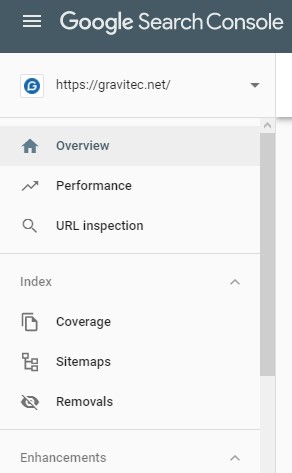
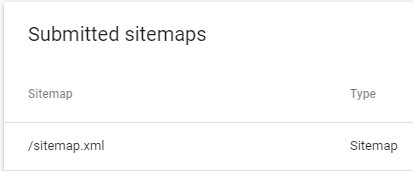
Google News Publisher
To apply for your website to be included in Google News:
- Go to Google News Publisher Center.
- Verify your website ownership in the Search Console.
- Send your request for inclusion.
- Add site details and update news section URLs.
- Click ‘Submit’.
The Google team will review your request within a few weeks. You will receive an answer in your News Publisher account. Depending on the content quality, your website will be included or rejected. If a web source is not accepted, the owner can make changes according to the service requirements and apply again, but you must wait for two months.
Google News Producer
News Producer allows publishers to manage the appearance of their news on tablets and phones. You can use News Publisher to suggest your website for Google News, however, Producer helps in publishing articles and monetization of your content.
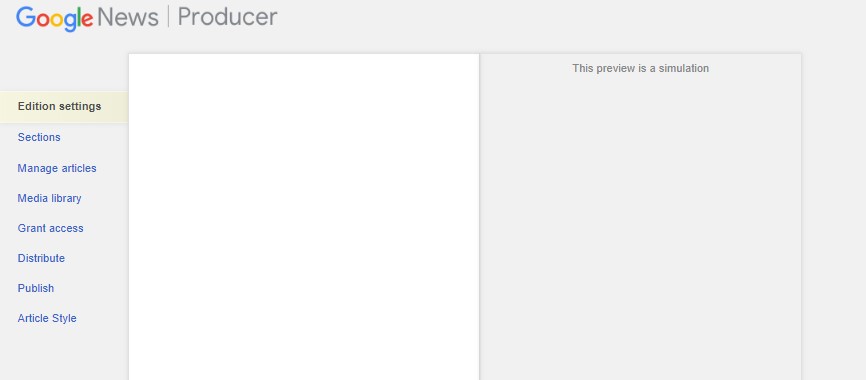 There is no guarantee that your article will appear in the Google News app after adding publications through News Producer. As before, their inclusion is based on content quality and its value for users.
There is no guarantee that your article will appear in the Google News app after adding publications through News Producer. As before, their inclusion is based on content quality and its value for users.
TIP
Increasing your chances to get listed in Google News
We have compiled detailed general tips on how to appear in Google News, to make it easier for publishers to design their websites such that they adhere to Google’s service requirements.
Write niche content
Websites that serve a specific niche have a greater chance to get approved than those which cover a wide range of different topics. Google News service primarily accepts news websites rather than company blogs or commercial websites with news sections. You can try to give Google News bots access only to the news section, but it would be better to have a news website on a separate domain; it will more likely get crawled.
Furthermore, the Google News team looks at daily articles updates to help determine the trustworthiness of a website.
When submitting a website using News Publisher, it is best to define some source labels for your content. Source labels help users find the information they seek.
Read more about source labels.
Readability
Frequently updated content has to be unique and relevant. However, readability is a major factor in the quality of an article. Experienced editors will not publish articles that are of poor quality – with incorrect grammar or spelling. Google News staff does a manual quality check of website content before they make their final decision. They also test website usability to determine if it is reader-oriented. For example, you should avoid distracting ads and focus on your core content. And, the number of PR articles should be very limited.
Authority
Authority in a particular industry makes your content especially valuable. If your articles are the main source of information on a specific topic, you are an influencer. Your opinion matters. Other websites will refer to your web pages, and other publishers will interview you as an industry expert. In the same way, as reputable websites get high ranks in search engines, they are welcomed by Google News.
Another indicator of the trustworthiness of a website is the bylines and information blocks about the authors’ expertise. Engaging multiple authors, you can cover more topics, and publish posts more frequently.
Use correct format
Text is the only type of information that Google News bots can assess. Therefore, the first tip on how to get trending news on Google is to make your pages readable for crawlers. For example, if an article is a PDF file pasted onto the page, the bot will not “appreciate” it. Whenever possible, convert any non-readable elements into editable text. When you can’t, add a textual description of them (video, audio, etc.).
Human-friendly URLs
Unreadable URLs negatively impact the chance that an article will be shown in Google News. Create a URL commensurate with the title of an article. For example, WordPress has a ‘Permalink Settings’ option for assigning a post name to the webpage URL. Human-friendly URLs make it easier for both Google News bots and readers to recognize a page topic even before viewing it.
Every URL for your articles has to be permanent, such that it doesn’t change after inclusion in Google News. If the URL changes, there will be problems with the indexing in Google News, and your article might not be displayed.
Furthermore, URLs must be unique. If multiple articles have identical URLs, they can’t be included into Google News.
Use HTML for your content
Google News bots can ONLY understand HTML. So, you need to use HTML, exclusively, for your articles. Avoid adding JavaScript elements or non-informative blocks, like ‘Related posts’, inside your main text. By doing so, your publications will be indexed faster.
Article links
Links to other trustworthy websites (for example, as a fact reference) tell Google about your content quality. To make links visible for bots, use HTML format for them. Avoid putting links in frames, graphics or JavaScript elements.
Transcription for video
As we mentioned above bots only recognize HTML code. So, if you have some important video content, make it visible to the bots by creating a text description for it. If a video is the main content, include a transcription of it. With this approach, Google News crawlers will consider this content readable and suitable for inclusion.
Create sitemap.xml
Create another Google News Sitemap, specifically for your news pages. This will be in addition to your regular sitemap. This will help bots to find news articles on your website faster.
Here are some Google tips on how to create a news sitemap:
- Include publications posted in the last two days.
- Add less than 1,000 URLs.
- Refresh your sitemap every time you publish a new article.
After you have created a sitemap, upload it in the Search Console.
Structured Data
It is highly recommended to use Structured Data on your website news pages to improve your search ranking results and get into the Top stories block. Here is an example of how it looks in SERP, when a website is included in TOP stories:
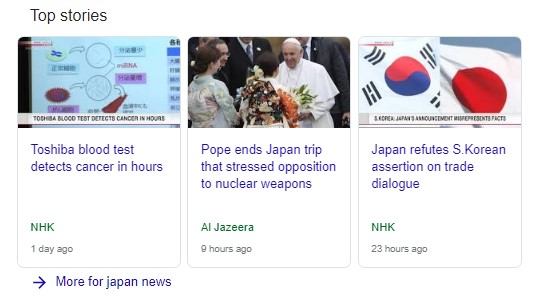
Use Schema.org properties and types to mark up your content. Publishers have to select proper types for their content.
You will find more information on that topic here – https://moz.com/blog/structured-data-for-seo-2.
TIP
Robots.txt
Your Robots.txt file contains rules for search engine crawlers to manage their activity on your website. You can specify bot’s types there and allow or disallow them from crawling. Robots.txt helps to decrease the number of bot requests to avoid overloading your website.
To allow access to your web pages for Google News crawler, make the following entry into your Robots.txt file:
User-agent: Googlebot-news
Allow: /
This construction in Robots.txt file will tell the bot which folders of your website are suitable for crawling.
Read more about Robots.txt creation.
Meta tags
You can also use a meta tag to disallow a page, or parts of one, from appearing in Google News. You can do this by adding the ‘noindex’ meta tag to the HTML of your web page.
Example:
<meta name=”Googlebot-News” content=”noindex, nofollow”>
Read more about meta tags on Google Support pages.
How to get news pages crawled by Google Bot
There are three main steps on how to get news on Google.
- Create unique content for a specific industry.
- Follow Google’s technical guidelines and content policies.
- Submit your website for inclusion into Google News through Publisher Center.
It seems very easy. However, each step consists of many important stages, as mentioned above.
Summary
How do I get on Google News? Here is a summary of the requirements, followed by our conclusions.
Content
- Niche websites are more welcomed in Google News than portals which cover a wide range of topics.
- Spelling and grammar are just as important as unique, meaningful content.
- Avoid being deceptive, both in content and in contact information.
- Don’t promote hate or violence. It is forbidden by Google News.
- Focus on core content, rather than on ads or PR.
- Website usability and ease of use are also important aspects in getting approval from the Google News team.
- Content updated daily is highly recommended.
- Article dates and bylines indicate transparency and authority.
- Articles from various authors are typically highly valuable when you apply to Google News.
- Text is preferable to non-text content. Multimedia content should be accompanied by text descriptions or even transcriptions.
- Following common SEO requirements for Google Search will improve your website position in Google News as well.
Technicalities
- Google News bots can crawl HTML content only. They can not read PDF, video, audio or JavaScript elements.
- Text descriptions for video and audio files will increase the chance that your content will get included into Google News.
- SEO-friendly URLs should be used for your web pages.
- HTML links are visible to crawlers, unlike graphic links.
- Use a Robots.txt file to give instructions to the Google News bot.
- Use Meta tags to close a page from indexing.
- Structured Data for a news website helps to get additional traffic from search results due to the separately placed blocks of marked-up content.
- An XML Google News sitemap helps bots find your new articles more quickly.
Extras
- Create bio pages for your authors, with their contact information, to foster trust.
- If any of your competitors are included in Google News, explore their experience and features.
- Ensure that your website is mobile-friendly, and loads quickly.
- Eliminate duplicate content on your website.
- Fix server errors if they constantly appear.
- Improve user experience by implementing the non-intrusive design, clear navigation, forms that are easy to fill in, etc.
Google bots “prefer” pages that load quickly, have high-quality content, and logical structure. By following our tips, you will have a better chance of successfully getting your website included in Google News. Use Google News Publisher or Producer for this purpose.
Once your website is approved, you will likely see an increase in organic traffic, in addition to Google Search. By doing so, you will attract new readers to your content.
To retain readers and nudge them to get back to your website try web push notifications. You can send them automatically right after the latest news is published on your website. Learn how to install push notifications in our step-by-step guide or start using them right now by the link below.
If you want to know how you can use pushes read this guide — web push notification best practices.
If you have any questions about push notifications, contact the Gravitec.net support team.