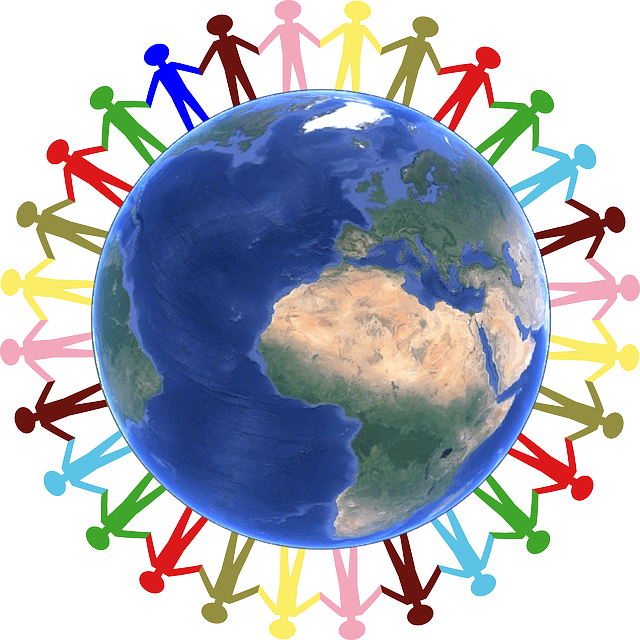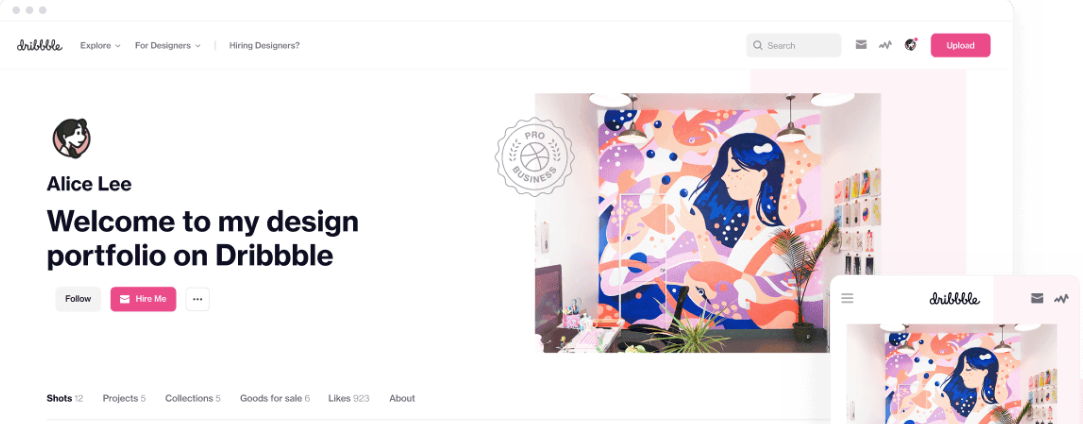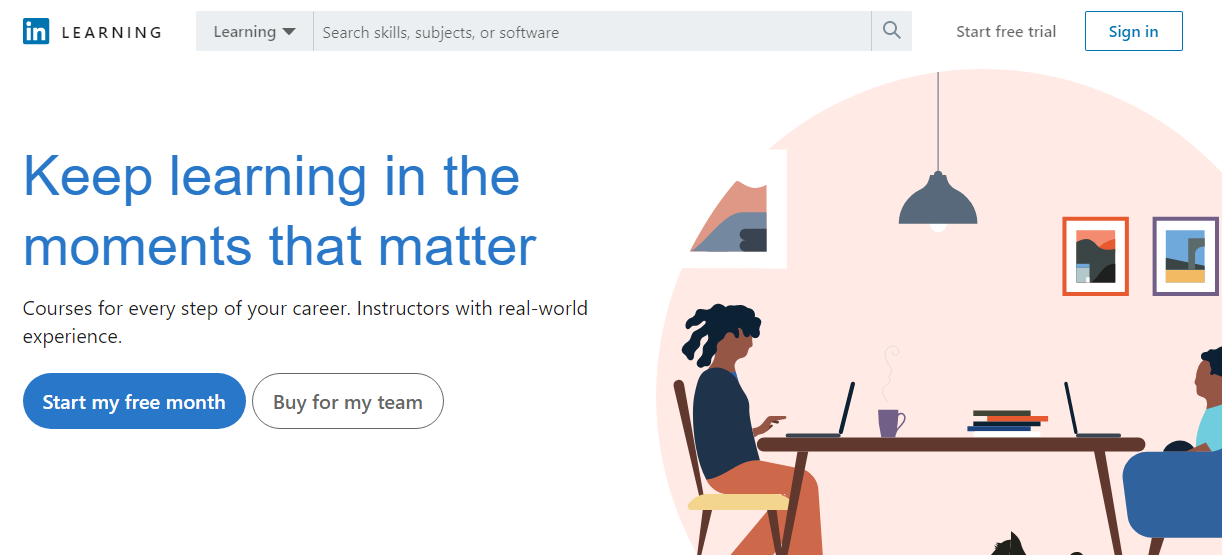Media websites are struggling to attract and retain visitors as well as get recurring revenue over the long term. And, a widespread solution for this is to build a membership website.
Here, we discuss what membership websites are and how you can create them.
What is a membership website?
A membership website is one that requires visitors to subscribe in order to gain access to special services or content. For some websites, members can even interact with company staff. Some membership perks might be to comment on articles, get personalized offers, communicate with other members, participate in forums, and even chat with editors.
Websites provide different levels of membership. Typically, they offer free, basic, and/or premium subscriptions. Each tier of membership has its specific settings. For instance, a blogger might offer free membership which allows members to comment on posts, or to download a free course/book. By doing so, they get readers’ email addresses and can inform them about new posts. Basic and premium membership would require payment, and give access to their premium content, and provide additional perks, like participating in a forum.
TIP
How to Pair Email and Push campaigns
Take a minute to read our article on how to notify users of new posts on WordPress.
Benefits of Memberships
Although the development of a membership model for a website requires additional costs, many companies find it worthwhile.
Here are the key benefits of membership websites.
- You are independent of third-party ad platforms, and sponsors. Therefore, you are also free from any revenue-sharing schemes. And, since you’ll know your membership number, you can better forecast revenue.
- Membership allows you to build long-term relationships with your users. As a result, you will get recurring revenue from your loyal audience.
- Free membership provides you with leads, which potentially can be converted into paying customers.
Monetization of your website can be accomplished through ads. But, membership has benefits that may serve as key advantages for your business. Of course, you may choose to have several sources of revenue.
Paywall, subscription, and membership
A Paywall is a technology that gates content for visitors.
Learn how to choose paywall software for your website.
Membership media websites use a paywall to restrict access to their articles. To unlock access, visitors need to subscribe and pay a fee. After that, they become a part of a company community. They support your business and get bonuses from it.
Subscription websites also use paywalls. But, this business model differs from membership in that the style of interaction with customers differs. It requires recurring payments from subscribers for a prescribed set of services/products.
For example, Netflix uses a subscription model. You pay a monthly fee and get access to all videos on the platform. On the other hand, Medium (a popular blogger platform) is a membership website. For $5 per month, you get unlimited access to all of their content. And, additionally, you can vote for your favorite writers so that they will receive part of the fee from you. So, members can take part in two-way communication with the business.
Membership website examples
We’ve compiled five membership websites from different industries to give you ideas on how this can be implemented.
- Our first example, mentioned above, is Medium.com. This is a platform, where any individual writer can publish articles. Readers have free access to five articles per month. After this limit is reached, a paywall gates content. To continue reading articles, a visitor needs to subscribe and pay $5/month. A paid subscription allows you to read any story without ads, get daily selections of articles from popular publishers, and audio versions of the best Medium stories. Additionally, you can vote for your favorite writers and help them make money on their content.

- Dribble is a platform for web designers. For $5/month, designers can create their portfolio and place it on the platform. Additionally, they have access to projects that are posted by Dribble clients. These are major options, but Dribble provides other useful perks for its members, such as the ability to share video content, and get profile statistics.

- KetoConnect is a narrow niche website that includes everything about the keto diet. There are recipes, articles, grocery and restaurant guides that you can access for free. But, you can become a member for $17/month and get their custom meal planner, access to premium content, eBooks, and 24/7 community support.

- LinkedIn Learning contains a variety of online courses and training tutorials. You can try them for free during the first month, but after the trial, membership costs €24.78/month. For this price, you get unlimited access to their library, offline viewing, and course completion certificates. Additionally, the company provides personalized recommendations tailored to your interests.

Types of membership websites
Each website needs a unique approach to building its membership model, depending on what it offers. But, here are the seven most popular scenarios for implementing membership models.
- Drip Feed. In this model, the content of a website is released portionally for its members. For example, 15 days after subscription, you will be able to read 30 articles, and in the next 15 days, 30 new articles will be added for you. Drip Feed helps members focus on an affordable amount of content per period, and encourages them to stay tuned.
- All-in. These websites give access to all of their content as soon as you subscribe. All-in membership typically requires an annual payment. But there are websites with monthly fees for access, that offer bonuses to encourage their prolonged subscription. The main advantage of this model for members is that they are free to choose and explore all the content at their own pace.
- Time Frame refers to a fixed time period of membership. Typically, Time Frame is used for websites that offer programs such as weight loss, and educational challenges. If a program takes less than a month, the payment is charged once. In other cases, the challenge itself is a motivation to proceed with a subscription.
- Online Course websites provide video and text content with training programs and lectures. Additionally, members get access to forums where they can communicate with other students, and perhaps instructors. Courses may include quizzes and assignments. Some websites give certificates after you finish a course.
- Community websites are platforms for specific niches where people can interact with each other in chats or forums. Membership in these communities is typically charged on a monthly or annual basis.
- Product-based websites provide downloads such as plugins, pictures, videos. Members receive discounts, and/or the ability to download content.
- Service-based websites work for industries such as web design, coaching, consulting. Members get access to a predefined number of lessons, consultations, etc.
How to Create a Membership Website?
Before you build a membership website, you need to choose your payment model (monthly/annual fee), the number of membership tiers (free/basic/premium), and the content that will be gated by a paywall.
If you already have a WordPress website, add membership functionality using the following plugins:
- MemberPress – a popular membership WordPress plugin that allows using the Drip Feed, All-In, Time-Frame, Online Course, Product, and Service-based models. It can be integrated with forum-based WordPress plugins to enable premium access to communities. Prices start from $149 annually.
- Learndash was developed especially for online courses. It allows adding quizzes and forums, using course builder and drip feed content. Prices start from $159 annually.
- Restrict Content Pro enables paywalls, different membership levels, member management, and sending emails. Plus, you can use discount codes to make discount offers to your customers. Prices start from $99 annually.
If you’ve decided to build a website from scratch, you may wish to use non-WordPress membership software.
- Teachable is a platform for creating and publishing your courses. You can host your website on Teachable and this will allow you to customize your videos and lectures, track sales, and student activity. Pricing starts from $29 per month.
- Kartra is a platform that combines a membership site builder with an email marketing service, design templates, an affiliate management system, and many other tools. Pricing starts from $99 per month.
- Join It is management software that enables multiple membership tiers, segmentation, multi-user access, and email marketing integration. You can either create a standalone membership page or embed it into your website. Pricing starts from $29 per month.
Summary
- A membership website provides special perks for its subscribers after they sign up.
- In contrast to subscription websites, membership provides two-way interaction with customers.
- There are 7 major types of membership websites: Drip Feed, All-In, Online Course, Community, Time-Frame, Product-Based, Service-Based
- Plugins are available for your WordPress website to add membership functions.
- If you don’t have a website, you can use all-in-one platforms to create it.
- Membership gives you the means to get recurring revenue and build long-term relationships with your customers.
To get more leads and convert them into members, you might wish to use push notifications for your website.