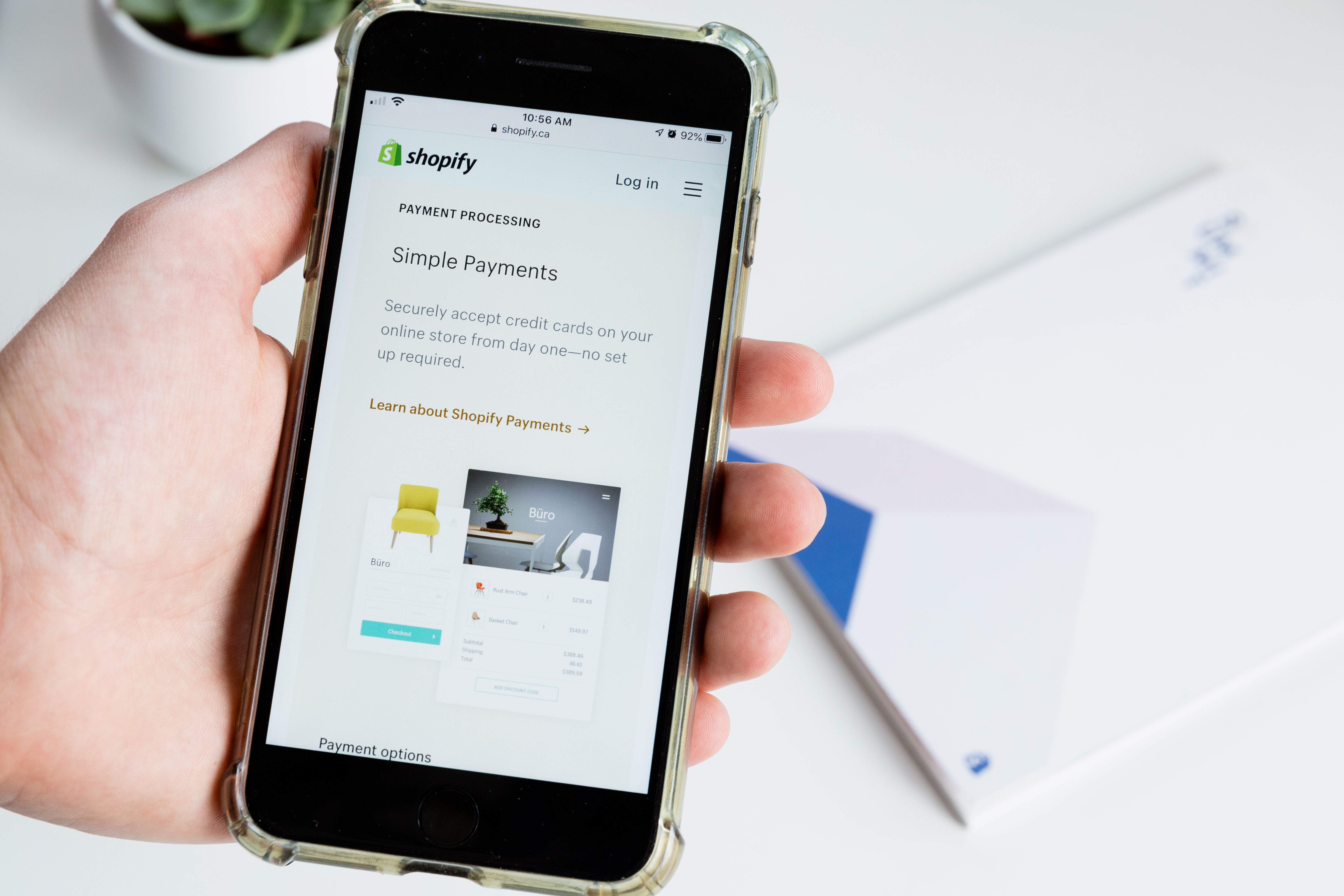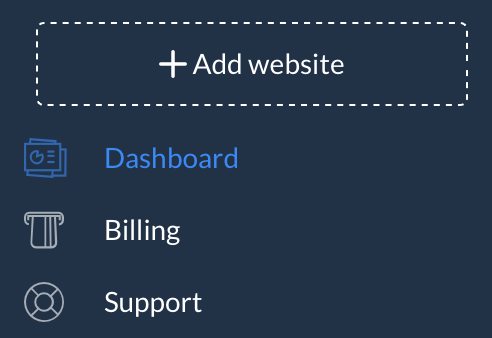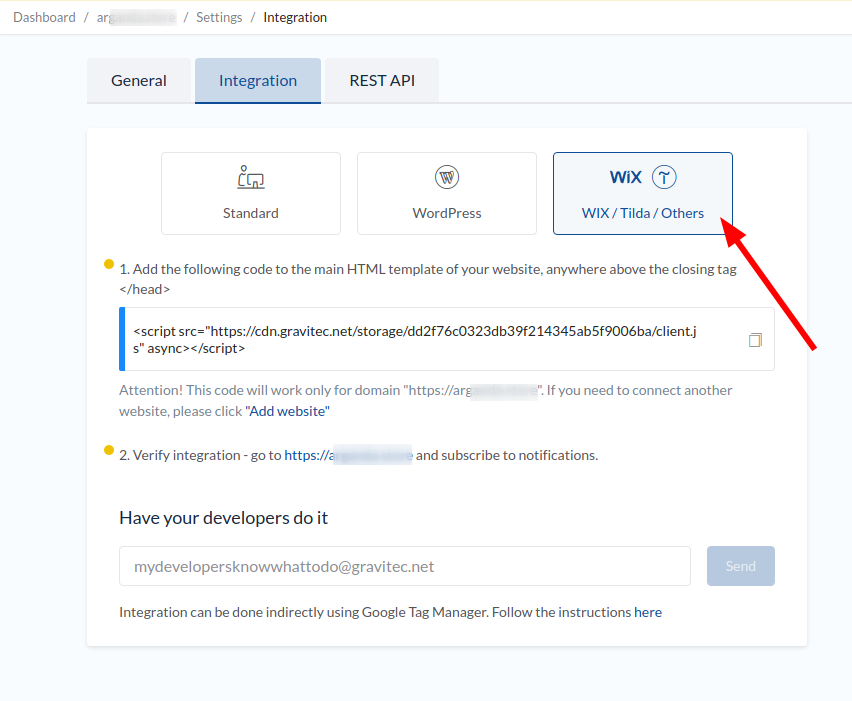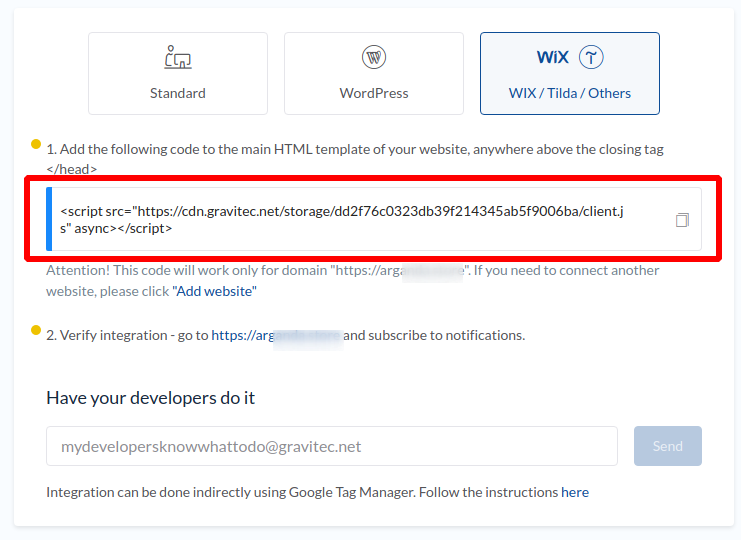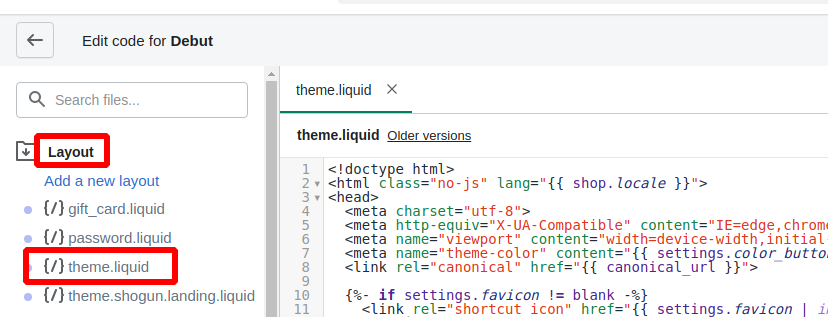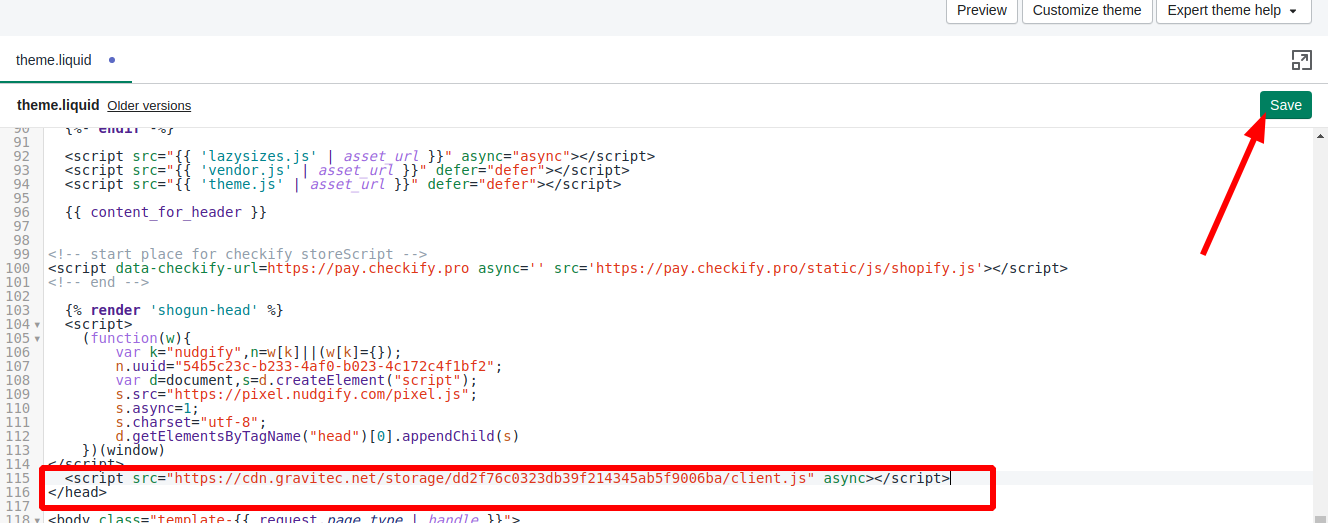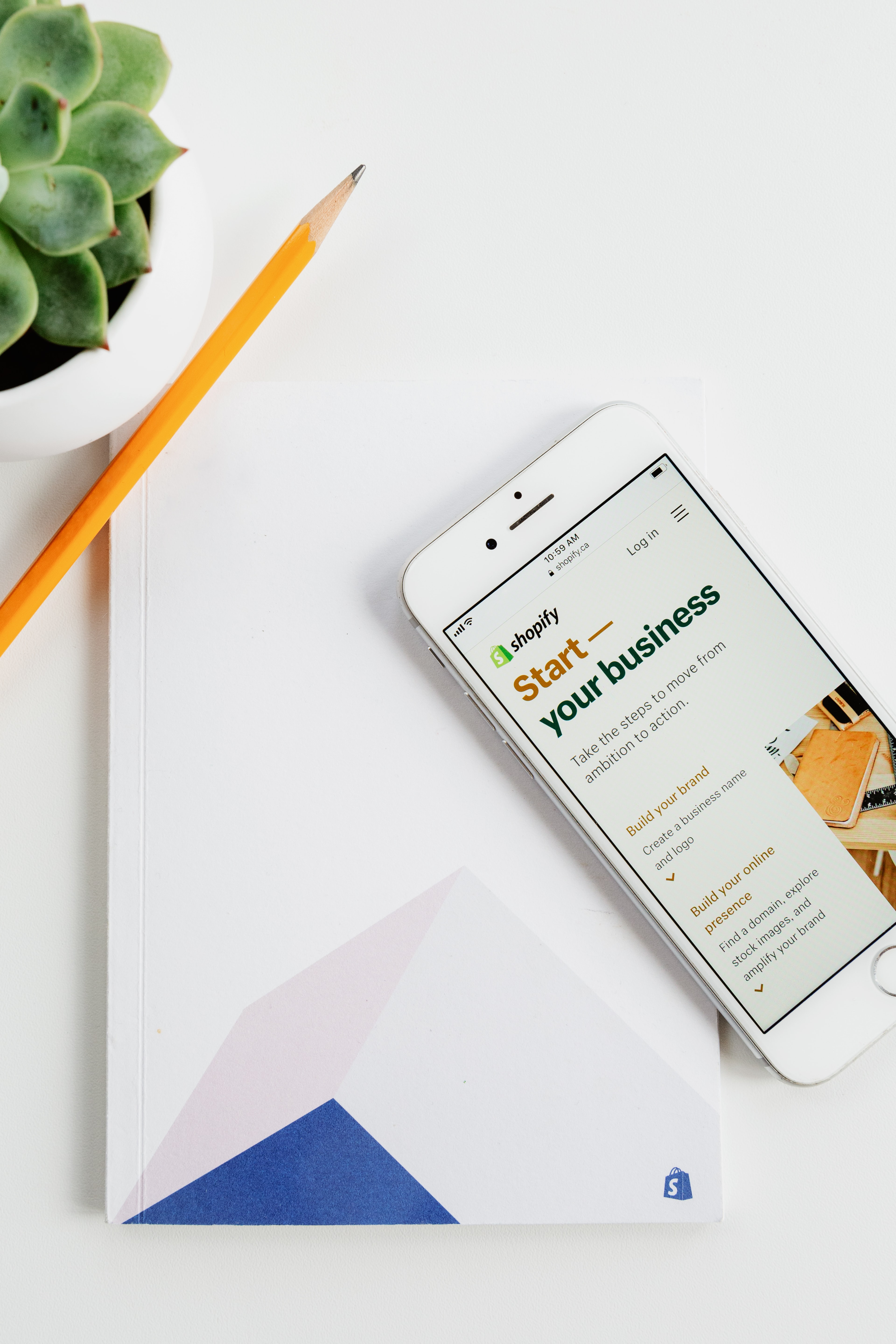More than 1.7 million merchants use Shopify to sell their products, and the number of stores keeps growing. The merchants face the same challenge — how to keep the customers engaged and drive more sales.
To establish communication in real-time, you’ll need something faster than email. This is where push notifications come into play. They allow you to segment your audience and personalize push notifications to instantly catch customers’ attention. For example, you can target your campaigns on those who haven’t purchased yet, or bought once, or bought from a specific category to boost sales.
Add Push Notifications to Your Store
How to add push notifications to a Shopify website
To integrate push notifications into your Shopify store, follow these steps:
- Sign up for a Gravitec account.
- Add your website

- Go to Settings > Integration tab, select Wix.

- Copy the unique script generated for your website.

- Log in to your Shopify account as an Administrator.
- From your Shopify admin panel, go to Sales Channels > Online Store > Themes.

- Head to your theme menu on the right. Click Actions > Edit Code.

- Find the theme.liquid file under Layout.

- Search for the </head> tag and paste the code you copied from the gravitec dashboard.

- Save changes.
To make sure it worked, go to your store and subscribe to push notifications when the opt-in shows up. If you see the opt-in, it means the connection between your Shopify store and Gravitec was established successfully.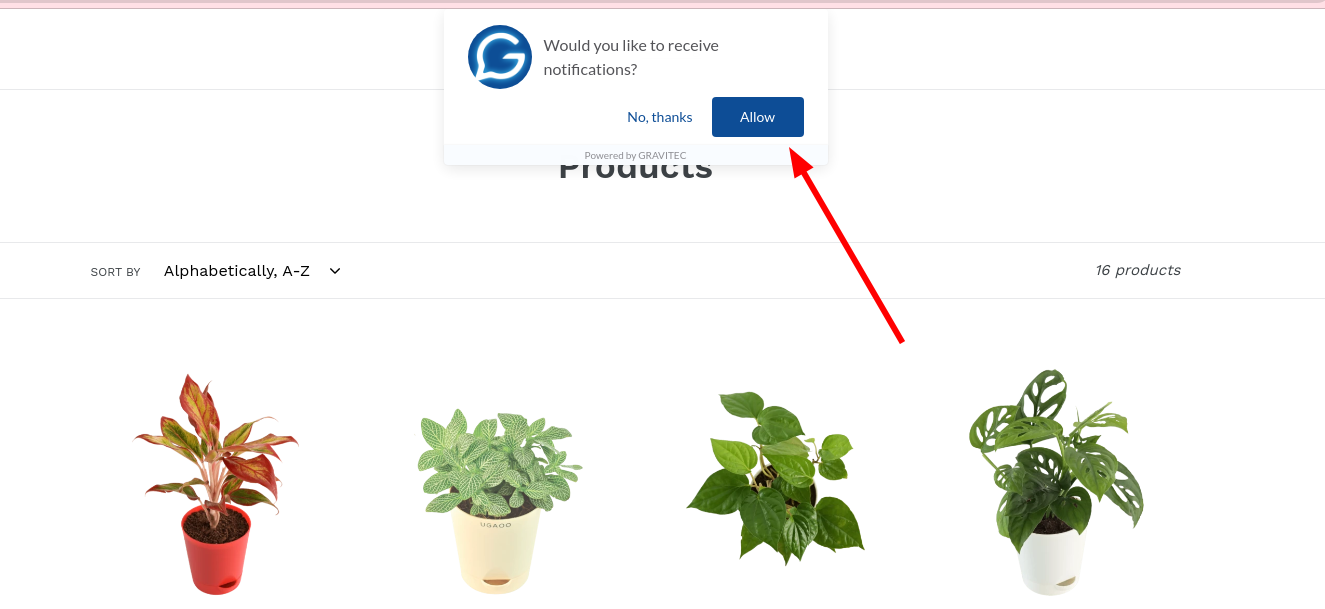
Now you can create push notification campaigns. In the Gravitec dashboard, you can edit your prompt, choose when and where it will be displayed.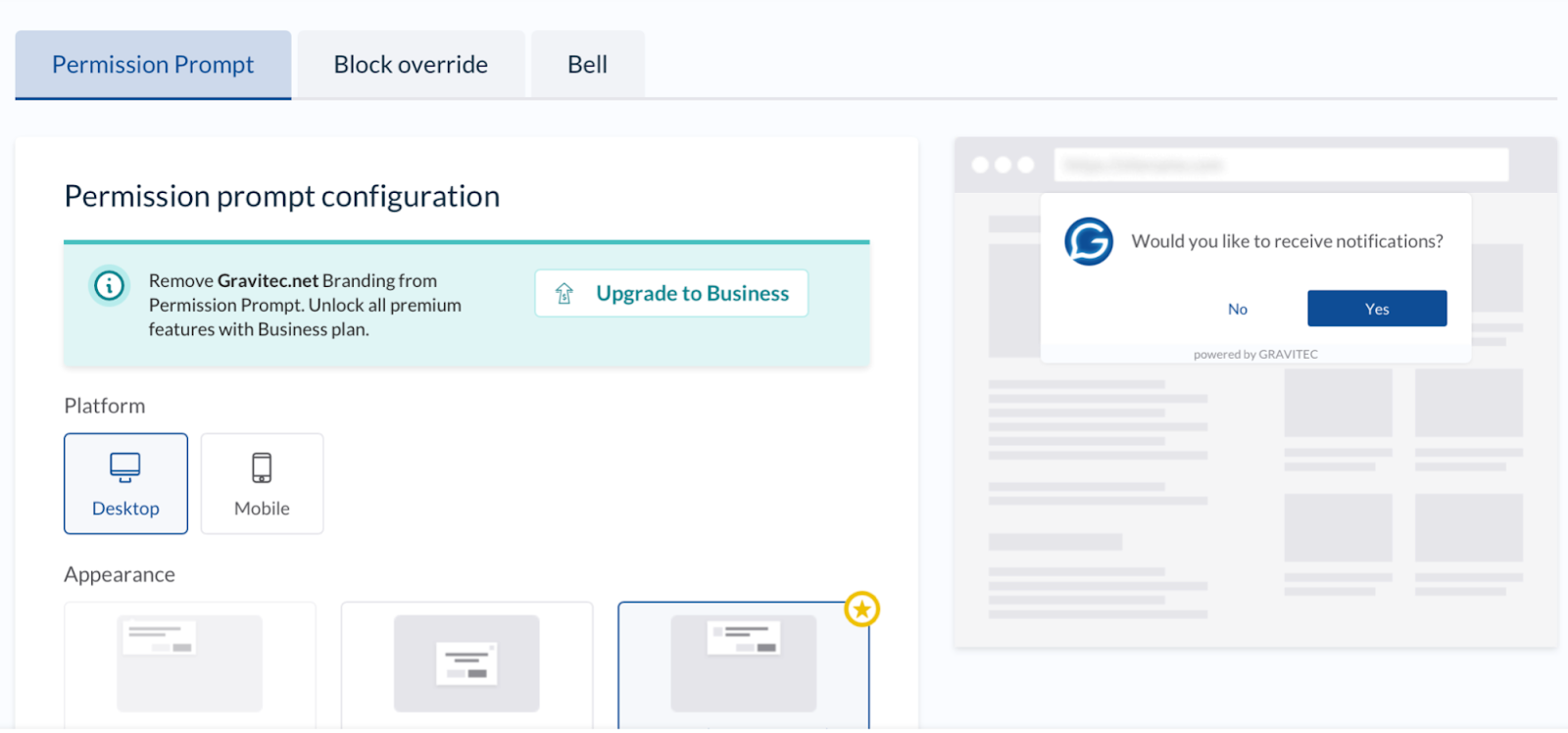
You can send notifications manually or automate your messages, with such features as RSS to Push, drip campaigns, or welcome messages to save time. Push notifications can help you notify customers about new products or offer them discounts.
You can also set up push notifications via our Zapier integration.
How to Use Push Notifications for a Shopify store
Push notifications can help you prevent getting the cart abandoned, cross-sell to past customers and convert ones who never bought from you.
Get the Fix Plan for Unlimited Push Notifications
We’ve compiled a list of use cases for push notifications on a Shopify store.
Here are some ideas on using push notifications for your Shopify store:
- Notify your customers about a flash sale.
- Send promotions to first-time visitors.
- Showcase product testimonials.
- Recommend new products based on previous purchases.
- Ask for feedback.
- Send promotional messages about a new product launch.
- Share upsell offers.
- Thank your customers for the purchase.
- Send buy more, send more deals.
- Alert customers about a holiday sale.
- Let customers know that the item they were interested in is back in stock.
- Send price drop alerts.
- Create drip campaigns, for example, for category retargeting.
Try different tactics and adjust as you go to make sure you’re creating timely and relevant notifications for your customers. With the right combination, you can increase your store’s revenue and customer retention. If you have any questions about push notifications, please contact our support team.