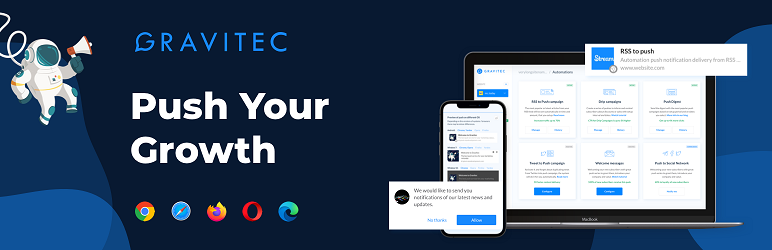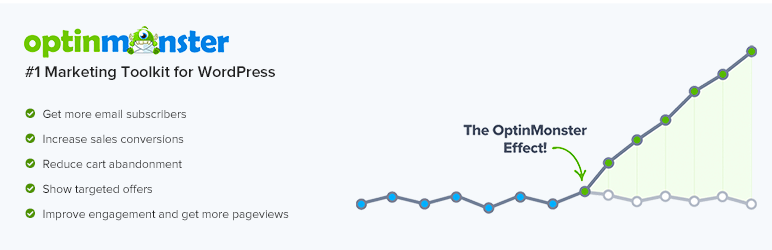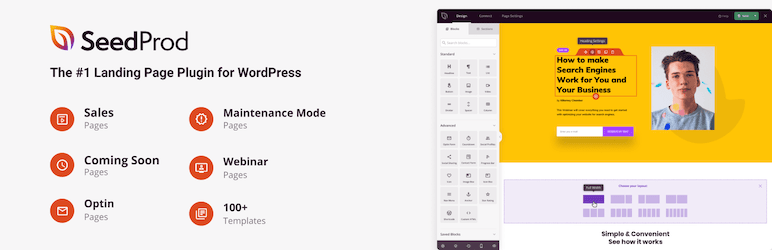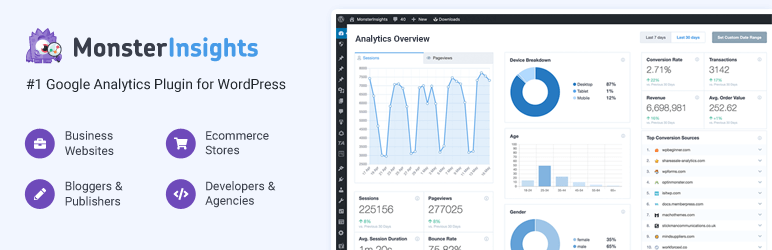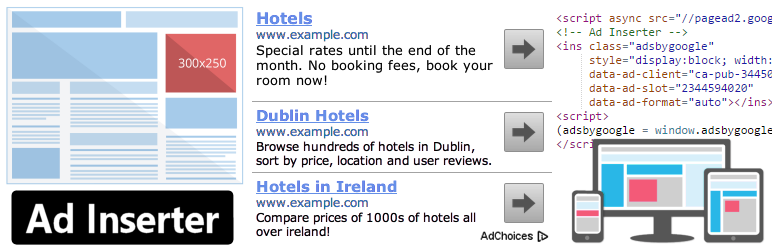WordPress is behind 40% of all the websites. It’s partly because there are all sorts of plugins to make the most of your experience. There are 58,000+ plugins in the WordPress plugin directory. You can choose plugins to communicate with your audience, urge them to share your articles on social media, improve your SEO or track your performance. In this article, we’ll cover WordPress marketing automation plugins that are essential in 2021.
Why do you need marketing plugins for WordPress?
WordPress marketing plugins can help you with a number of tasks: they will help you use Google Analytics to create a data-driven strategy for your WordPress website, track your effort, increase sales, connect with your visitors, improve your website’s ranking, and automate your sales. They can make your life easier. According to Hubspot, on average, marketers use 12 marketing tools at the same time, which can get overwhelming. Let’s take a look at the essential marketing plugins that will boost your WordPress site and solve a few problems at once.
WordPress Marketing Plugins
Yoast — SEO plugin
With Yoast SEO features, you can drive organic traffic to your website and optimize your WordPress website to be Google-friendly. It helps you tick all the SEO boxes and create easy-to-read texts. Yoast’s page analysis feature will save you from making mistakes like forgetting to add an image or omitting alt text descriptions, which helps to increase search visibility. It’s still beginner-friendly, thanks to the configuration wizard, so you can set it up within minutes, even if it looks scary. With Yoast, you can easily set your meta description, canonical URLs, and more. The readability analysis feature will optimize your posts with practical suggestions for copy improvement.
Other features include:
- Breadcrumbs control
- Google preview
- Title and meta description templates
- Setting a URL to ‘noindex’
- Multi-language support
- XML sitemap
Active installations: 5+million | Rating: 5 stars | Updates & Support: Yes | WordPress Version: 5.6+ | Price: Free, but there’s a premium version available.
Gravitec — Push Notifications Plugin
Gravitec plugin provides seamless marketing automation for WordPress. The plugin supports push notifications for Chrome, Firefox, Safari, Opera, Edge, and Yandex browsers. It has an automatic one-click installation that’s easy to set up. Once you sign up, you can customize opt-ins, notify your readers about new posts, automate your campaigns and segment your subscribers. In the Gravitec dashboard, you can send top news of the day, welcome messages, add unlimited tags and segments, and even use REST API for triggered campaigns. Once done, you can see statistics on sends/deliveries/clicks for each sent campaign.
Here is a video tutorial on how to use push notifications by Gravitec.
Learn how to set up the Gravitec plugin.
Other features include:
- A Bell widget
- RSS to Push
- Drip campaigns
- Push Digest
- Tweet to push
Active installations: 900+ | Rating: 5 stars | Updates & Support: Yes | WordPress Version: 3.8+ | Price: free up to 10k subscribers, paid plans start from $8.7 a month for 30,000 subscribers per website.
Ultimate blocks plugin — create more engaging content
Ultimate blocks adds easy-to-use blocks to Gutenberg editor to make your content more engaging. For example, you can easily add a CTA block, or add all kinds of social media shares without extra plugins. You can make your content more structured with a table of content, tabs, and number boxes. It also makes the content better for SEO, with schema markup. The plugin won’t slow down your website and will provide 18 blocks you can use to improve your WordPress blog.
Other features include:
- Review & FAQ schema
- Easy to enable\disable blocks
- Image Slider
- Progress bar
Active installations: 20,000+ | Rating: 5 out of 5 stars | Updates & Support: Yes | WordPress Version: 5.6+| Price: free
Revive old posts — reuse your content
Revive Old posts automatically shares posts to social media channels. You can set it up to share new content as soon as it’s published or revive your old content. Since the plugin posts to your social media accounts, you need to authorize them in the plugin’s dashboard. Next, set minimum and maximum post age to create the posting schedule and the number to share each time. You can choose time between posts, use hashtags, and include backlinks. You can activate Google Analytics integration to see how this is working with your site. With the plugin, you can experiment with different post types to see what converts better. The free version of Revive Old Post lets you share your content on Facebook and Twitter. The Premium plan supports all the popular social media platforms, including Tumblr and Pinterest.
Other features include:
- A WordPress scheduled post plugin
- Social media analytics
- Content curation
- Content rotation
Active installations: 40,000+ | Rating: 4 out of 5 stars | Updates & Support: Yes | WordPress Version: 3.5+| Price: free, a premium plans start at $75.
Broken Link Checker — prevents broken links
Broken link checker does exactly what it promises. It checks your posts and comments for broken links, missing images, and redirects. When they are found, Broken Link Checker notifies you via email or the plugin dashboard. There’s an option to set up the plugin to scan your website automatically, say, every 24 hours. You can edit the broken links from the plugin dashboard without going into each post to make changes. You can set broken links to be displayed differently in posts. Broken link checker lets you prevent search engines from following broken links. Google and other search engines don’t like links that don’t work, so with Broken link checker, your site will not be pushed down the search rankings while you fix the problem.
Other features include:
- Search and filter links
- Detects missing images and redirects
Active installations: 700,000+ | Rating: 4 out of 5 stars | Updates & Support: Yes | WordPress Version: 4.6+ | Price: free
WordLift — makes Google understand your page with AI
WordLift uses AI to help search engines understand your pages, automate the process of data markup with knowledge graphs, and engage readers with content recommendations. It also adds internal links based on semantically related concepts, which improves indexing in search engines. WordLift adds semantic rich metadata, and recommendation widgets so that your content is easier to find.
Other features include:
- Content compatible with schema.org markup
- Rich snippets
- Free to use photos and illustrations
- Content tagging
- E-commerce SEO
- Clearance options to avoid insertion near images or headers
- Performance tracking of content
Active installations: 600+ | Rating: 4.5 out of 5 stars | Updates & Support: Yes | WordPress Version: 4.4+ | Price: from €49 a month with a free trial.
Akismet — no spam plugin
Akismet intercepts submission form and comment spam, and gives you a chance to review each comment in the admin panel before it appears on your website. Each comment gets a status history so that you can see what comments were moderated. There’s also a discard feature that blocks the most obvious spam so that you don’t have to spend time on that. You need an API key to set up Akismet on your WordPress website.
Other features include:
- The number of approved comments for each user
- URLs are shown in the comment body
Active installations: 5+ million | Updates & Support: Yes | WordPress Version: 4.6+ | Rating: 4.5 out of 5 stars | Price: free, there are also plans for commercial use starting from $10 a month.
Wordfence Security — security plugin
Wordfence is a firewall and security scanner which identifies and blocks malicious traffic and requests that contain malicious code or content. Once activated, the plugin scans through your website to see if there are any security issues, but you can also launch a full scan at any time. If there are any signs of a security breach, you’ll see the instructions on how to fix them.
Other features include:
- Real-time IP Blocklist
- Limited login attempts
- Live Traffic
- Block attackers by IP
Active installations: 4+million | Rating: 4.5 out of 5 stars | Updates & Support: Yes | WordPress Version: 3.9+ | Price: free, with an annual premium subscription that starts from $99.
WP Activity Log – tracks changes
WP Activity Log keeps track of all the changes made to your WordPress website for easy troubleshooting and spotting suspicious behavior. For every change, like post edit or changes on plugins or profile, WP Activity Log records when and where it happened, who made changes.
Other features include:
- Changes on other popular plugins, like Yoast SEO
- Widgets and Menus changes
- Mirror the WordPress activity logs to Slack
Active installations: 100,000+ | Rating: 4.5 out of 5 stars | Updates & Support: Yes | WordPress Version: 4.4+ | Price: free, with a premium licence starting from $89 a year.
OptinMonster — email marketing plugin
OptinMonster is here for you to provide advanced marketing automation for WordPress and grow your email list. With this plugin, you can create various forms, like pop-ups, floating headers, scroll-triggered boxes, or gamified spin-a-wheel opt-in forms. All the forms are mobile-friendly and responsive; you can connect them to your email marketing service or CRM software. The plugin also supports targeting and personalization features.
Other features include:
- Content locker pop-ups
- A/B testing for pop-ups
- Popup page-level targeting
- Popup behavior automation
- Mailchimp forms
- WooCommerce popups
Active installations: 1+million | Rating: 4.5 out of 5 stars | Updates & Support: Yes | WordPress Version: 4.7+ | Price: premium from $9 a month
SeedProd — a landing page plugin
SeedProd is a drag and drop plugin that will help you get your leads even before your site is working. Don’t waste your time before starting a new product; create landing pages, Coming Soon page, Maintenance Mode page, custom 404 pages. It comes with dozens of templates you can customize for your website. The plugin is optimized for search engines.
Other features include:
- Multisite Support
- Spam Protection – Recaptcha
- Add Custom CSS and HTML
- Testimonials Block
- Access Controls
- WooCommerce blocks
Active installations: 1+million | Rating: 5 stars | Updates & Support: Yes | WordPress Version: 5.0+ | Price: free version with limited features, paid plans start from $49.50 per year.
MonsterInsights — Google Analytics Plugin
Install MonsterInsights to connect Google Analytics to your WordPress website and view your reports in the WordPress dashboard. This way, you can make data-driven decisions about your WordPress website. Track your visitors, popular posts, outbound links, downloads, forms, and privacy regulations compliance. You can set up analytics for your WooCommerce or Easy Digital Download store by integrating Google Analytics e-commerce tracking. The tracking feature combined with page insights serves for a more comprehensive analysis of your WordPress site.
Other features include:
- Custom Dimensions Report
- Site Speed Report
- EU compliance addon
- Integration with Facebook Instant Articles
- AMP integration
Active installations: 3+million | Rating: 4.5 out of 5 | Updates & Support: Yes | WordPress Version: 3.8+ | Price: free lite version, pro version starts from $199 a year.
Social Warfare — share buttons
Social Warfare adds social sharing buttons for all the top social media to your WordPress website. You can add custom images and titles to your posts. Choose from different button styles, and have full control over their position on your page. The popular posts widget allows you to show the most interesting blog posts depending on how many likes they get or group them based on the social network they’re popular on.
Other features include:
- Floating share buttons
- Social proof
- Click to tweet quotes
- Content protection
Active installations: 50,000+ | Rating: 3.5 out of 5 | Updates & Support: Yes | WordPress Version: 4.5+ | Price: free, premium version starts from $29 for a single site.
WooCommerce — e-commerce plugin
WooCommerce is the most popular eCommerce platform in the world. The plugin that enables you to create storefronts with themes fit for any industry. You can handle payments, offer different shipping options, automatically calculate taxes. Your customers will be able to filter products by popularity, price, newness, ratings, categories and see whether the product is available. There are marketing integrations with Google Ads or Facebook that will help you expand your audience.
Other features include:
- Multiple themes
- Modular product blocks
- Dynamic pricing rules
- Marketing hub with integrations
- Mobile app
Active installations: 5+million | Rating: 4.5 out of 5 | Updates & Support: Yes | WordPress Version: 5.5+ | Price: free
AdInserter — ad management plugin
AdInserter is a well-developed WordPress advertising plugin.
It supports all kinds of ads, including Google AdSense, Amazon Native Shopping Ads, and Media.net. You can add opt-in forms, code, analytics, and tracking. You can place ads at specific spots with snippets of code or use criteria like ‘random paragraph’. You can also rotate ads and view stats to see how different ads perform.
Other features include:
- Syntax highlighting editor
- Support for GDPR consent checks
- Ad-blocking detection
- Clearance options to avoid insertion near images or headers
- ads.txt editor
Active installations: 200,000+ | Rating: 5 stars | Updates & Support: Yes | WordPress Version: 4.6+ | Price: free version with limited features, pro version starts from €20 for 2 sites.
Pretty Links — a link management plugin
Pretty Links helps you shorten, cloak, track, manage and share URLs on your WordPress site. The cloaking feature lets you clean up the affiliate links on your site and insert them from the dashboard instead of going to the affiliate network every time you need a link. With the premium version, you can also link specific keywords. You can shorten links (the way you would on a site like piar.io), discover where the hit came from, your site visitors’ browser, OS, and host provider. You can also use the plugin to create temporary and permanent redirects easily.
Other features include:
- Custom slugs
- Click details
- Send your pretty links via Email directly from your WordPress admin
- Pretty Links Bookmarklet
Active installations: 300,000+ | Rating: 5 stars | Updates & Support: Yes | WordPress Version: 5.1+ | Price: free, with premium features starting from $49 a year
What to consider in a WordPress plugin
Picking the plugin that fits your needs can be challenging, so we’ll review some things to keep in mind when choosing the WordPress plugin. Start with a list of requirements, think what functions you need a plugin to perform.
- Install only trusted plugins
Your starting point is the WordPress plugin directory. The search shows results based on relevance by default. Don’t download plugins from websites you can’t trust because you’ll never know if there’s any malicious code that can put your website at a security risk. WordPress evaluates and reviews plugins on their site. You should definitely avoid suspicious free downloads and cracked versions of premium plugins, as they can harm your WordPress website.
- Check when the plugin was last updated
If the plugin is regularly updated, it won’t cause security weaknesses for your site or throw your website in maintenance mode. Regular updates can also be a sign of the plugin’s popularity. So, consider avoiding plugins that haven’t been updated for a long time.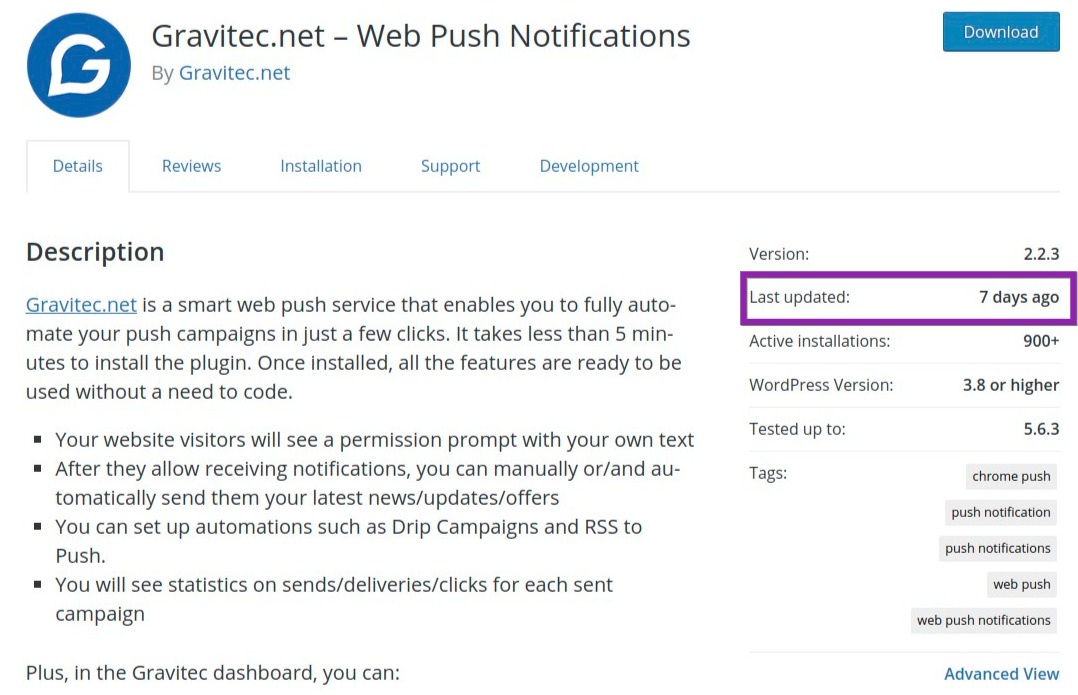
- Check reviews and ratings
User reviews and ratings can be a source of information on how the plugin works in real life. To view all reviews, simply click “View All” next to “Ratings.” You can read users’ evaluations of the plugins or view the overall ratings. 
- Check support tab
Official WordPress plugins have support forums at WordPress.org. If a plugin has many unresolved threads and the plugin author has not responded to any of them in the last two months, this could indicate that the author has lost interest. The plugin may still work for you, but it may not be supported in the long run.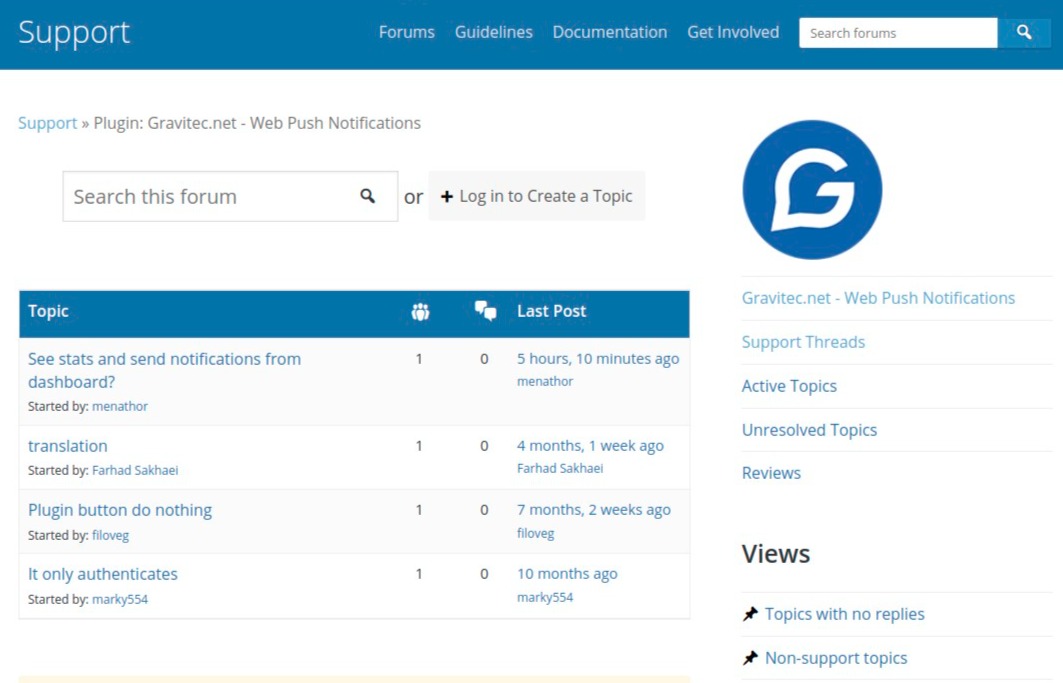
- Check the number of active installations
If a plugin is installed on many sites, it will likely do its job. You can see the number of active installations on the plugin’s page in the WordPress repository. 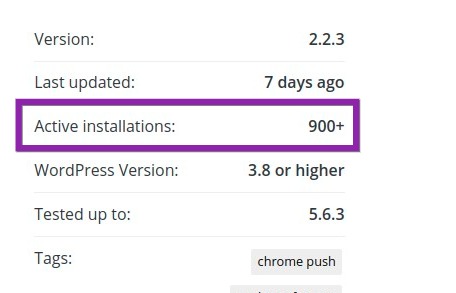
Summary
No matter what WordPress site you run, there are plugins that can enhance your marketing efforts. Here’s a shortlist for easy navigation:
- Yoast: helps optimize your site for search engines
- Gravitec: push notifications
- Revive old posts: share old content to social media
- Broken link checker: check website for better SEO
- WordLift: AI that makes your content attractive for readers and search engines
- Akismet: fights spam
- Wordfence security: protects your website
- WP Activity Log: tracks all the changes for easy troubleshooting
- OptinMonster: works magic on your email list
- SeedProd: creates beautiful landing pages
- MonsterInsights: Google Analytics for your website
- Social Warfare: sharing buttons
- WooCommerce: lets you set up a storefront
- AdInserter: gives you complete control over the ads
- Pretty Links: manages and tracks links