Contents
Email marketing can help you distribute content and generate new leads for your business—and returning customers can boost your revenue by 23%. It makes building your email list crucial, as you get direct access to an audience that’s genuinely interested in your content.
To start building your email list, you’ll need a WordPress email subscription plugin. And, newsletters plugins can help you automate email sending. To help you choose among a variety of these plugins, we’ve compiled a list of the best newsletter and subscription plugins.
Why You Need Both the Newsletters and Email Subscription Plugins
Before we start choosing WordPress plugins to up your lead-generating game, let’s find out what the difference is between a newsletter and email subscription plugins.
Newsletter plugins help you draft your emails directly from the WordPress dashboard and send them to your subscribers. Some plugins just let you create and send newsletters, some provide integrations with popular email marketing services and even help you build your email list.
Email subscription plugins have helpful tools to create sleek forms and pop-ups that will help grow and manage your mailing list. You first need to install an email subscription plugin to get subscribers, and then you’ll be able to manage your email marketing with newsletter plugins. You’ll either need to install a plugin of each kind or choose an all-in-one solution.
There’s also a faster way to get new subscribers — ask if your website’s visitors would like to receive push notifications. Once they opt in, you can automatically send push notifications whenever you publish new content. Your customers will get them on different devices — on PCs or mobile devices, whether they’re browsing or not. To achieve maximal response, your push notifications campaigns and your email marketing should complement one another.
Learn how to marry emails and push notifications
How to Choose the Best Email Plugin for your Website
Let’s go over some important factors to consider when you choose a plugin for your website.
- SMTP server. A good plugin ensures your newsletters don’t end up in a spam folder. WordPress sends its emails using WP mail (based on PHP mail) by default, sometimes delivering your emails to the subscribers’ spam folders. To get reliable deliverability, either go for the plugin that has its built-in sending service (SMTP server) or let you connect a dedicated sending service. A plugin with an SMTP server is the easiest choice, as it requires zero additional setup – you just install the plugin, and your emails will get into the inbox.
- Advanced tracking and analytics. You need to know what works and what doesn’t to make data-driven decisions and grow your business with any marketing activity.
- Easy user interface. Opt for a plugin with a drag-and-drop user interface, as designing newsletters shouldn’t be a lot of work.
- Interactive features. Getting people to subscribe can be an arduous task. That’s why you can make use of features like exit intent, popup forms, or retargeting.
- A/B testing for email campaigns. A/B testing will help you learn what you should optimize for higher conversions.
- Customization. Even if your email plugin has a variety of templates, it’s still nice to be able to match your website’s colors and overall brand.
- Integration with third-party platforms and CRMs. If you already use platforms like eCommerce, LMS memberships, or Hubspot, choose a service that can help you integrate them into your marketing strategy.
You’ll also want to consider all the important criteria in any WordPress plugin, such as price, updates, reviews, number of active installations, and ratings.
Breaking down TOP WordPress Email Subscription Plugins
MailerLite SignUp Forms
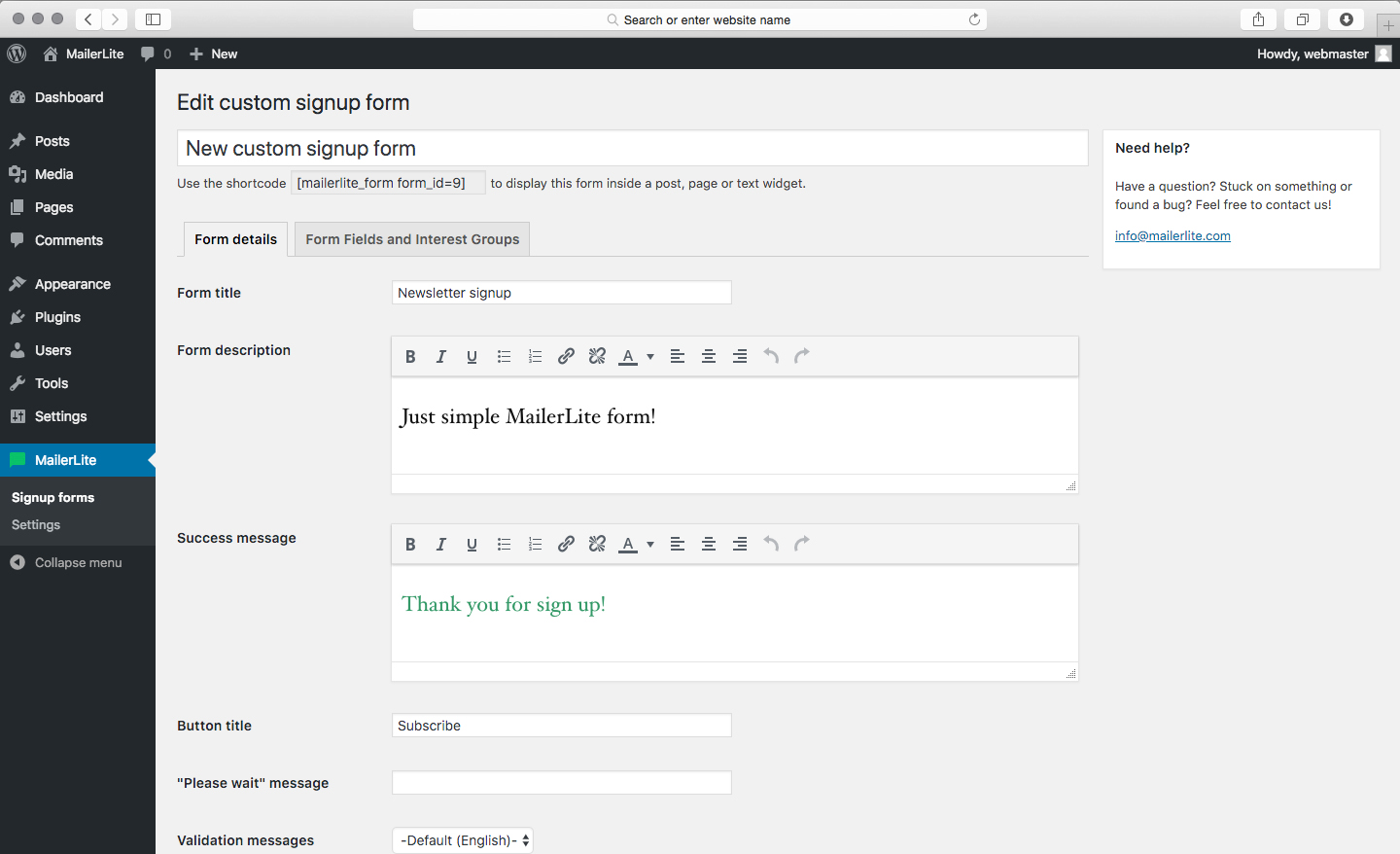 MailerLite SignUp Form plugin comes as a part of a simple email marketing and automation software. All the subscribers will be automatically added to your MailerLite account.
MailerLite SignUp Form plugin comes as a part of a simple email marketing and automation software. All the subscribers will be automatically added to your MailerLite account.
Features:
- easy-to-add webforms from MailerLite to your WordPress blog or website
- double opt-in signup
- integration with e-commerce platforms and popular CRM-software
- WordPress 5 new editor support
- automated welcome emails
Pricing: free for up to 1,000 subscribers and 12,000 emails a month. Paid plans start from $15 a month with unlimited emails and a 30-day trial.
Mailchimp for WordPress
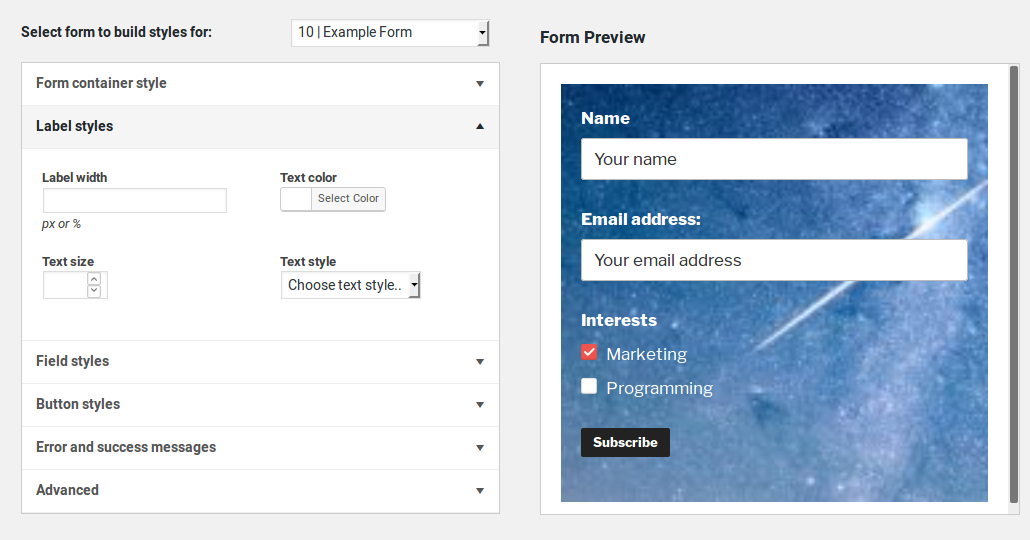 If you use Mailchimp, this plugin will help you build your subscriber base and track your campaign’s performance. Create user-friendly opt-in forms or integrate with any existing form on your WordPress website, like your comment, contact, or checkout form.
If you use Mailchimp, this plugin will help you build your subscriber base and track your campaign’s performance. Create user-friendly opt-in forms or integrate with any existing form on your WordPress website, like your comment, contact, or checkout form.
Features:
- unlimited forms
- WooCommerce integration
- user synchronization
- Mailchimp add-ons
- third-party integrations like Google reCAPTCHA, WPBruiser, and Boxzilla
Pricing: free up to 2,000 subscribers. Premium plans start from $59 a year for one website with a 30-day money-back guarantee.
WP Subscribe
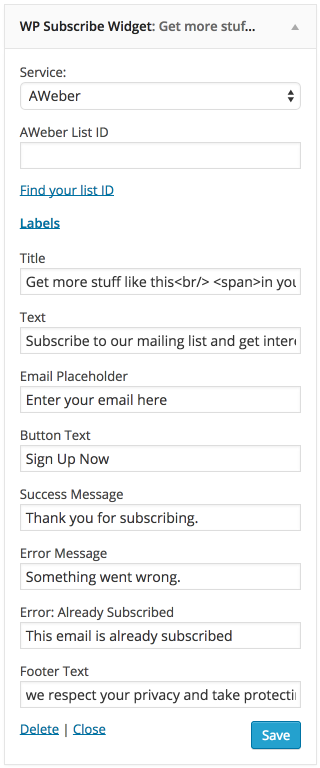 Add subscription boxes to the site’s sidebar with the WPSubscribe plugin from MyThemeShop. It offers limited modifications on the free plan, like styling and font customization; however, there is also a vast library of eye-catching designs to choose from.
Add subscription boxes to the site’s sidebar with the WPSubscribe plugin from MyThemeShop. It offers limited modifications on the free plan, like styling and font customization; however, there is also a vast library of eye-catching designs to choose from.
Features:
- integrations with Aweber, MailChimp, and FeedBurner
- can be customized with CSS
- fully responsive
- exit-intent popup
- compatible with popular SEO plugins
- reusable in different sidebars
- unlimited colors for branding your forms
Pricing: free, or you can upgrade to WP Subscribe Pro for $29, allowing connecting three websites and offering more integrations.
Thrive Leads
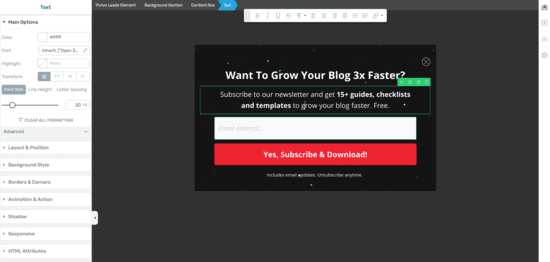 Use Thrive Leads plugin to design and deploy opt-in forms with a drag & drop editor. Choose from 60+ included templates, or create the perfect opt-in form from scratch. It’s a part of Thrive Suite that includes theme builder, landing page builder, and more.
Use Thrive Leads plugin to design and deploy opt-in forms with a drag & drop editor. Choose from 60+ included templates, or create the perfect opt-in form from scratch. It’s a part of Thrive Suite that includes theme builder, landing page builder, and more.
Features:
- advanced targeting
- A/B testing
- customizable colors, images, backgrounds, layouts, and fonts
- analytics
- integration with email providers like MailChimp, ConvertKit, and Drip
- a wide selection of form types: mobile-specific forms, 2-step forms, popovers, in-content forms, scroll mats, after post forms, slide-ins, content lockers, ribbons
Pricing: $19 a month billed annually with a 30-Day Money-Back Guarantee. It will give you access to all products of the Thrive suite.
TOP 8 WordPress Newsletter Plugins
Here are our top 7 picks for WordPress Newsletter plugins.
Newsletter
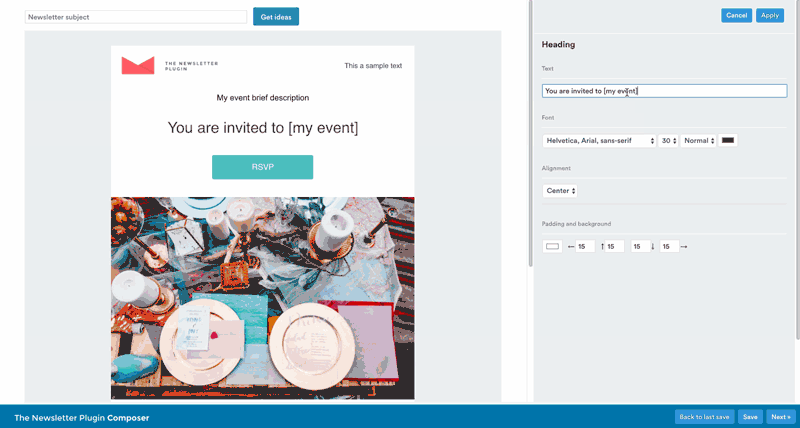 Customize your newsletter directly from the WordPress dashboard with a drag-and-drop composer. You can add single or double opt-in to your forms to get more leads. It also comes with a privacy checkbox for EU laws compliance. The Newsletter plugin offers free add-ons, like Archive, which creates a page with all sent newsletters, or Locked Content that opens your premium content after subscription.
Customize your newsletter directly from the WordPress dashboard with a drag-and-drop composer. You can add single or double opt-in to your forms to get more leads. It also comes with a privacy checkbox for EU laws compliance. The Newsletter plugin offers free add-ons, like Archive, which creates a page with all sent newsletters, or Locked Content that opens your premium content after subscription.
Features:
- extensive SMTP support
- email delivery speed fine control (you can control how fast emails go out, which can be useful if your web host places limits on you)
- unlimited newsletters
- advanced targeting
- customizable themes
Pricing: freemium. The Newsletter plugin offers two premium tiers: Blogger for individuals at $69 and Agency for companies at $376 a year. The Blogger plan comes with one year of updates and support. You can use it to connect the Newsletter plugin to three websites.
Bloom
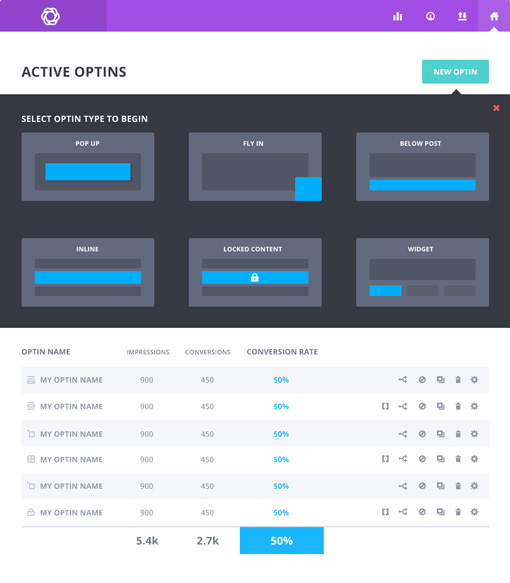 Bloom is a part of the Elegant Themes suite, so you’ll have access to their Divi theme and other plugins, which can reduce the cost of building your website. It has a wide selection of templates and can boast 19 integrations with popular email marketing tools.
Bloom is a part of the Elegant Themes suite, so you’ll have access to their Divi theme and other plugins, which can reduce the cost of building your website. It has a wide selection of templates and can boast 19 integrations with popular email marketing tools.
Features:
- A/B testing
- six different pop-up form types: pop-ups, fly-ins, widget area, in-line with content, below content and content lockers
- unlimited color options
- automatic fly-in triggers
- conversion and email list stats
Pricing: $89 a year for access to all the Elegant Themes’ products and a 30-day money-back guarantee. There’s also lifetime access for $24 coming with updates and premium support.
Brevo (formerly SendinBlue)
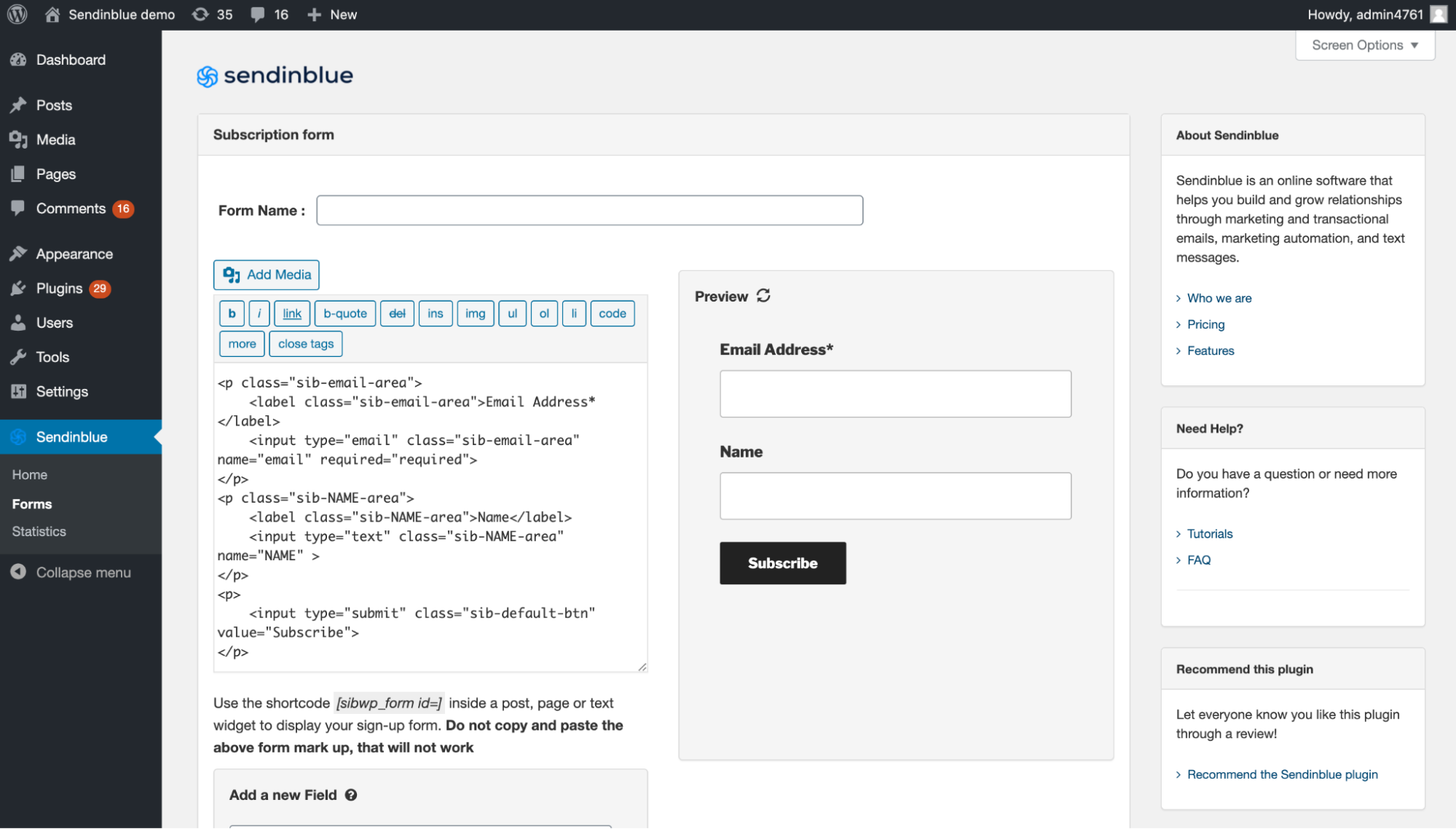 Brevo doesn’t only support newsletters. It’s a powerful all-in-one email marketing plugin.
Brevo doesn’t only support newsletters. It’s a powerful all-in-one email marketing plugin.
Features:
- marketing automation
- statistics
- captcha to protect your form from spambots
- double opt-in confirmation
- URL redirect
- A\B testing
- unlimited subscriber contacts
- advanced segmentation
Pricing: free plan lets you send 9,000 emails to unlimited contacts per month. Paid plans start at $25 / month to send up to 10 000 emails a month with no daily sending limit.
Ninja Pop-ups
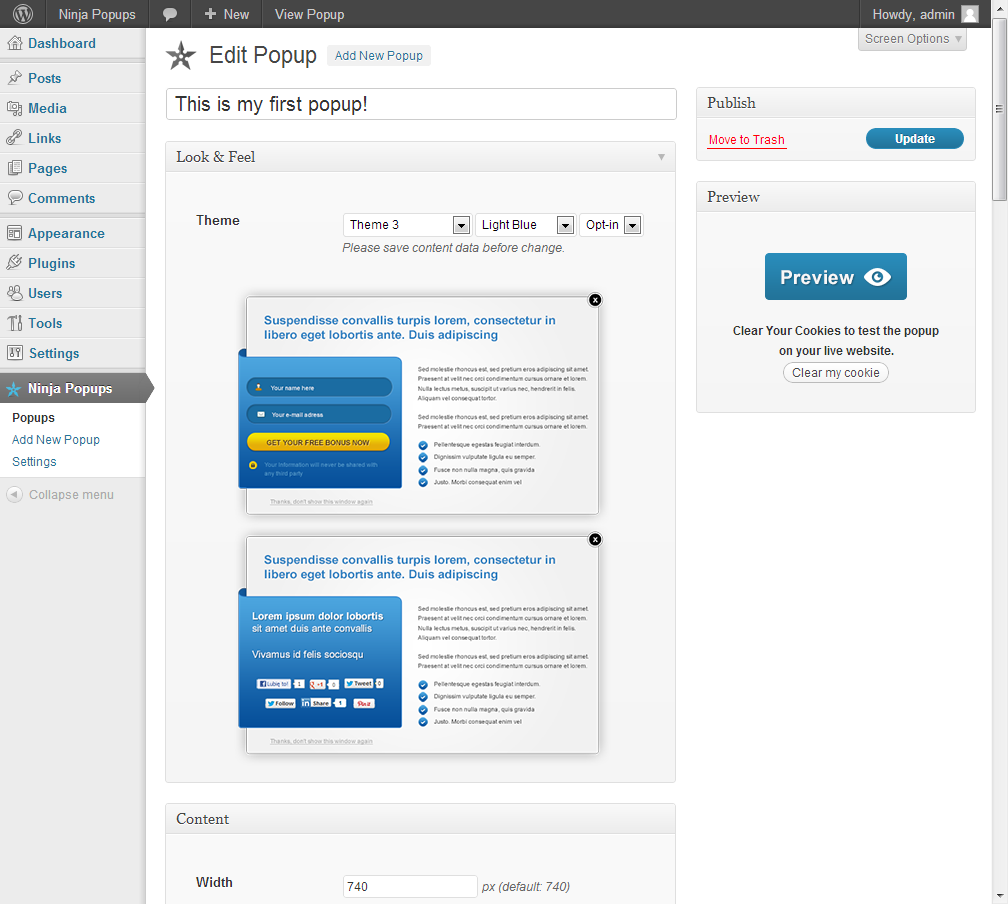 Ninja Popups is the most popular newsletter plugin in the Envato WordPress plugin store, with almost 40,000 sales. Ninja Popups for WordPress lets you easily create professionally designed pop-ups to convert visitors on your site into taking action like subscribing to your newsletter or locking content until the visitors share their email.
Ninja Popups is the most popular newsletter plugin in the Envato WordPress plugin store, with almost 40,000 sales. Ninja Popups for WordPress lets you easily create professionally designed pop-ups to convert visitors on your site into taking action like subscribing to your newsletter or locking content until the visitors share their email.
Features:
- over 65 pre-made pop-up themes and eight free opt-in panel designs
- exit-intent pop-up
- A/B testing
- page/post level targeting
- Integration with most popular email marketing software
Pricing: $24 for a license with free updates.
MailPoet
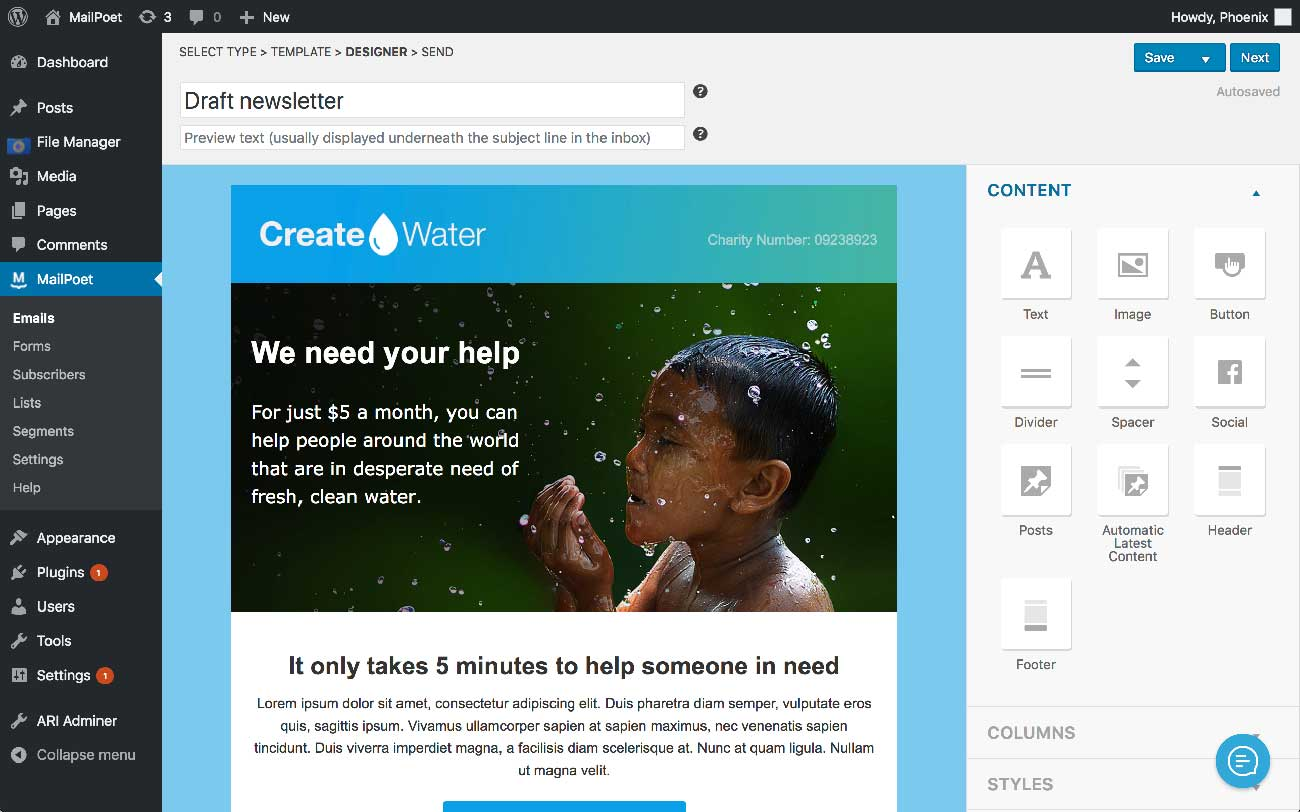 With MailPoet, you can schedule your newsletters, send them right away or set it up to send new blog post notifications automatically in just a few clicks.
With MailPoet, you can schedule your newsletters, send them right away or set it up to send new blog post notifications automatically in just a few clicks.
Features:
- over 50 pre-designed templates
- remove unengaged subscribers
- segmentation
- automated welcome emails
- native SMTP service
- advanced integration with WooCommerce transactional emails
Pricing: free up to 1,000 subscribers. Paid plans start from €13/month a month, offering premium support and advanced analytics.
Mailster
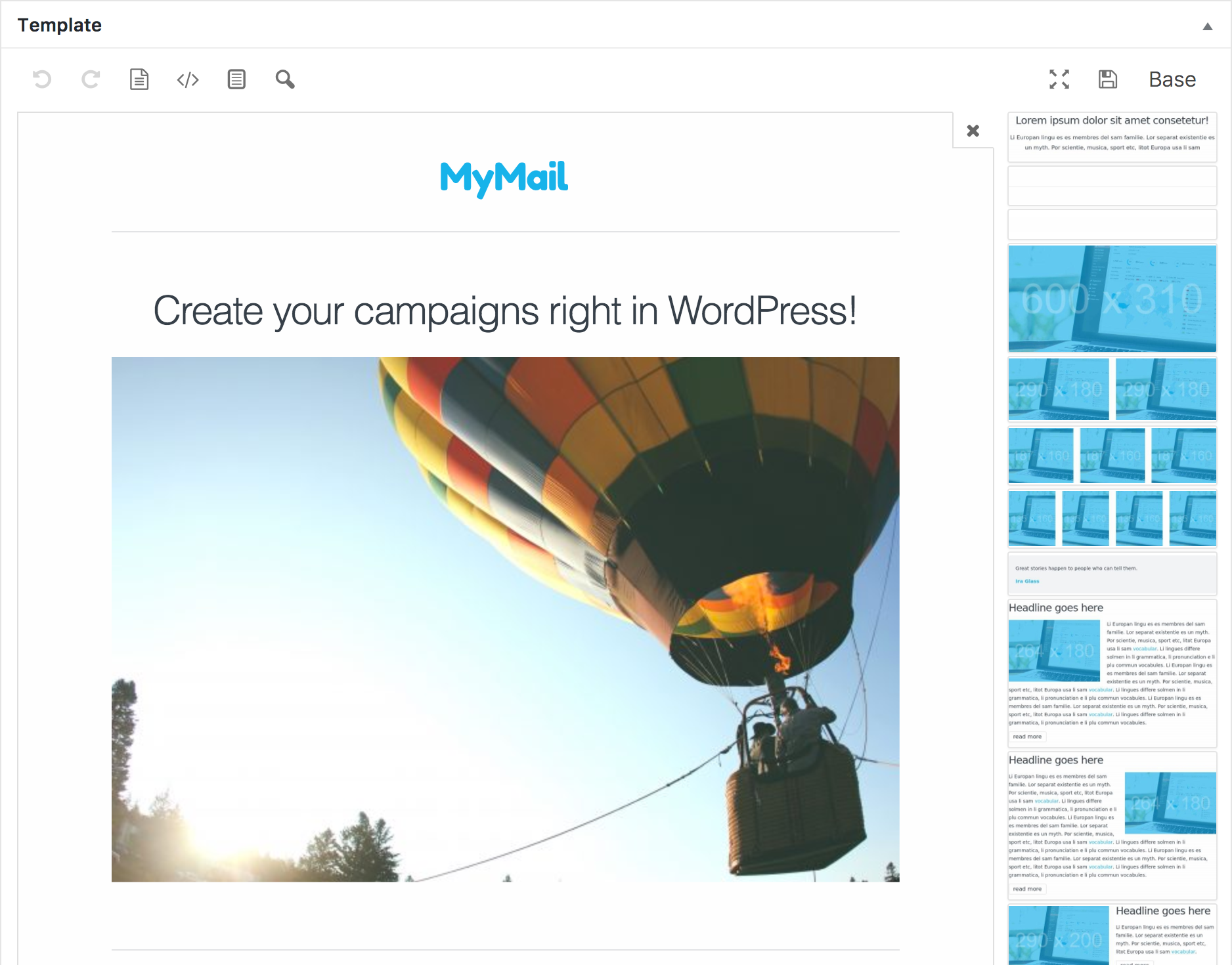 Mailster offers a drag-and-drop interface to create campaigns without coding and includes dynamic content from your website like your latest posts or WooCommerce products.
Mailster offers a drag-and-drop interface to create campaigns without coding and includes dynamic content from your website like your latest posts or WooCommerce products.
Features:
- Unsplash integration
- autoresponder
- real-time campaign analytics
- segmentation
- single or double-opt-in support
- SMTP support
- a built-in subscription widget
Pricing: $89/license, offering unlimited subscribers, lists, and forms.
Jackmail
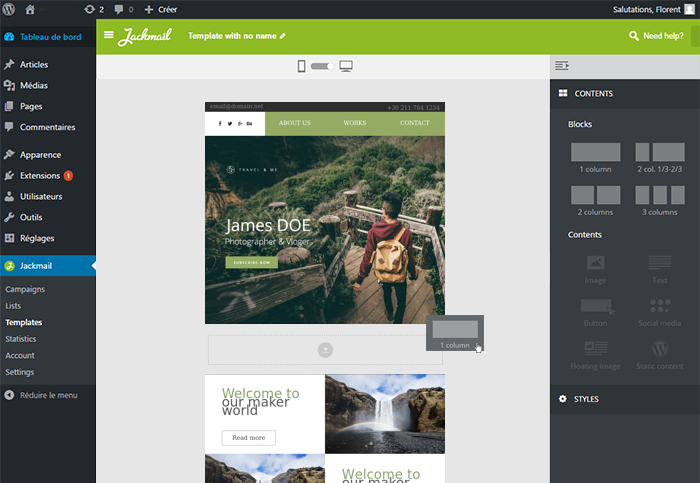 Choose either drag-and-drop builder or HTML & plain-text mode to create newsletters. Jackmail works with a range of third-party opt-in plugins, such as Ninja Forms, Bloom, and Contact Form 7.
Choose either drag-and-drop builder or HTML & plain-text mode to create newsletters. Jackmail works with a range of third-party opt-in plugins, such as Ninja Forms, Bloom, and Contact Form 7.
Features:
- WooCommerce integration
- built-in SMTP server
- automated newsletters based on triggers
- 48 newsletter templates
- Import static articles and pages from your WordPress website
- detailed statistics
Pricing: from $69/month for 5,000 emails with priority support. A 30-day-trial is available for sending up to 500 emails.
ConvertKit
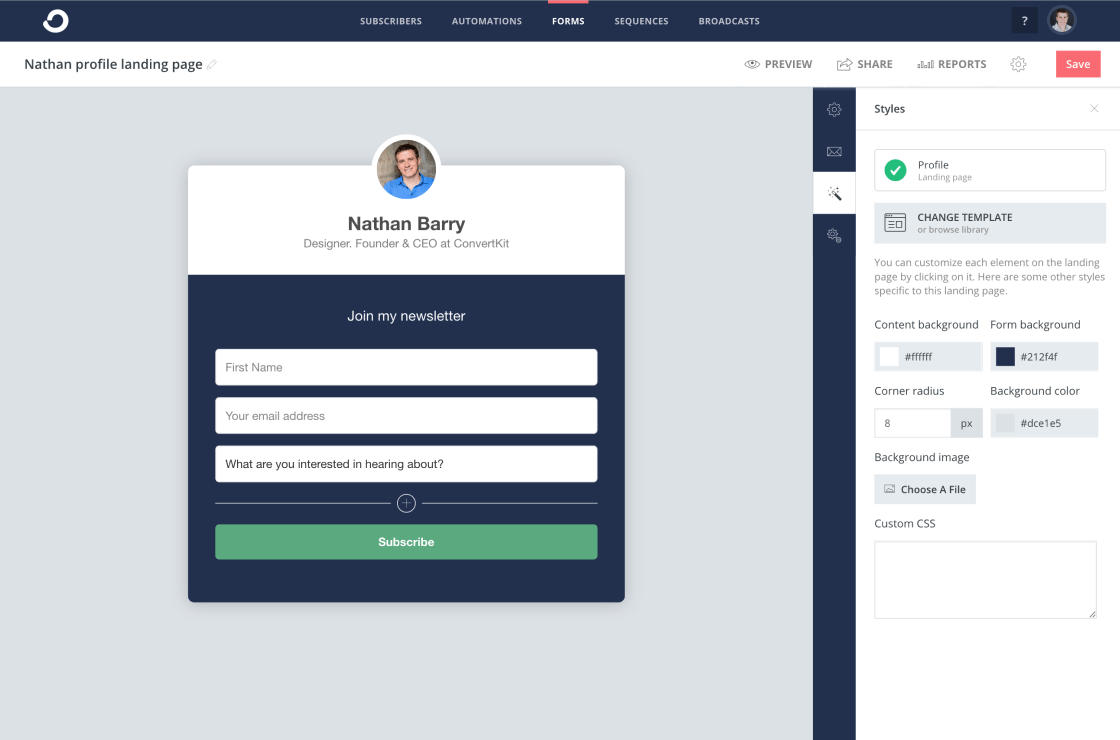 Create and send newsletter broadcasts or embed lead capture forms on your site to collect subscribers with ConvertKit.
Create and send newsletter broadcasts or embed lead capture forms on your site to collect subscribers with ConvertKit.
Features:
- adding buttons, images, and videos to your newsletters
- automated triggers
- segmentation
- A/B testing
- subscription forms
Pricing: free for up to 1,000 subscribers. Premium plans start at $29 per month.
Summary
Most times, you need help to get the word out there. Compiling a subscriber base is a great way to share your content and get more conversions, as you’ll be sending emails to people already interested in what you’re offering.
To start a newsletter, you almost always want to use plugins that integrate with popular email marketing platforms and offer sign-up form features.
Let’s recap a list of our favorites.
- MailerLite SignUp Forms (free or from $15 a month)
- Mailchimp for WordPress (free or from $59 a year)
- WP Subscribe (free or from $29 a year)
- Thrive Leads (from $19 a month)
- Newsletter (free or $65 a year)
- Bloom (from $89 a year)
- Brevo (free or from $25 a month)
- Ninja Popups ($26)
- MailPoet (free or from €13 /month)
- Mailster ($89)
- Jackmail (from $69/month)
- ConvertKit (free or from $29 a month)






