The Gravitec.net push platform has a wide range of settings to manage push campaigns. Each parameter can impact the CTR, the number of delivered notifications, etc.
In this article, we will review push notification time settings.
- Time push to live (TTL).
- Time push to send.
We will explore how to set these parameters in order to effectively reach your audience.
TTL, or Time push to Live
TTL determines how long the system will monitor a recipient’s device status so that a push notification can be delivered. As soon as a recipient is online during the TTL period, the system will deliver the notification. Subscribers who are offline during the entire TTL period will not receive it. Once the TTL period has ended, no more deliveries will be made.
Why do I need to set this parameter?
TTL is useful for notifications that contain information that “expires”, such as for a brief product discount period. You wouldn’t want a subscriber to receive information about a discount that ended an hour ago, would you? Without being able to set this parameter, one of 2 scenarios could occur:
- The system will try to deliver a notification just once, immediately after sending (TTL = 0).
- The system will continue trying to send a notification until the subscriber becomes available.
In the first case, the delivery rate will greatly decrease. You lose the chance to reach all your subscribers. (Of course, you might get amazingly lucky, and ALL of your subscribers are online at the time!)
In the second scenario, you might actually get a high rate of delivery, but, depending on the time period that the information is valid, many subscribers wouldn’t be able to make use of it. In fact, it might even be days before they receive the notification. This typically leads to an increased opt-out rate.
Cases of TTL usage
The optimal value of TTL will differ depending on the industry, and the goal of your campaign.
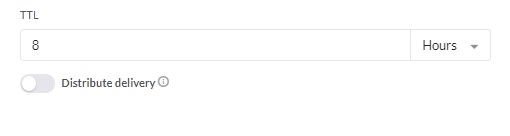
There are typically three TTL types.
- Short – 0-4 hours
- Medium – 5-11 hours
- Long – 12-24 hours
The first one is suitable for short-term campaigns with a predetermined time of completion. Product discounts fall into this category or an offer that is limited to a limited number of participants. In addition, you can use short TTLs for a series of push campaigns about a future event. Some campaigns will inform subscribers about the event, others will serve as reminders about its start date/time.
News websites often use medium TTL for their push campaigns. For example, if their notification frequency is twice a day, then they might send the first campaign at 9 am with TTL=5 and the second one at 3 pm with the same TTL value. Thus, subscribers will receive the first message from 9 am to 2 pm, the second one – from 3 p.m. to 8 p.m. So, the news they receive will always be fresh. As these push notifications continue to spur a subscriber’s interest, they are much more apt to return to the website.
Long TTLs are useful for campaigns that are not bound by time. Typically, when clients set a long TTL, they experience the highest number of opened notifications. Keep in mind that a long TTL can be similar to having NO TTL at all. So, we recommend that the information in these notifications is such that it doesn’t “expire”. Also, you can set a long TTL to monitor and analyze subscriber behavior. For example, let’s send a push campaign at 9 am, and set TTL=24. Push notification delivery will start at 9 am, and continue until 9 am the next day. Using this setting, you can gather information about user activity – the number of responses, from different devices (PC, smartphones, and laptops), and the times they receive the push notification. These statistics will be helpful when you create targeted campaigns in the future.
Scheduling a campaign
By default, a push campaign will be sent out immediately by clicking “Send campaign”. However, there is any number of instances when you create a push campaign, but you don’t want it to be sent out immediately. For example, you have a special offer that starts after office hours. For this purpose, Gravitec.net provides a way to schedule your push campaign to be sent at a later time. Now, aside from the reason for delaying the start time, it is important to know how to choose the appropriate time to send it out.
Once you schedule a campaign, it will be sent according to the settings.
Be sure that the time zone is set properly for your campaign.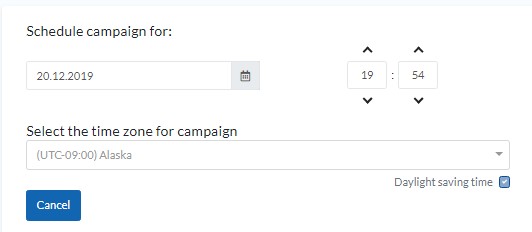
TIP
The best time to send a web push is the period time with the highest amount of subscriber activity. Perhaps the easiest way to determine the optimal sending time is by checking your opt-in statistics, which you can see from your Gravitec.net account. On your dashboard, click on “Subscriber base”. There you can see graphs of when/how your base grows.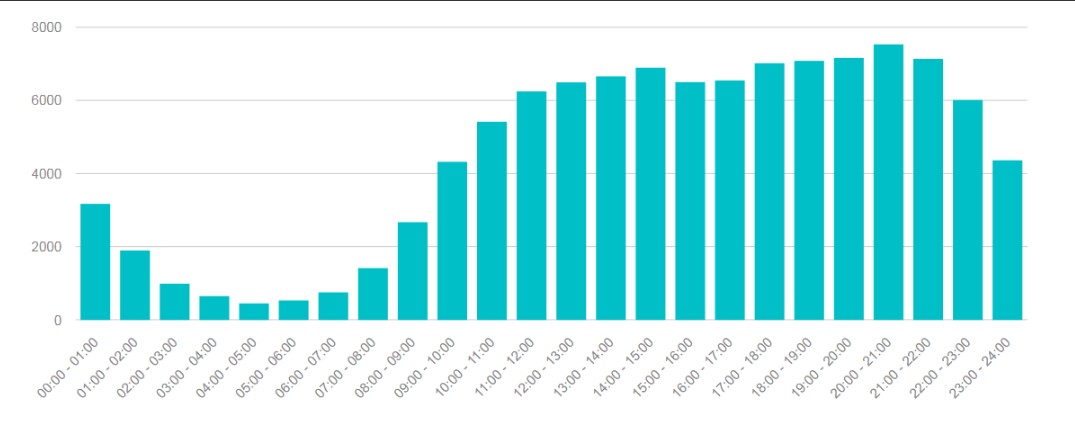
In the case above, the most significant base growth was during the daytime and in the evening. These results depend on the industry. However, on average, the optimal sending time correlates to the work time of a target audience, when subscribers are online. User activity on the weekends often decreases.
On top of checking opt-in/out statistics, you can also conduct web push experiments to determine the optimal time to send and TTL. The more information you have, the better you are able to plan an effective marketing strategy.
TIP
Extra feature ‘Distribute delivery’
Gravitec.net realized that if a website has too many subscribers, then sending a push notification to all of them, all at once, will have a negative impact on the performance of the website. So, we developed an option to send out a push campaign over a period of time. When you use this feature, the system will send a batch of notifications to a subset of your subscribers every 5 minutes during the time interval that you select. 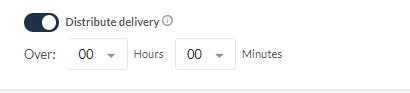
Summary
The main time parameters for push campaigns are TTL and time to send push notifications.
- Time push to send – When is the best time to send a campaign?
- Time push to live (TTL) – How long should the system continue to attempt to deliver notifications to subscribers?
Gravitec.net compiles statistics – “Campaign history”, “Subscriber base” – which can help you to determine the optimal settings for the time parameters. The more campaigns you send, the more you know your subscribers, their behavior, and their interests.
If you have any questions about push campaigns, please contact our support team.






