In a few days, the 80th version of Google Chrome browser will be released. Google has introduced a new quieter permission UI (also “quieter messaging”) for notifications. The changes are intended to improve user experience and opt-in process.
In this article, we will provide you with the most important tips on how to use push notifications properly in the new environment. You will learn how to prepare for updates to achieve the best results for your business.
What is a quieter permission UI? Three main rules
- Permission requests to send notifications will be automatically blocked in Chrome 80 for those users who typically deny such requests from various websites.
- Notifications permission requests will be blocked automatically on websites with low opt-in rates.
- Users will be able to turn on/off quieter permission UI manually in browser settings.
According to our forecast, the quieter UI will be enabled for many websites. On average, 10% of users opt-in to receive notifications on their first visit to a website. Such an opt-in rate is high as for a marketing channel. However, it’s unclear which opt-in rate Google will deem “low”.
The quieter permission UI will make the opt-in process more transparent for the end-users. Before, visitors might have accepted permission requests accidentally by automatically clicking “Accept”. On one hand, it resulted in a bigger subscriber base for some websites. On the other hand, some of the subscribers were not actually interested in receiving notifications from the websites. It resulted in CTR decrease and higher opt-out rates.
Chrome updates and Gravitec.net push campaigns
With the new quieter UI in mind, we’ve developed a customizable opt-in widget. It allows websites to ask users whether they want to receive the website’s notifications before triggering the native permission prompt.
The new widget is now automatically on for all the websites that use Gravitec.net. However, you can replace it with your pre-prompt pop-up or trigger native Chrome permission prompt by using our SDK functions. The SDK is available on all the website pages where you’ve installed Gravitec.net. 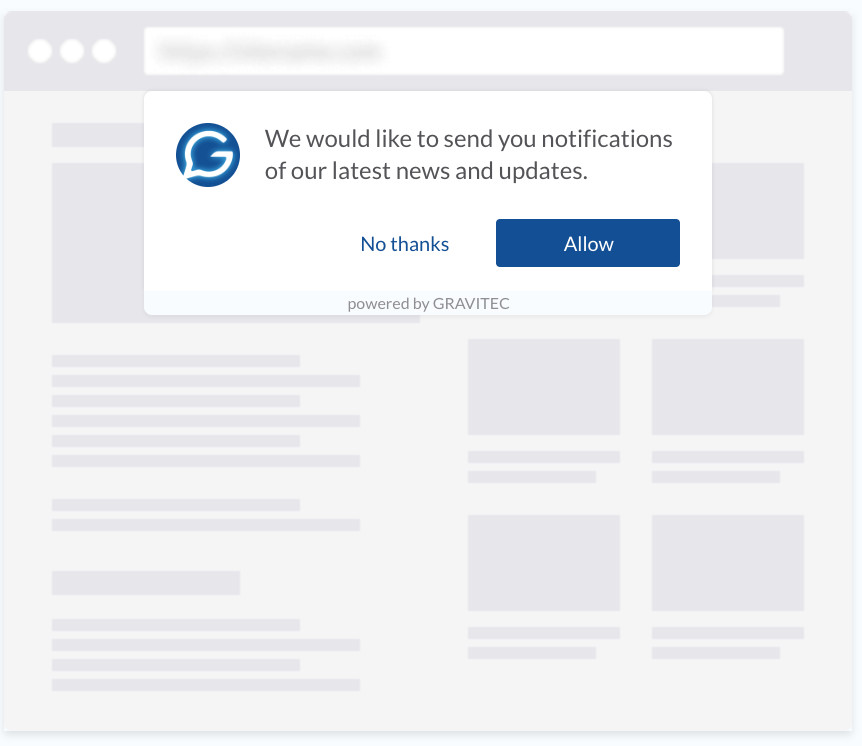
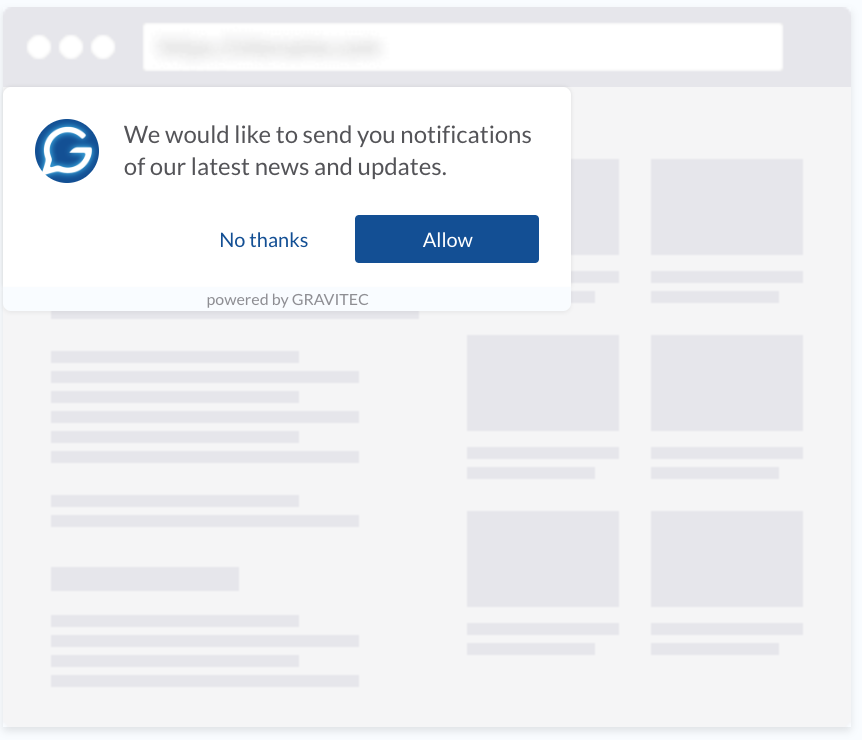
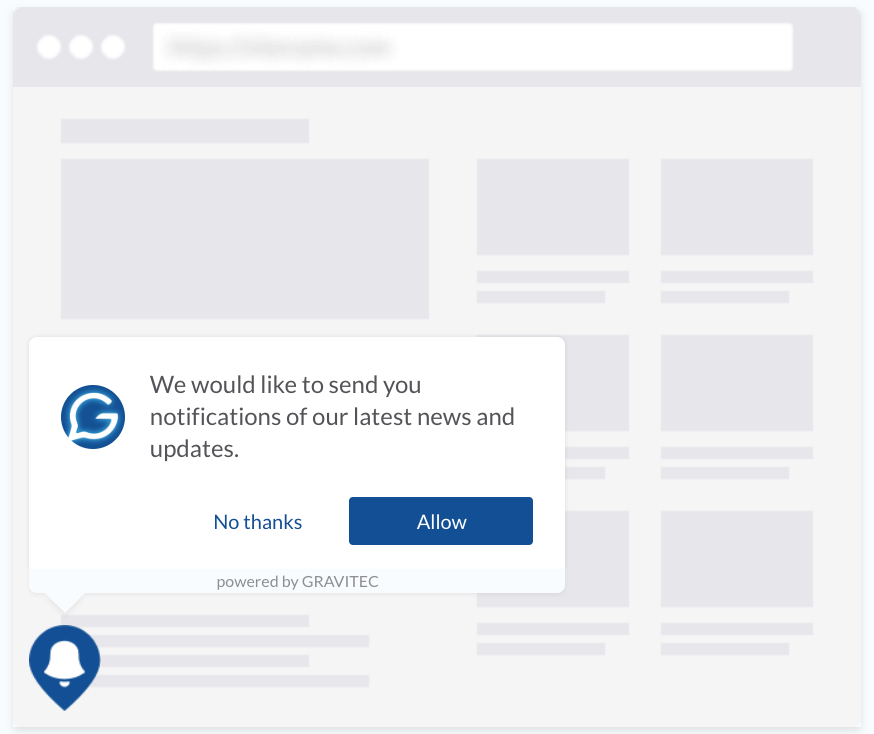
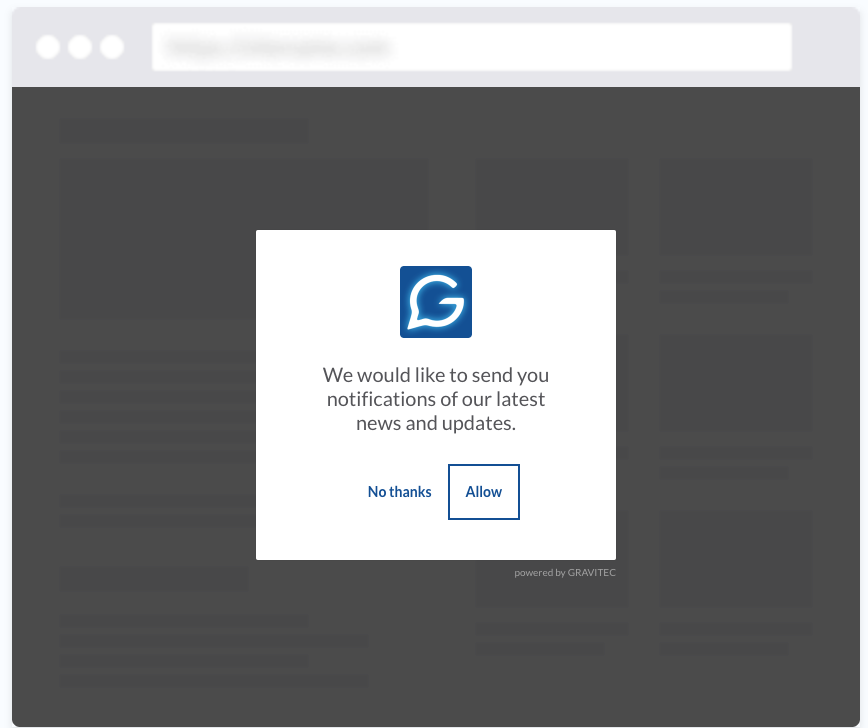
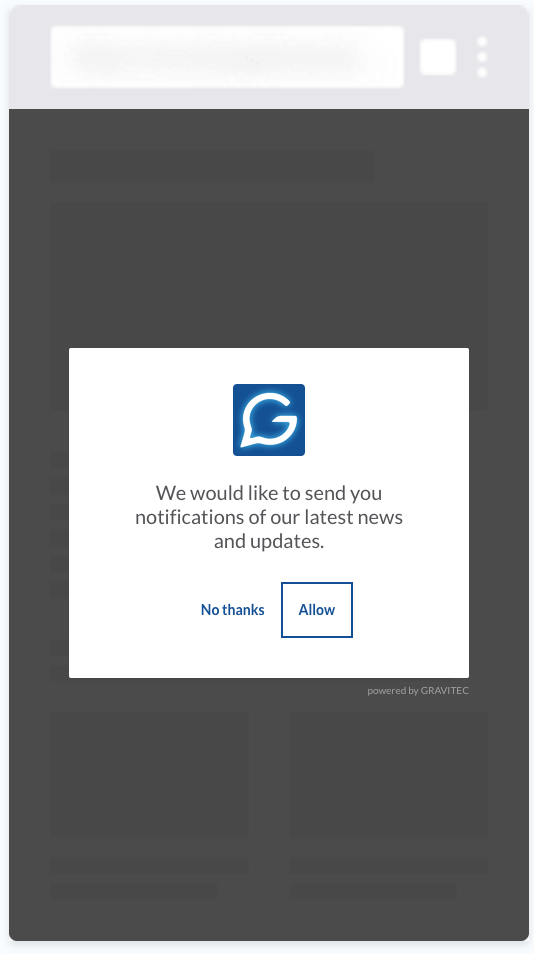
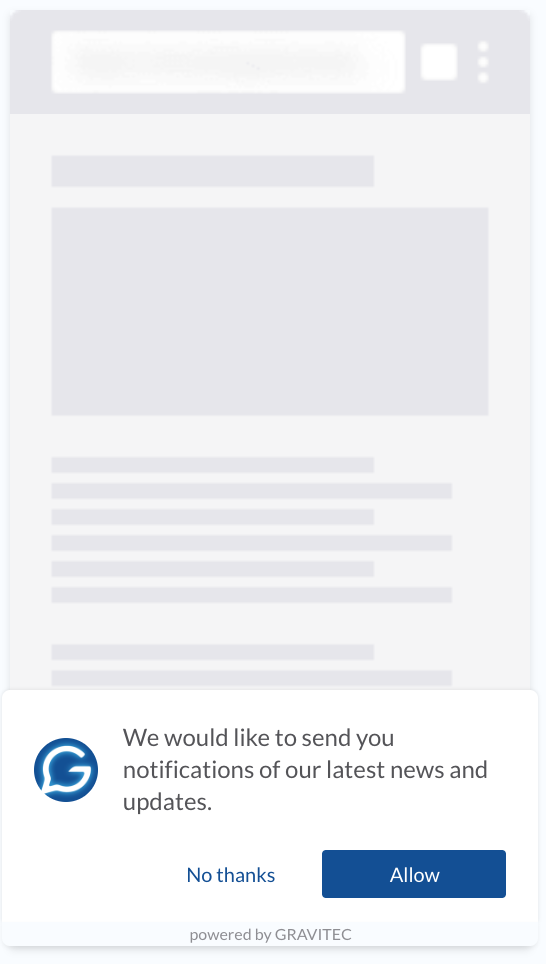
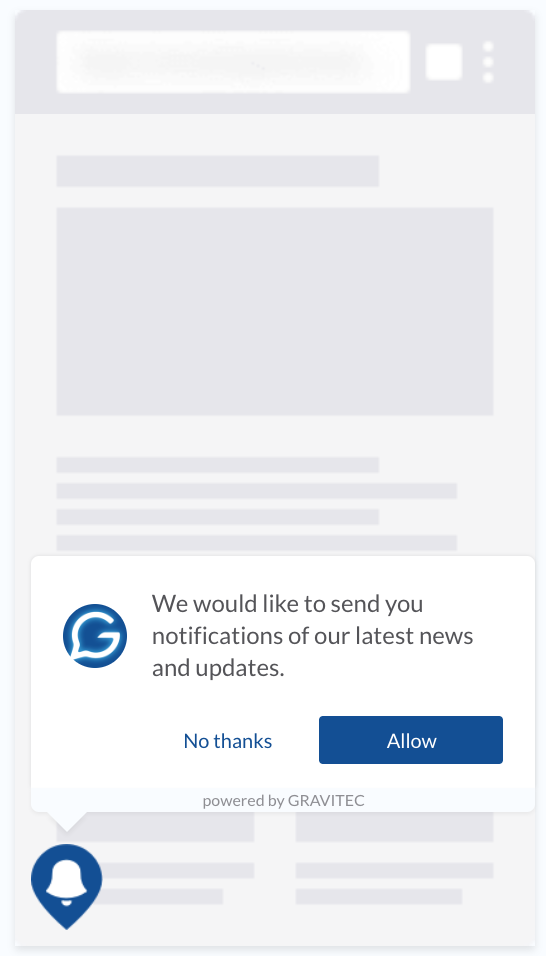
Why two-clicks opt-in?
A user’s click on “Yes” in a custom widget serves as a confirmation that the user is interested in the website’s content. Other conformations of this fact might be that a user has viewed two or more pages of a website or has spent a minute or more on a webpage. According to Google’s best practices, websites should “wait until users understand the context and see benefit in receiving notifications before prompting for the permission”.
Benefits of the new solution
- A subscriber base will, on average, grow slower. But the audience will likely be more loyal. Those subscribers who allow sending notifications in two clicks are more likely to be interested in receiving your updates.
- Opt-out rate will also decrease. It means that an average subscriber lifetime will be longer.
- The fewer subscribers are in your base, the less you will spend on our services.
- According to the results of our experiments, push campaigns’ CTR will be 2-2.5 times higher than before. With the new two-click opt-in, the subscribers not only click on the notifications more often but also spend more time on a website afterward. Thus, SEO metrics of a website (for example, bounce rate) will improve as well.
TIP
How will the new opt-in process change push campaign results?
To find out how two-click opt-in affects push campaigns’ results, let’s take a look at one of our client’s case.
A media website used both one-click and two-click subscription models. First, they used a custom widget on their website. After a few months, they switched to a native opt-in window. However, after a while, the changes were reverted. Here’s why.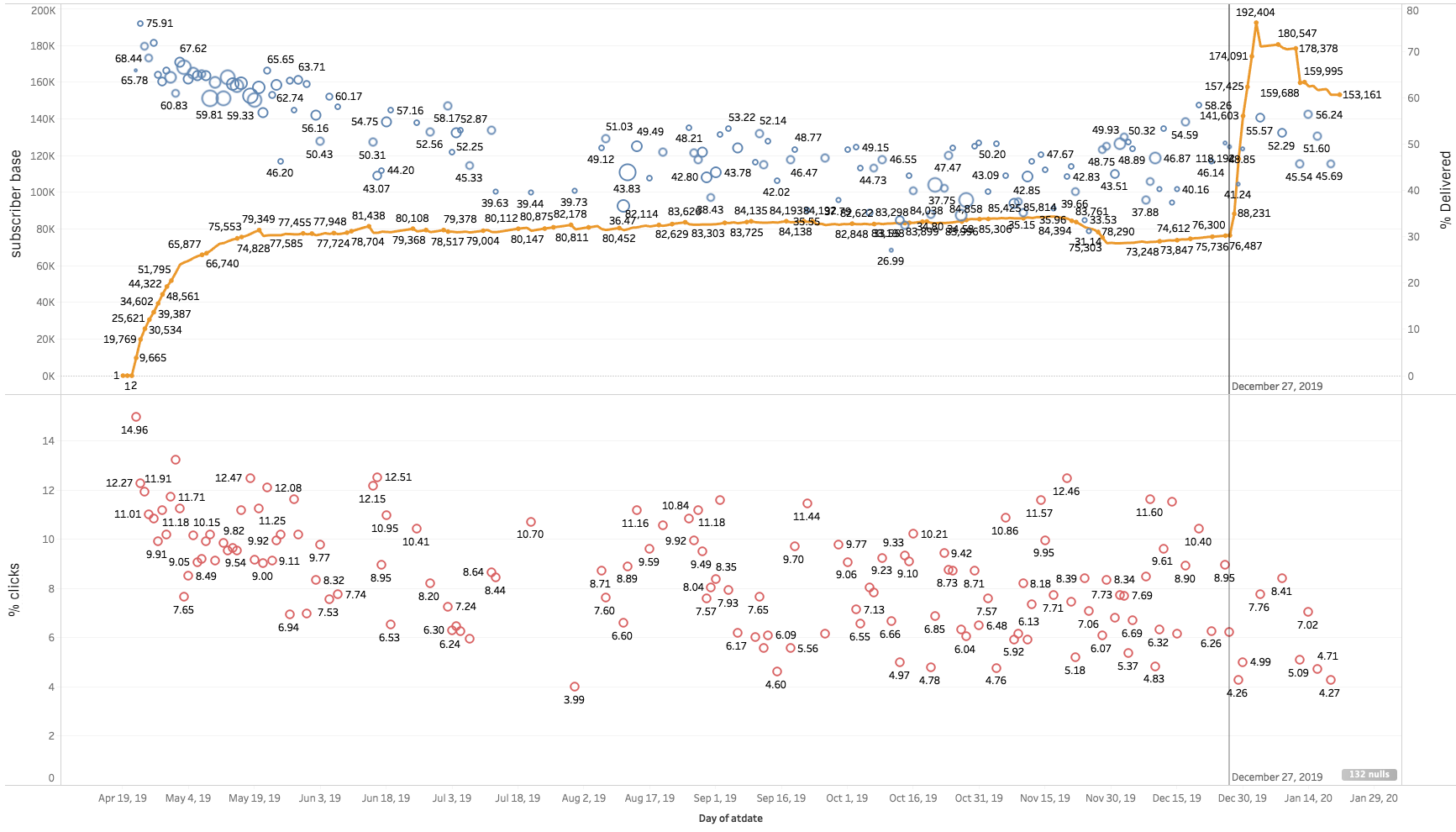
The first graph shows the subscriber base growth and push campaigns CTR. The orange line spiked after the opt-in model was changed.
With two-clicks opt-in, the subscriber base grows gradually but not as fast as when using the default permission prompt. However, as the subscriber base grows faster, the overall loyalty of the subscribers decreases, which leads to lower CTR.
Conclusions
- Drawbacks of Google updates. If you keep the old model of collecting the subscriber base, notifications on your website will likely be blocked by default.
- The pros of the quieter UI. Your subscribers base overall loyalty and trust level will go up. With the custom opt-in widget, your base will grow slower than with one-click opt-in. However, you can be sure that the new subscribers will be interested in your website content.
- Benefits for Gravitec.net customers. Your subscribers base will be cleared of “casual” subscribers. Besides, push campaigns CTR will go up and your users’ activity will improve website SEO metrics.
- Gravitec.net approach. Our team responds quickly and to the market changes. Over the years we have tested different push campaign strategies and approaches to the interaction with website users. With it, we practice the best and optimal approach as the technology evolves.
If you have any questions about push technology please, do not hesitate to contact our support team.






