Beginning on July 14, 2020, Chrome V84 will protect users from abusive notifications and prompts. If a website is suspected of using push technology to trick a visitor, Chrome will automatically block their permission prompts with Quieter Permission UI.
What are abusive notifications and prompts? What are the new Chrome requirements for websites?
Abusive prompts and notifications
Permission prompts are abusive if they show misleading information or somehow force a user into allowing notifications. So, if a website blocks its content until a visitor allows notifications, the website would be in violation of the rules.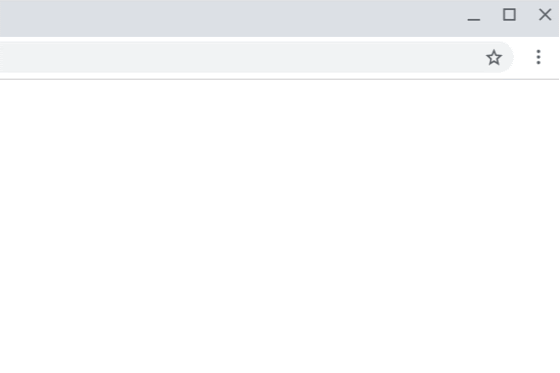
Protection in Chrome V84 only affects new abusive permission requests.
Abusive notifications refer to fake messages, phishing messages, and malware.
- Fake messages resemble chats, system alerts, or warnings.
- Phishing messages are notifications that trick users into sharing personal information.
- Malware is a notification that promotes unwanted software or includes links to malware.
Abusive Notifications Report
The Chrome team will check websites for suspicious activity according to the requirements above. Google will provide the website owner with an “Abusive Notifications Report”, accessible in Search Console https://www.google.com/webmasters/tools/abusive-experience-unverified.
In the report, you can see how your website is doing. If the status of your website is “Failing”, you can see examples of notification issues there.
The website owner will be informed about a “Failing” status via email from Search Console. From that time, the owner has 30 days to resolve any issues, and request a new review. If the owner fails to resolve these issues, for any reason, the website will automatically get switched into Quieter Permission UI (see above).
Read more about the update on the Chromium blog.






