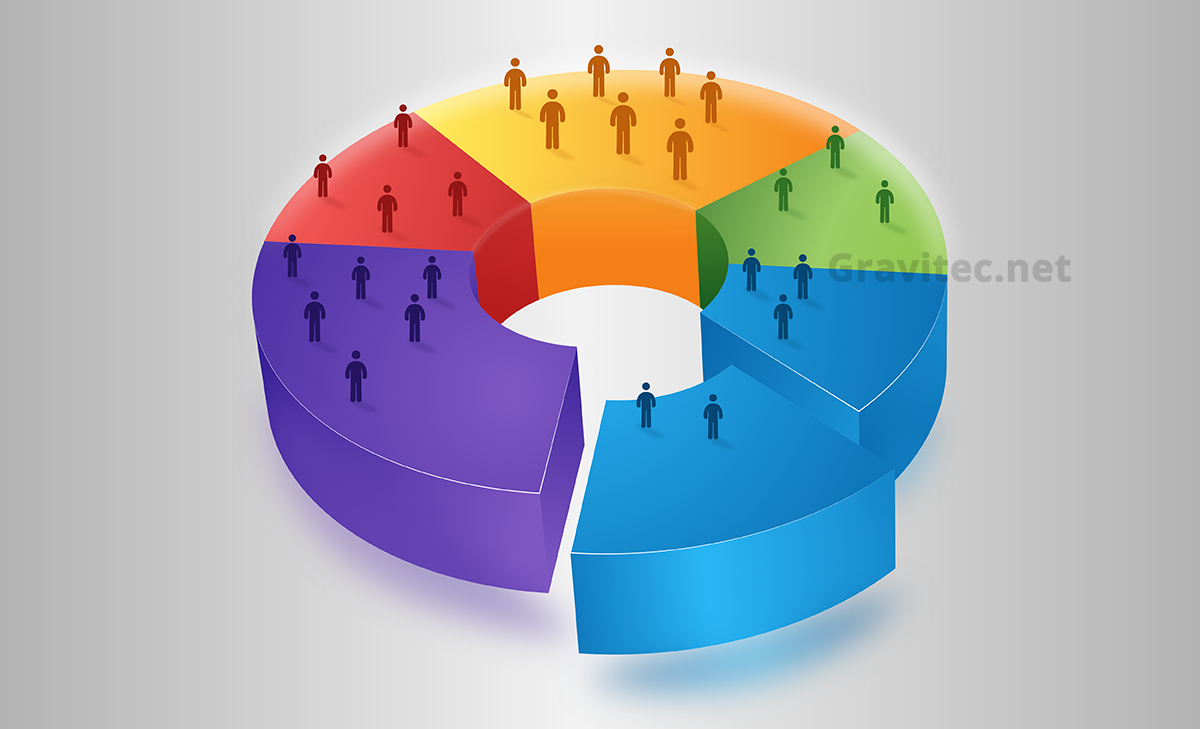Identifying a target audience for your business is one of the most important jobs for marketers. The product line, pricing, profit forecasts, website content, choice of advertising channels, all depend on your target market. But remember, your target market may consist of different groups. Visitors to a website, especially one that offers a wide range of products, belong to various social and demographic groups and have different financial situations and interests.
Why You Should Segment Your Subscribers
Today, the success of a marketing strategy largely depends on how well each user’s preferences are taken into account. Segmentation of the customer base means creating a number of target groups based on specific characteristics. With this approach, you can work separately with each group of customers according to their interest.
For the competent segmentation of website visitors, initially, you need to define your marketing goals. Then, you can segment your audience in order to attain goals for each target group. Often segmentation occurs directly on the company’s website by embedding filters, questionnaires, and/or forms, before and after a customer makes a purchase. However, in order to attract new customers, companies use external tools as well. For example, targeted campaigns in contextual ads are used to reach potential customers and save costs.
Types of Segmentation
There are several types of segmentation. Each has its function in achieving campaign goals.
- Demographic (gender, age, nationality)
- Social (education, income, marital status)
- Geographic (country, city, district)
- Behavioral (purchase frequency, interest in certain types of products, etc.)
You can use several types of segmentation in one marketing activity. For example, you can combine geo segmentation with social segmentation. Customer data shapes relevant product promotion strategies, content for advertising campaigns, brand image.
Segmentation In Push Notifications
Gravitec.net provides a targeting function included in a push notification service.
Targeted notifications are intended for specific subscriber groups. A subscriber receives information that corresponds to their tastes and needs. This allows you to increase the campaign conversion rate. A smaller group of subscribers requires fewer resources and can become the majority of sales growth.
The subscriber segmentation tool in our platform operates on:
- Metadata – Browser, OS, Country, City, Language
- Tags to make segments based on consumer behavior
- Aliases for personal communication with subscribers
Metadata filters
Metadata gets into the push notification system during the subscription process. The information comes from a subscriber’s browser. The subscription occurs with one or two clicks, which is enough to get information about the browser (Opera, Chrome, Firefox, Safari, etc.), the OS (Windows, Android, iOS), and the location.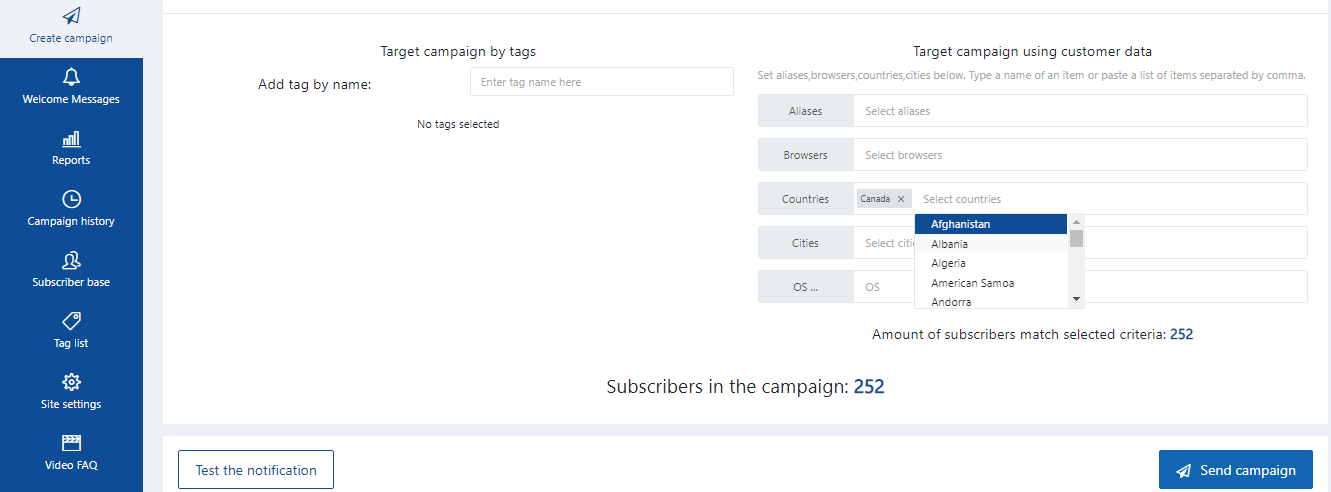
For instance, location based notifications are used to send information pertinent to the location of the subscriber.
Tags
Tags are conditional markers assigned to a subscriber according to their interests, actions, and events. For example, tags can be set for a category or for product pages. Each subscriber who visits this page will get a tag (for example, “football”, “volleyball”, “swimming” for a sports store).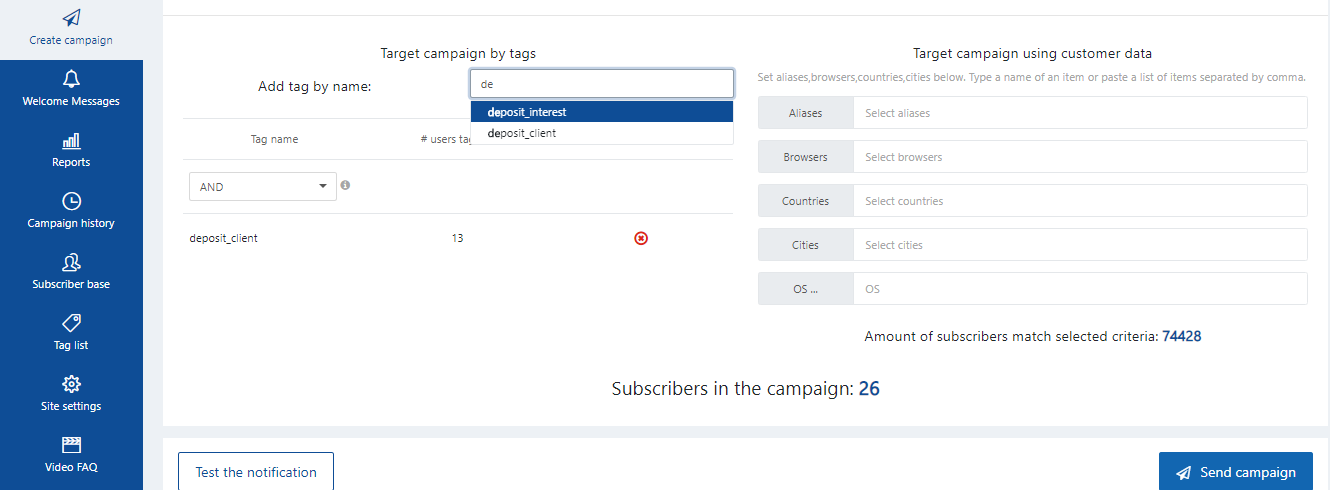
This type of segmentation allows you to send notifications about new category items, discounts, etc. to subscribers with specific interests. There are no limits for tags with our service. This feature greatly expands the functionality of the technology and enables action segmentation. Moreover, you can create boolean expressions, to combine multiple tags, or to exclude certain customers from the list. You can set tags for the website using the REST API.
Alias
An alias is a personal identifier. This is a marker that allows you to send personalized offers, and trigger notifications. How are aliases assigned to subscribers? When a push subscriber visits the website and logs in there, their personal identifier from the website will be stored in the push system. It can be their email address, login, token, etc. After that, the subscriber can be identified and you can send them push notifications individually.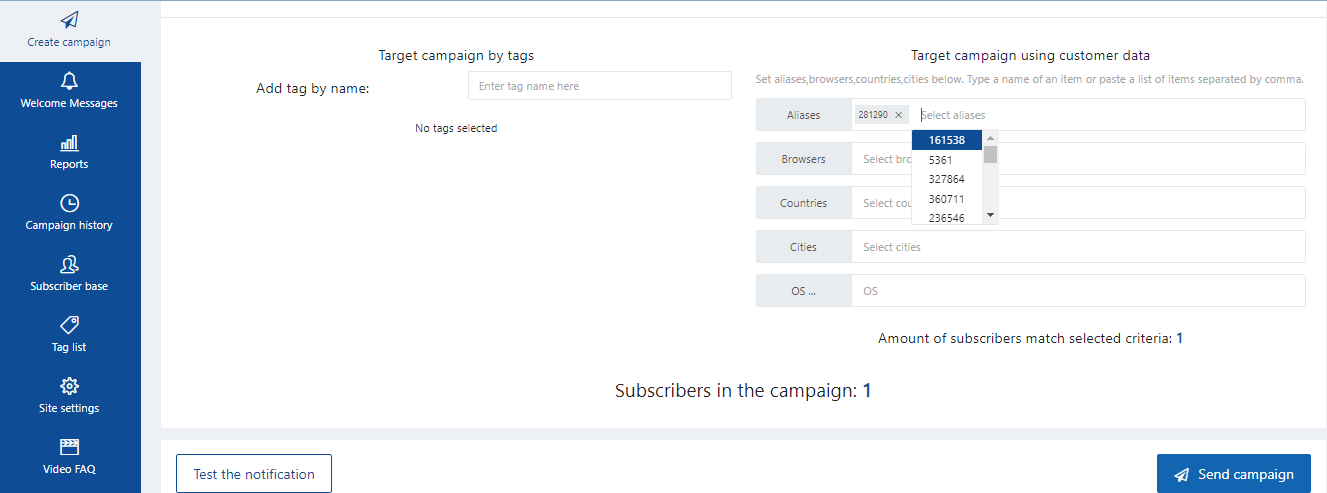
TIP
Using REST API, you can perform the automated distribution of transactional messages (payment reminders, order confirmations, etc.).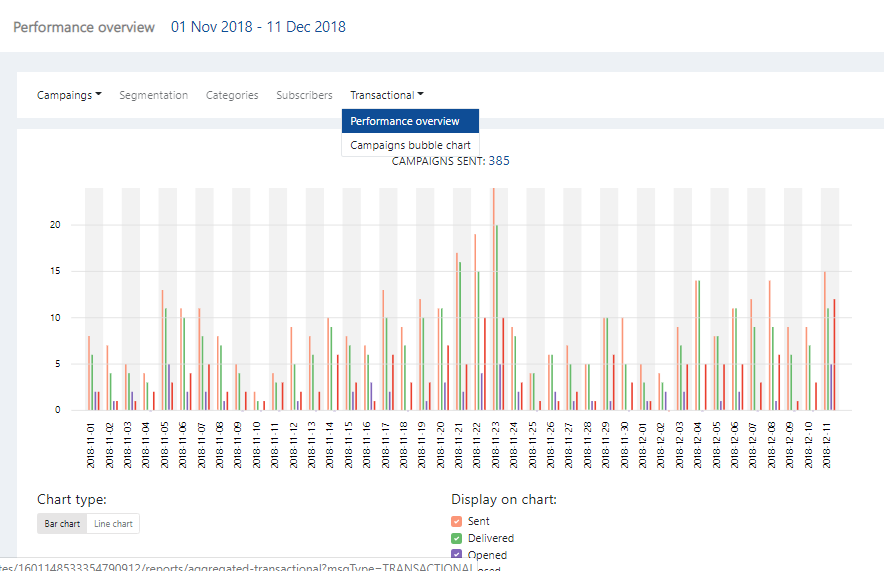
How to send targeted notifications using Gravitec.net
Using the Gravitec.net service, you can send targeted push notifications manually or automatically.
When you create a push notification manually, choose “Targeting” at the bottom of the Create campaign page. 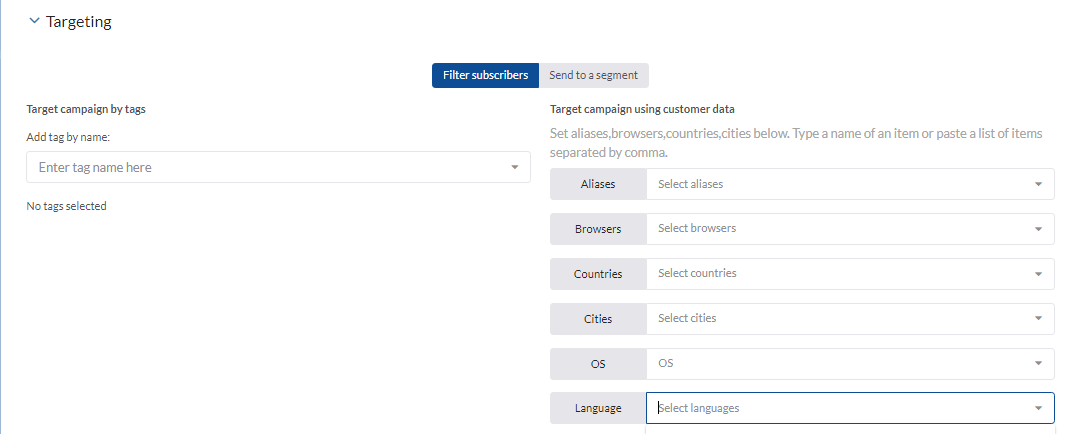
There are two options – “Filter subscribers” and “Send to a segment”. The first option is for creating a special segment that you only intend to use once. If you intend to send notifications to a specific segment regularly, use “Send to a segment”.
In “Filter subscribers” you can add tags and/or aliases, select browsers, countries, cities, OSs, and languages. As you build your filter, the system will display the number of eligible subscribers.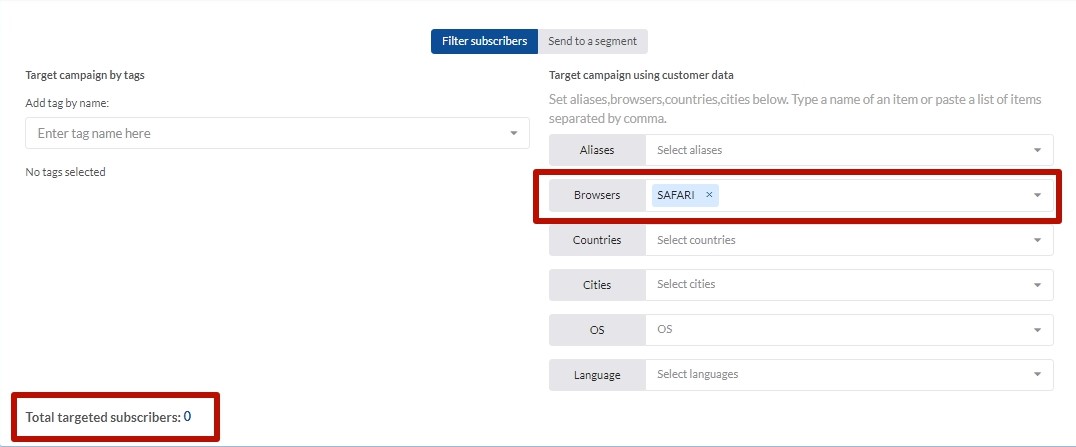
After filtering, your notification is ready to be sent.
When you choose “Send to a segment” you will see the “Create segment” button and all segments that you have already created. (Note: If this is your first time, you will only see the “Create segment” button, and the “ALL_SUBSCRIBERS” segment).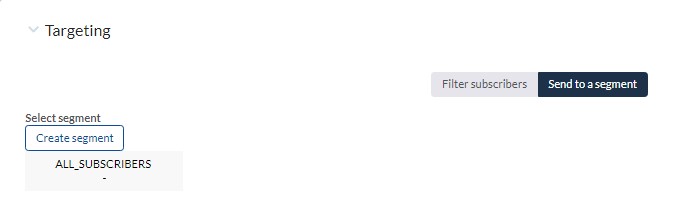 When you click “Create segment”, first give it a name. Next, enter all of the information required to filter your subscribers for this segment, such as tags, browsers, etc.
When you click “Create segment”, first give it a name. Next, enter all of the information required to filter your subscribers for this segment, such as tags, browsers, etc.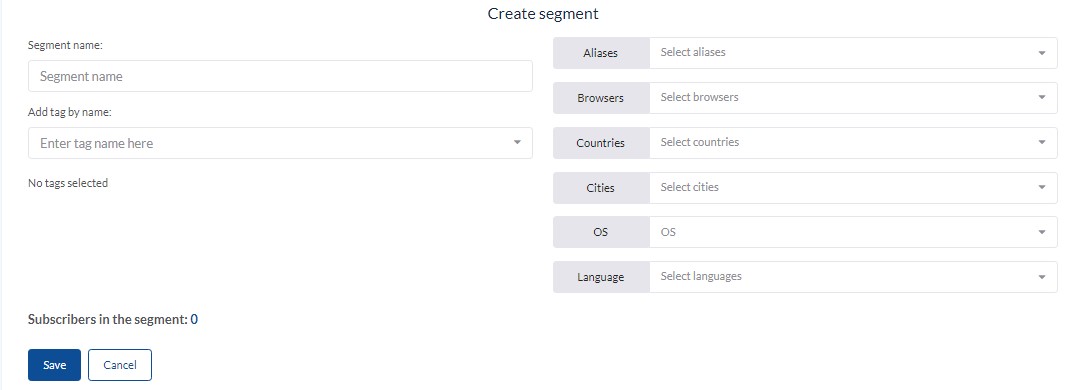
When you are finished, click “Save”. Now, your segment is always ready for you whenever you wish to send targeted campaigns.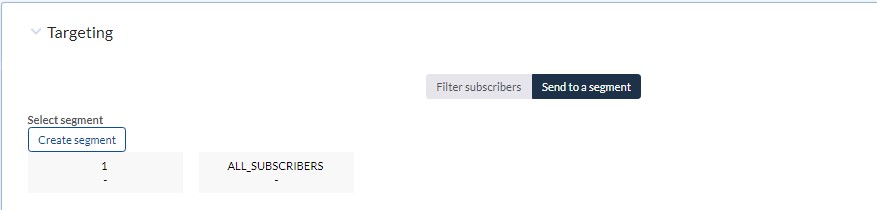
You can create any number of segments by clicking on “Segments” in the menu of the Gravitec.net dashboard. These segments can also be used in Gravitec.net’s RSS Feed automation feature.
Learn how to use the RSS to Push automation.
Conclusion
Segmentation in our web push service allows you to:
- connect information with relevant subscribers
- increase brand loyalty
- re-engage customers
- increase your conversion rate
If you have any questions on how to segment subscribers in Gravitec.net, contact our support team.
TIP
What is subscriber segmentation in push notifications?
Subscriber segmentation involves grouping subscribers based on specific attributes such as location, behavior, or device type. This allows businesses to send personalized notifications tailored to each group, enhancing relevance and engagement.
How do tags and aliases work in push notification segmentation?
Tags are markers assigned based on user behavior, such as visiting specific pages, enabling interest-based targeting. Aliases are unique identifiers like email or login, used for personalizing and automating transactional messages, ensuring individual communication.
Can I create and reuse segments for targeted campaigns?
Yes, Gravitec.net lets you create reusable segments. Define filters like tags, location, or browser, save them, and use them repeatedly for targeted campaigns. This simplifies ongoing personalization and increases campaign efficiency.