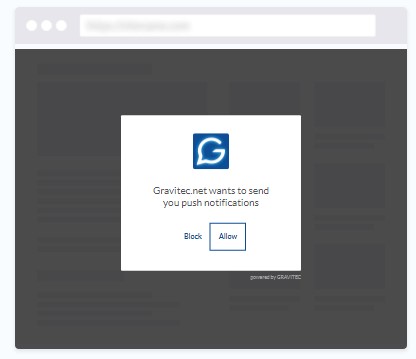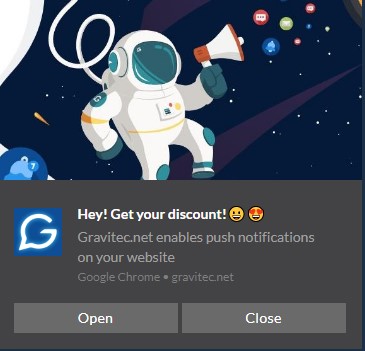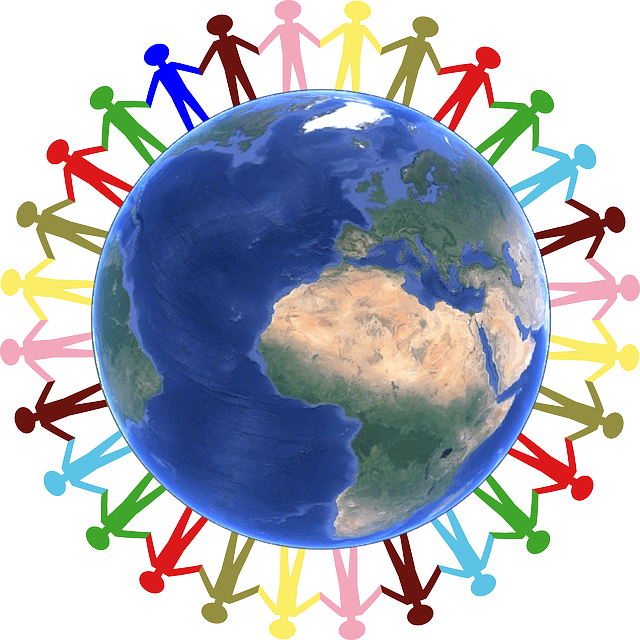After magazines and newspapers started to focus on doing business online, paid digital content became an important addition to their revenue stream. And, to get paid subscriptions for publishers, paywalls were introduced. The first paywall was used in 1996 by The Wall Street Journal. In 2011, The New York Times started using a paywall on its website. In 2020, they have roughly 4 million paid subscribers.
TIP
Here we discuss paywall solutions that can be used by both small newspapers and big publishers. You’ll learn about paywall models and how to choose paywall software for your website.
What is a paywall?
A paywall is a way of restricting access to your content, such that you aren’t giving it away for free. It’s widely used by digital content providers, like newspapers, to monetize their websites. A paywall allows you to make money on your content, without taking into account the challenges of monetizing content by ads, such as ad-blocking or banner blindness. Although ads have been the main source of revenue for digital news outlets for years, today the trend is shifting to paid subscriptions as the main revenue focus.
Paywall Models
Hard Paywalls require a user to subscribe before accessing any online content. It’s one of the riskiest paywall options, as it more likely leads to losing readers. It also destroys your SEO if users can’t engage with your website. It works best if you already dominate your market and/or target a specific niche.
Hard Paywalls are server-side paywalls, which provide you with the most security for your content. But, it will most likely hide your content from search engines.
Soft paywalls (aka metered paywalls), allow users to view some amount of content before asking them to subscribe to keep reading. This is typically coupled with a monthly quota. This is the model employed by the popular media platform Medium. It serves to balance retaining readers with adding revenue. This works best to attract people without being too restrictive.
Here is a graph showing how The New York Times gets paid subscriptions with a metered paywall.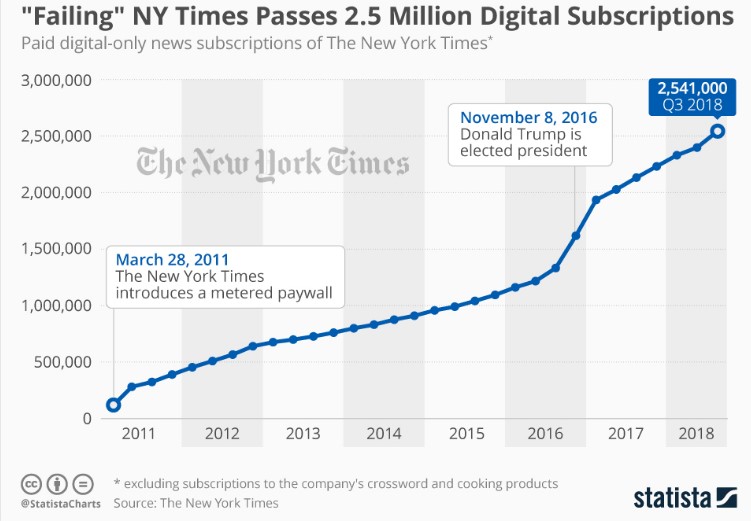
Combination paywalls (aka dynamic paywalls) help publishers track more active users and ask them for a subscription to keep reading. It gives users free access to some content while protecting premium content with a hard paywall.
Free walls are unpaid subscriptions that help keep users engaged until they become customers.
Paywall models are typically chosen based on the uniqueness of content, the size of the audience, and user demographics. There is no “one size fits all” solution, so you might want to do some research, and decide what will work best for you.
TOP-5 paywall services
There are many paywall services out in the marketplace. Here we introduce you to the 5 most popular ones, in an effort to give you a comprehensive look at what is available.
- Laterpay lets subscribers get digital content from all the websites using it, and asks for money only after they get to the $5 limit. The access to premium content without providing payment information results in generating up to 2.5X revenue for the websites using Laterpay.
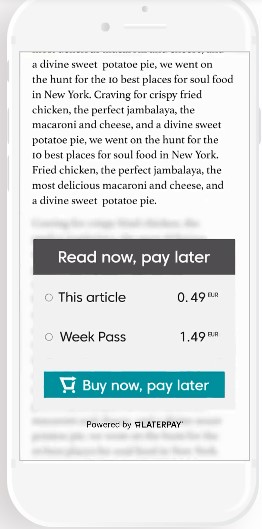 Pricing: 15% of generated revenue
Pricing: 15% of generated revenue
Integration: WordPress plugin, API integration, Javascript integration.
- Leaky paywall creates a flexible paywall for WordPress. It promotes your content on social media and search. It gives you total control of access levels, you could lock them up, meter as well as offer freemium access. It integrates with email services and third-party CRMs.
Pricing: Pubcare: $125/mo (without much technical support, issues are fixed via live chat or email support), Pubcare Managed: $295/mo (with tech support and complete platform management), IOS and Android apps: $295/mo with a standard development fee of $2995.
Plugin Solution: WordPress
- Mediapass is the best option if your users use different devices as its CTAs fit any user screens without extra optimization. It protects against ad-blockers and CRM-compressions and can be easily implemented with a line of code. It supports all paywall models and allows you to show Mediapass to an unlimited number of users.
Pricing: a percentage of the total subscription revenue
Integration: WordPress plugin
- MemberGate is a content management platform, which lets the website owner control everything. You can automate sign-ups, renewal notices, etc.
Pricing: Basic Starter Plan $97/mo for up to 100 subscribers, $197/mo for up to 250 subscribers, $247/mo for up to 500 subscribers. If you have 500+ subscribers, you can enquire here
Plugin Solution: It requires you to move content to their CMS
- MPP Global Solutions provides eSuite, a subscription management software where the subscribers can amend their subscriptions, manage their devices, configure their delivery calendars, etc. It also gives you the opportunity to centralize your product management and provide a single customer view. eSuite operates in all countries with localized subscriptions, including currencies, tax codes, and format.
Pricing: customized, details here
Integration: JavaScript integration
How to choose paywall software
When choosing a paywall service, you need to take into account your personal needs. Consider the following questions:
- Am I dependent on the service team? If you have the ability to change settings and create campaigns without help from the service team, there will be a learning curve that you will need to get through. But, you’ll have more control using the service. If you prefer to have the service team do this work for you, you will have a considerably shorter learning curve, but you may have to deal with lapses in service for various reasons.
- Can I track campaigns? Check if you have access to tracking paywall campaign statistics.
- Is there an API? You need to find out if a paywall service has an API to connect their software to your CRM. This will help you segment your audience, and manage financial transactions.
- Which paywall models are available? The more models that a paywall service provides, the wider your opportunities are to test them with your readers. User habits change, so your paywall service should be flexible.
- What payment models are provided? Some services ask readers for payment for an article, others have subscription charges per month/year.
To generate revenue from your content, you need to know how your users consume it or what they expect. You may start with a low-risk paywall service, so as not to lose your readers and see how it goes.
Push notifications for paid subscriptions
In addition to a paywall, you might also use push notifications to get paid subscriptions.
Push Notifications WordPress Plugin
How does this work?
- With push technology on your website you automatically get subscriptions to your website updates.

- After you send push notifications, subscribers see them and can immediately open your website.

- With segmentation tools, you can send targeted campaigns to subscribers by interest and show them the benefits of being a paid subscriber. Try it using Gravitec.net.
- The ability to send notifications triggered by some action (for example, after clicking on a CTA button) gives you a number of options on how to interact with readers.
Conclusion
The percentage of publishers who use paywalls is growing. But, it leads to shutting out quality content for many readers. In choosing a paywall service, you need to consider how their model would impact your website traffic and user engagement. Test which service is more suitable for you, taking into account paywall options, payment model, the ability to independently create campaigns, track statistics, and use APIs. You need to provide unique content when using a paywall, otherwise, there is no reason for readers to pay you.
Use push notifications in conjunction with a paywall to boost the number of paid subscriptions. If you have any questions about push notifications, please, contact the Gravitec.net support team.