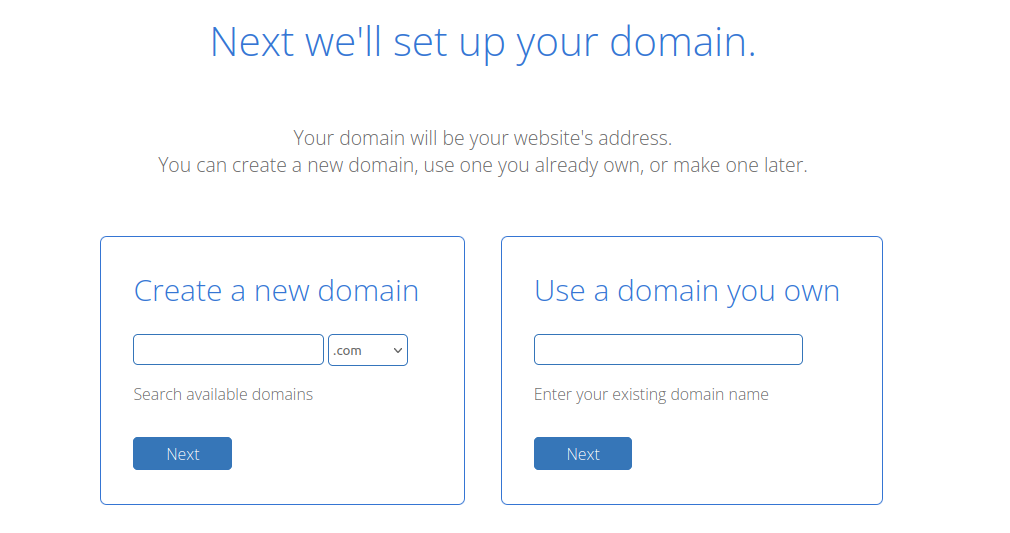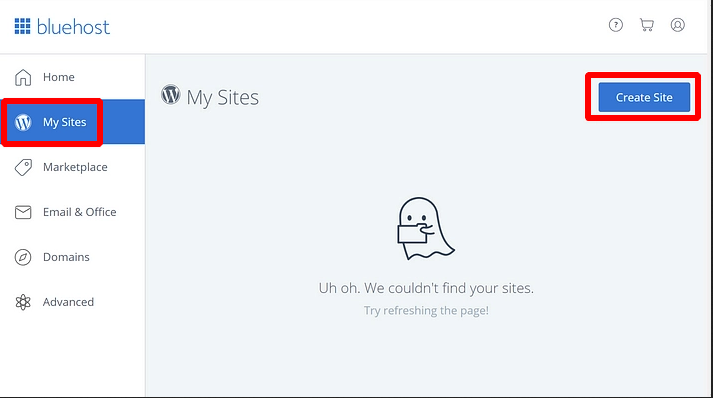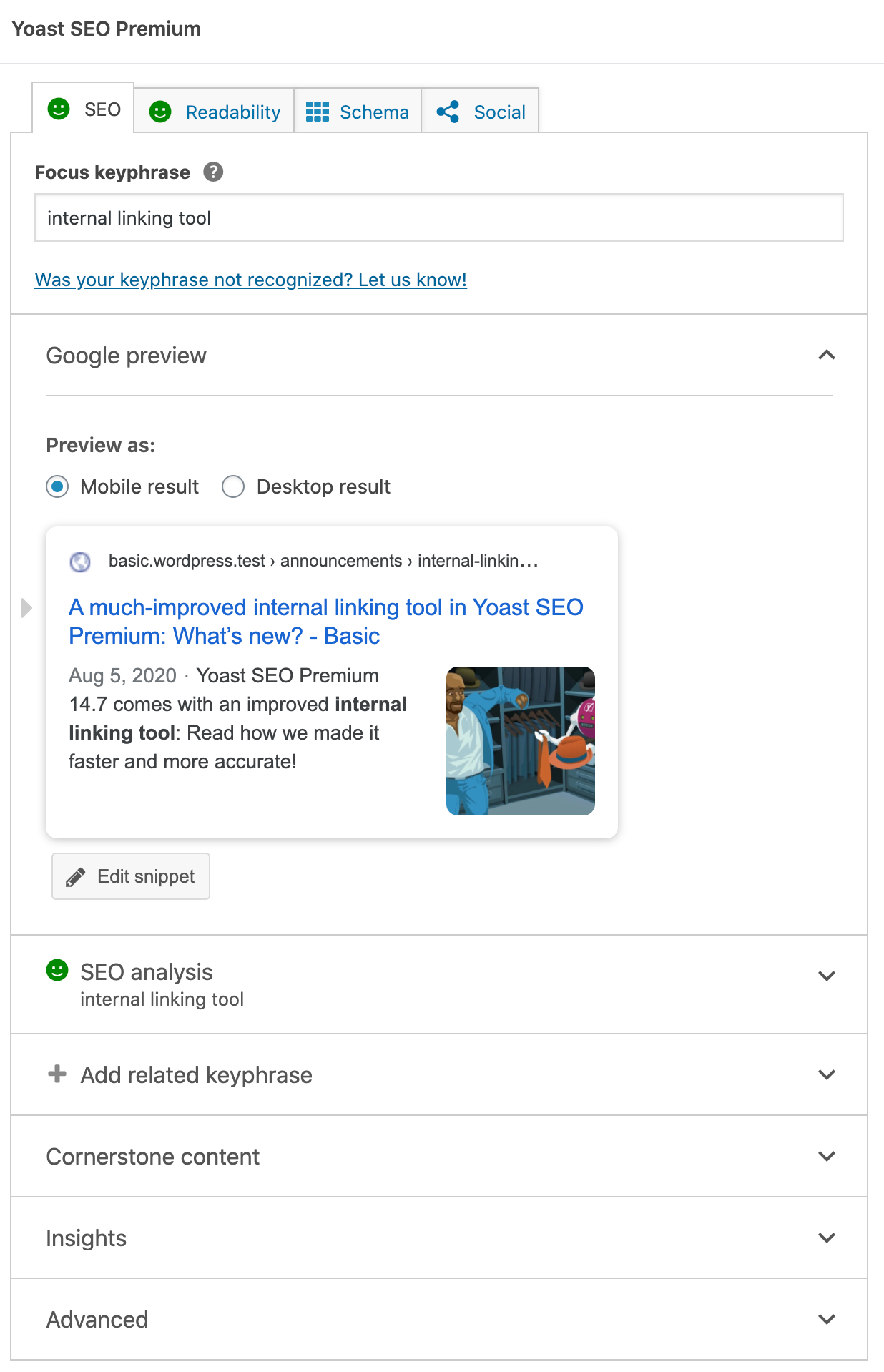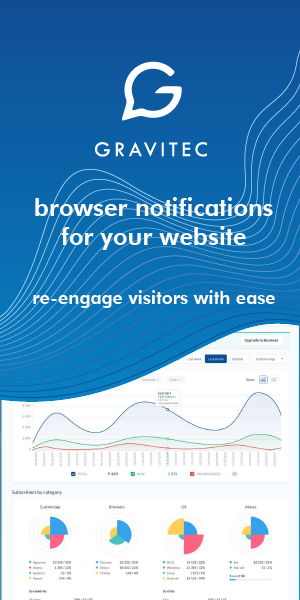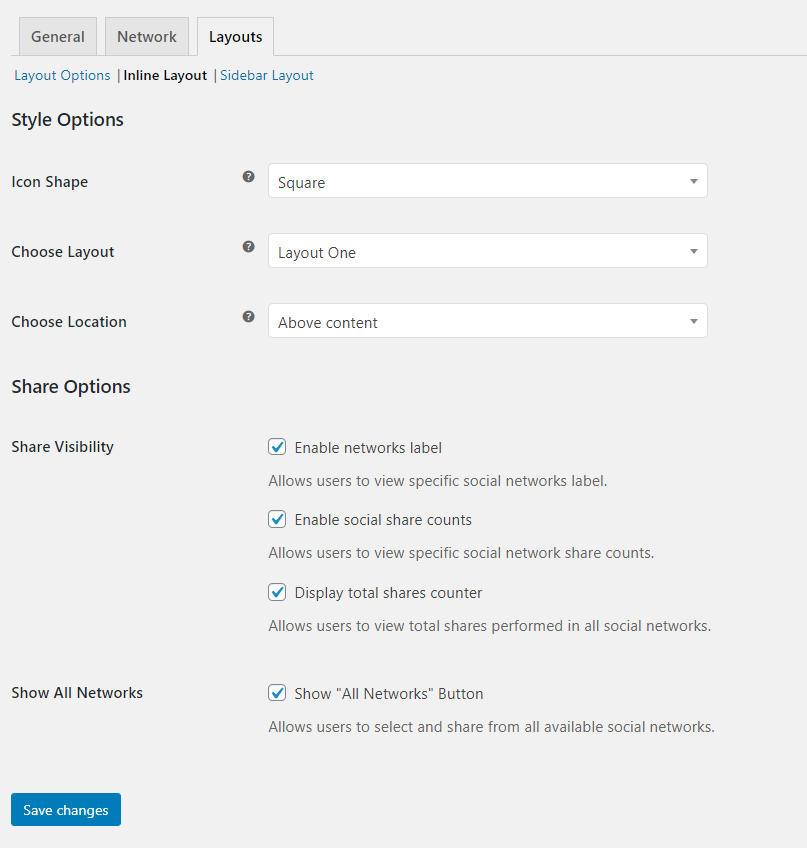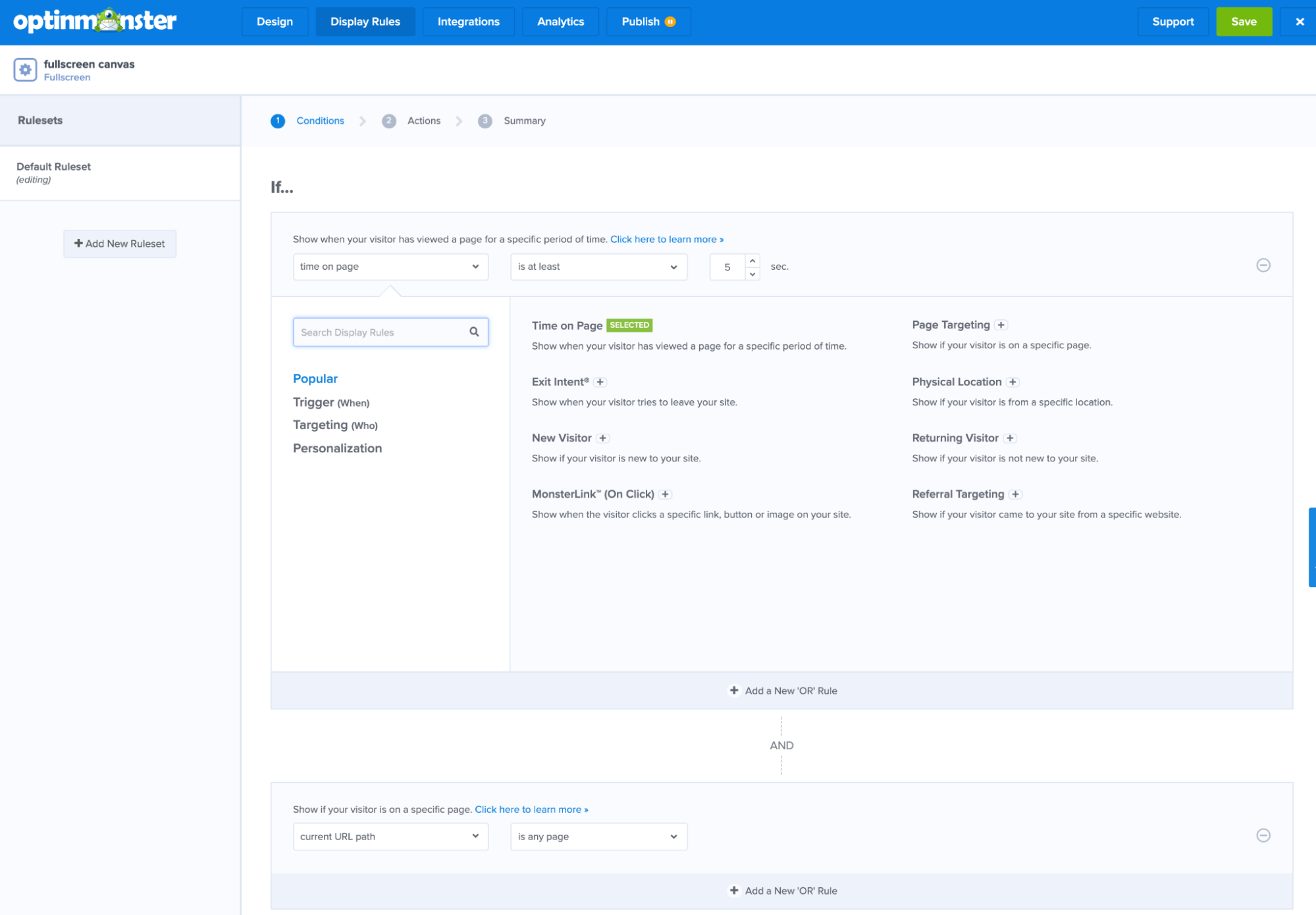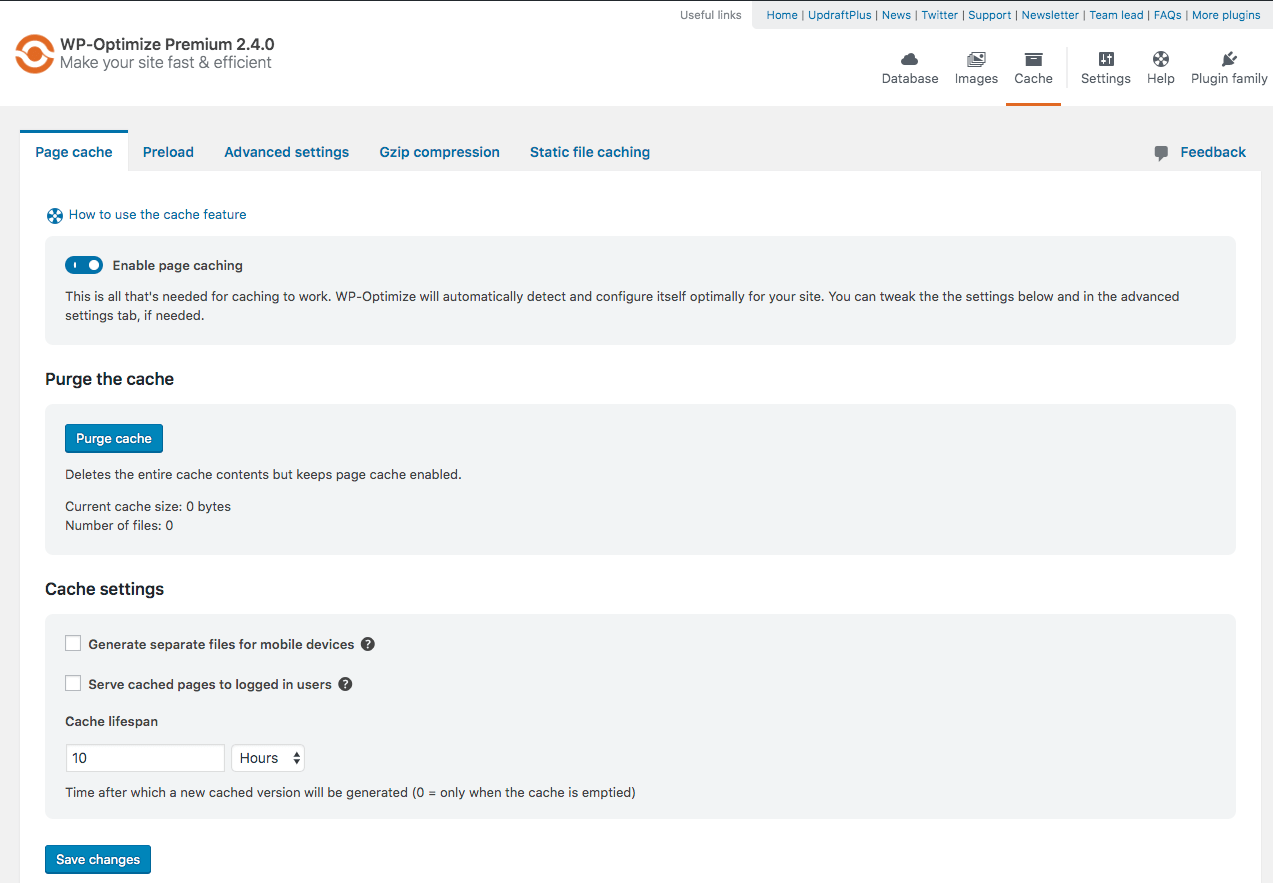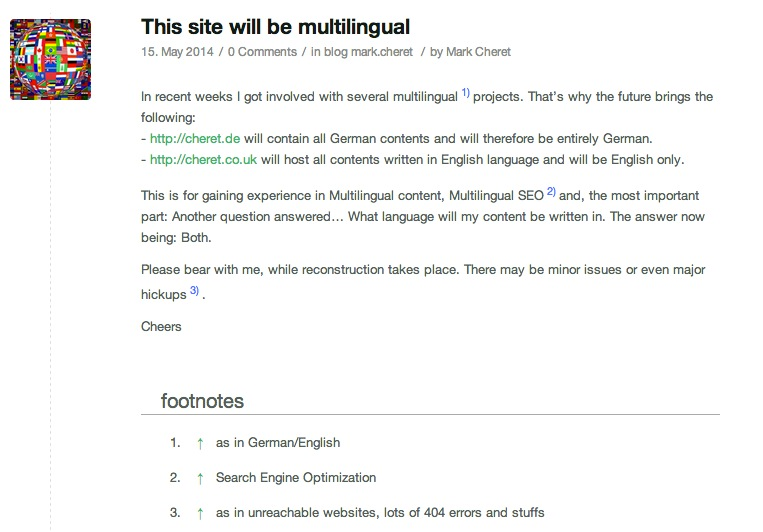Contents
- 1 How to start your blog on WordPress
- 2 Best WordPress Plugins for a Blog to Get Started
- 3 The final list of WordPress plugins for bloggers
- 4 A lot of effort goes into maintaining a blog. And whether you need to build blog pages, optimize your blog or plan your content, you’ll need a WordPress plugin. Many plugins from our list are free, and most offer free versions, so you can use them even on a personal blog.
WordPress is a perfect engine to create your blog on — WordPress offers the key features out of the box to start and run a blog. There are more than 60 million blogs on WordPress that prove that it makes it worthwhile. However, what truly makes WordPress effective is the option to use WordPress blog plugins that will maximize your blog’s features and make it easier for you.
However, there are 58,000+ plugins in the official directory, so it can be tough to find the ones that will be helpful. In this article, we’ll show you twelve essential WordPress plugins that will work for a blog in any niche.
How to start your blog on WordPress
Before using any WordPress plugins you need to start a blog. To do this, you’ll need to follow a few technical steps.
Before you dive into technical details, you need to come up with a name and a general purpose of the blog. Note, that you’ll have to spend many hours creating content, so make sure it’s a topic you’re curious about.
Once you have the name and the general idea, you need to:
- Set up WordPress. It’s free to use, and you can install plugins and eventually make money from your blog. It’s free because you need to find a domain and hosting yourself. However, there are some shortcuts. For example, Bluehost offers all-in-one installation — when you choose their hosting, they will install WordPress and walk you through the steps. For example, the latest Bluehost version is out to make it easier for non-tech users. Select the pricing plan and add your information.
 You can choose pretty much any provider; however, the ones recommended by WordPress will have a more straightforward installation process and manage your server and core updates for you. You can purchase additional services when you finalize your order, the most important ones you should consider are backup and privacy protection.
You can choose pretty much any provider; however, the ones recommended by WordPress will have a more straightforward installation process and manage your server and core updates for you. You can purchase additional services when you finalize your order, the most important ones you should consider are backup and privacy protection. - Bluehost will install WordPress automatically; you’ll just need to add information about your blog, like site name and username/password.
 Then you can get to your site directly from your browser; just type yourdomain.com/wp-admin/.
Then you can get to your site directly from your browser; just type yourdomain.com/wp-admin/. - Once you set up WordPress, you need to choose a theme. A theme controls how your blog looks because plain WordPress is pretty basic. You can choose either themes for blogging or multipurpose themes. There are over 8,000 free themes in the official WordPress.org themes directory, and you can also go for premium themes.
- To get even more design control, you’ll need a page builder. A page builder will let you create custom headers or content blocks without coding. Some premium themes, like Divi, come with their page builder, or you can choose builders that work with any theme, just like the one from our recommendations.
- You’ll need to install plugins to add extra features like galleries, contact forms, author boxes, or spam protection.
How to install a WordPress plugin
The easiest way to install plugins is to search in the WordPress plugin directory. The directory is limited to free plugins. If a plugin has a premium version, you’ll usually see the link to the Pro version in the plugin description. Once downloaded and installed, click the Activate Plugin link to start using the plugin.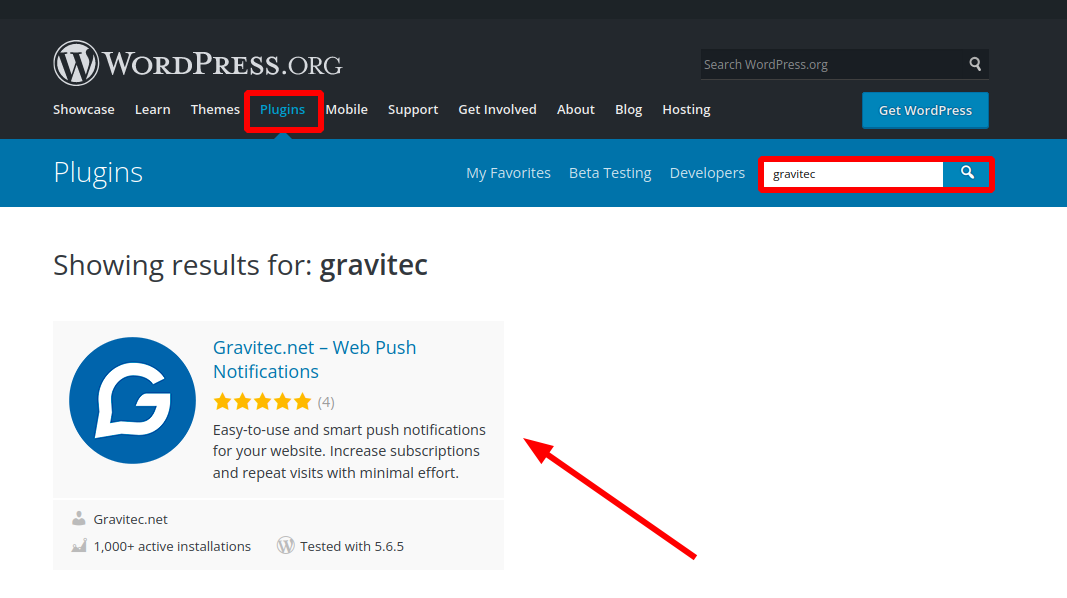
Best WordPress Plugins for a Blog to Get Started
Whether you’ve started your blog as a hobby or decided to turn it into a business, chances are you want your blog to succeed. To make the most of your blog on WordPress, you need to install essential plugins.
WordPress blogging plugins are apps you can use to enhance your blog and expand its features. They help you build your blog, manage your SEO, plan and edit your content and fight spam. We selected each tool on the list based on its reviews, popularity, support, and essential features it adds.
Beaver Builder
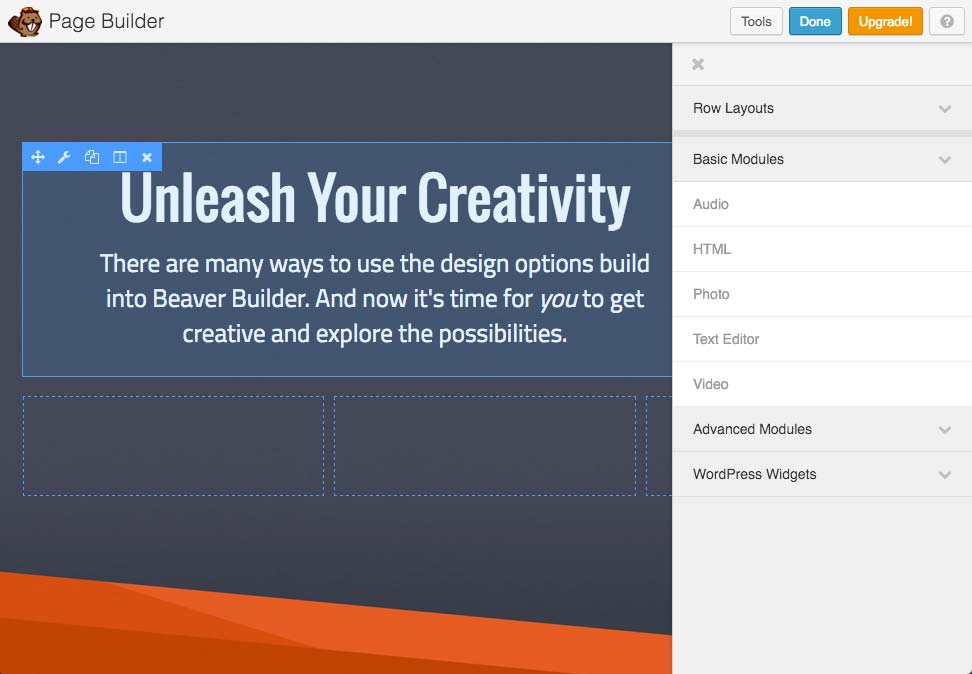 The Beaver Builder plugin will help you create your blog with a drag-and-drop editor without any coding. With the live editing feature, you can see how every element of your website will look while you’re editing it.
The Beaver Builder plugin will help you create your blog with a drag-and-drop editor without any coding. With the live editing feature, you can see how every element of your website will look while you’re editing it.
Active installations: 200,000
Features:
- content modules
- WordPress Widgets and shortcodes
- responsive and mobile-friendly designs
- retaining changes even after deactivating the plugin
Pricing: free version available; premium plans start at $99 a year.
Yoast SEO
Active installations: 5+ million
Features:
- advanced XML maps
- SEO and readability analysis
- schema blocks to display your FAQ and HowTos in the search results
- cornerstone content
- internal linking
- reminder to update your content (premium)
- social previews (premium)
Price: free version available; the premium plan costs €89.
Gravitec.net
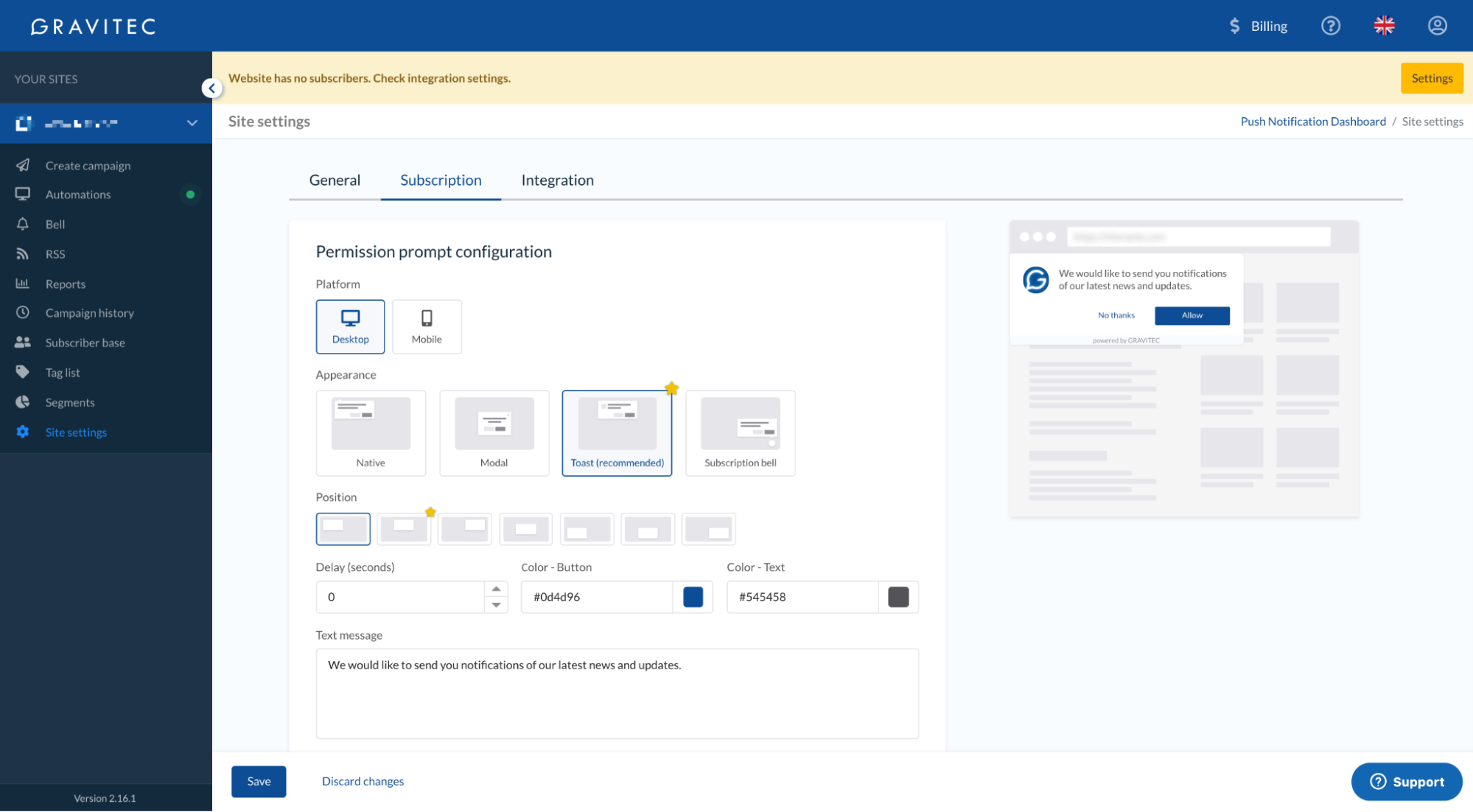 Gravitec WordPress plugin lets you send push notifications to your visitors after they leave your blog to drive traffic and boost engagement. You can set it up to send new posts notifications, weekly digests and stay connected with your readers.
Gravitec WordPress plugin lets you send push notifications to your visitors after they leave your blog to drive traffic and boost engagement. You can set it up to send new posts notifications, weekly digests and stay connected with your readers.
Active installations: 1,000+
Features:
- supports all popular browsers
- bell widget to re-allow receiving push notifications and see history
- automations like RSS to push, drip campaigns, push digests
- segmentation
- analytics
Price: free up to 10,000 subscribers. Get more features from $20 a month.
Easy Social Sharing
With the Easy Social Sharing plugin, you can display sharing buttons on your blog so that your readers can share your content to their social media pages. It also allows showing the number of shares.
Active installations: 4,000+
Features:
- 18 Popular social sharing buttons
- caching for instant load
- multiple layouts
Price: Easy Social Sharing is a free plugin.
Editorial Calendar
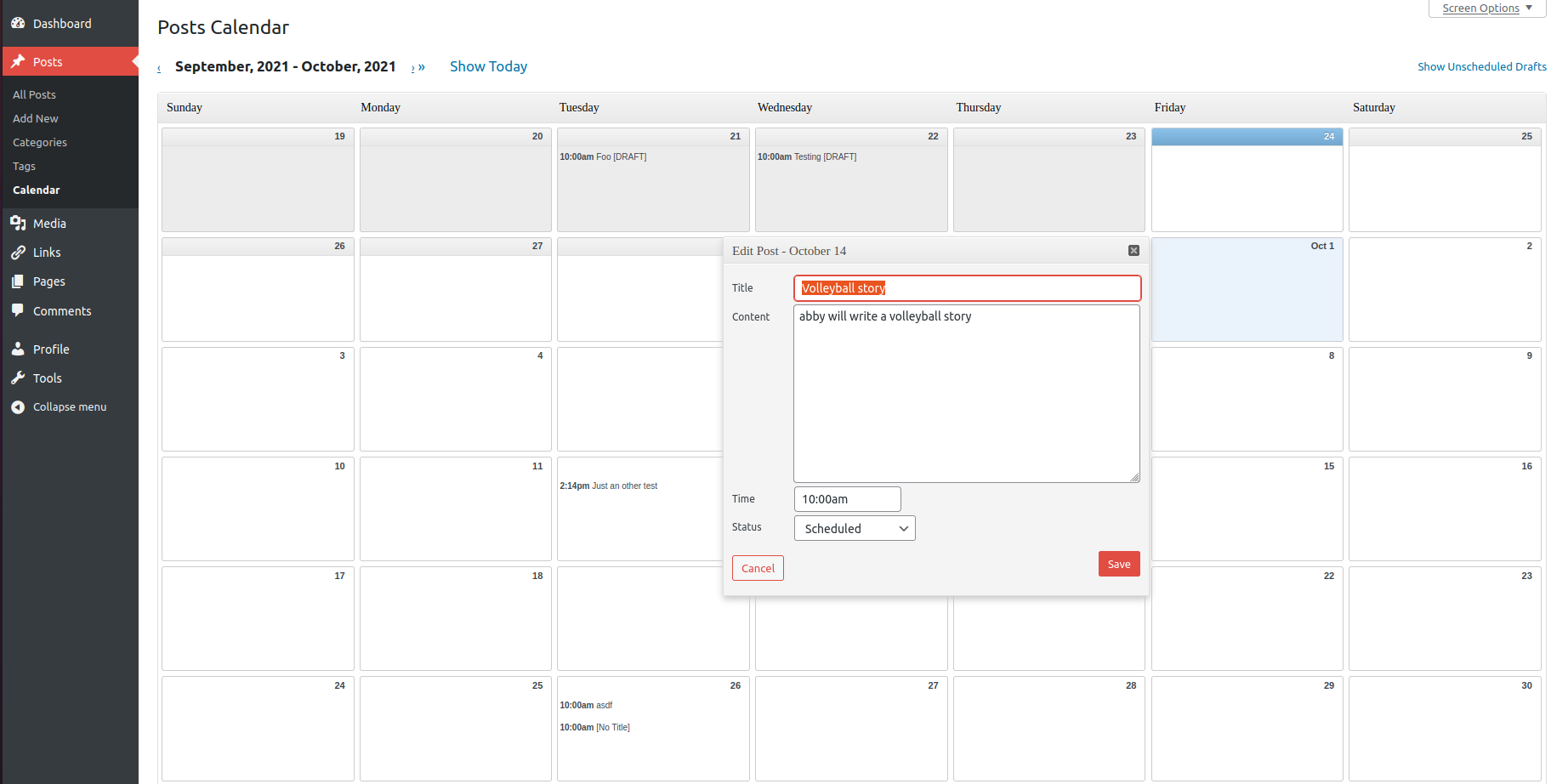 The Editorial Calendar plugin shows you when your posts are scheduled, which can help you maintain your blog whether you’re writing on your own or have several authors.
The Editorial Calendar plugin shows you when your posts are scheduled, which can help you maintain your blog whether you’re writing on your own or have several authors.
Active installations: 30,000+
Features:
- see all your future posts
- drag and drop them to make changes
- quickly edit post titles, contents, and times
- publish posts or manage drafts
- manage posts from different authors
Price: Editorial calendar is a free plugin.
OptinMonster
OptinMonster is a plugin that will help you capture the leads for your blog. It’ll help you build your subscriber list.
Active installations: 1+ million
Features:
- targeting and personalization
- 11 types of pop-ups and an option to create a custom one
- drag-and-drop editor
- analytics
- email marketing integration
Price: free version available; paid from $14 a month.
Akismet
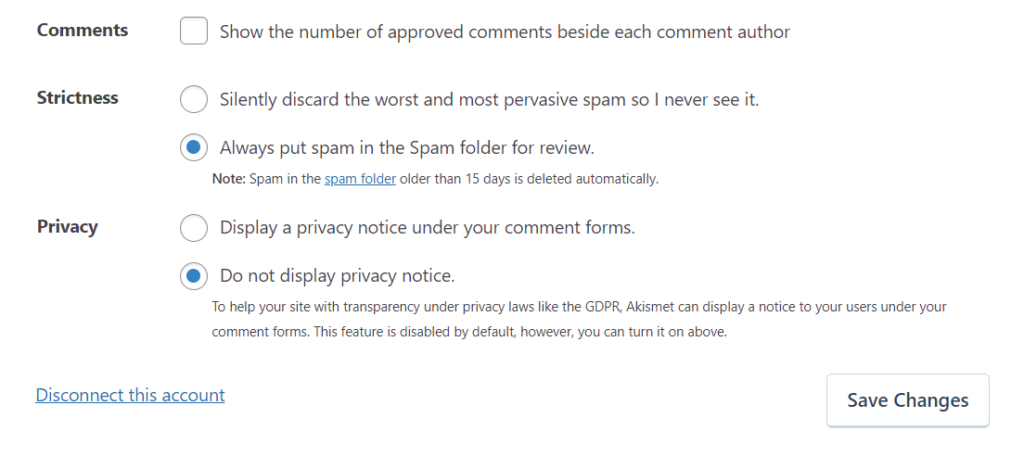 Akismet is a must-have plugin if you don’t want your comment section full of spam offers. It also checks your form submissions.
Akismet is a must-have plugin if you don’t want your comment section full of spam offers. It also checks your form submissions.
Active installations: 5+ million
Features:
- automatic filters
- Akismet enables moderators to approve comments marked as spam
- hidden or misleading links are revealed
- discard feature that blocks the worst spam, saving your space
- fast performance
Price: free for personal blogs; from $10 a month for commercial websites.
WP-Optimize
WP-Optimize helps you keep your readers happy by preventing the slow performance of your blog. It can speed things up by compressing images, cleaning the database, and setting up browser caching.
Active installations: 1+ million
Features:
- automatically compress new images
- compress images from your media library
- set up browser caching
- minify site’s scripts
- scheduled optimization (premium)
- lazy loading (premium)
Price: free version available; premium plans start at $39.
Footnotes
The Footnotes plugin is an elegant solution to showing your sources, making your blog posts more trustworthy. Instead of adding links directly to the text, this plugin enables you to add footnotes with simple formatting.
Active installations: 6,000+
Features:
- create footnotes sections for your posts
- add sources to your text using simple formatting
Price: Footnotes is a free plugin.
Members – Membership & User Role Editor Plugin
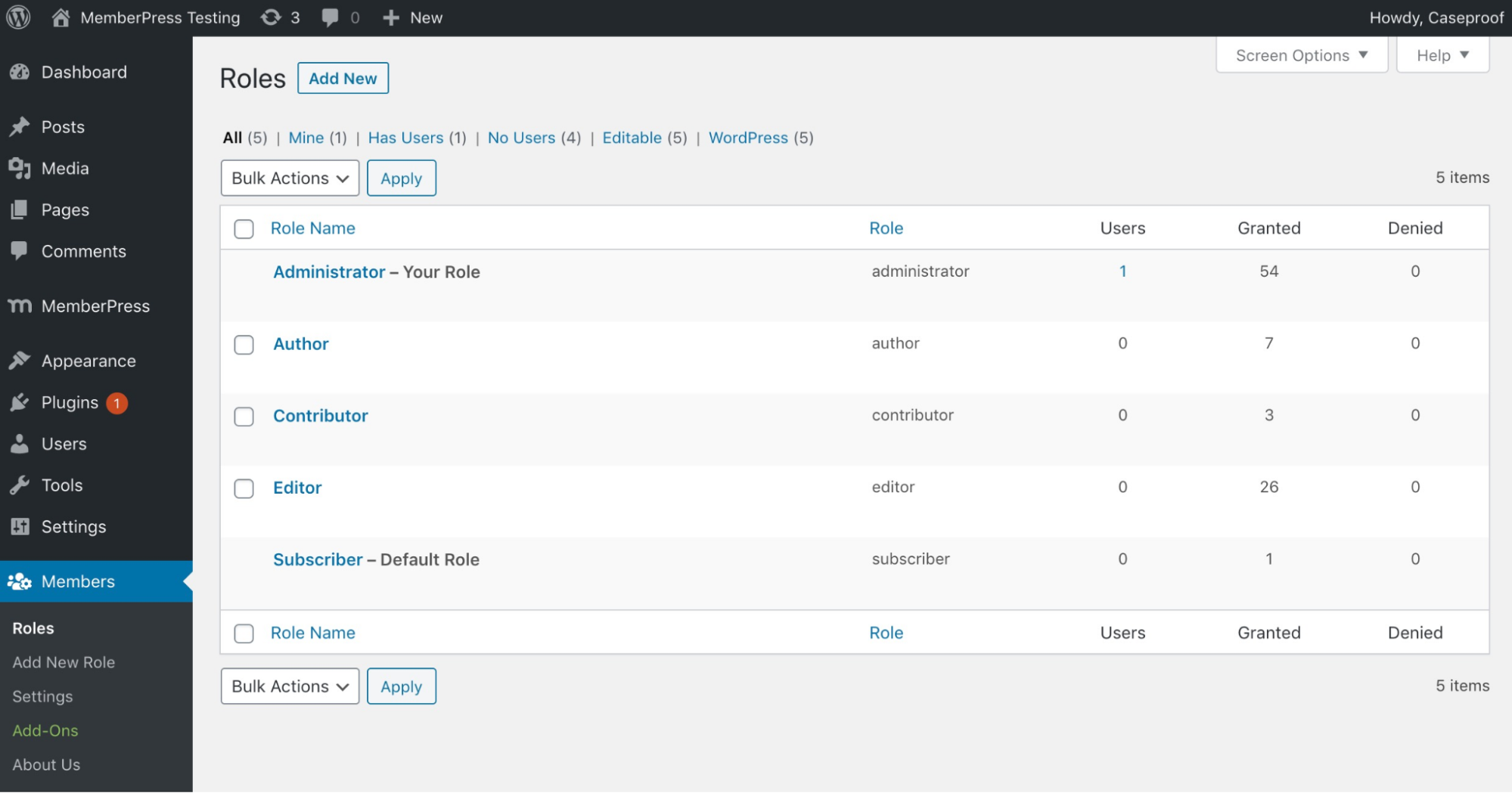 The Members plugin helps manage your content by restricting readers’ access to specific pages, posts, and custom post types.
The Members plugin helps manage your content by restricting readers’ access to specific pages, posts, and custom post types.
Active installations: 200,000+
Feature:
- assign multiple user access rules
- advanced reporting
- course builder
- integrates with different payment gateways
- integrates with email marketing services
- create coupons
- restrict access for guest authors
Price: free version is available; the premium plugin version is called MemberPress, and paid plans start at $279 a year for one site.
Simple Author Box
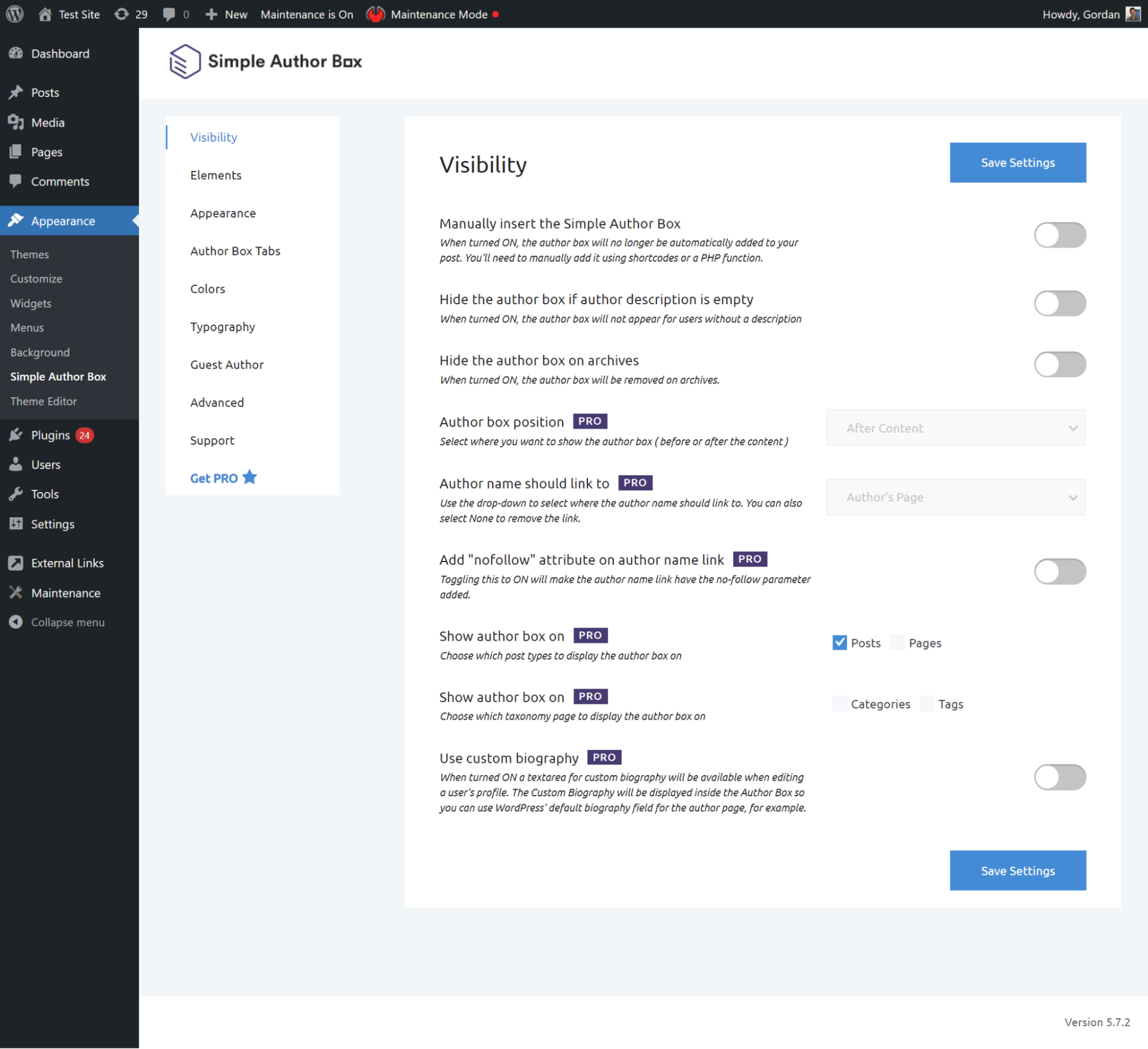 This plugin creates an author box after your posts so that your visitors can get to know you or your blog’s authors better. Instead of just adding your name, this plugin displays your name, author gravatar, social media buttons, and bio.
This plugin creates an author box after your posts so that your visitors can get to know you or your blog’s authors better. Instead of just adding your name, this plugin displays your name, author gravatar, social media buttons, and bio.
Active installations: 50,000+
Features:
- customization to match your blog’s design
- responsive, so looks great on any device
- RTL support
- AMP support
- decide whether to add active links to the author box (premium)
- add effects (premium)
- custom colors (premium)
- top authors widget (premium)
Price: free version is available; with premium plans available from $39 a year.
MonsterInsights
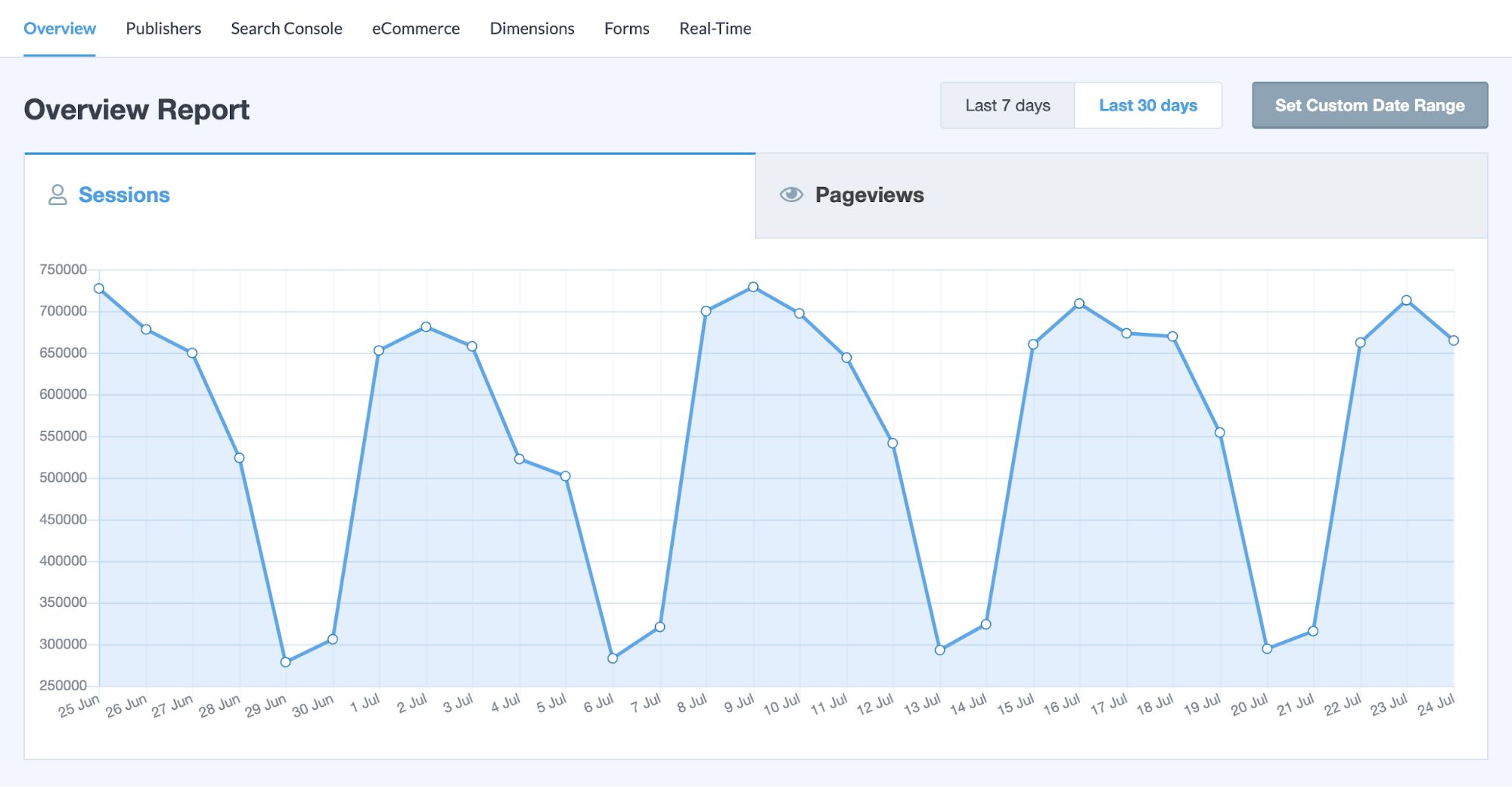 MonsterInsights lets you connect your blog to Google Analytics in one click. With this plugin, you’ll monitor your traffic and make data-based decisions for your blog based on where your audience comes from and how they interact with your blog.
MonsterInsights lets you connect your blog to Google Analytics in one click. With this plugin, you’ll monitor your traffic and make data-based decisions for your blog based on where your audience comes from and how they interact with your blog.
Active installations: 3+ million
Features:
- real-time statistics
- data on audience demographics
- AdSense and affiliate links tracking
- custom dimensions tracking
- AMP support
Price: the lite version is free; the pro version starts at $199 a year.
The final list of WordPress plugins for bloggers
A lot of effort goes into maintaining a blog. And whether you need to build blog pages, optimize your blog or plan your content, you’ll need a WordPress plugin. Many plugins from our list are free, and most offer free versions, so you can use them even on a personal blog.
Let’s recap our list and the tasks these plugins can help you with:
- Beaver Builder — build pages of your WordPress blog.
- Yoast SEO — optimize your meta title and description, optimize content for keywords.
- Gravitec.net — send push notifications to communicate with your readers.
- Easy Social Sharing — give your readers a chance to share your posts on social media.
- Editorial calendar — plan your content and collaborate with other authors.
- OptinMonster — create forms and pop-ups to build the subscriber base.
- Akismet — fight spam in comments.
- WP-Optimize — prevent slow performance.
- Footnotes — make your content more trustworthy.
- Members — create premium content for your readers.
- Simple Author Box — make your blog authors more recognized.
- MonsterInsights — track your efforts with Google Analytics.