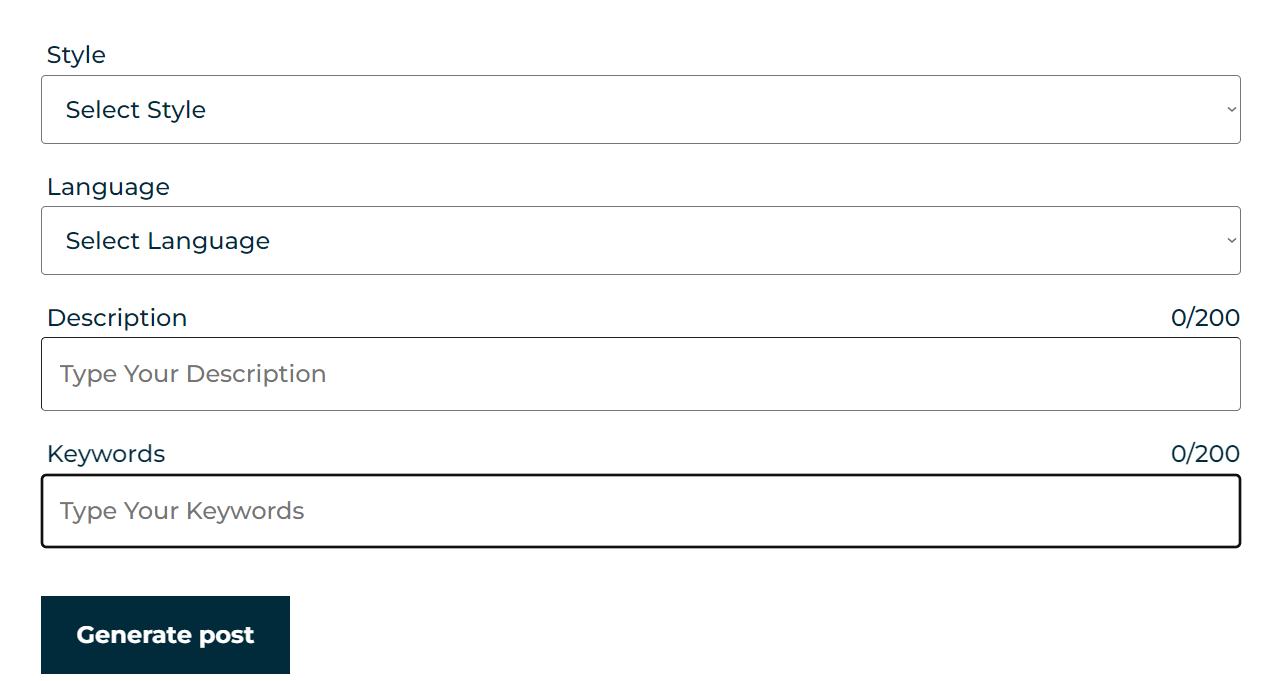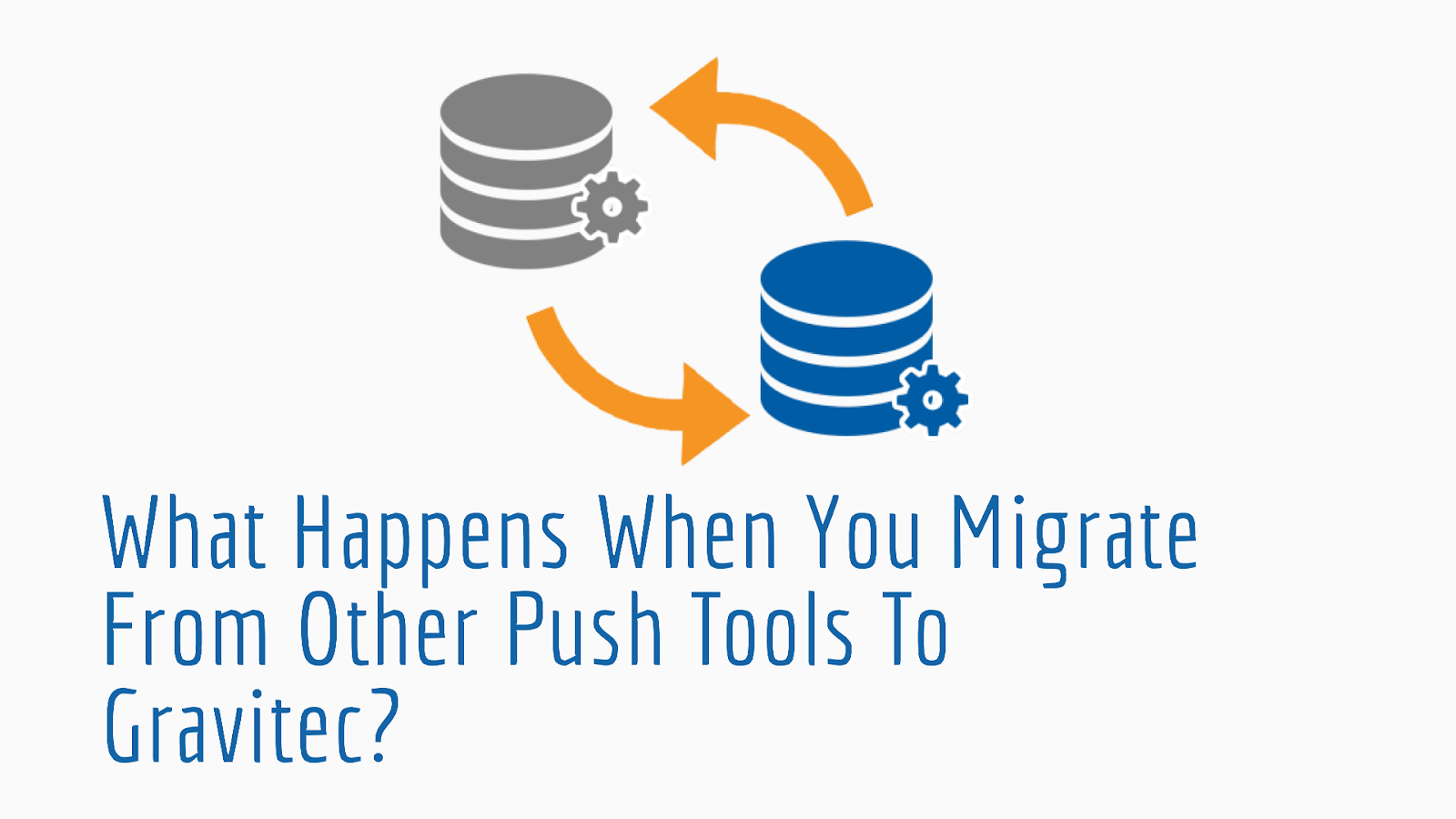In the dynamic world of professional networking, LinkedIn stands out as a crucial platform for career growth and personal branding. Crafting engaging and consistent posts is a key strategy to boost visibility on LinkedIn, and that’s where a Linkedin post generator come into play. This article explores the top five free LinkedIn post generators available, aiming to simplify your content creation process and elevate your online presence. Also, we’ll explore how ChatGPT, an AI-powered companion, can help you boost your creativity and take your posts to the next level.
How to create LinkedIn posts with ChatGPT
Let’s say you run a B2B software company and want to inform your customers and potential investors about your new releases and developments. All you need to do is to write a simple description of your future release, copy your documentation if you have it, and paste all the information to ChatGPT asking to generate a LinkedIn post.
Here is an example of the simplest request with the ChatGPT answer.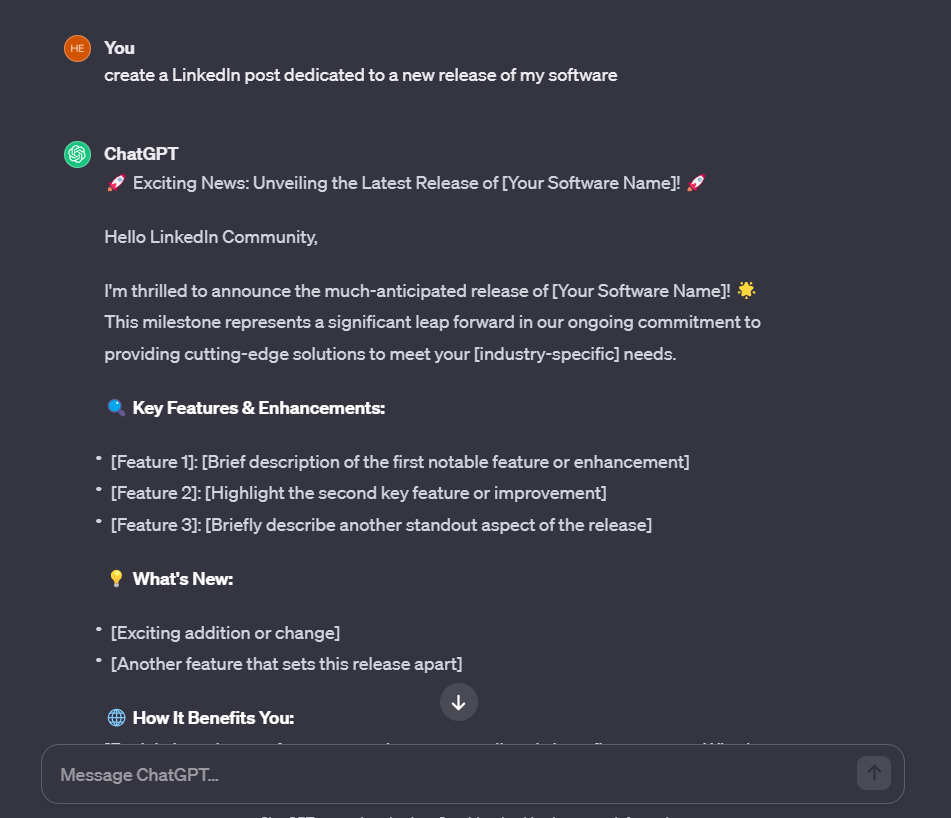
You can create a more detailed prompt, such as these:
- “Hey ChatGPT, we’re a B2B software company gearing up for an exciting new release. Here’s a brief on what’s coming up and some relevant documentation. Could you help us generate a compelling LinkedIn post to share the news with our network?”
- “As a representative of a B2B software company, I need to communicate a significant product release to our LinkedIn audience. We want to maintain a professional and business-oriented tone in the post. Please rewrite the provided LinkedIn post, focusing on key features, user experience enhancements, and community engagement. Additionally, ensure a clear call-to-action for users to upgrade to the latest version is included. Thank you!”
As you can see from the above example, ChatGPT created an outline for my LinkedIn post. I can use some parts of it or even separate the list of its ideas into several posts. For example, in your first post you can briefly describe new features, in the future posts get deeper in describing each feature in more detail.
ChatGPT is a super handful in generating LinkedIn posts, as you get not only text but also emojis through your post and hashtags on its end.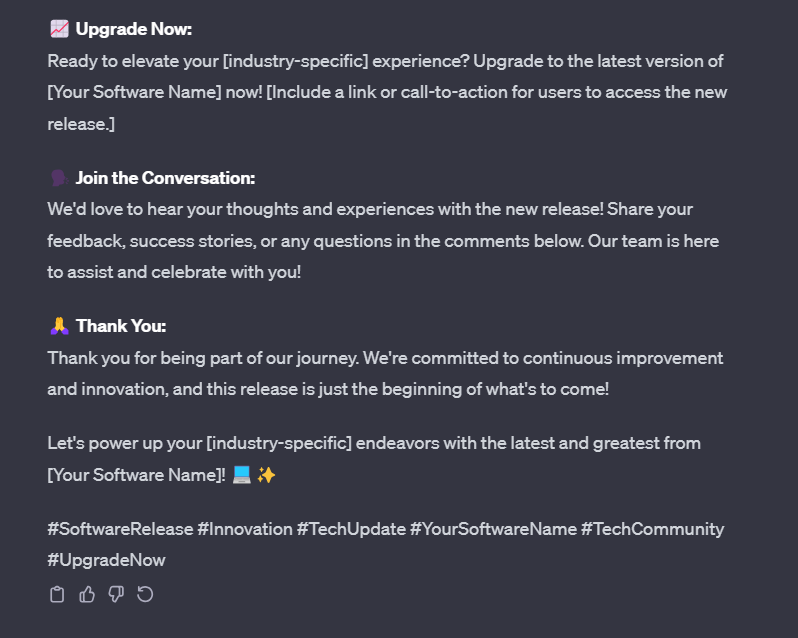
Another great ChatGPT feature is that it can edit and format your LinkedIn posts, and rewrite content by applying any writing style. You can pick a writing style you like, such as Advertising copy style or Business style, or mention a well-known person to mimic its style for your posts.
After you know such tremendous opportunities that ChatGPT offers, you will find free tools for generating LinkedIn posts much poorer in terms of features. However, if you want a predictable result with just a few clicks, you could find the following tools helpful.
TOP-5 LinkedIn Post Generators
TinyWow: Simplifying Post Creation
TinyWoW has a free tool for generating LinkedIn posts and other AI writers for any purpose.
The TinyWows LinkedIn post generator includes the following features:
- The field for topic description with 150 character limit
- Buttons for text formatting such as for adding H1, H2, and H3 subheadings, and for making italics and bold text.
- In the AI output field, you also can rewrite the whole text or its parts.
- You can copy the result or download it to your device or Google Drive in the text format.
Now take a look at the output from TinyWow for the same prompt that we used previously for ChatGPT.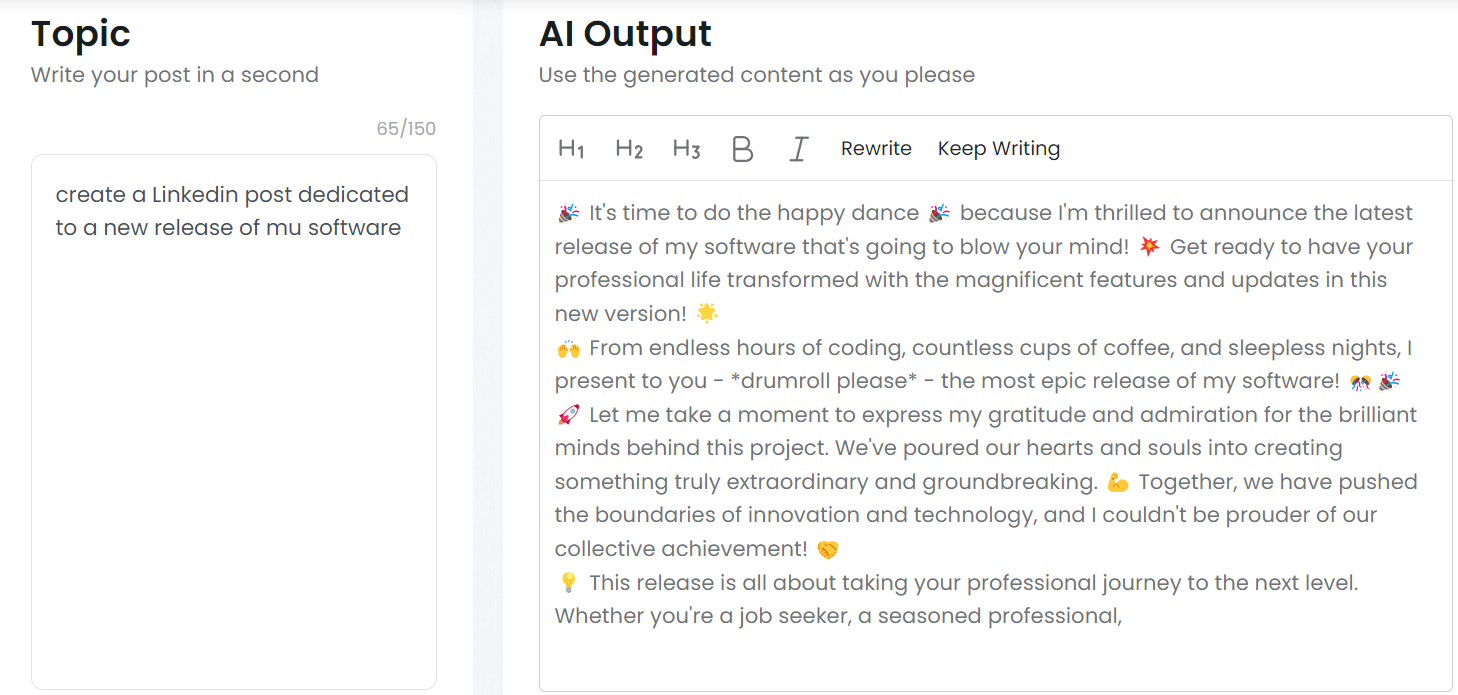
As we can see, it differs from the ChatGPT result.
So you can combine both tools for better results.
PostGenerator: Templates, styles, and custom prompts
PostGenerator.app offers much more features than TinyWow does.
What is inside?
- You can choose the writing style for your post: story, crisp, list, unpopular opinion, case study.
- You can select from fourteen templates to create your LinkedIn post.
- Enhancer enables you to add hashtags, questions, emojis, lists, and stats.
- The custom prompts feature allows you to enhance your post with your creative ideas.
See how PostGenerator created a post based on a template for the same prompt we used previously. 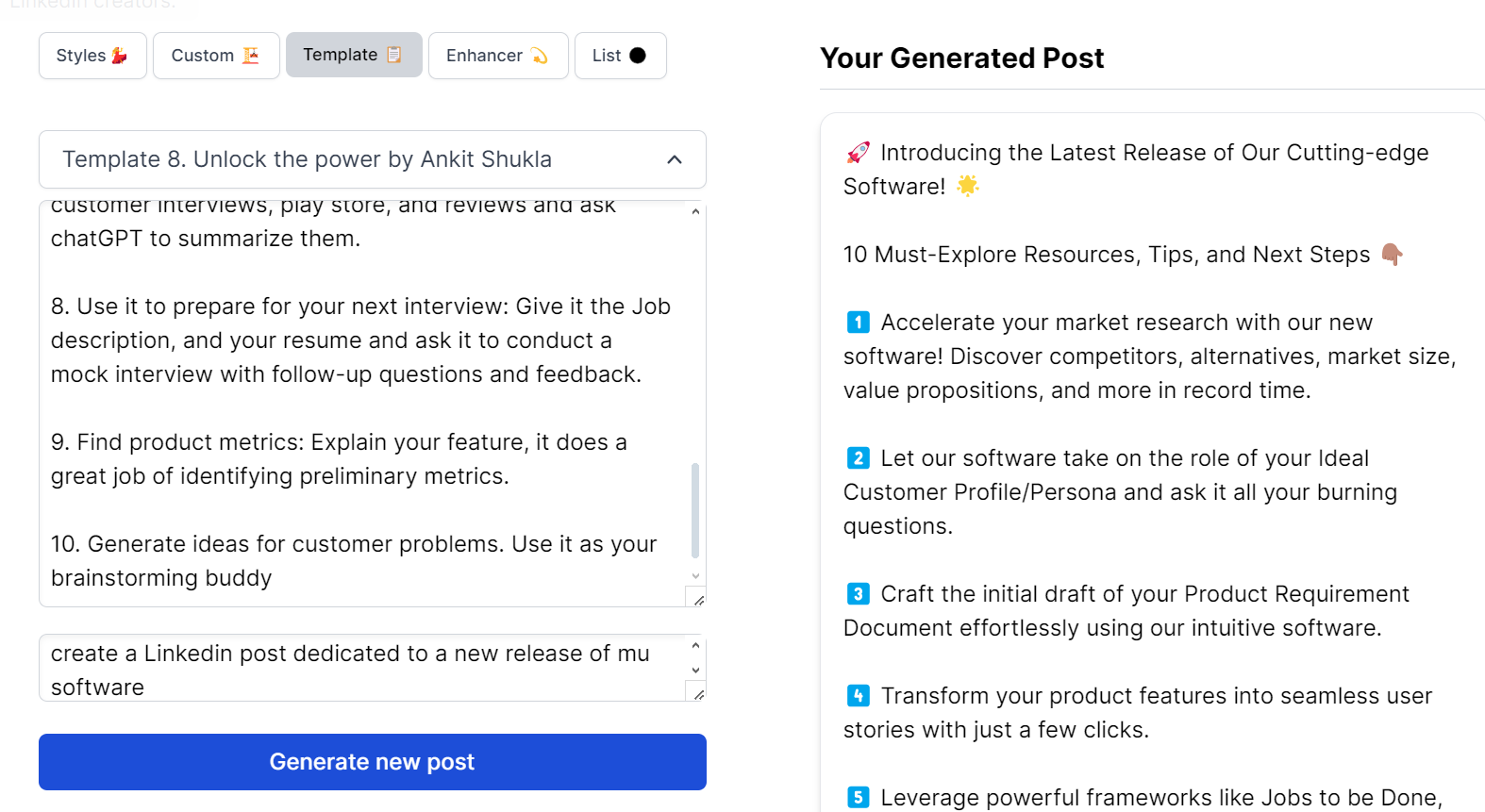
Again, this tool may be your additional gear for generating outstanding LinkedIn posts.
Note that after some generations, the service requires registering. After your registration, you will be redirected to the Postli service that offers only three free generations. To continue using the service, you will need to upgrade to the paid plan. Besides post generation, Postli offers to create a content calendar, post samples with different writing styles, and your post history.
Taplio: Popular writing style at your fingertips
Taplio is a paid service for AI content creation, analytics, and scheduling on LinkedIn. Its paid plans start from $52 per month. However, it has a free tool that could help generate posts on LinkedIn — https://taplio.com/generate-linkedin-posts.
How can it help? You can find post samples of any person active on LinkedIn just by adding their profile URL or by selecting one from the list available on the page. 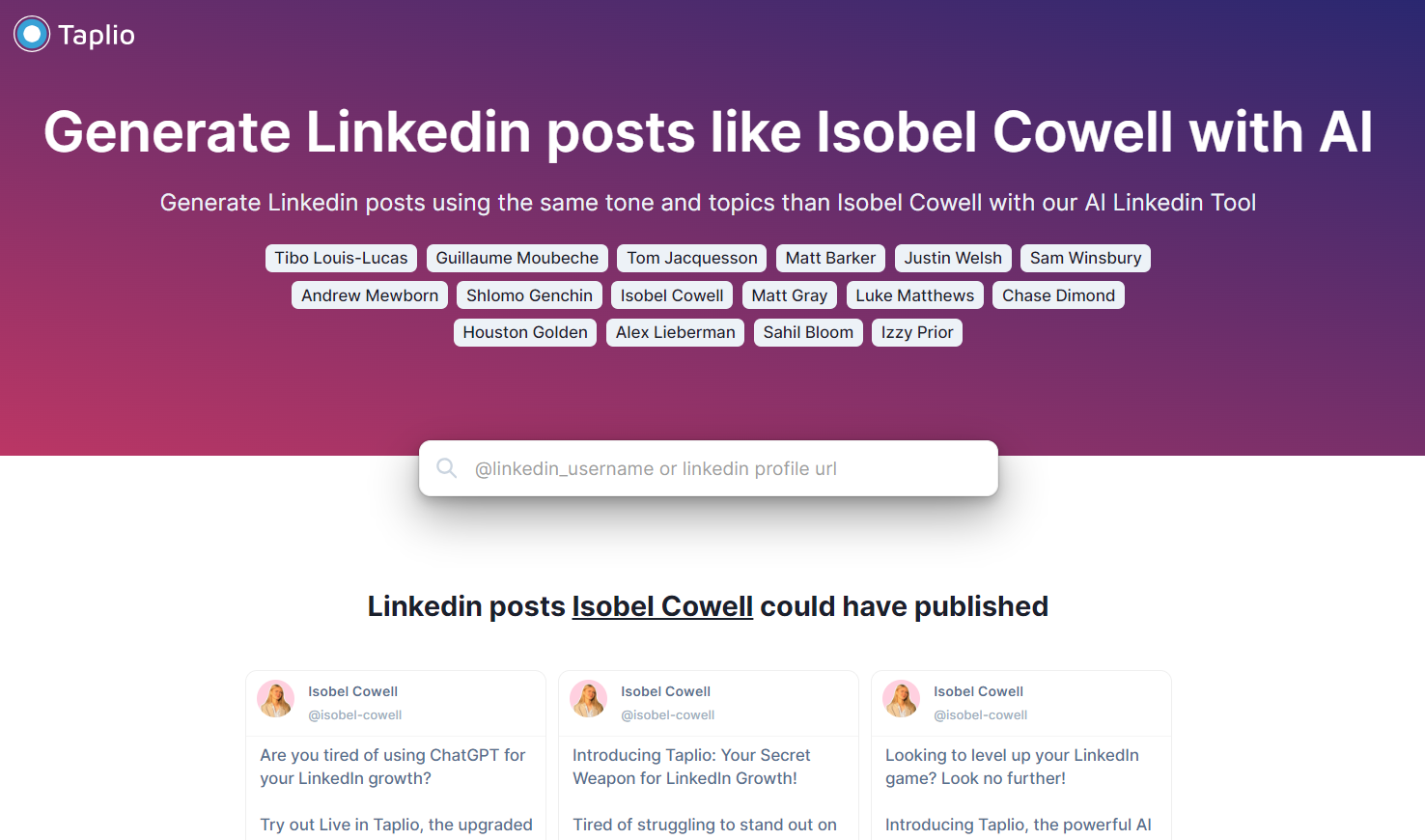
This feature might give you new ideas for your posts and vary your content.
Mention: Find the Right Tone of Voice
Mention offers a LinkedIn post generator for free with a simple set of features.
- The field for prompt has no character limits.
- You can apply twelve tone-of-voice types for your post.
- After the post is generated, you can copy it for pasting on LinkedIn.
Here is how Mention generated a post with the emotional tone of voice for the same prompt used in the previous examples.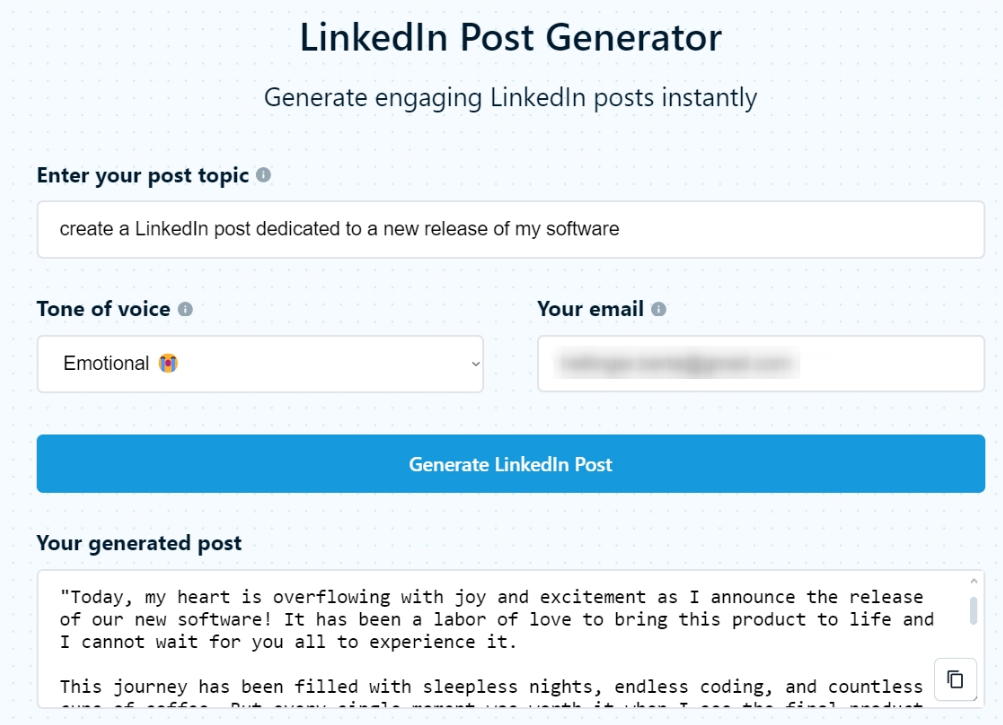
Note that the system requires your email address to generate a post.
Hootsuite: Try Simple and Free, Upgrade to Advance
As you might know, Hootsuite is a management tool for social media push notifications networks including LinkedIn. It is a paid service, however, it has a free tool for generating posts – https://www.hootsuite.com/social-media-tools/linkedin-post-generator.
What features does it include?
- You can choose a writing style from over twenty options.
- You can choose the language of your post: English, German, French, Spanish, Italian.
- The character limit for description is 200 characters.
- Also, you can add keywords that the service will use for creating your post.

That is what Hootsuite generated for our standard prompt.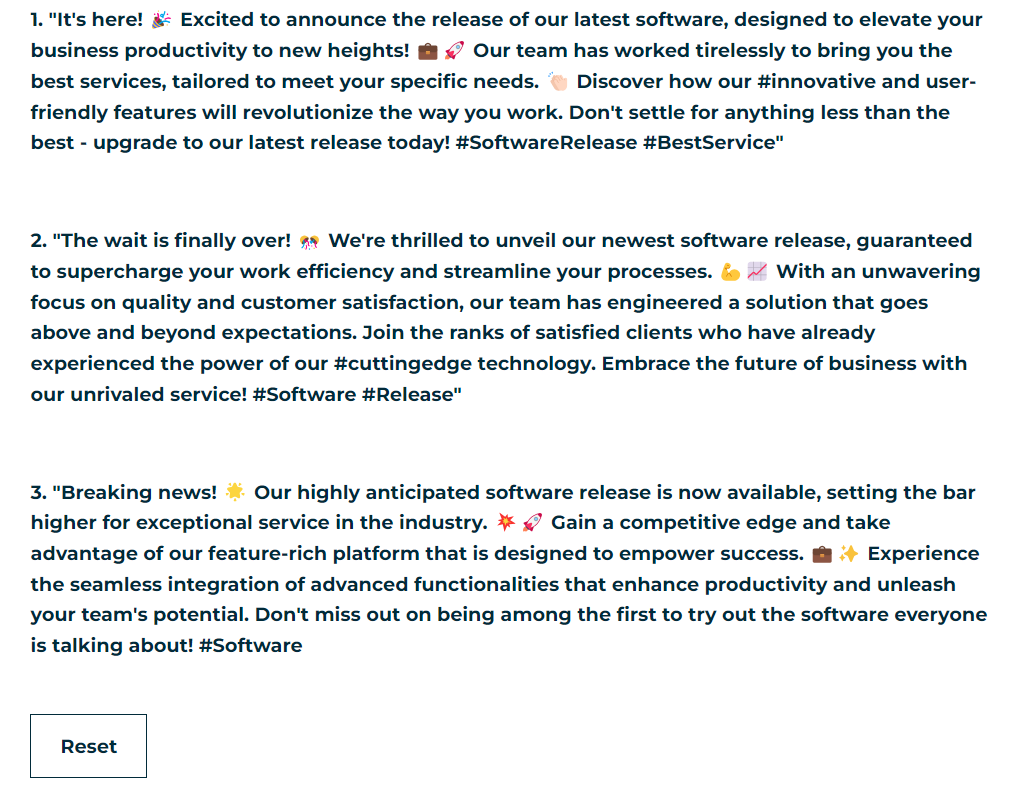
It gave us three versions of the post for our choice which is amazing.
Conclusion
In wrapping up, this exploration of LinkedIn post generators and the creative prowess of ChatGPT uncovers a toolkit that transforms the way professionals present themselves online.
- ChatGPT stands out as a creative force, seamlessly blending text, emojis, and formatting to elevate the art of storytelling. It understands and enhances narratives offering a powerful tool for professionals seeking to craft compelling stories.
- In addition to ChatGPT’s spotlight, other free generators each have their unique strengths. From TinyWow’s simplicity to PostGenerator.app’s versatility, professionals have a range of tools to choose from.
- The real magic, however, lies in combining tools—a mix of TinyWow’s simplicity with ChatGPT’s creativity. This blend promises a more nuanced and richer expression, resonating across the LinkedIn platform.
In essence, armed with the right tools and insights, professionals can thrive on LinkedIn’s stage. Each post becomes a brushstroke, and each connection is part of a narrative that extends beyond the digital realm.