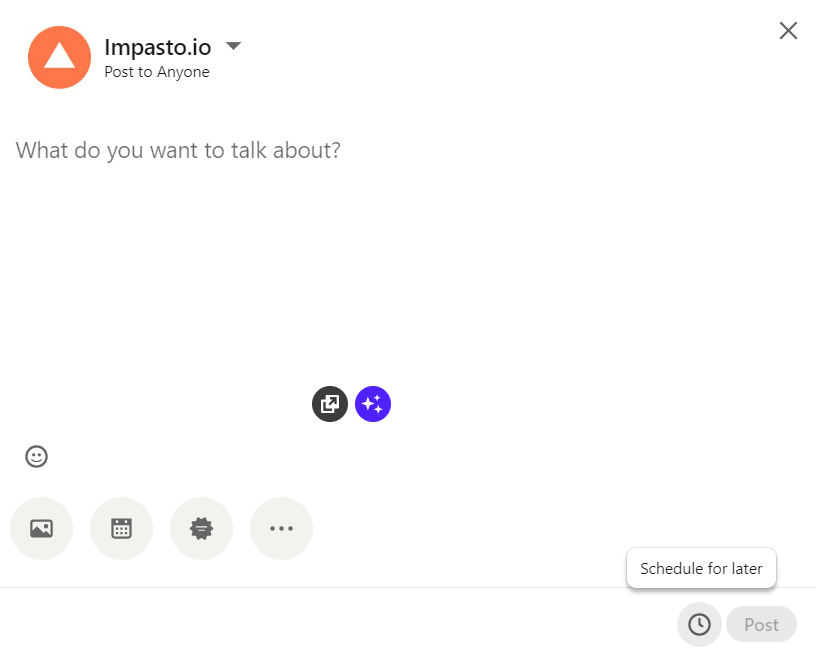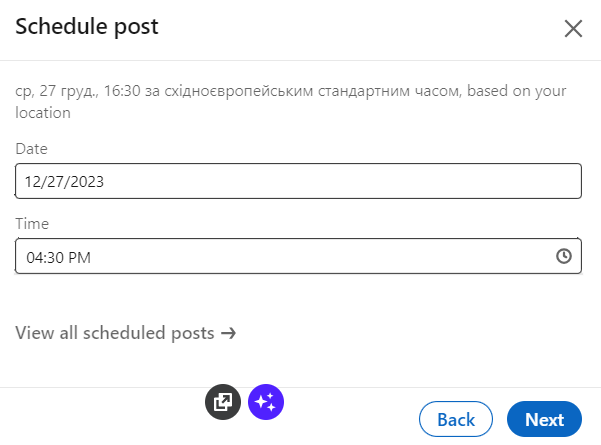In the fast-paced realm of professional networking, strategically scheduling posts on LinkedIn has emerged as a crucial practice. This ensures optimal visibility and engagement by reaching your target audience when they are most active. By delving into the art of timing, you can amplify the impact of your content and establish a consistent online presence.
The Importance of Scheduling Posts on LinkedIn
In the lively world of professional networking, scheduling your posts on LinkedIn strategically has become super important. It ensures that your content gets noticed and engages your audience when they’re most active. By playing around with timing, you can boost the impact of your content and keep a friendly and steady online presence.
Benefits for Personal and Business Profiles
For both personal and business profiles, the advantages of post scheduling on LinkedIn are manifold. Individuals can maintain a consistent personal brand by sharing insights and updates at strategic intervals. Meanwhile, businesses can harness the power of scheduled posts to streamline content distribution, build brand authority, and foster meaningful connections within their industry.
Scheduling on LinkedIn
1. Using LinkedIn’s Native Scheduler
If you use LinkedIn’s built-in scheduler, you can delay the publication of your posts until a later time. This can be helpful if you want to schedule your posts in advance or if you need to make last-minute changes before publishing.
- Desktop: Access and Navigate to “Create a Post” Navigate to your LinkedIn homepage and click on “Create a post.” This opens the post composer where you can craft your content.

- Set a Date and Time Select the calendar icon within the composer to specify the date and time you want your post to go live. This empowers you to align your content with peak engagement periods.

- Tips for Optimization
- Know Your Audience: Tailor your posting schedule to when your target audience is most active. Leverage LinkedIn analytics to identify peak engagement times.
- Consistency Matters: Establish a consistent posting schedule to reinforce your presence and maintain audience engagement.
- Experiment with Timing: Test different posting times to gauge when your content resonates the most. This iterative approach allows you to refine your scheduling strategy over time.
Mobile App Scheduling
You can also schedule and manage your LinkedIn posts directly from the mobile app, ensuring that your content reaches your audience at the most opportune times.
1. Access the LinkedIn App
Open the LinkedIn app on your mobile device to initiate the scheduling process conveniently from your fingertips.
2. Compose a Post and Set a Future Date/Time
- Create your post by tapping on the “+” icon to access the post creation screen.
- Craft your content, attach media push notifications if needed, and tap the calendar icon to set the date and time for your post to be published in the future.
3. Managing Scheduled Posts on Mobile
- To view or manage your scheduled posts, navigate to your profile and tap on the three horizontal lines in the top-left corner.
- Select “Posts & Activity” and then choose “Scheduled” to see a list of your upcoming posts.
- From here, you can edit, reschedule, or delete posts as needed, providing flexibility in adapting your content strategy on the go.
The native LinkedIn scheduler is a sufficient tool if you post not too often. However, if you need to plan and create your content calendar with more advanced management opportunities, you might wish to try third-party schedulers.
Third-Party Tools to Schedule LinkedIn Posts
Overview and Benefits
In addition to native scheduling options, utilizing third-party tools provides advanced features and flexibility for optimizing your LinkedIn posting strategy.
- Streamlined Management: Third-party tools offer centralized dashboards, allowing you to manage content across multiple social media platforms, including LinkedIn, in one place.
- Advanced Analytics: Gain deeper insights into your LinkedIn performance with analytics features provided by third-party tools. Track engagement metrics, audience demographics, and post effectiveness to refine your content strategy.
- Automation and Bulk Scheduling: Save time by automating posts and scheduling content in bulk. These tools often provide more robust scheduling options, enabling you to plan your LinkedIn content weeks or months in advance.
- Collaboration Features: Collaborate seamlessly with team members, especially beneficial for businesses managing LinkedIn profiles collectively. Assign roles, review content, and coordinate posting schedules efficiently.
Popular Tools
Several third-party tools have gained popularity for their effectiveness in LinkedIn post scheduling:
- Buffer: A widely used social media management tool, Buffer allows you to schedule LinkedIn posts, analyze performance, and manage multiple accounts effortlessly.
- Hootsuite: Hootsuite offers a comprehensive suite for social media management, enabling users to schedule LinkedIn posts, engage with audiences, and monitor social media activity in real-time.
- CoSchedule: Known for its user-friendly interface, CoSchedule provides a collaborative platform for scheduling LinkedIn posts, managing content calendars, and optimizing social media strategies.
By exploring these third-party tools, you can unlock enhanced functionalities to elevate your LinkedIn scheduling experience and maximize the impact of your content.
1. Hootsuite
How to schedule posts on LinkedIn through Hootsuite?
- Sign up for Hootsuite on their website.
- After registration, go to your dashboard and click on “Add a Social Network.”
- Connect your LinkedIn account.
- Once linked, create a post, select your LinkedIn profile, compose your message, and set the schedule using the calendar icon.
- Confirm to schedule your post.
2. Buffer
The process of scheduling with Buffer is as follows.
- Sign up for Buffer on their website.
- In the Buffer dashboard, click on “Connect More” to add your LinkedIn account.
- To schedule a post, click on “What do you want to share?” and compose your message.
- Choose your LinkedIn profile, set the schedule using the calendar icon, and click “Add to Queue” or “Schedule Post” to complete the scheduling process.
3. SocialBee
Follow the steps bellow to schedule your posts using SocialBee.
- Sign up for SocialBee on their website.
- Add your LinkedIn account to SocialBee from the dashboard.
- Create a new post, select your LinkedIn profile, compose your message, and set the schedule.
- SocialBee provides additional features like category-based posting, which can be explored for more nuanced scheduling.
- Confirm to schedule your post.
Best Practices for LinkedIn Scheduling
A. Know Your Audience
Understand the demographics, preferences, and online behavior of your target audience on LinkedIn. Tailor your content to resonate with their interests, ensuring that your posts are relevant and valuable to your audience.
B. Choose Optimal Posting Times
Utilize insights from LinkedIn analytics to identify the peak activity periods of your audience. Schedule your posts during these optimal times to maximize visibility and engagement. Experiment with different posting times to refine your strategy over time.
C. Craft Engaging Content
Focus on creating compelling and relevant content that captivates your audience. Use concise and impactful language, share insights, and pose questions to encourage interaction. A mix of informative, entertaining, and thought-provoking content can enhance engagement.
D. Use Multimedia for Better Engagement
Enhance the visual appeal of your posts by incorporating multimedia elements such as images, videos, and infographics. Visual content tends to capture attention more effectively and can convey information in a more engaging manner, boosting overall post
Conclusion
In conclusion, scheduling posts on LinkedIn offers a myriad of advantages. From maximizing visibility to maintaining a consistent online presence, strategic scheduling ensures that your content resonates effectively with your audience, whether for personal branding or business growth.
Embrace a spirit of experimentation in your posting strategy. Explore different posting times, content formats, and tones to discover what resonates best with your audience. LinkedIn’s dynamic environment allows for adaptability, and experimentation is key to refining your approach over time.
After scheduling posts, regularly monitor and analyze their performance. Utilize LinkedIn analytics and third-party tools to gain insights into engagement metrics, audience demographics, and the effectiveness of your content. This ongoing analysis empowers you to make informed decisions, refine your strategy, and continually optimize your LinkedIn presence.
Incorporating these practices into your LinkedIn posting routine not only enhances your visibility but also establishes a meaningful and impactful online presence in the professional sphere.