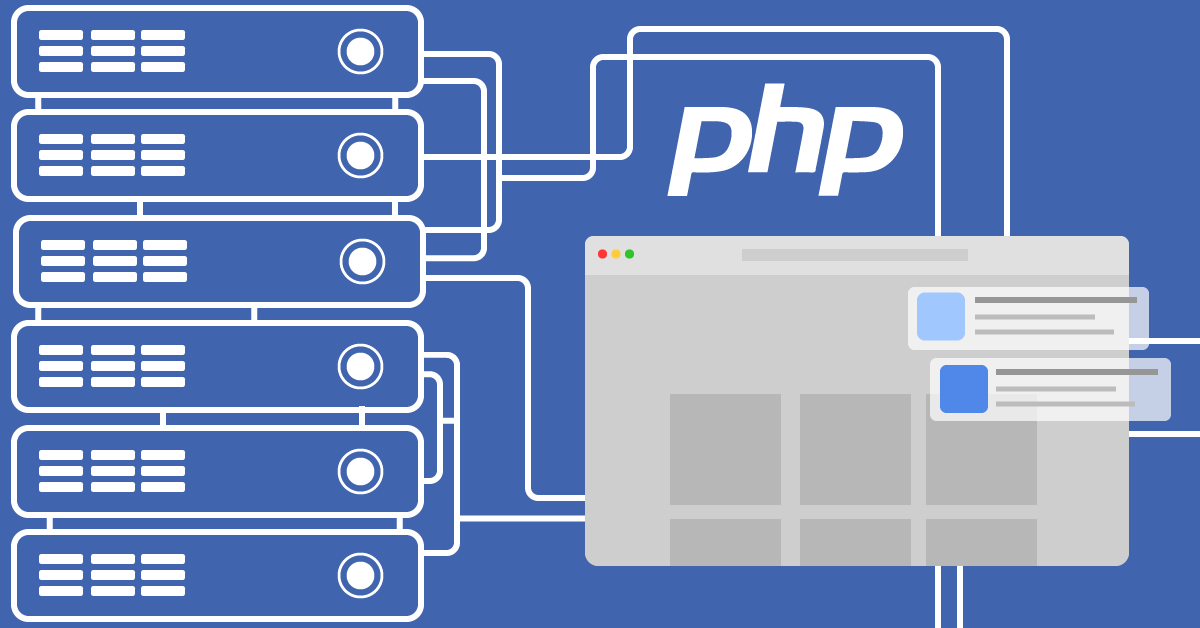Web-push notifications are now an essential technique in contemporary web development for increasing user engagement. Push notifications, as opposed to conventional email or SMS notifications, provide real-time updates straight to users’ browsers, guaranteeing instant visibility and engagement.
Implementing an effective PHP push notification server enables smooth communication between websites and users for developers using PHP for push notifications. Push notifications improve user experience and retention, whether they are for system alarms, news updates, or promotional offers.
From fundamental ideas to sophisticated implementation strategies, this article will take you step-by-step through the PHP push notifications tutorial. You will be able to easily set up and administer real-time notifications PHP by the end.
Why Use PHP for Push Notifications?
Millions of websites worldwide are powered by PHP, which is still one of the most widely used backend languages. It is the best option for managing push notifications due to its vast support and versatility.
- Efficiency on the Server Side
PHP is perfect for handling push notification delivery since it effectively controls server-side processes. PHP push notification scripts can be easily configured thanks to the language’s built-in tools and frameworks, which provide quick and secure message delivery.
- Smooth Integration of Databases
Websites can effectively retrieve user data from MySQL, PostgreSQL, or other databases by utilizing PHP push notification servers. Real-time notifications PHP are made possible by this integration, guaranteeing that messages are delivered to the appropriate users at the appropriate moment.
- Messaging Based on JSON
PHP can deliver alerts in JSON format thanks to web-push API PHP, which makes integrating with third-party services like Gravitec, OneSignal, and Firebase Cloud Messaging (FCM) easier. Because this format is lightweight, it lessens the strain on browsers and servers.
- Both cost-effectiveness and scalability
Because PHP is so scalable, developers don’t need costly infrastructure to send notifications to thousands or even millions of people. A PHP push notification system offers developers complete control over their message approach, in contrast to third-party push notification services.
- Lots of Platform Compatibility
One of PHP for push notifications main benefits is that it works with a variety of operating systems and browsers. Push notifications based on PHP guarantee smooth cross-platform operation regardless of whether your users are using Chrome, Firefox, Edge, or Safari.
PHP push notification examples show how PHP is a strong and adaptable way to include push notifications into web applications with these advantages.
How Web Push Notifications Work in PHP
The Push API PHP, Service Workers PHP, and the notification delivery procedure must all be understood by developers in order to properly integrate web push notifications in PHP. This section describes the interactions between these elements and the knowledge PHP developers should have when putting push notifications into practice.
An Overview of Service Workers and Push APIs
Web applications may deliver push notifications even when users are not actively surfing thanks to the Push API PHP. This is accomplished by:
- Service Workers PHP: Background scripts that provide push notifications and operate independently of the main page.
- PushSubscription Object: Enables the PHP push notification script to send messages by storing subscription information in the database.
- Notification API: Shows alerts in the web browser upon receiving a message.
A user’s browser creates a unique push subscription when they sign up for push notifications, complete with an endpoint (a URL to transmit messages), security cryptographic keys, and other metadata. The database then contains this subscription.
Push Notifications: Client-Side vs Server-Side
Client-side procedure:
- A PHP service worker that watches for push events is registered by the browser.
- The user clicks an opt-in button or a popup to sign up for push notifications.
- A PushSubscription object created by the browser is transmitted to the server and saved in a database.
Process on the server side:
- Stored subscriptions are retrieved by the PHP push notification server.
- PHP makes a request to the push service (like Firebase Cloud Messaging) when an event causes a notice (like a new article or sale alert).
- The notice is sent to users’ browsers by the push service delivers.
- The notice is intercepted by the PHP service worker and shown to the user.
Recognizing PHP’s Web Push Workflow
Asynchronous communication between the client and server is necessary for web-push notifications. Push notifications are event-driven, as opposed to conventional HTTP queries, which involve the browser making an active data request.
This implies that PHP may send real-time notifications PHP even while a user is not actively using the website. The procedure entails:
- Managing user opt-ins and opt-outs to prevent delivering unsolicited communications is known as subscription management.
- Payload Encryption: Using end-to-end encryption and VAPID keys to ensure communication security.
- Methods of Delivery: Notifications can be sent using direct push services or Firebase Cloud Messaging (FCM).
Developers may guarantee the safe and effective delivery of PHP browser notifications by correctly putting these procedures into practice.
Setting Up Push Notifications in PHP
To implement push notifications in PHP, follow these steps:
Use these procedures to add push notifications to PHP:
- Create Secure Messaging VAPID Keys
VAPID keys guard against unwanted access and authenticate push requests. Make them with OpenSSL:
| openssl ecparam -name prime256v1 -genkey -noout -out private_key.pem openssl ec -in private_key.pem -pubout -out public_key.pem |
Push notifications will be signed with these keys, guaranteeing that they originate from a trusted source.
- Service Worker registration (service-worker.js)
| self.addEventListener(‘push’, function(event) { const options = { body: ‘New notification from your PHP server!’, icon: ‘/icon.png’, vibrate: [100, 50, 100], actions: [ { action: ‘open’, title: ‘Open App’ }, { action: ‘close’, title: ‘Dismiss’ } ] }; event.waitUntil( self.registration.showNotification(‘Web Push’, options) ); }); |
Service workers PHP manage background push events, making sure that alerts show up even when the user is not online.
- Use PHP to Store User Subscriptions.
| $subscription = json_decode(file_get_contents(‘php://input’), true); file_put_contents(‘subscriptions.json’, json_encode($subscription)); |
In order for the PHP push notification server to transmit messages, this saves subscriber information in a JSON-based database.
- PHP Configuration for Firebase Cloud Messaging (FCM)
PHP applications can deliver notifications to several users at once with Firebase Cloud Messaging (FCM). Developers must:
- Open the Firebase Console and create an FCM project.
- To authenticate, get an API key.
- To send messages, use the PHP push notification script’s API key.
These actions make push subscription management scalable and effective.
Implementing Push Notifications in PHP
Push messages can be sent by implementing push notifications in PHP when everything is set up.
Make a PHP script called send_push.php to send push notifications:
| $data = json_encode([ “title” => “New Update!”, “body” => “Check out the latest article now.”, “icon” => “/icon.png”, “click_action” => “https://yourwebsite.com” ]); $ch = curl_init(“https://fcm.googleapis.com/fcm/send”); curl_setopt($ch, CURLOPT_POST, true); curl_setopt($ch, CURLOPT_HTTPHEADER, [ ‘Authorization: key=YOUR_SERVER_KEY’, ‘Content-Type: application/json’ ]); curl_setopt($ch, CURLOPT_POSTFIELDS, $data); curl_exec($ch); curl_close($ch); |
Users’ browsers receive notifications instantaneously thanks to our PHP push notification script delivers.
Advanced Push Notification Features in PHP
- AI-Powered Segmentation for Focused Alerts
By focusing on consumers according to their surfing habits and preferences, personalized push notifications increase user engagement.
- Automated Push Marketing
Set up push notifications for particular occasions, like daily news updates or reminders about abandoned carts.
- Notifications for Rich Media
Add interactive features, action buttons, and graphics to PHP browser notifications.
- Notifications Based on Geolocation
Send push notifications according to users’ current locations.
PHP push notification systems gain strength and efficiency by including these characteristics.
How Gravitec Makes Push Notifications in PHP Easier
Gravitec offers an intuitive platform that streamlines the process of creating a PHP push notification system without the need for manual coding.
- No need for manual coding
Gravitec offers an easy-to-use dashboard for developers to configure push notifications.
- AI-Based Segmentation
Gravitec enhances the delivery of push notifications with real-time PHP notifications and intelligent automation.
- Compliance with GDPR Web-Push
Gravitec makes sure that all US and European privacy laws are followed.
- Reporting & Advanced Analytics
Evaluate PHP performance for browser notifications PHP using engagement metrics, CTR, and comprehensive reports.
Gravitec offers a comprehensive PHP push notification solution for developers and companies that requires little setup.
Conclusion
PHP allows for real-time communication between websites and users, which is how web push notifications work in PHP. Using Gravitec’s AI-powered solutions or implementing them manually, push notifications greatly increase user engagement.
Businesses may improve user retention and conversions by optimizing push notification methods using Gravitec’s intelligent automation and sophisticated analytics.
Are you prepared to incorporate PHP push alerts into your project? Use Gravitec now to increase user engagement right away!