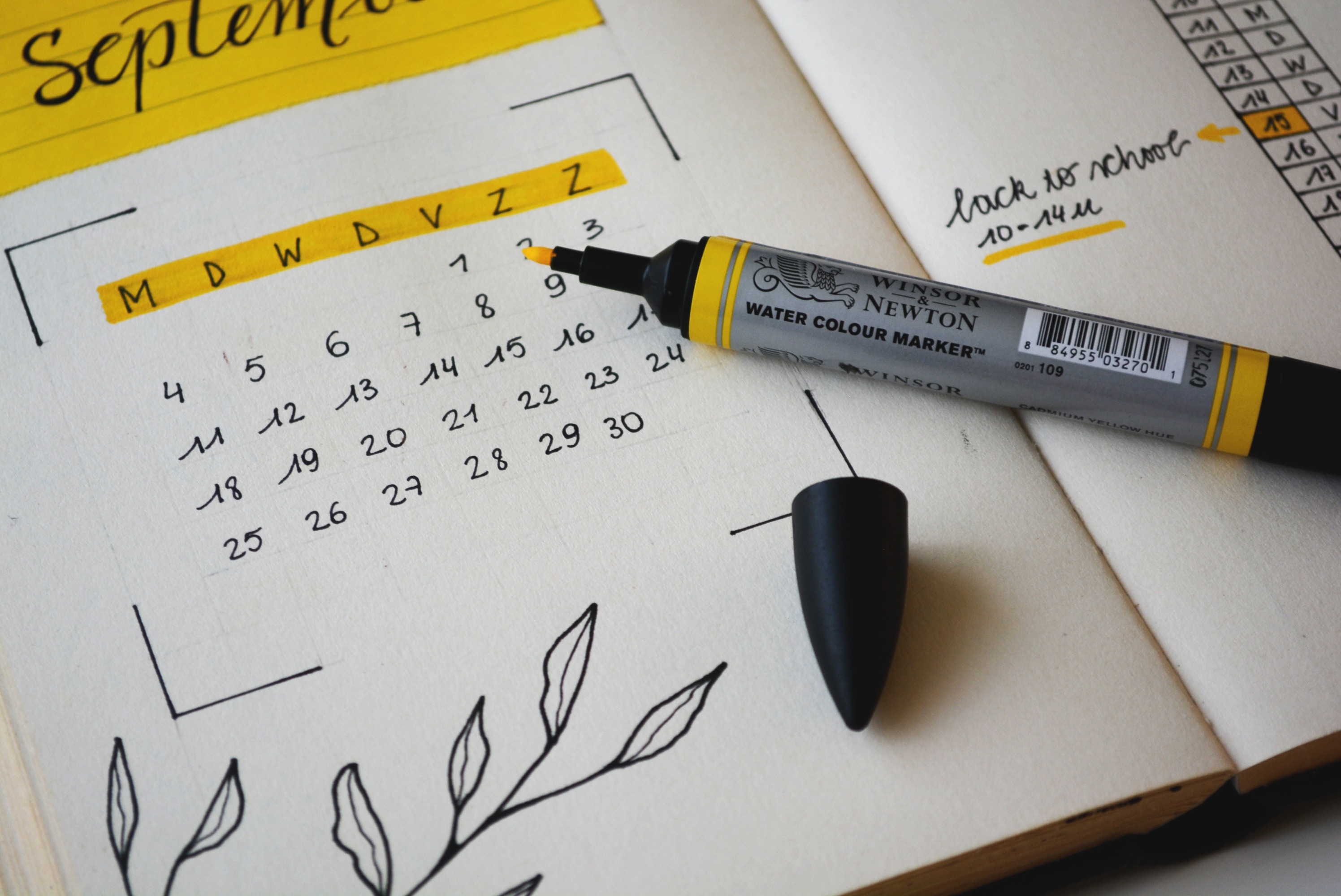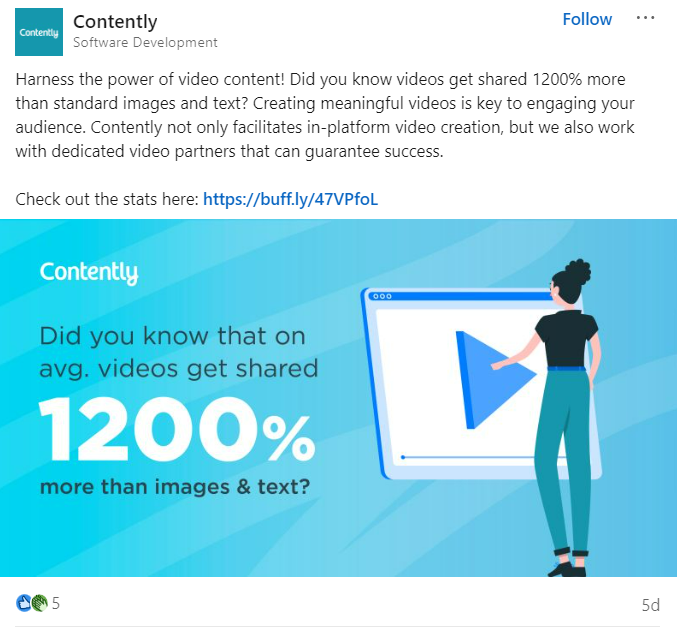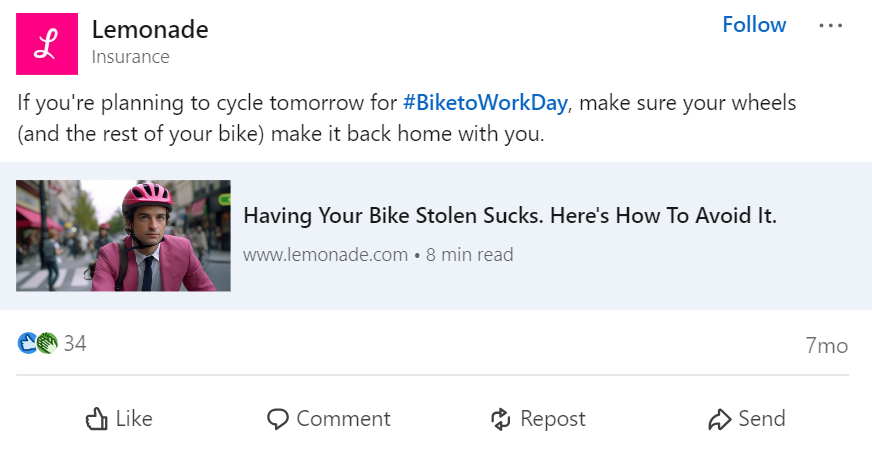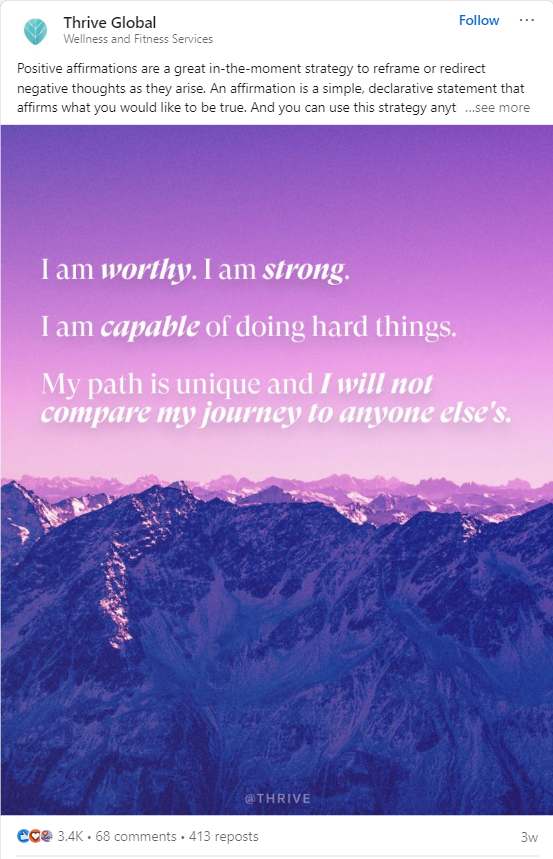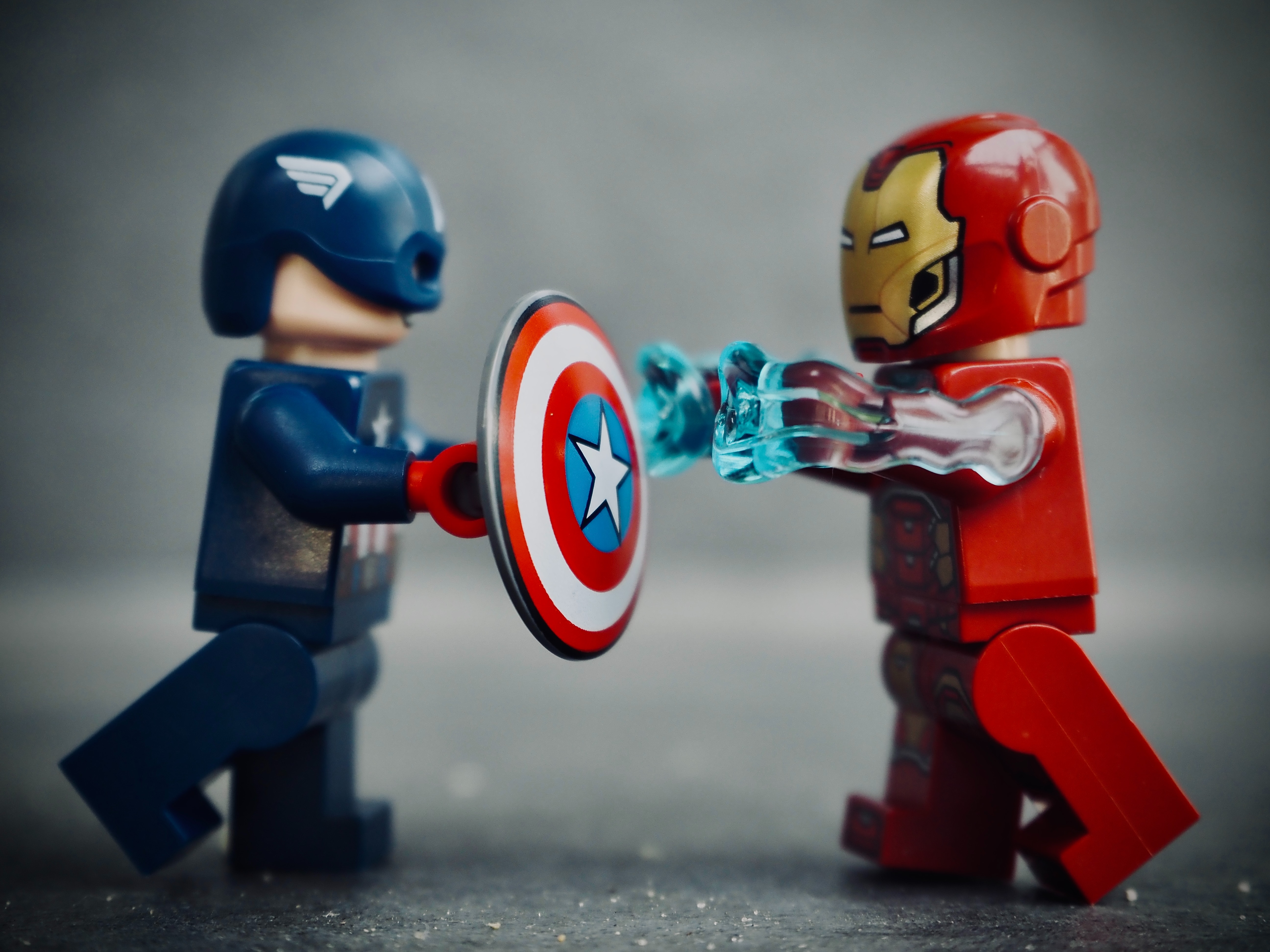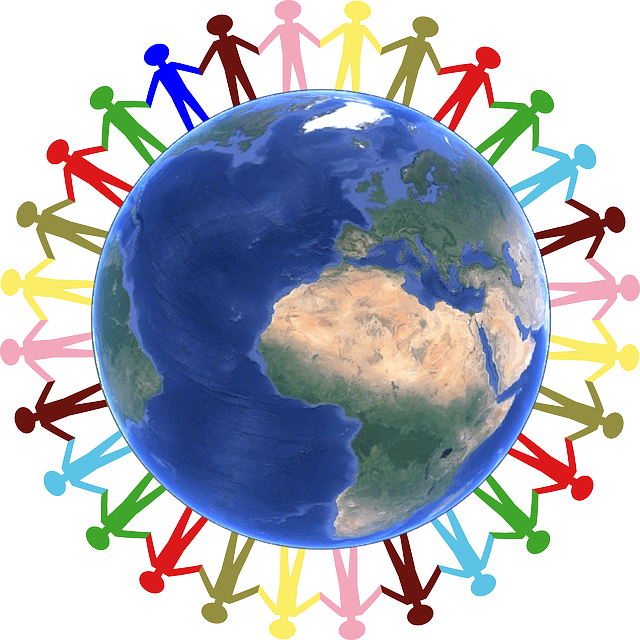Contents
- 1 Why you need LinkedIn content calendar
- 2 Tips for creating a content that make sense
- 3 Types of content to post on LinkedIn
- 4 Successful Linkedin content examples for inspiration
- 5 Simple steps for crafting your LinkedIn content calendar
- 6 LinkedIn content calendar template
- 7 Tools for creating LinkedIn content calendar
- 8 Does LinkediN have a content planner?
- 9 To sum up
In the realm of professional networking and digital branding, LinkedIn is the preferred platform for individuals and businesses. Leveraging this powerful platform requires more than sporadic posts — it demands strategic planning and consistency.
This article serves as your compass through the process of creating a well-thought-out LinkedIn content calendar. We offer to your attention insights and actionable ideas, customizable templates, and streamlined tools to elevate your content strategy.
Why you need LinkedIn content calendar
The use of a well-planned LinkedIn content calendar is not just convenient, but a crucial strategic decision for your business.
Let’s delve into the core reasons behind this imperative.
Maintaining a consistent presence on LinkedIn can help you engage with your audience more effectively. To ensure your posts align with relevant events, themes, or topics that resonate with your target audience you need to plan your content in advance. This approach can help you avoid last-minute rushes and create impactful content that resonates with your audience. Using a LinkedIn calendar to plan your content helps staying organized and minimizes conflicts within your team. You can also identify opportunities for collaboration and reuse high-performing content to amplify its impact. By weaving a narrative around planned themes, you can create a cohesive user experience that keeps your audience engaged. A holistic view of your content strategy can help you stay adaptable and keep your messaging consistent and aligned with your goals. You can use content planning to reschedule your LinkedIn posts if needed and ensure that your messaging remains agile and relevant. Finally, aligning your post frequency with your marketing objectives can help you create effective strategies that drive specific outcomes.
In essence, a LinkedIn content calendar is not a mere planning tool; it’s a strategic companion, guiding you through the competitive landscape of professional networking. It empowers you to shape a narrative that not only resonates but endures.
Tips for creating a content that make sense
Building an effective LinkedIn content calendar requires more than just jotting down dates and topics. It demands a nuanced understanding of the essential components that underpin successful planning. Here’s a detailed exploration of these pivotal elements:
- Designate responsibility for each piece of content. Knowing who is tasked with creation, editing, and publication is foundational for a streamlined process.
- Titles are the compass for content creation. While a final title may evolve, a working title serves as a guiding beacon, providing a clear direction and purpose for the piece.
- The heartbeat of your content calendar, the synopsis outlines the essence of the content. It provides authors with a roadmap, ensuring the piece aligns with the intended narrative.
- Different content demands different formats. Clearly stipulate whether the content is a blog post, video, event promotion, or a succinct status update. This clarity aids in tailored creation.
- Infusing SEO strategy into content is pivotal for discoverability. Define targeted keywords in advance, allowing seamless integration during the content creation phase.
- Content’s efficacy lies in its resonance with the audience. Develop detailed buyer personas, elucidating pain points and goals, to ensure content aligns with your audience’s needs.
- The obvious yet critical detail—schedule your content. Align with your audience’s active times, ensuring optimal visibility and engagement.
- Beyond publication, the journey continues. Integrate analytics tools to dissect performance. Track responses, shares, and engagement patterns, using the data to refine future strategies.
- Aligning content with overarching themes or campaigns enhances strategic messaging. Your calendar should reflect this alignment, guiding content creation towards thematic resonance.
- Elevate content beyond information. Encourage authors to weave stories. People connect with narratives, making your content more relatable and engaging.
- Content isn’t confined to text. Embed visual elements strategically. Leverage cover images and in-body visuals to break monotony and enhance engagement.
In summary, an effective LinkedIn content calendar isn’t a mere date planner—it’s a comprehensive blueprint for success. Each element plays a crucial role in steering content creation towards strategic resonance and audience impact.
Types of content to post on LinkedIn
LinkedIn offers a diverse platform for content, allowing professionals to showcase expertise, build connections, and engage with their audience. Here are various types of content you can post on LinkedIn:
- Text Posts:
Share your thoughts, industry insights, or quick updates through simple text posts. This format encourages direct communication.
Example: Sharing a quick tip on effective time management in the workplace.
- Articles:
Craft long-form articles to delve into complex topics, share in-depth insights, or narrate compelling stories. Articles showcase your expertise and contribute to thought leadership.
Example: Crafting a comprehensive article on “The Future of Remote Work: Challenges and Opportunities.”
- Images:
Share visual content such as infographics, graphics, or images. Visuals capture attention and can effectively convey information or messages.
Example: Creating an infographic highlighting key statistics about the impact of sustainability in business.
- Videos:
Utilize LinkedIn’s video feature to share presentations, interviews, tutorials, or short clips. Video content is engaging and often receives higher visibility.
Example: Posting a video interview with an industry expert discussing the latest trends in technology.
- Document Sharing:
Share documents, PDFs, or slideshows directly on LinkedIn. This is useful for presentations, whitepapers, or reports.
Example: Sharing a PDF guide on “10 Strategies for Successful Project Management.”
- Polls:
Engage your audience with polls to gather opinions or insights on specific topics. Polls encourage interaction and participation.
Example: Conducting a poll to gather opinions on the most challenging aspects of remote work.
- Company Updates:
Keep your network informed about your company’s latest achievements, milestones, or news. Company updates contribute to brand building.
Example: Announcing the launch of a new product with accompanying visuals.
- Job Postings:
If you’re recruiting, share job postings on your LinkedIn page. This helps you reach potential candidates within your professional network.
Example: Sharing a post about an open position in your company with details on roles and responsibilities.
- Industry News:
Share relevant news articles or updates about your industry. This positions you as someone who stays informed and adds value to your network.
Example: Sharing a breaking news article about a recent development in your industry.
- Personal Achievements:
Celebrate personal or professional milestones. Whether it’s work anniversaries, promotions, or certifications, sharing achievements humanizes your profile.
Example: Celebrating a work anniversary with a post thanking colleagues and reflecting on the journey.
- Recommendations and Testimonials:
Showcase positive recommendations and testimonials from colleagues or clients. This social proof enhances your professional credibility.
Example: Sharing a client testimonial expressing satisfaction with your web push service.
- Event Updates:
If you’re attending or hosting events, share updates, highlights, or insights from these events. This keeps your network informed and engaged.
Example: Posting live updates, photos, and key takeaways from an industry conference.
- Educational Content:
Share content that educates your audience. This could include tips, how-to guides, or insights that provide value and showcase your expertise.
Example: Sharing a how-to guide on leveraging new software for increased productivity.
- Thought Leadership Pieces:
Share your perspectives on industry trends, challenges, or innovations. Thought leadership content establishes you as an authority in your field.
Example: Expressing your viewpoint on the impact of artificial intelligence on future business strategies.
Diversifying your content on LinkedIn keeps your profile dynamic and engages your audience in various ways, contributing to a robust professional presence.
Successful Linkedin content examples for inspiration
- Videos:
- Example: Bank of America
- Infographics:
- Example: Contently
- How-To Articles:
- Example: Lemonade
- Opinion Pieces:
- Example: Thrive Global
- Long-Form Content:
- Example: McKinsey & Company
These examples showcase diverse content strategies that align with LinkedIn’s platform. The key is to tailor your content to resonate with your audience, provide value, and align with your brand messaging. Whether it’s through engaging videos, informative articles, or visually appealing infographics, successful content on LinkedIn captures attention and fosters meaningful connections.
Simple steps for crafting your LinkedIn content calendar
Crafting a personalized content calendar for LinkedIn involves simple steps that can significantly enhance your online presence. Adopt the following ideas and tips for creating your Linkedin content calendar:
- Define Your Goals: Clearly outline the objectives of your content strategy. Whether it’s increasing brand awareness, generating leads, or showcasing expertise, having specific goals will shape your calendar.
- Identify Content Types: Determine the variety of content you’ll share, such as text posts, articles, images, videos, or polls. A diverse content mix keeps your audience engaged.
- Theme and Topics: Choose overarching themes and specific topics aligned with your brand, industry trends, or relevant events. This provides direction for your content and ensures consistency.
- Assign Responsibility: Clearly designate who is responsible for creating, editing, and publishing each piece of content. This accountability streamlines the workflow.
- Call-to-Action (CTA): Align a specific call-to-action with each piece of content. Whether it’s encouraging engagement, website visits, or lead generation, define the desired outcome.
- Date and Time: Schedule specific dates and times for content publication. Aim for optimal engagement by considering when your target audience is most active on LinkedIn.
- Hashtags: Research and include relevant hashtags for each piece of content. This enhances discoverability and extends your reach to a broader audience.
- Target Audience: Tailor each piece of content to cater to the preferences, needs, and interests of your specific target audience.
- Additional Notes: Reserve space for any extra details or specifications, such as main keywords for SEO, specific messaging tones, or other essential considerations.
LinkedIn content calendar template
Next, we provide you with a content calendar template for LinkedIn you can use for your daily activities.
| Date | Content Type | Topic/Theme | Content Title | Content Owner | Call-to-Action | Hashtags | Target Audience |
| 2023-01-02 | Article | Industry Trends | “Navigating the Future: Key Trends in 2023” | John Doe | Read, Share | #IndustryTrends, #FutureOutlook | Business Professionals |
| 2023-01-10 | Video | Behind the Scenes | “Day in the Life at [Your Company]” | Jane Smith | Watch, Comment | #CompanyCulture, #TeamWork | Potential Employees |
| 2023-01-15 | Poll | Audience Engagement | “What’s Your Biggest Challenge in [Industry]?” | Marketing Team | Vote, Comment | #Engagement, #IndustryChallenges | Industry Professionals |
| 2023-01-20 | Image | Product Spotlight | “Introducing [New Product]: Revolutionizing.” | Product Team | Explore, Learn More | #ProductLaunch, #Innovation | Potential Customers |
| 2023-01-28 | Status Update | Company Milestone | “Celebrating [X] Years of Innovation!” | CEO | Congratulate, Share | #CompanyAnniversary, #Milestone | Clients, Partners |
Tools for creating LinkedIn content calendar
Managing your LinkedIn content calendar becomes seamless with the assistance of various third-party tools designed to enhance efficiency and organization. Here are some valuable tools that can streamline the process:
1. LinkedIn Post Scheduler
- Overview: This tool allows you to schedule your LinkedIn posts in advance, ensuring timely and consistent content delivery.
- Key Features:
- Post scheduling for specific dates and times.
- Bulk scheduling for efficient planning.
- Analytics to track post performance.
- Example Tool: Buffer
- Buffer allows you to schedule posts across various social media platforms, including LinkedIn. It provides analytics and insights to track post performance.
2. Content Creation AI
- Overview: An AI-powered content creation tool that aids in generating engaging and relevant content for your LinkedIn posts.
- Key Features:
- Automated content generation based on specified themes.
- Customizable templates for various content types.
- Integration with LinkedIn for seamless posting.
- Example Tool: Frase.io
- Frase is an AI tool that helps in content creation by generating well-structured and SEO-friendly content. It can be integrated with LinkedIn for content sharing.
3. Social Media Management Platform
- Overview: Comprehensive platforms like [Popular Social Media Management Tool] provide a centralized hub for planning, scheduling, and analyzing content across multiple social channels, including LinkedIn.
- Key Features:
- Cross-platform content management.
- Collaboration features for team coordination.
- In-depth analytics for performance assessment.
- Example Tool: Hootsuite
- Hootsuite is a comprehensive social media management platform that supports scheduling, monitoring, and analytics for LinkedIn and other platforms.
4. Hashtag Research Tool
- Overview: Enhance your LinkedIn visibility by utilizing tools that help you discover relevant and trending hashtags.
- Key Features:
- Hashtag suggestions based on industry and content.
- Analysis of hashtag popularity and engagement.
- Integration with LinkedIn for seamless hashtag implementation.
- Example Tool: Hashtagify
- Hashtagify allows you to discover and analyze relevant hashtags for your content. It provides insights into hashtag popularity and trends.
5. Analytics and Reporting Tool
- Overview: Gain insights into the effectiveness of your LinkedIn content strategy with dedicated analytics tools.
- Key Features:
- Performance metrics for each post.
- Audience engagement analytics.
- Recommendations for content optimization.
- Example Tool: Sprout Social
- Sprout Social offers analytics and reporting features to measure LinkedIn post performance, audience engagement, and overall social media strategy.
6. Collaboration and Workflow Management
- Overview: Tools focused on team collaboration and workflow management ensure smooth coordination among content creators, editors, and publishers.
- Key Features:
- Task assignment and tracking.
- Version control for content editing.
- Real-time collaboration features.
- Example Tool: Asana
- Asana is a versatile project management tool that facilitates collaboration, task assignment, and real-time communication for content creation teams.
Please note that the tool landscape evolves, and there are several alternatives available based on your specific needs and preferences. It’s recommended to explore and choose tools that best align with your content calendar requirements and workflow.
Does LinkediN have a content planner?
LinkedIn does not have a built-in content planner feature. LinkedIn primarily focuses on providing a platform for professionals to connect, share updates, and engage with each other. While it offers features like scheduling posts, it doesn’t have a comprehensive content planner tool.