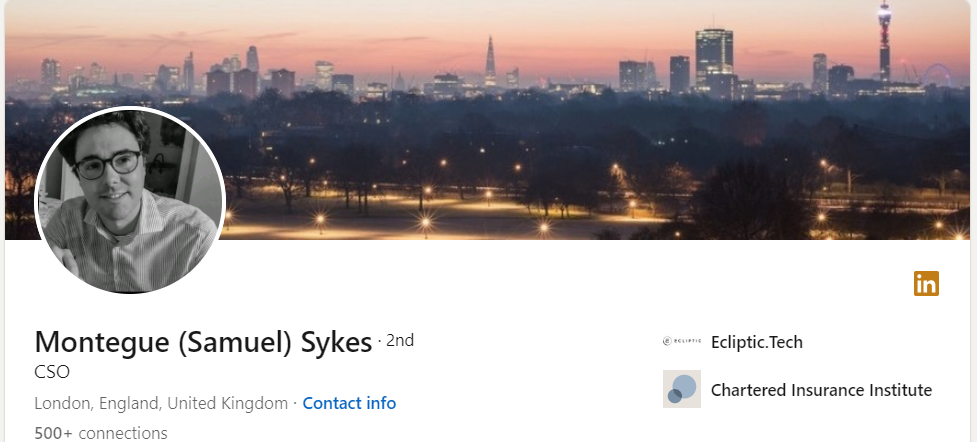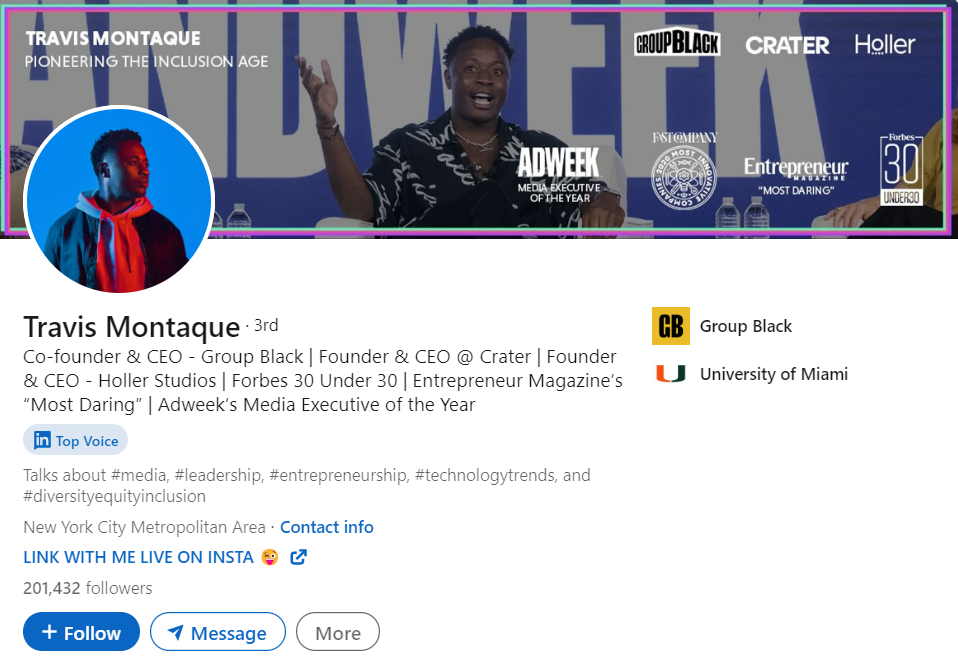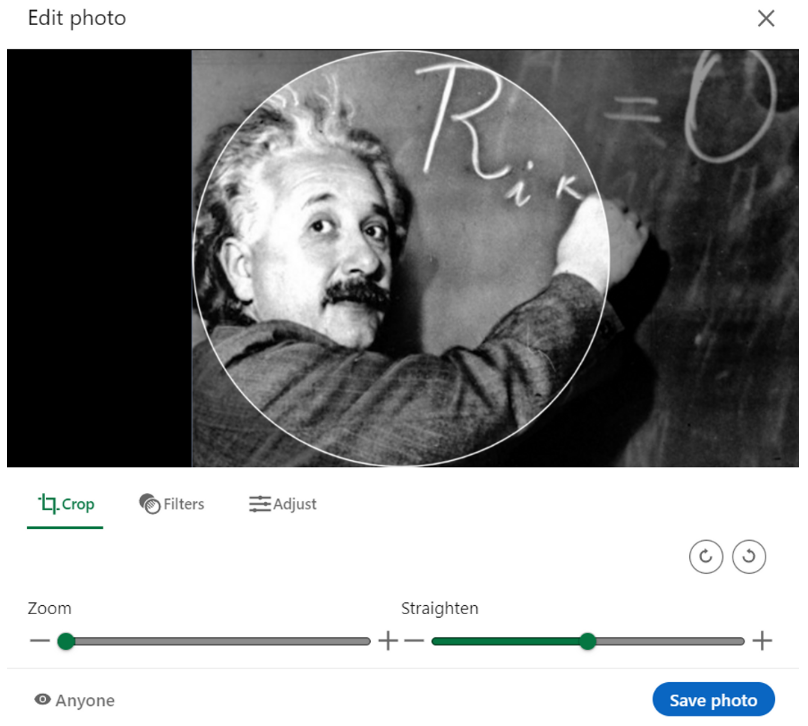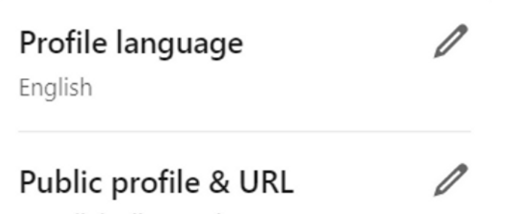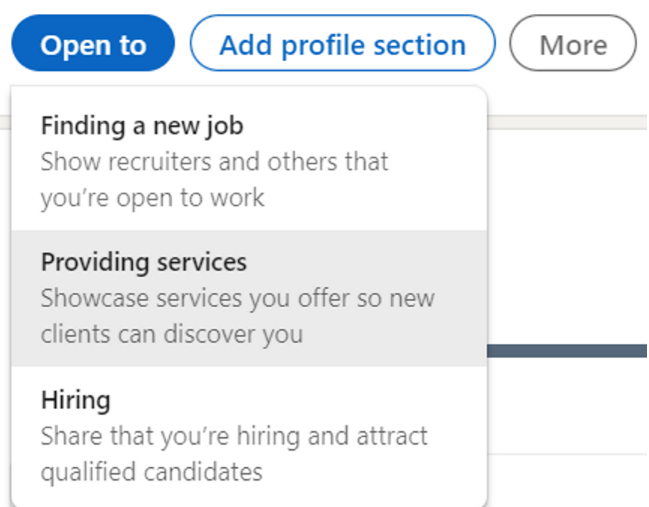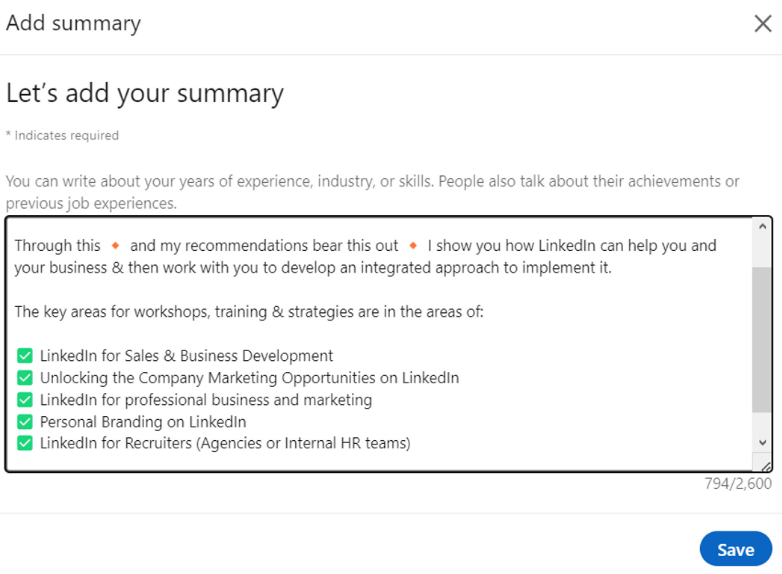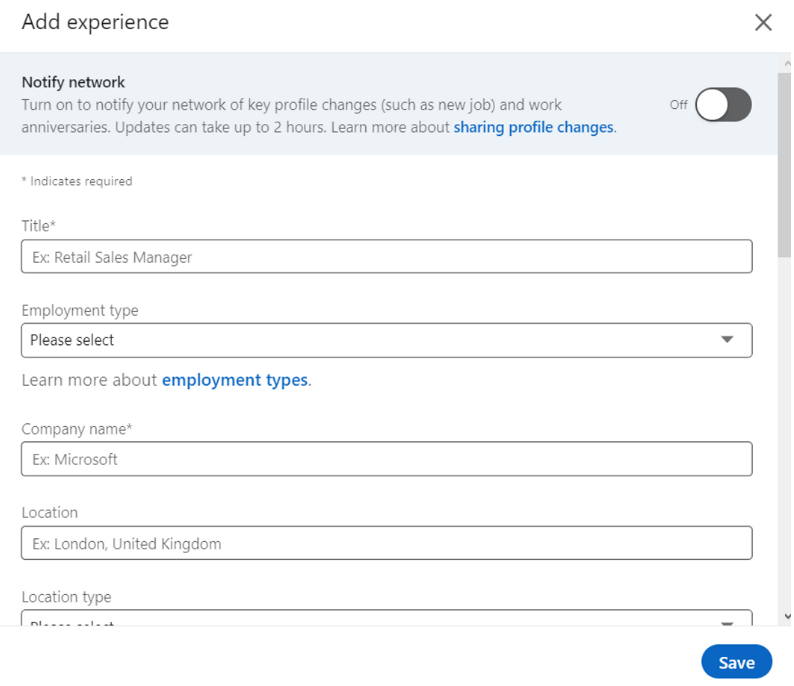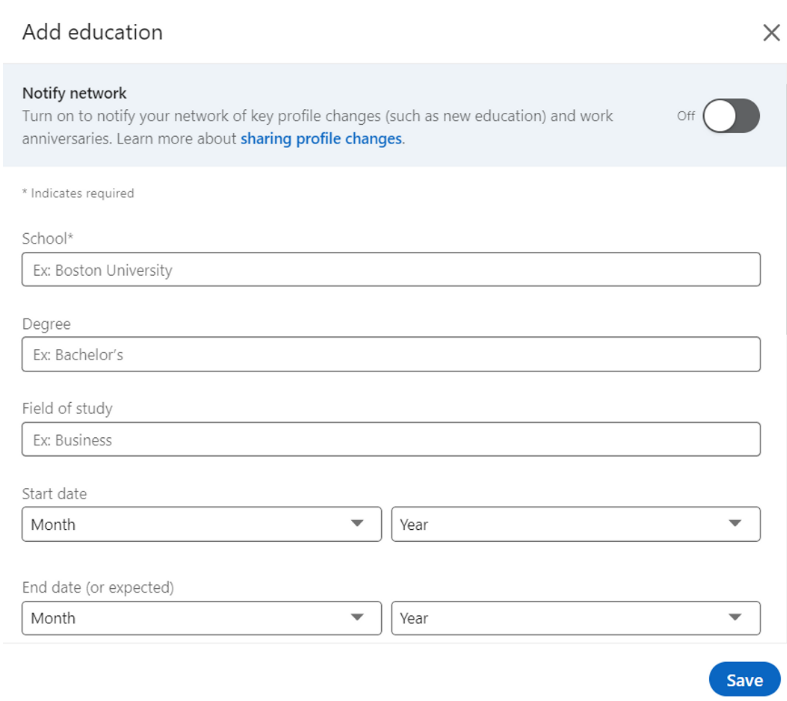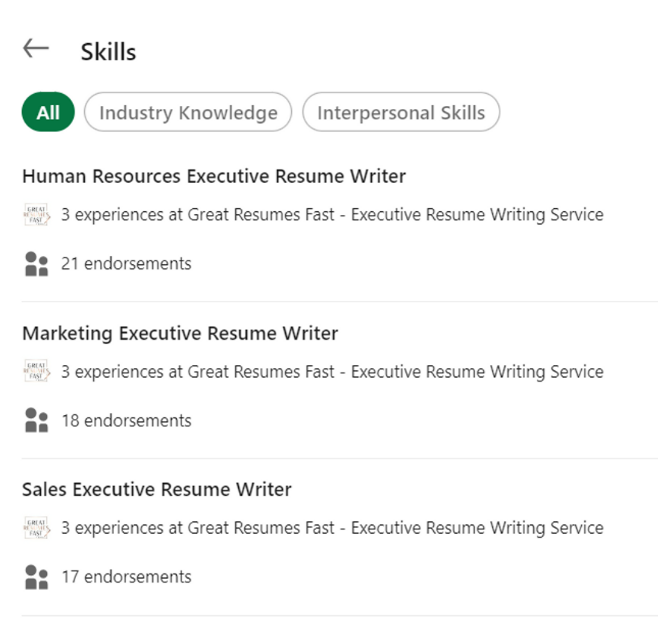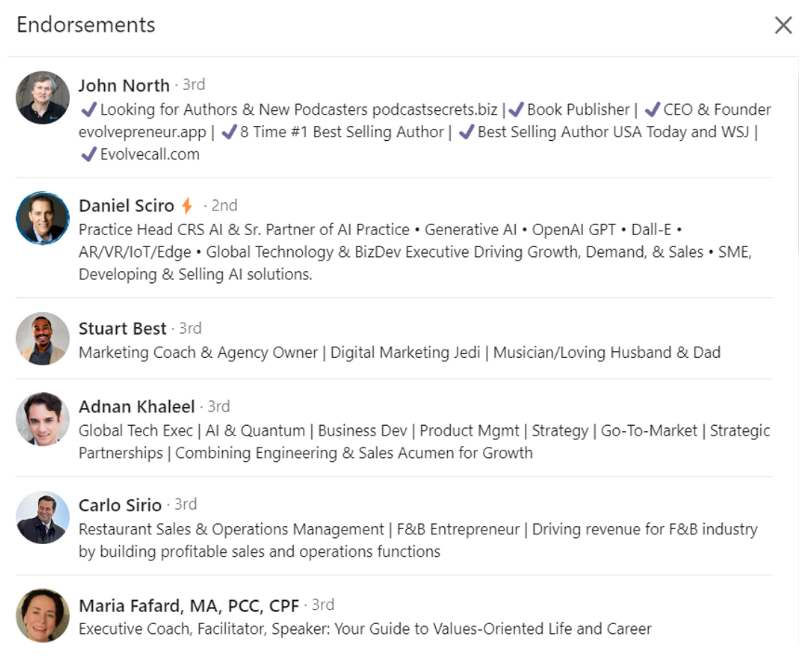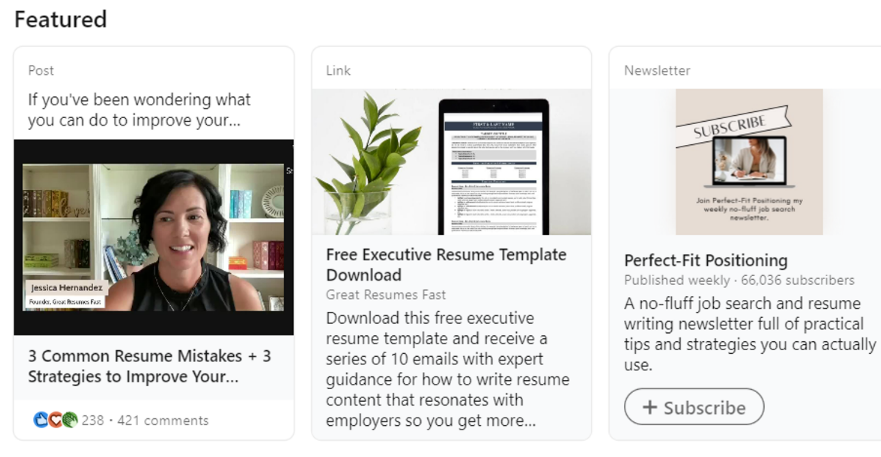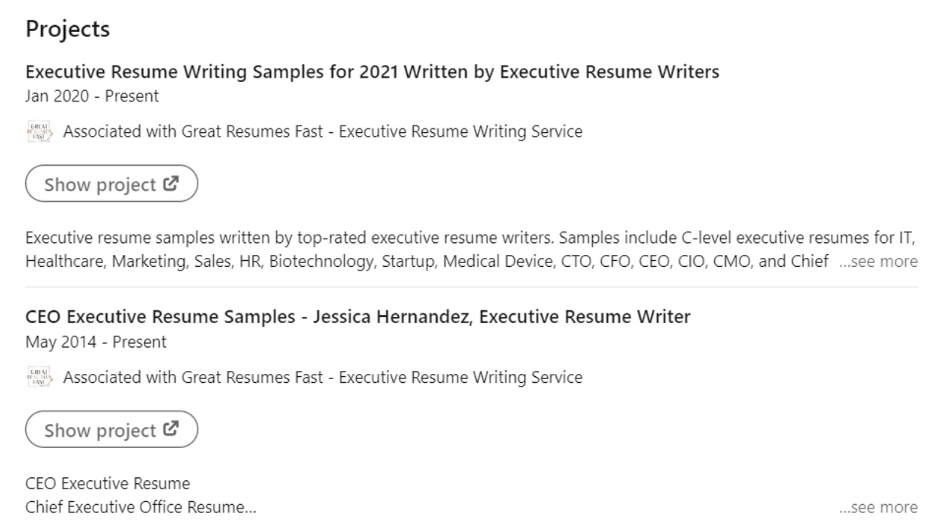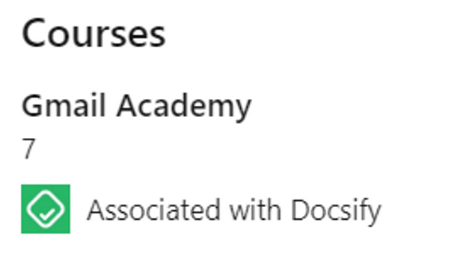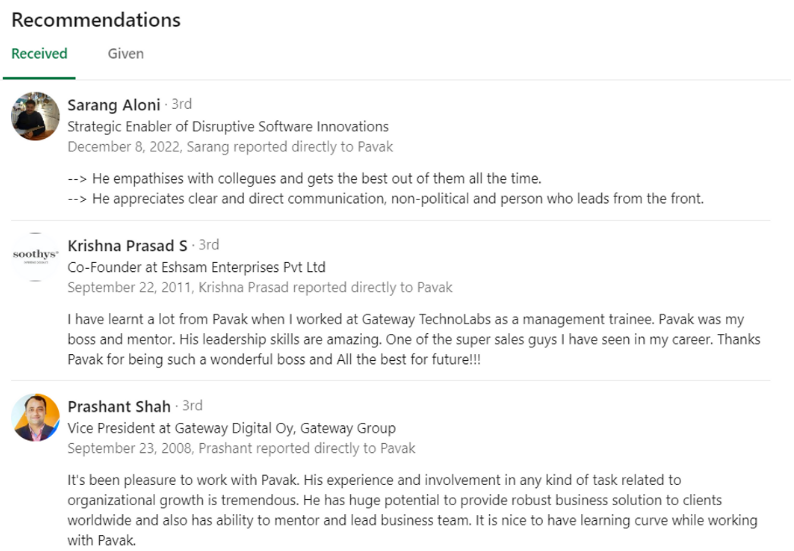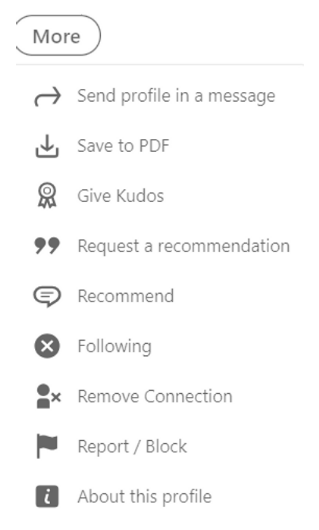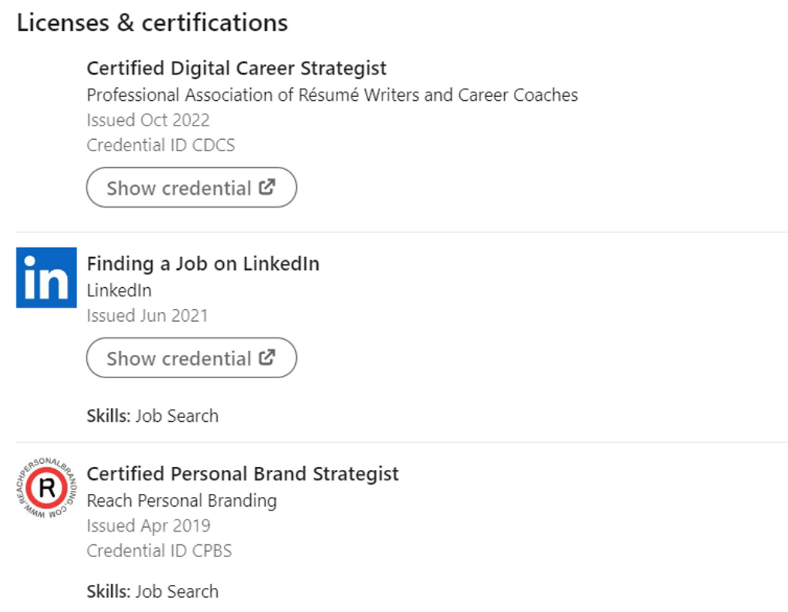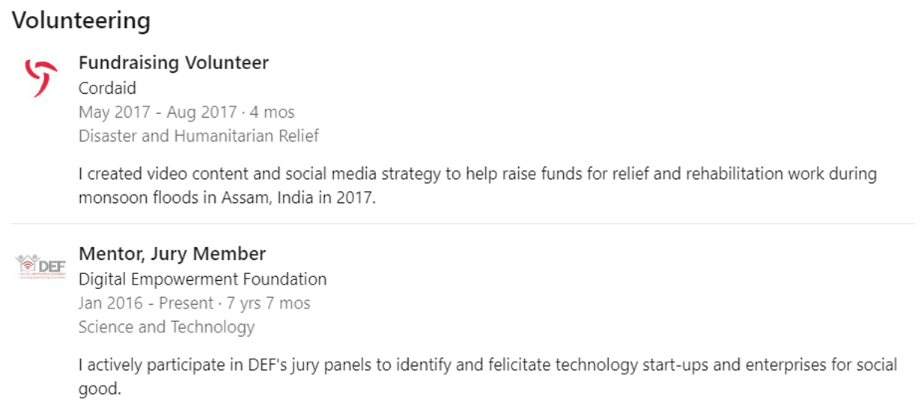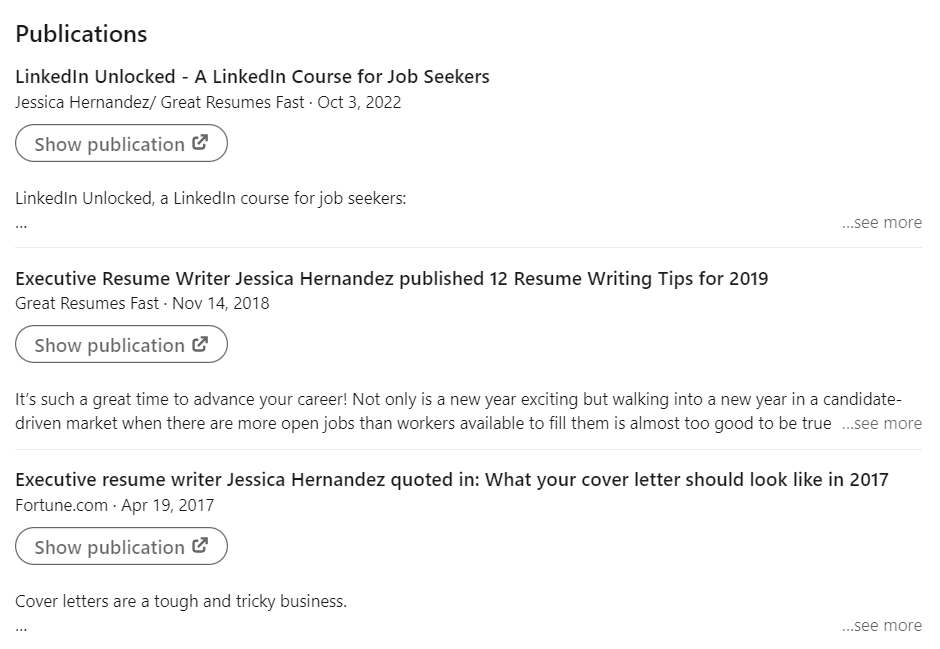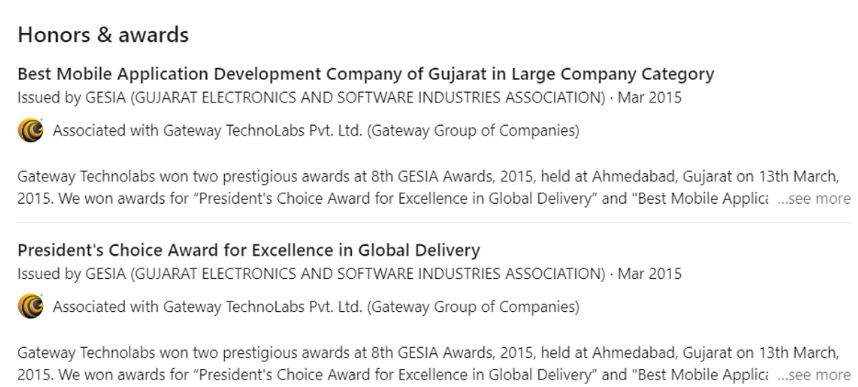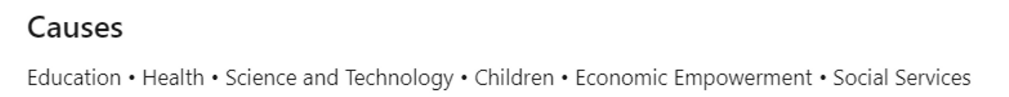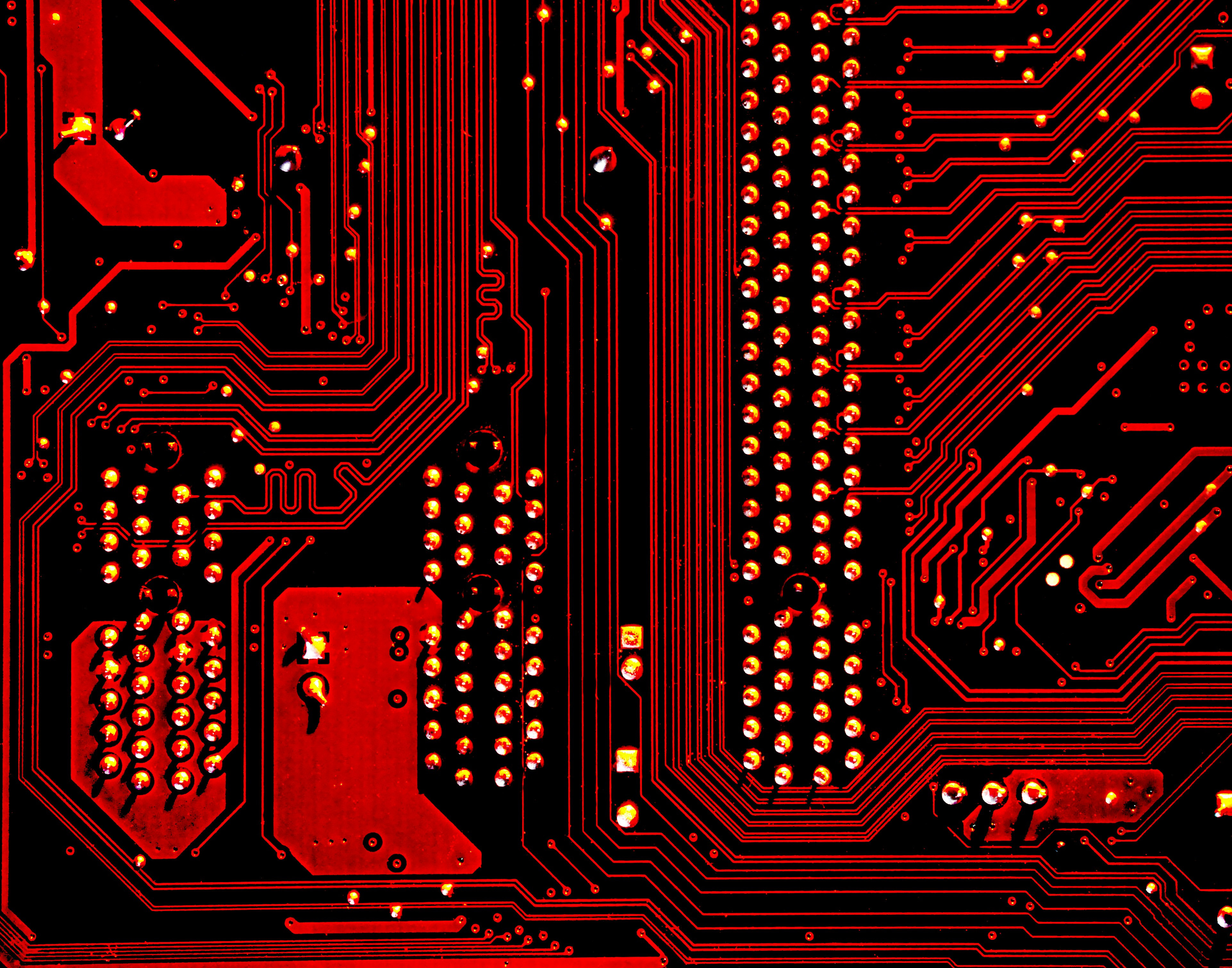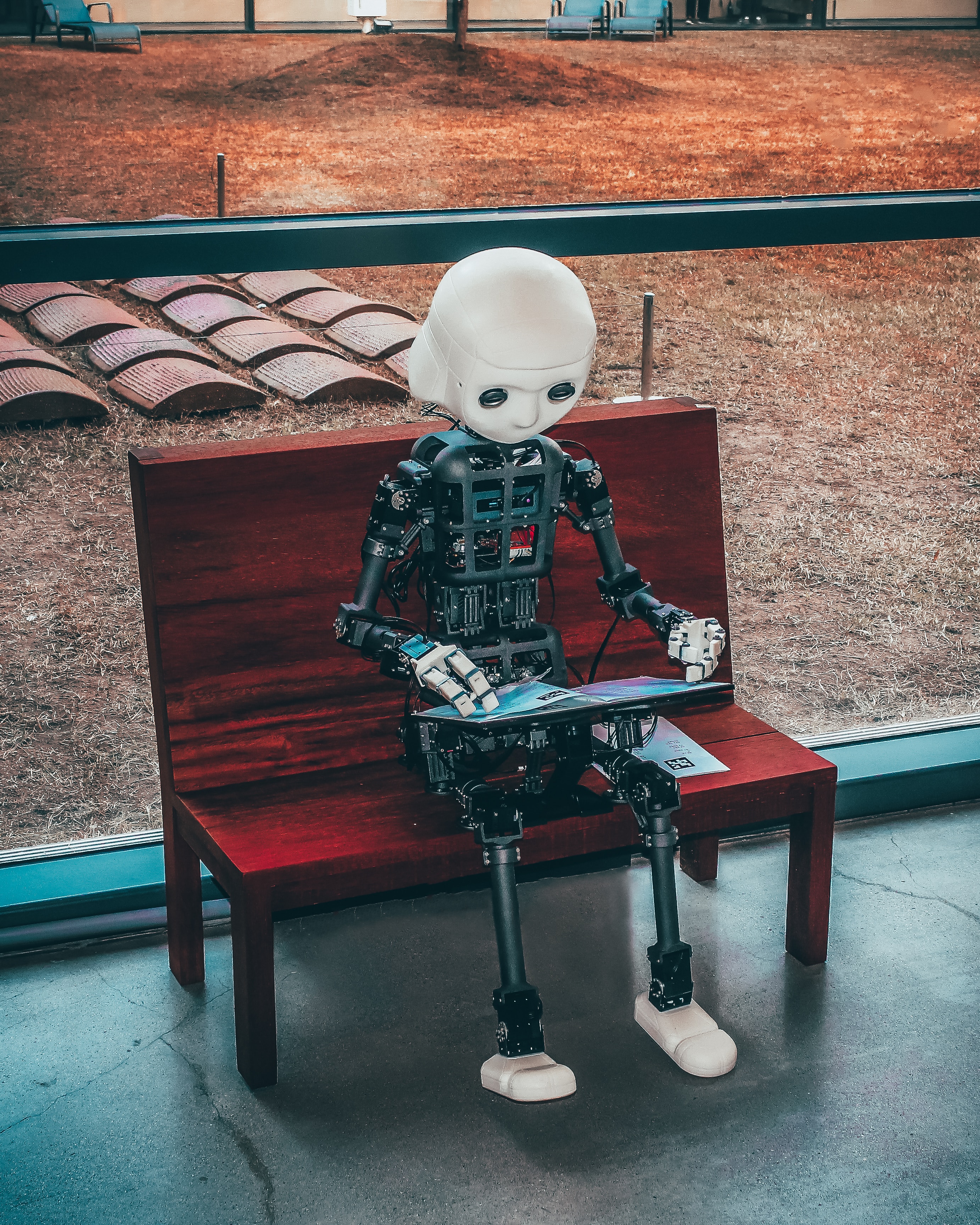If you are looking for new leads but do not use LinkedIn in your sales strategy, it is time to start, as it is the most promising source of B2B leads. How to start? Start by creating and optimizing your LinkedIn sales profile. In this article, you will learn on how to optimize Linkedin profile or improve an already created one. Here you will also find some examples of optimized LinkedIn sales profiles and learn what makes them stand out.
How to create a LinkedIn profile for your business and sales?
After signing up for LinkedIn, you will find the Add Profile Section button. 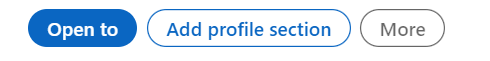
There are five Core sections, five Recommended sections, and seven Additional sections. 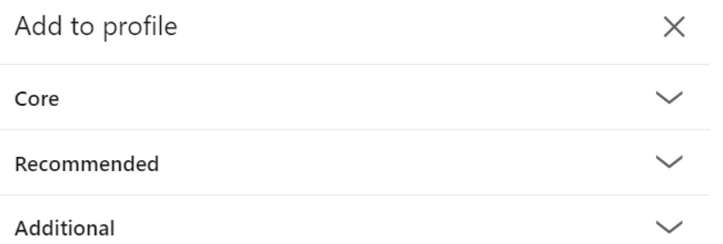
The more complete your profile is, the better it is for your LinkedIn Social Selling Index (SSI), which is your ranking in the network.
Learn more about Social Selling Index on LinkedIn.
Your SSI score affects your visibility in the LinkedIn search and your limits for sending connection requests and messages.
The screenshot below illustrates that adding a summary improves your profile visibility by four times.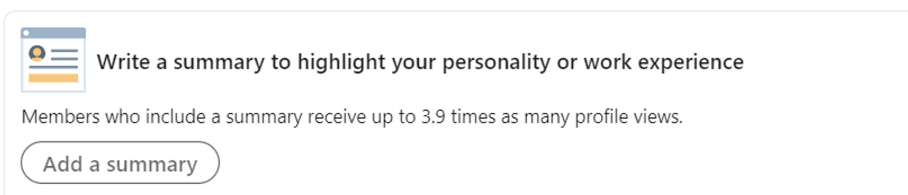
Examples of the optimized LinkedIn profiles
Before starting to complete your profile, see how professionals do it. We show some great LinkedIn profiles of a Chief Sales Officer (CSO), Brand Consultant, and Business Owner.
- Samuel Sykes — https://www.linkedin.com/in/mssykes/. His profile is great as he has quite a few filled-out sections such as Summary, Featured content, Recommendations, Interests, Courses, Certificates, Organizations, and Publications, along with basic information about education, skills, and experience.

- Jessica Hernandez — https://www.linkedin.com/in/jessicaholbrook/. Jessica is a Top Voice on LinkedIn which means she is very active on the network. Her profile stands out as she creatively demonstrates her area of competence in the header, presenting her expertise right on the background image, along with the contact information. And the same as Samuel, her profile is fully completed.

- Travis Montague — https://www.linkedin.com/in/travismontaque/. As a CEO, Travis does not forget to add his companies’ names to his background image. He is also a Top Voice on LinkedIn, and we can see in his profile that he is posting a lot. By the way, many of his posts contain videos. Along with the basic sections, he added his Volunteering experience and has more than 100 endorsements for his skills.

Next, we will pay attention to the sections that we recommend to fill in to optimize your LinkedIn profile.
Headline, profile photo, and background image
- Make sure that your profile photo and background image are of great quality, as it catches people’s attention the most. Note that the profile photo should be 400×400 pixels in size, and the background image is 1584×396 pixels and no more than 8 megabytes. Add your company name, business motto, and contact information to the background. It is recommended that your face on the profile photo takes at least 60% of the frame.

- Headline. Use catchy descriptions of what you do and separate them with some dividers such as slashes. Note that your headline should be up to 120 characters. Get inspiration from the above LinkedIn profile examples. Also, when creating a headline, customize your profile URL by adding your name and surname. The link for editing is on the upper right corner of your profile page.
 To pay more attention to the web push service you provide, you can also click Open to and fill in the section Provide services.
To pay more attention to the web push service you provide, you can also click Open to and fill in the section Provide services. 
Core sections
- Summary. In this section, you can showcase your experience and talk about your journey in your field. Use relevant keywords related to your area of expertise, just as you did in the headline. You can also include your contact information, such as your email address. Although LinkedIn doesn’t offer advanced formatting tools or media options, you can use the LinkedIn post editor. It allows you to add emoticons to your resume text and move the more lively text to the Summary section. Your summary will be visible in the About section. The character limit for this section is 2600.

- Experience. It is key to show off your experience by listing the jobs you have had and the skills you have picked up in your current field. And if you want to illustrate your experience even more, add links to websites of projects you have worked on to give your potential customers a better sense of what you do.

- Education is visible in the header and also influences profile ranking. As for sales, the university or specialty you studied can serve as a conversation starter with prospects who have similar educational backgrounds.

- Skills. For achieving a LinkedIn All-star profile, include at least your five skills. You can showcase up to 50 skills including those related to your field and your interpersonal talents.

- Endorsements. To enhance your profile, ask for validation of your skills from your colleagues, partners, and friends. One way to boost your score is by requesting endorsements from people you know. Another way is to endorse the skills of your contacts, which often nudge them to confirm your skills in return.

Recommended sections
- Featured. In the Featured content section, add links to any articles you have written, showcase some visuals of your current or past projects, upload engaging videos that you made, important documents, and any other content for showing your achievements and expertise in the field.

- Projects. Here you can describe your ongoing or completed projects and add links to your website or any other source.

- Courses. List the courses you have taken, such as from Hubspot or Gmail Academy, or any related to what you currently do.

- Recommendations. Ask your colleagues, customers, or business partners to give you recommendations. Such reviews are a clear indication that people trust you. The recommendation doesn’t have to be long, just a few sentences.
 You can also give recommendations to people you have worked with. To provide or request a recommendation, click the More button under the contact’s profile heading and select Recommend or Request a recommendation.
You can also give recommendations to people you have worked with. To provide or request a recommendation, click the More button under the contact’s profile heading and select Recommend or Request a recommendation.
- Licenses and certifications. Validate your skillset by adding corresponding certificates, such as those issued by IELTS or any certificate from your specific field.

Additional sections
- Volunteering. If you are into charity work or you save penguins in Antarctica and participate in a mission to Africa, be sure to add such experience to this section. It is also a good indicator that you are a trustworthy person.

- Publications. Here you can post links to publications about your projects. Link to external resources, such as your website, online media, newspaper, or magazine.

- Awards and honors. Show off your awards, if you have any.

- Causes. Select the causes that best fit your current vocation.

- Languages. You have a default language for your profile, but you can add more languages if you target different markets. To add a language, click on “Profile language” in the upper right corner.

We have completed the whole list of the essential sections of your profile. Some of the sections we have intentionally omitted as they do not seem important. But it is not the end of the article as for boosting your ranking you also need to be active in the network.
- Create and publish posts
- Comment, repost, and like the posts of others
- Increase the number of your connections
- Communicate with your contacts through direct messages
- Create and participate in professional groups and communities
Such activity should be frequent, as it affects your ranking no less than the completeness of your LinkedIn profile. See the complete list of the factors that influence your rankings in the article about the Social Selling Index.
To boost your SSI and, at the same time, start using your LinkedIn profile for sales, try doing some of the above activities automatically with the right tools.
What tools optimize LinkedIn profiles?
Before starting with the automation tools, note that after you have finished optimizing your profile, you need to warm it up manually by sending connection requests to your friends and colleagues. Only then proceed to automatic activity without any risks of blocking your account.
Which activities can you automate?
- Searching for contacts related to your field of interest
- Sending invitations to your potential customers
- Sending messages and follow-ups to start communicating with your prospects
These will not only improve your ranking as you actively build relationships in the network but also will automate your sales routine.
What automation tools to use?
We recommend starting with Impasto.io, as along with the automation features, it provides consulting packages to help you launch your outreach campaigns correctly.
Impasto.io provides you with the following.
- onboarding and consulting services
- search filters to automatically build your contact list
- messages sequences tailored to your Ideal Customer Profile
- automatic and safe initial communication with your prospects
This way, following the above recommendations, within just a few weeks, you will have a strong LinkedIn profile that ensures your sales growth.
If you have any questions on how to start automating your activities on LinkedIn, please, contact us at support@impasto.io.