Developers now use push notifications as a critical tool to maximize digital communication and engage users. Avoiding conventional routes and sending real-time updates straight to users’ devices, they guarantee that messages reach their audience on time. Developing applications that retain users and provide an exceptional experience requires an understanding how push notification works.
Understanding the architecture and workings of push notifications gives developers the chance to boost customer service, increase engagement, and better marketing. The key elements, implementation procedures, and difficulties of successfully incorporating push notifications into online and mobile applications are covered in this article.
What Are Push Notifications?
Messages transmitted straight to a user’s device from an application server are known as push notifications. They show instantaneously as alerts on displays, avoiding inboxes and other traditional channels. A particular push notification architecture that links servers, browsers, and devices makes this feature possible.
What is push notification how it works? It is a communication protocol that enables apps to alert consumers even when they are not using them. In order to guarantee dependable message delivery, push notifications combine client-side and server-side processes.
By integrating with contemporary tools such as Firebase, developers know how to set up push notifications and manage them. They are now essential in digital marketing and user retention tactics because of their ease of use and efficacy.
The Lifecycle of Push Notifications
The life cycle of a push notification includes the following steps:
- Trigger: A certain event, action, or time initiates the creation of a notification.
- Creation: The server generates the content of the notification.
- Send: The notification is sent from the server to a service like FCM or APNs.
- Delivery: The notification is transmitted to the target device via the operating system.
- Display: Finally, the message is displayed to the user on their device.
Understanding these stages helps developers create efficient notification systems that deliver timely and relevant messages.
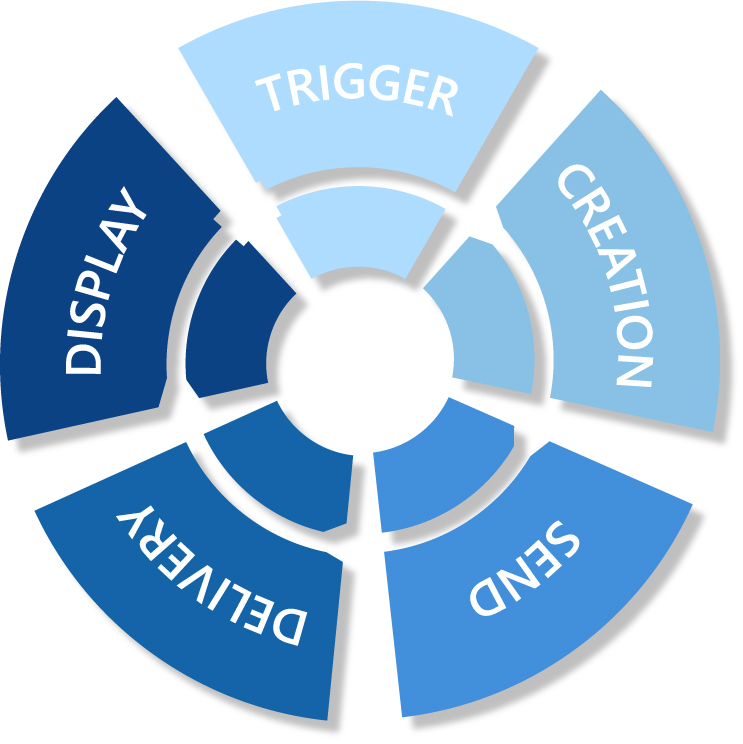
The Core Components of Push Notifications
Three essential elements are necessary for a push notification system to operate effectively:
- A service worker push notification. These JavaScript scripts manage background operations, such as receiving and displaying push notifications, without relying on the website’s main thread. They guarantee that notifications can be processed even when the browser is minimized and are dependable.
- Push Service. The push service serves as a bridge connecting the browser and the application server. It delivers messages securely by using a public/private key pair. By providing ready-to-use APIs, well-known platforms such as Firebase make managing push notification integration easier.
- Application Server. To make sure that particular messages are received by the appropriate users, the server makes requests to the push service. For a smooth delivery, it interacts with the browser’s push service and encrypts the payload. This server needs to be properly configured by developers to meet the push protocol specifications of the browser.
A crucial component of this procedure is pushsubscription, which enables the program to control device subscriptions and guarantee precise targeting. Developers may ensure effective message delivery and improve user engagement by comprehending and refining these elements.
Setting Up Push Notifications: Step-by-Step Guide
The following actions are necessary to set up push notifications:
- Request users for permission. Developers must design intuitive prompts that outline the advantages of permitting notifications.
- Register a service worker. To manage background events, a JavaScript file must be created to set up a service worker push notification. This service worker makes sure the program can process messages and present them to users in an efficient manner.
- Communicate with the push API for developers is crucial for enabling communication between the application server and the push service. It enables the customisation of message payloads and safe data delivery.
- Test and improve notifications. Push notification testing guarantees that messages show up properly on various hardware and web browsers. To increase engagement, debugging and push notification optimization are aided by tools such as Firebase.
- Examine user involvement. Notification tactics can be improved and user retention increased by examining indicators like click-through rates and delivery success.
Service Worker and Push API Explained
Service workers are essential to the processing of push alerts. These scripts give apps the ability to run offline and offer dependable background support for the delivery of push notifications.
Push API for developers simplifies the communication between the client and server. Here is an example of code that shows how it functions:
| self.addEventListener(‘push’, function(event) { const data = event.data.json(); event.waitUntil( self.registration.showNotification(data.title, { body: data.body, icon: data.icon }) ); }); |
Developers may maximize user experience and deliver efficient push notifications by comprehending and leveraging these technologies.
Challenges and Solutions in Push Notification Implementation
There are difficulties in implementing push notifications:
- Browser restrictions. Push notifications are subject to specific guidelines set by various browsers. In order to guarantee compatibility, developers must follow these guidelines and carry out thorough testing.
- User permission management. The application’s reach may be restricted if certain users choose not to receive notifications. Developers should emphasize the advantages of opting in and provide configurable settings to solve this.
- Payload size restrictions. There are stringent payload limits for push notifications. Developers can handle this by utilizing external links for comprehensive information and giving brief messages.
- Push notification issues. Message delays, erratic delivery, and platform-specific faults are typical problems. Frequent monitoring and upgrades can reduce these issues.
Developers can produce a dependable and smooth notification system by tackling these issues.
Conclusion
Push notifications are an effective tool for developers looking to improve user engagement and expedite digital communication. Understanding how push notification works — from architecture to implementation — provides high-value experiences and a foundation for creating applications that retain users.
Developers can turn their apps into powerful communication tools by integrating Firebase, optimizing the push API, or utilizing service worker push notifications. Start using push notifications right now to increase user engagement and enhance application speed.






