Permission prompt
Customize your permission prompt
- Select appearance and location of prompt
- Set prompt differently for mobile and desktop devices
- Make your permission prompt multilingual
- Choose when to display your prompt
Customize your permission prompt
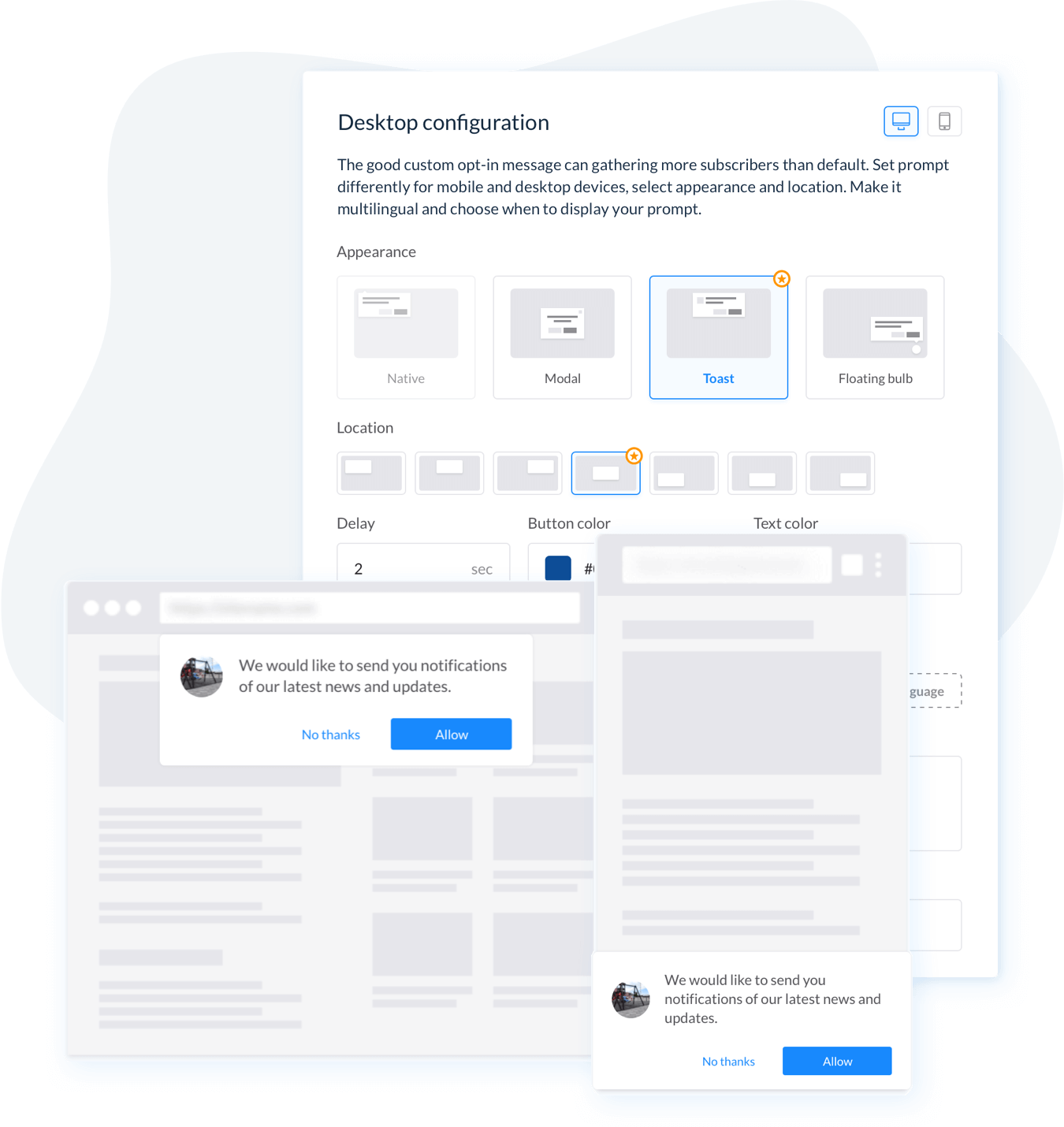
Let your subscribers communicate with you
Website visitors can re-subscribe to your notifications
Subscribers see their notification history
Readers can limit notifications based on categories
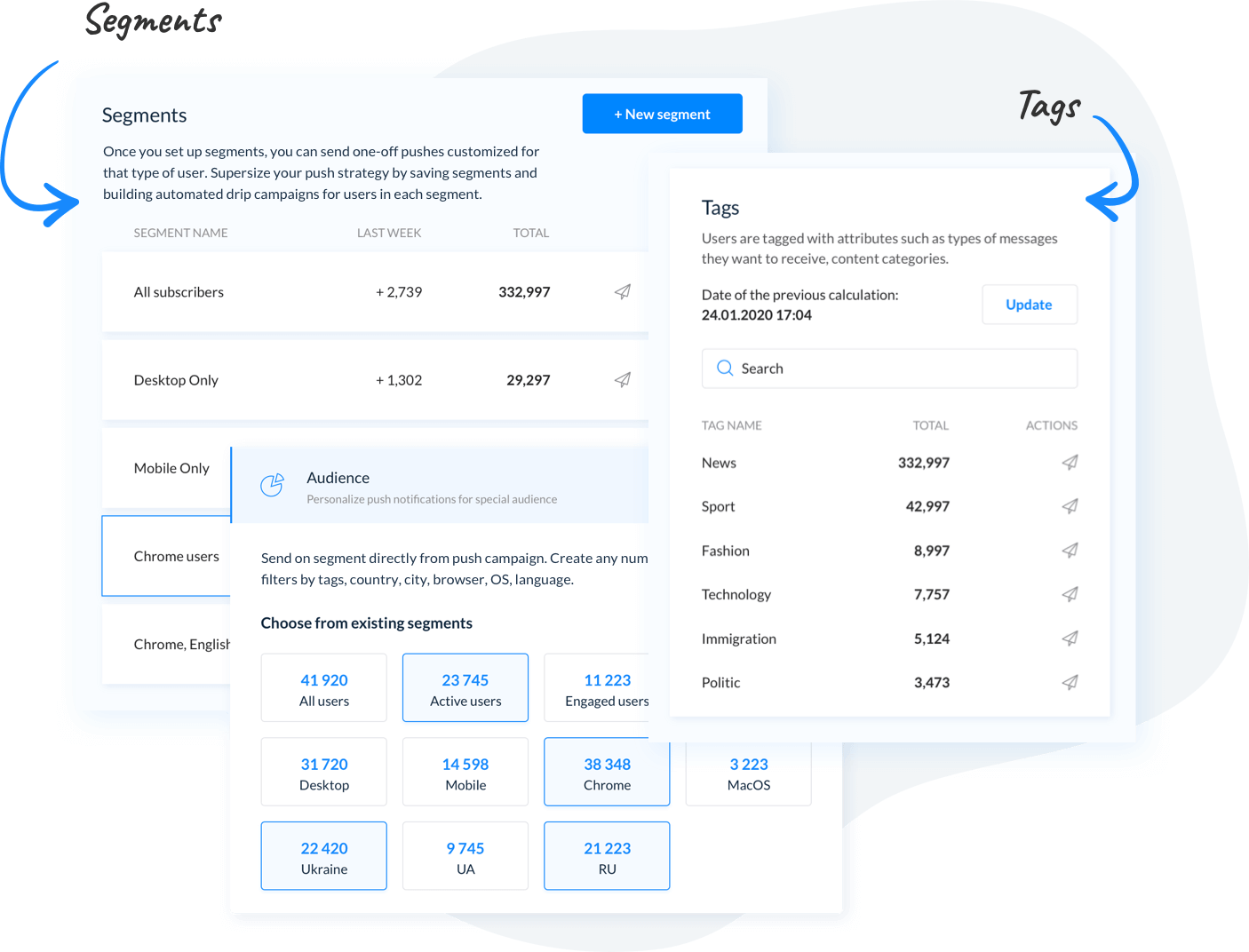
RSS to PUSH - send push campaigns from your RSS Feed
Send news items immediately after they are published on your website
Send the most popular news by a set period of time

Push Digest - compilation of your most popular news
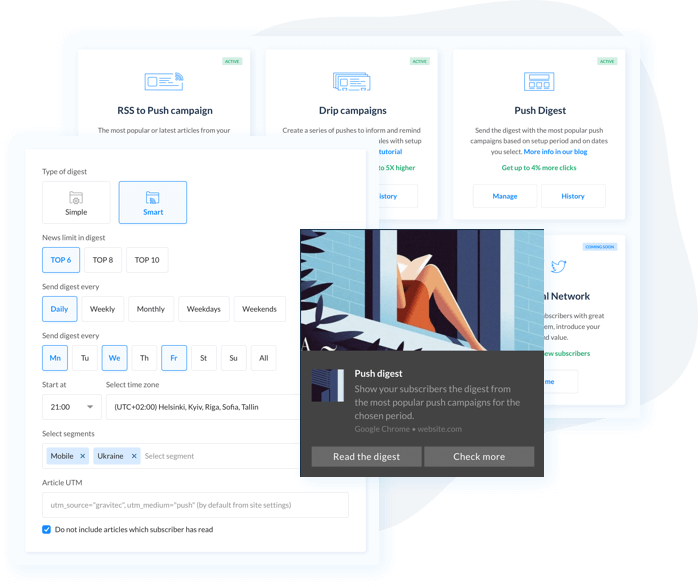
Drip Campaigns - a series of notifications for new subscribers. Compile a set of articles for new subscribers. Increase their engagement and loyalty
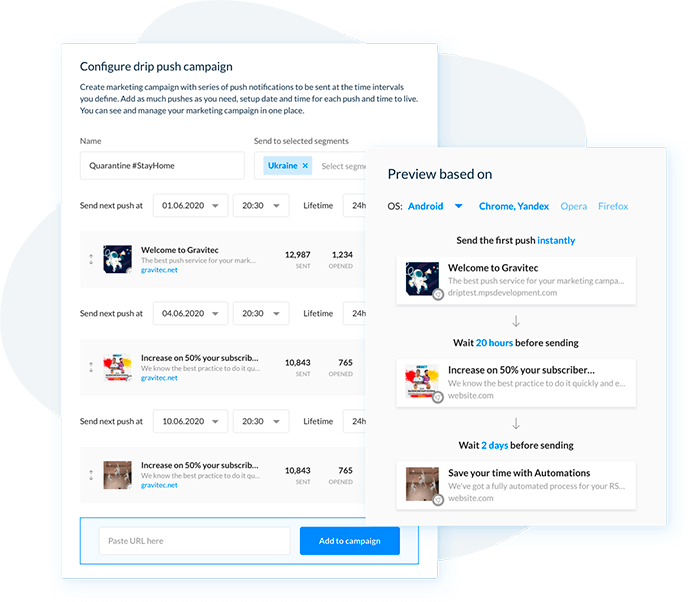
Our online charts display important statistics of your push campaigns which allow you to easily evaluate their effectiveness. Charts are available for:
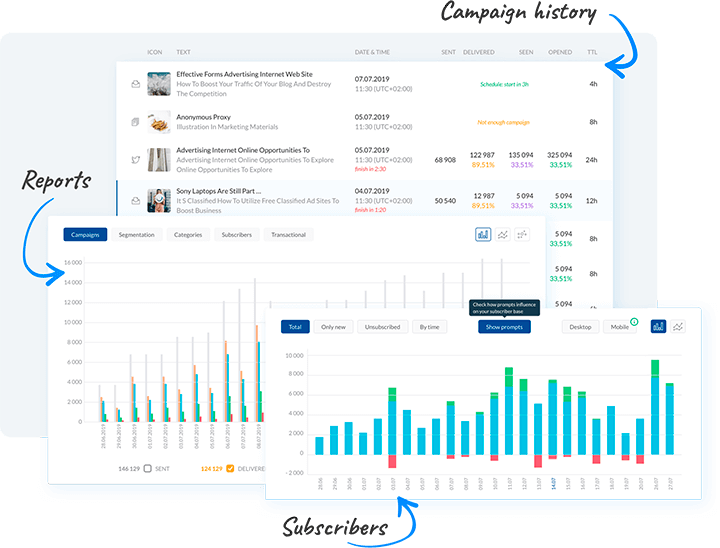
Big images, buttons, and emojis
Automatically fill in notification elements in one click
Send a notification to your device before sending it to subscribers
When to send a campaign (including provision for time-zone)
Send personal and/or transactional notifications
Create and send campaigns from the Chrome browser
Create a team of editors with varying access levels to your account
One account allows you to send campaigns from all of your websites
One account allows you to send as many notifications as you like
Use REST API and JavaScript API to connect our platform with your CRM.
Our API opens various possibilities — transactional push notifications, custom-triggered push notifications and more.
Read more on Gravitec.net API here
We are always happy to tell you more about our features, provide any necessary guidance, and give you tips on using Gravitec.net to boost your website.