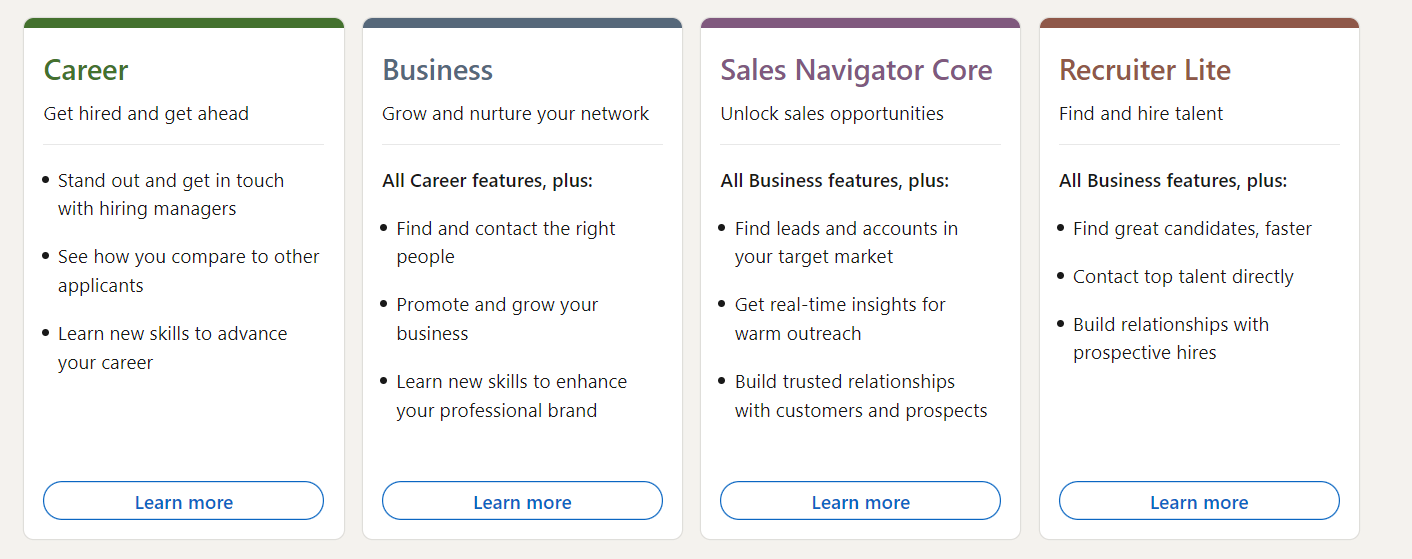Are you thinking about investing in a LinkedIn Premium account but not sure if it’s worth it? Don’t worry, you are in the right spot! Whether you’re searching for a job, looking for potential candidates, or trying to generate leads, this article will provide you with all the information you need to make an informed decision.
What is LinkedIn Premium?
LinkedIn Premium is an upgraded version of LinkedIn that comes with a subscription fee. With Premium, you get perks like seeing who viewed your profile, sending InMails without a direct connection, and access to specialized tools and resources for job searches or business networking.
LinkedIn Premium was launched in March 2005 as a way to monetize the platform and provide additional benefits to users willing to pay for a premium experience.
What does LinkedIn Premium offer?
What are the benefits of LinkedIn Premium plans and why should you consider using it?
LinkedIn Premium comes with a range of enhanced tools and features to help you connect with potential customers, find employees, and boost your career. Check out some of the things you can do with LinkedIn Premium:
- InMail Credits: With LinkedIn Premium, you receive a specific number of InMail credits every month. InMail lets you send messages to LinkedIn users that you’re not already connected with, making it easier to reach out to potential employers, clients, or collaborators.
- Profile Views: Premium members have access to a full list of people who have viewed their profile in the last 90 days. This feature is useful for understanding who is interested in your profile and can help you network more effectively.
- Private Browsing: With premium plans, your browsing is confidential which means that people whose profiles you view do not see your activity over their profiles.
- LinkedIn Learning: LinkedIn Premium subscribers get access to LinkedIn Learning, an online platform that offers a vast array of courses and tutorials on various professional subjects. This is especially helpful for skill development and staying up-to-date with the latest trends in your field.
- Advanced Search and Filters: With Premium plans, you can use more advanced search options and filters, allowing you to conduct more targeted searches when looking for potential connections, clients, or job opportunities.
- Open Profile: By activating the Open Profile feature with a Premium subscription, your 2nd and 3rd-degree connections can send you messages for free, making communication much easier.
- AI-powered advice and takeaways. You can enhance your profile with AI tools, get personalized takeaways and advice, use AI-message drafts to reach out to your contacts.
- Job Application Insights: Premium Career members can gain insights into how their qualifications compare to other applicants when applying for jobs. This can help tailor your job applications and increase your chances of success.
- Featured Applicant: Premium Career members can use the Featured Applicant feature, which highlights their job applications to help them stand out in the applicant list. This can increase visibility and chances of being noticed by recruiters.
- Business Insights: Premium Business and Sales Navigator plans offer additional insights related to business and sales, including tools for lead generation, business insights, and advanced search capabilities.
- Increased Visibility: LinkedIn claims that Premium profiles can receive up to 6X more views than standard profiles. This increased visibility can be advantageous for job seekers and those looking to expand their professional network. It’s worth noting that the exact features and benefits may vary depending on the type of LinkedIn Premium subscription (Career, Business, Sales Navigator, etc.) that you choose. Each plan is tailored to meet the needs of different professional objectives.
LinkedIn Premium VS Free
Based on the above information, we can compare LinkedIn free with LinkedIn premium version.
| Feature | LinkedIn Free | LinkedIn Premium |
| InMail Credits | Limited to messaging only connected contacts. | InMail credits provided, allowing messaging to anyone. |
| Profile Visibility | Limited insights into recent profile views. | Detailed insights on viewers and trends over time. |
| Search Filters | Basic search filters with potential limitations. | Enhanced search filters for more refined searches. |
| Open Profile | Open Profile option not available. | Premium members can enable Open Profile for free messages. |
| LinkedIn Learning | No access to LinkedIn Learning. | Full access to LinkedIn Learning for skill development. |
| Job Application Insights | Limited insights for job applications. | Premium Career offers insights, featured applications, and salary details. |
| Business Insights | Basic profile view and trend insights. | Additional business insights for strategic networking. |
| AI-powered features | Limited | AI-powered takeaways, message drafts, profile enhancement. |
| Cost | Free to use. | Various premium plans with subscription fees. |
How much is LinkedIn Premium?
As you might have noticed, LinkedIn has more than one premium plan.
Here is the full list of the premium plans with their costs per one seat.
- LinkedIn Premium Career: $39.99/month
- LinkedIn Premium Business: $59.99/month
- LinkedIn Sales Navigator Core: $99.99/month
- LinkedIn Sales Navigator Advanced: $149.99/month
- LinkedIn Sales Navigator Enterprise: custom pricing
- LinkedIn Recruiter Lite: $180/month
- LinkedIn Recruiter: $835/month
- LinkedIn Learning: $29.99/month
You can try LinkedIn Career, Business, Sales Navigator Core, and Recruiter Lite for free with the 1-month free trial.
The table below provides a quick overview of the core LinkedIn plans.
| Feature | Premium Career | Premium Business | Sales Navigator Core | Recruiter Lite | LinkedIn Learning |
| Cost | $39.99/month | $59.99/month | $99.99/month | $180/month | $29.99/month |
| Private Browsing | ✓ | ✓ | ✓ | ✓ | – |
| Applicant Insights | ✓ | ✓ | ✓ | ✓ | – |
| Direct Messaging | ✓ | ✓ | ✓ | ✓ | – |
| Who Viewed Your Profile | ✓ | ✓ | ✓ | ✓ | – |
| Who’s Viewed Your Profile Insights | 365 days | 365 days | 90 days | 90 days | – |
| Unlimited access to LinkedIn Learning | ✓ | ✓ | ✓ | ✓ | ✓ |
| Unlimited People Browsing | – | ✓ | ✓ | ✓ | – |
| Business Insights | – | ✓ | ✓ | ✓ | – |
| Advanced Search | – | ✓ | ✓ | ✓ | – |
| Standalone Sales Interface | – | – | ✓ | – | – |
| Custom Lead and Account Lists | – | – | ✓ | – | – |
| Lead Recommendations and Saved Leads | – | – | ✓ | – | – |
| Real-time Updates and Alerts | – | – | ✓ | – | – |
| Recruiting-Specific Design | – | – | – | ✓ | – |
| Automatic Candidate Tracking | – | – | – | ✓ | – |
| Integrated Hiring | – | – | – | ✓ | – |
| Smart Suggestions | – | – | – | ✓ | – |
| InMail Credits | 5 | 15 | 50 | 30 | – |
Next, we review the features of LinkedIn premium plans in more detail.
Is LinkedIn Career worth it?
LinkedIn Career is the best Linkedin premium plan for job seekers.
Which features are included:
- Private Browsing.
- Applicant Insights.
- Direct messaging.
- Who Viewed Your Profile.
- Who’s viewed your profile insights availability: 365 days.
- Unlimited access to LinkedIn Learning.
Does Linkedin premium help get a job?
Yes!
With this plan, you can see who else is applying for jobs and learn more about companies, their hiring trends, and employees. The extra details become available once at least three people have applied for a job. For jobs you’re interested in, you can find out how many people applied, see a percentage ranking of your profile compared to others, and check the skills and education levels of other applicants.
For information about hiring companies, there is a jobs homepage. It shows you the jobs where you are a strong contender (in the top 50% based on your profile) and highlights the fastest-growing companies in your field based on recent hires with backgrounds similar to yours in the past year.
One notable advantage is the access to LinkedIn Learning, providing complimentary online courses to enhance skills and improve aspects like public profiles, CVs, and job applications. Subscribers also enjoy priority placement in search results, boosting visibility within their area of expertise.
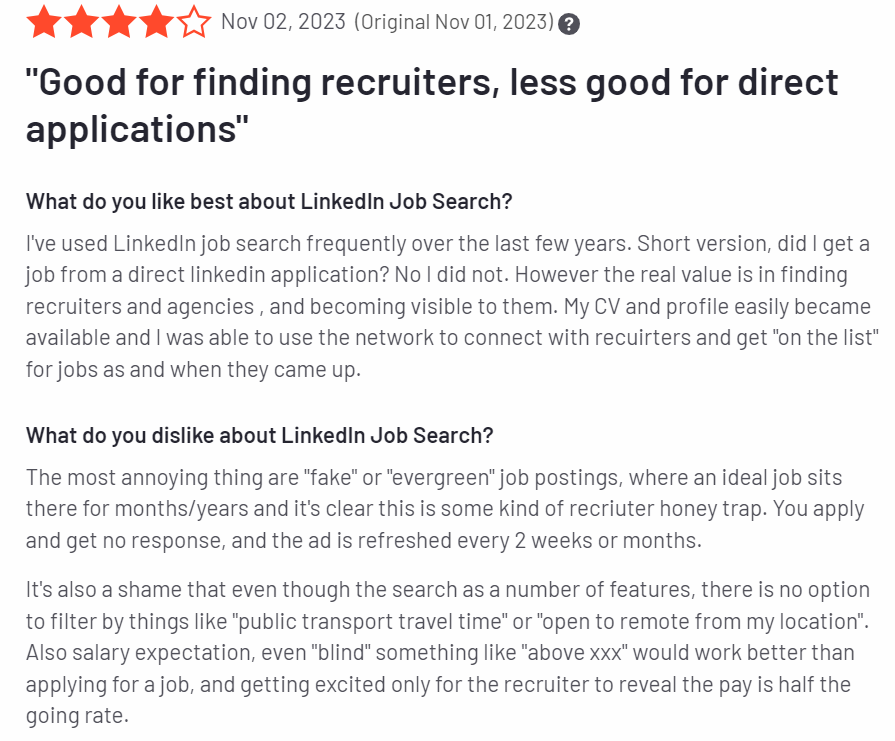
G2 review
Should you get LinkedIn Premium Business?
The LinkedIn Business Premium plan is designed for business owners aiming to promote their businesses and connect with more leads and potential partners. It’s especially beneficial for those who want to boost their visibility, grow their personal brand, and send messages without the limitations of a free LinkedIn account.
Key features of the Premium Business LinkedIn account include:
- 15 monthly InMail credits for messaging people outside your connections.
- Unlimited people browsing, allowing you to view an unlimited number of profiles in your searches.
- Visibility of everyone who visited your profile in the last 90 days, even if they used a private search.
- Access to Business insights to stay informed about industry trends.
- LinkedIn Learning courses for continuous skill development.
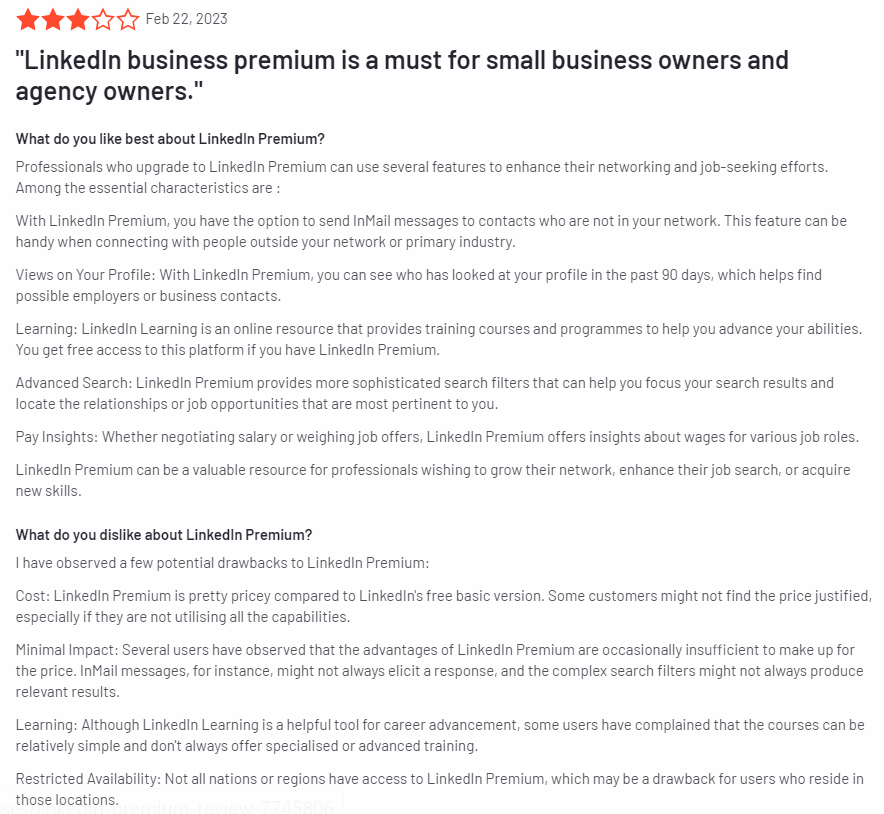
G2 review
In summary, this premium plan is a worthwhile investment for advanced searches, gaining business insights, and reaching out to up to 15 people monthly. It’s also beneficial for building a personal brand and becoming a thought leader. However, if you want to upgrade your lead generation to a new level, LinkedIn Sales Navigator may be a more suitable option.
Is LinkedIn Sales Navigator worth it?
LinkedIn offers three Sales Navigator tiers to cater to various selling needs:
- Sales Navigator Core:
- Foundational features for smarter prospecting.
- Access to Advanced Search Filters, with the ability to save searches.
- Save up to 10,000 leads.
- 50 free InMail messages monthly.
- Custom Lists for lead tracking and prioritization.
- Alerts on impactful events related to leads and accounts.
- Access to Lead Profiles, Account Pages, and Account Map.
- Sales Navigator Advanced:
- Ideal for non-CRM syncing customers.
- All features of Sales Navigator Core.
- Embedded profiles integrations (SNAP) across sales tech stack and CRM.
- Upload book of business via .CSV to Sales Navigator.
- Advanced outreach via Smart Links for content packaging and tracking engagement.
- Buyer Intent signals, such as Alerts on buyer intent and engagement.
- Team collaboration tools, including list and search sharing.
- TeamLink and TeamLink Extend for network tapping.
- Detailed usage reporting for monitoring performance.
- Sales Navigator Advanced Plus:
- Best for customers integrating CRM with Sales Navigator.
- All features of Sales Navigator Advanced.
- CRM integrations for Salesforce and Microsoft Dynamics 365.
- Features pushing CRM information into Sales Navigator.
- Features pushing Sales Navigator information into CRM.
- Sales Navigator Administrators access additional capabilities.
- ROI reporting for measuring revenue impact.
- CRM Sandbox support for testing CRM features.
- Ability to assign seats based on CRM roles.
In summary, Sales Navigator Core is foundational, Advanced adds collaborative and outreach capabilities, and Advanced Plus integrates with CRM systems, providing enterprise-grade functionality.
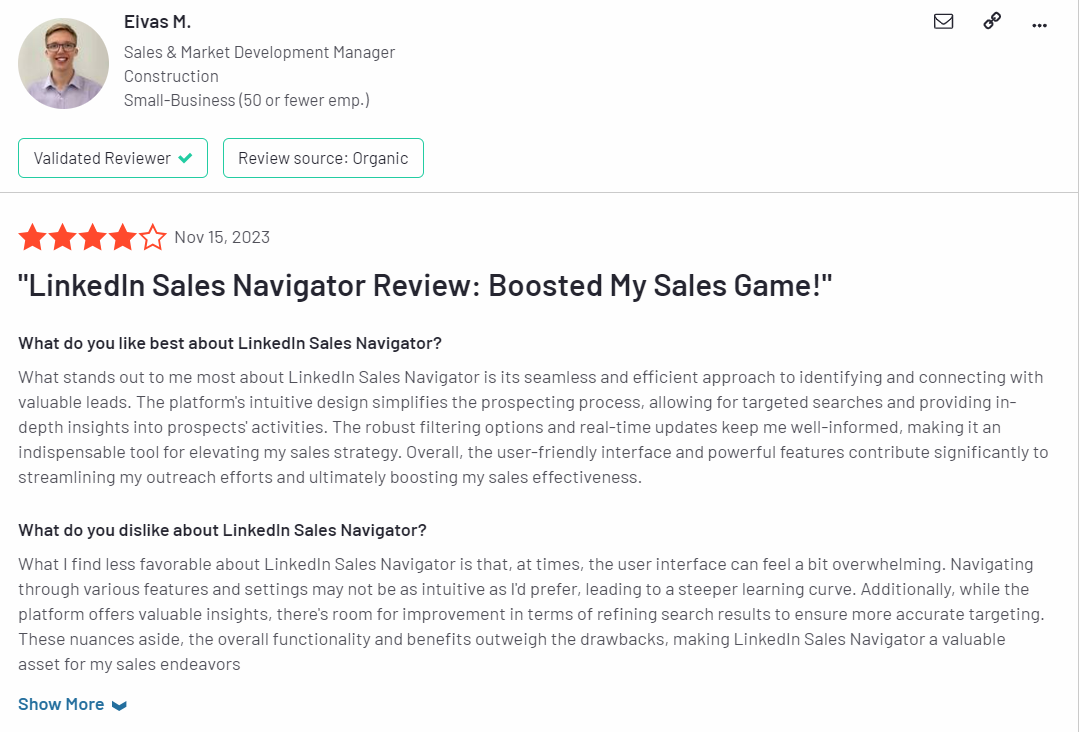
G2 review
If you are into sales, you might be also interested in speeding up your lead generation processes with automation tools. Take a look on a list of the LinkedIn automation tools that may come in handy.
Automate your LinkedIn prospecting
Is LinkedIn Recruiter worth it?
You will find two options for recruitment on LinkedIn: LinkedIn Recruiter Lite and LinkedIn Recruiter. What is the difference between them?
LinkedIn Recruiter Lite is designed for individuals with low-volume hiring needs, aiming to help those hiring just a few people a year with basic sourcing capabilities. On the other hand, LinkedIn Recruiter is more comprehensive and suitable for Talent Acquisition (TA) and Human Resources (HR) teams handling competitive roles or hiring more than a few people annually.
LinkedIn Recruiter Lite:
- Best for individuals with minimal hiring needs.
- Features include access to up to the 3rd-degree network, 30 InMail messages per month, 20+ search filters, recommended matches, standard InMail, and Jobs performance reporting.
LinkedIn Recruiter:
- Best for TA & HR teams with more extensive hiring requirements.
- Features include access to the full LinkedIn network, 150 InMails per month per seat with bulk messaging and customizable templates, 40+ advanced search filters, recommended matches, candidate insights like “Open to work” and “More likely to respond,” multi-user collaboration tools, free access for hiring managers, custom reporting, pipeline analytics, and ATS integrations for an efficient hiring process.
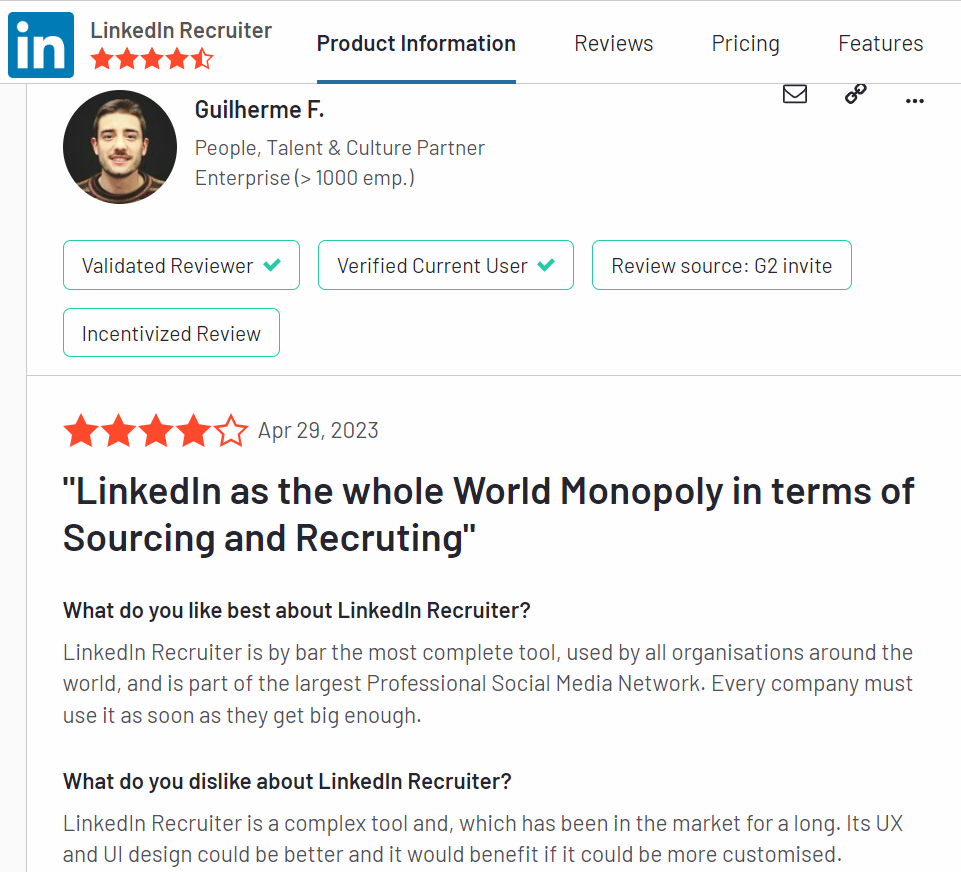
G2 review
In summary, LinkedIn Recruiter is a more powerful and comprehensive tool suitable for teams with larger hiring needs, while LinkedIn Recruiter Lite is a more scaled-down version tailored for individuals with lower-volume hiring needs.
To sum up
Is it worth using LinkedIn premium plans? Yes, however, decide on which plan is the best fit for you.
LinkedIn Career:
- Best for job seekers.
- Includes private browsing, applicant insights, direct messaging, 365 days of profile views insights, and unlimited access to LinkedIn Learning.
LinkedIn Business:
- Designed for business owners.
- Features 15 monthly InMail credits, unlimited people browsing, visibility of profile visitors in the last 90 days, access to business insights, and LinkedIn Learning courses.
LinkedIn Sales Navigator:
- Best for sales professionals
- Offers three tiers: Core, Advanced, and Advanced Plus.
- Core provides foundational features, Advanced adds collaborative and outreach capabilities, and Advanced Plus integrates with CRM systems.
LinkedIn Recruiter:
- Best for recruiters
- Two options: Recruiter Lite and Recruiter.
- Recruiter Lite suits individuals with low-volume hiring needs, while Recruiter is comprehensive for HR teams with extensive hiring requirements.